& Construction

Integrated BIM tools, including Revit, AutoCAD, and Civil 3D
& Manufacturing

Professional CAD/CAM tools built on Inventor and AutoCAD
2 min read
FusionNews highlights the key things that happened over the past week in the Fusion 360 Community. New posts every Friday.

Quick Tip: Share Files Internally
In this week’s Quick Tip, learn how to share Fusion 360 files with external stakeholders.
IdeaStation Update – June 2016
Learn how your idea goes from a post in the IdeaStation to a new feature within Fusion 360.
Have you checked out the app store? It’s your portal to community and professional built add-ins.
This Fusion 360 script allows you to create a construction point where the center of mass is for the top level component. This is especially useful for balancing applications.

Are you new to Fusion 360 and/or 3D design? Join us on July 12th at 4 PM EDT to get an introduction to the basics. Register here.
Online: Assembly Deep Dive in Fusion 360
Join us on July 13th at 1 PM EDT to take an in-depth look at joints, constraints, as-built joints and more! Register here.
Online: Rendering Deep Dive in Fusion 360
Take a look at appearances, environments, texture setting, rendering options and more on July 14th at 1 PM EDT. Register here.
Online: 3D Printing with Fusion 360 and Printrbot
3D printing fans! Join us on July 15th at 1:30 PM EDT to learn how to model a part in Fusion 360 and print it on a Printrbot. Register here.

Biomimicry Android Bust by Matthew Bowman
Veloce – XF_07 by Viraj Chauhan
Fractional HP Motor by Mark Rogers
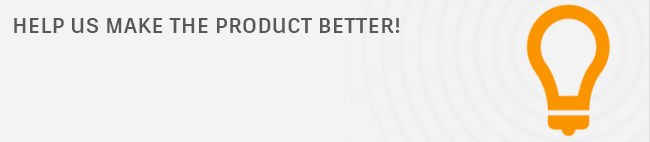
We take your suggestions very seriously as they help to shape Fusion 360, so please share your ideas and vote for new features / enhancements you would like to see. Here are a few from this week.
Don’t Allow Duplicate Filenames in the Same Folder
Fusion 360 allows you to save multiple designs into the same project/folder with the same name. I’d argue that it should prompt you when attempting to save with a duplicate name – same as 99% of other software that we use.
Make Patch Use Segments of a Spline Not Complete Splines
In a curve network the tool should be able to understand were lines intersect and thus provide the segments for patch edge input.
There should be a tool where you click a body or even component and it fillets all the edges.
Thanks to everyone for their suggestions!
Have a story to share? We would love to hear more about you and how you’re using Fusion 360! Shoot me an email at Shannon.McGarry@autodesk.com
By clicking subscribe, I agree to receive the Fusion newsletter and acknowledge the Autodesk Privacy Statement.
Success!
May we collect and use your data?
Learn more about the Third Party Services we use and our Privacy Statement.May we collect and use your data to tailor your experience?
Explore the benefits of a customized experience by managing your privacy settings for this site or visit our Privacy Statement to learn more about your options.