& Construction

Integrated BIM tools, including Revit, AutoCAD, and Civil 3D
& Manufacturing

Professional CAD/CAM tools built on Inventor and AutoCAD
2 min read
FusionNews highlights the key things that happened over the past week in the Fusion 360 Community. New posts every Friday.

The Fusion Forecast: Lifting the Lid on Future FEA
Take a look at what the development team has been cooking up on the simulation and FEA front.
July 13th 2016 Update – What’s New
We’ve made it easier to set active units as default and copy measurements from the measure tool in the latest update.
Do you order or want 3D prints of your models? If so, check out the 3D Printing app.
Fusion 360 Model of the Month – June
Congratulations to Igor and his Festina F16673 watch – winner of the Fusion 360 model of the month for June.

Live: Interactive Design with Wacom – Portland
Join us on July 19th at 7 PM to chat about the future of interactive design. Register here.
Live: Fusion 360 CAM Fundamentals – Detroit
Join us on July 20th at 6 PM to learn the fundamentals of CAM programming within Fusion 360. Register here.
Live: Freeform + Surface Modeling Training – Chicago
Come join us on July 20th at 7 PM to learn everything you need to know about the sculpt and patch environments in Fusion 360. Register here.
Join us on July 20th at 1:30 PM EDT to explore the CAM workspace and all of the 3D operations. Register here.
Online: Quick Start Virtual Lab
New to Fusion 360? Join us on July 21st at 1 PM EDT to quickly close the knowledge gap when getting started. Register here.
Live: Bring Your Own Project Meetup – Seattle
Have an exciting Fusion 360 project you want to show off? Join us on July 21st at 7 PM to share and get any questions you may have answered. Register here.

4-axis CNC and Table by Errison Zelaya Sr.
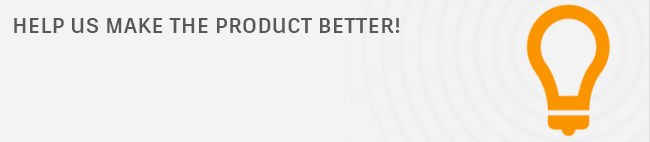
We take your suggestions very seriously as they help to shape Fusion 360, so please share your ideas and vote for new features / enhancements you would like to see. Here are a few from this week.
Add Optical Design and Simulation
It would be nice to simulate non-imaging and imaging optical elements/systems.
Constraints (Horizontal/Vertical)
It would be nice to have the H/V constraints separated or at least have the option to choose between “separated H/V constraints” or not.
I would like to see a tool similar to the fillet tool in the sketch environment but for making chamfers rather than fillets.
Have a story to share? We would love to hear more about you and how you’re using Fusion 360! Shoot me an email at Shannon.McGarry@autodesk.com
By clicking subscribe, I agree to receive the Fusion newsletter and acknowledge the Autodesk Privacy Statement.
Success!
May we collect and use your data?
Learn more about the Third Party Services we use and our Privacy Statement.May we collect and use your data to tailor your experience?
Explore the benefits of a customized experience by managing your privacy settings for this site or visit our Privacy Statement to learn more about your options.