Elevate your design and manufacturing processes with Autodesk Fusion
FusionNews highlights the key things happening in the Fusion 360 Community. New posts every Friday.

From the Fusion 360 Team
Using McMaster parts in Fusion 360 is simple & powerful, but over detailed models can cause problems. Watch this QUICK TIP to learn to simplify these!
Check out our former Interns innovative submission into the NASA Centennial 3D Printed Habitat Competition.
How to Use the Pattern Function
Get a better understanding of how to use the pattern feature inside of Fusion 360.

Events
Online: User Interface & Data Management – Join us on July 24th at 3:30 PM EDT to take an in-depth look at the user interface and learn how to best manage your data in Fusion 360. Register here.
Online: Sketching & Part Modeling – Take an in-depth look at sketching, constraints, modeling and modify commands and more on July 26th at 2 PM EDT. Register here.
Online: Assemblies – Learn more about assemblies, joints, as-built joints, motion studies and more on July 28th at 2 PM EDT. Register here.
Gallery Spotlights
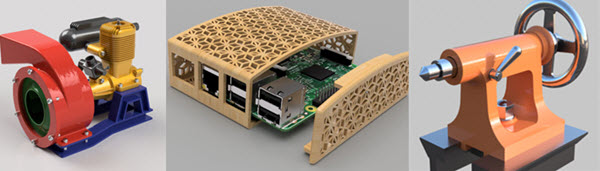
Raspberry Pi Case Japanese “Kumiko” Design by Kanbara Tomonori

Your Ideas from the Fusion 360 IdeaStation
We take your suggestions very seriously as they help to shape Fusion 360, so please share your ideas and vote for new features / enhancements you would like to see. Here are a few popular submissions from the week:
- Driven Dimension as a Reference – Put a driven dimension on the projected line and use it as a reference in the dimension of another line in the sketch and adding or subtracting 10mm for example.
- Adaptive Clearing Leaving Thin Walls – When HSM Gets Scary (And Unsafe) – I’d love to see in Fusion 360 and HSM works an option to avoid this, where the toolpath would (when clearing all the material anyways) leave a set thickness to this wall then start from the end, using slot clearing or a similar strategy, thus avoiding breaking ends, shooting thin sections all over the machine, or worse, pulling the wall into the tool and snapping a 1 inch carbide end mill running at 12 grand, 800 inch/ min.
- Thin Wall Extrude – I’d like to see a feature like web but without the need to extrude to a body. Just draw a single line shape and extrude with options for thickening, one side, two side or symmetrical.
Have a story to share? We would love to hear more about you and how you’re using Fusion 360! Shoot me an email at Shannon.McGarry@autodesk.com