& Construction

Integrated BIM tools, including Revit, AutoCAD, and Civil 3D
& Manufacturing

Professional CAD/CAM tools built on Inventor and AutoCAD
2 min read
FusionNews highlights the key things that happened over the past week in the Fusion 360 Community. New posts every Friday.

August 12th, 2016 Update – What’s New
In this Fusion 360 update, we have expanded the keyboard shortcuts to new workspaces, added some updates to the new mesh workspace, and fixed some bugs across the board.
Quick Tip – Hidden Sketch Gems
Check out this QUICK TIP to learn about 3 hidden sketch gems in Fusion 360. Go ahead…make those tangent arcs, perpendicular lines, and lines faster!
SandFlo Golf Designs and Fabricates Custom Putters
SandFlo Golf uses Fusion 360 for end-to-end product development for their custom golf putters. The cloud, collaboration and the community have allowed Johan to bring his ideas to life.
Aerial Sports League Changes Drone Sports with Fusion 360
The Aerial Sports League is a worldwide leader in drone sports. With Fusion 360, they’re able to rapidly design, simulate, and manufacture next-generation racing and combat drones.
Check out this week’s Basics webinar to get an introduction to the user interface and then learn about navigation, changing workspaces, sketching, primitive modeling and drawings.

Explore the CAM workspace and focus specifically on 2D machining operations and best practices on August 15th at 1:30 PM EDT. Register here.
Become a master at assemblies in Fusion 360 on August 17th at 1 PM EDT. Register here.
Live: Fusion 360 Meetup – Chicago
Hey Chi-town! Join us on August 17th at 7 PM to learn about the sculpt and patch environments in Fusion 360. Register here.
Online: Quick Start Virtual Lab
Quickly close the knowledge gap when getting started with Fusion 360 on August 18th at 1 PM EDT. Register here.
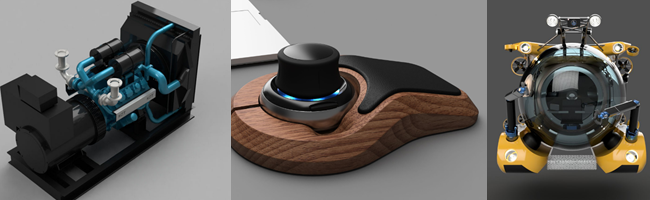
Space Cradle by Benjamin Lorimore
Research Submarine by Emrah Serdaroglu
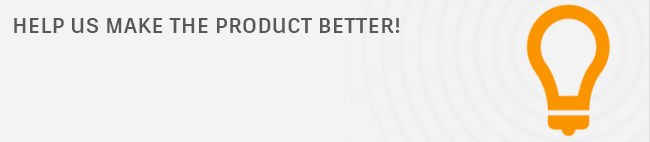
We take your suggestions very seriously as they help to shape Fusion 360, so please share your ideas and vote for new features / enhancements you would like to see. Here are a few from this week.
Lock File or Mark as Read Only
I would like a way to lock my Fusion files so they can be opened and looked at, and inserted into other files, but are essentially read-only and can’t be modified until unlocked.
Insert STEP (and others) Inside Basefeature
Please allow users to import and place CAD data like STEP etc. inside a base feature via the insert menu and not the dashboard.
Parameter Fields in Command Dialogue Boxes Too Small for Expressions
Please improve the editing behavior of expression fields in general by allowing them to expand, either automatically, or manually, or both.
Have a story to share? We would love to hear more about you and how you’re using Fusion 360! Shoot me an email at Shannon.McGarry@autodesk.com
By clicking subscribe, I agree to receive the Fusion newsletter and acknowledge the Autodesk Privacy Statement.
Success!
May we collect and use your data?
Learn more about the Third Party Services we use and our Privacy Statement.May we collect and use your data to tailor your experience?
Explore the benefits of a customized experience by managing your privacy settings for this site or visit our Privacy Statement to learn more about your options.