Elevate your design and manufacturing processes with Autodesk Fusion
FusionNews highlights the key things that happened over the past week in the Fusion 360 Community. New posts every Friday.

From the Fusion 360 Team
Fusion Forecast: Drawings, a Necessary Evil
Take a look at the state of drawings in Fusion 360 and get a glimpse of what is to come.
AU 2016 – the BIGGEST Fusion 360 Meetup of the year!
Autodesk University is the biggest event of the year! Register to attend and check out a few things you won’t want to miss.
Do you need to make custom thread profiles in Fusion 360? Check out this QUICK TIP, where BRCHN Design House takes over and shows you how they do it!
Learn the fundamentals of sketch constraints in this tutorial by Fusion 360 Evangelist, Taylor Stein.
Fusion 360 Model of the Month – July
Congratulations to Michael Ramos and his Exagoa design – winner of the model of the month.

Events
Join us on August 24th at 2 PM EDT where we will get you comfortable with the basic steps of creating CNC toolpaths from your model. Register here.
Online: Deep Dive – 3D CAM in Fusion 360
Explore the CAM workspace and all of the 3D operations including creating setups, adaptive clearing, contour selections and more on August 24th at 1:30 PM EDT. Register here.
Online: Deep Dive – Direct Modeling in Fusion 360
Join us on August 25th at 2 PM EDT to take a look at direct modeling in Fusion 360 including editing imported geometry, repairing geometry, non-history based modeling and more. Register here.
Online: Accelerating Design Validation with Instant DFM and Pricing Feedback
We’re hosting a webinar with Proto Labs on August 25th at 4 PM EDT to show how you can reduce design risks and shave weeks or even months off your prototyping phase. Register here.
Gallery Spotlights

210 FPV Racer Aero by Fabian Schurig
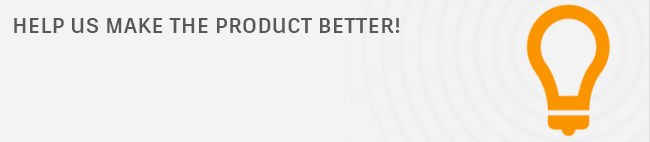
Your Ideas from the Fusion 360 IdeaStation
We take your suggestions very seriously as they help to shape Fusion 360, so please share your ideas and vote for new features / enhancements you would like to see. Here are a few from this week.
Upload Zip File from SolidWorks Pack and Go
It would be useful to be able to upload a zip file that contains a SolidWorks pack and go assembly. This would make it easy to move files into Fusion 360.
Select Edges by Selecting Face for Fillet for Example
Having the ability to select all edges by selecting just a face would be nice when chain select is not possible.
Add 3D Mouse Support in Drawing Mode
Add support for basic 3D mouse functions in drawing mode:
- Pan: Left, Right, Up, Down
- Zoom: In, Out
Have a story to share? We would love to hear more about you and how you’re using Fusion 360! Shoot me an email at Shannon.McGarry@autodesk.com