Elevate your design and manufacturing processes with Autodesk Fusion
FusionNews highlights the key things happening in the Fusion 360 Community. New posts every Friday.

From the Fusion 360 Team
QUICK TIP: Section View in Drawings
This Quick Tip is going to turn your boring drawings into a stunning manufacturing drawing with a few different tips on the section view tool.
Learning Fusion 360 Has Never Been Easier
We’re excited to announce the launch of the new online Adoption Portal – skilled based learning to help you quickly close the knowledge gap when getting started with Fusion 360.
New to CAD or Fusion 360? Join Lars Christensen as he introduces you to the sculpt mode in Fusion 360.

Events
Online: Direct Modeling Deep Dive – Master direct modeling techniques on August 30th at 2 PM EDT. Register here.
Online: User Interface & Data Management – Take an in-depth look at the Fusion 360 user interface and learn how to best manage your data on September 5th at 3:30 PM EDT. Register here.
Online: Fusion 360 CAM Fundamentals – Learn general best practices and fundamental knowledge needed to be successful in the CAM workspace on September 7th at 1 PM EDT. Register here.
Gallery Spotlights
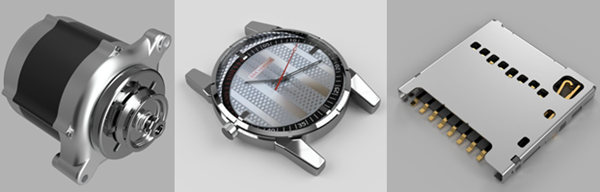
Marine Alternator by Damien Collins

Your Ideas from the Fusion 360 IdeaStation
We take your suggestions very seriously as they help to shape Fusion 360, so please share your ideas and vote for new features / enhancements you would like to see. Here are a few popular submissions from the week: re-assignments
- CAM – Drag and Drop Tool Reassignments – In HSMWorks, you can drag and drop a tool from one operation to another, and have the toolpath updated to use the new tool. It’s incredibly handy, and it’s absence in Fusion made re-assigning and cleaning up my tool library fairly painful
- Added Keyboard Shortcuts – There is very little in terms of shortcuts for the sketch environment so i believe an increase of them during or out of the environment will greatly increase the usability.
- Please make sketch palette SMALLER – only icons – Could there be an option to show only icons an in a more compact way? I already know their function, I don’t need the descriptions.
Have a story to share? We would love to hear more about you and how you’re using Fusion 360! Shoot me an email at Shannon.McGarry@autodesk.com