Elevate your design and manufacturing processes with Autodesk Fusion
FusionNews highlights the key things that happened over the past week in the Fusion 360 community. New posts every Friday.

From the Fusion 360 Team
Fusion Forecast: Stop Searching. Start Finding.
In this week’s Fusion Forecast, we will take a look at a machine learning technology that will help find the right component in your Fusion 360 database.
Quick Tip: Mesh Selection Tips
Here are some pointers for using the select tools in the new mesh environment in Fusion 360.
Grovemade Takes Woodworking Design to Another Level Entirely
Grovemade has added to their desktop collection, releasing a new set of maple and walnut desktop speakers created using Fusion 360.
Help Define the Future of Fusion 360 Simulation
Are you using or interested in using Fusion 360 SIM? Share you feedback with the team so that we may learn more about your product testing needs and how we can make simulation even better!

Events
Join us on September 7th at 4 PM EDT to learn more about the Fusion 360 interface, navigation, changing workspaces, sketching, primitive modeling and drawings. Register here.
Take an in-depth look at the CAM workspace and all of the 3D operations including creating setups, adaptive clearing, contour selection and more! Register here.
Gallery Spotlights

Philips Shaver by Yevhenii Zhyrov
Your Ideas from the Fusion 360 IdeaStation
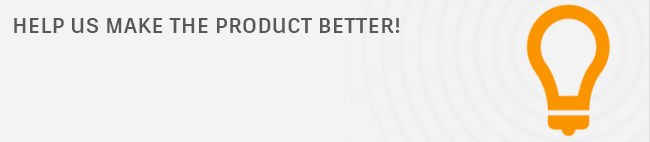
We take your suggestions very seriously as they help to shape Fusion 360, so please share your ideas and vote for new features / enhancements you would like to see. Here are a few from this week.
Allow Projection from Section View Faces
It’d be really nice if the sketch projection tool could pick up faces created from the section view tool, it’d save an enormous amount of time.
Measure Tool Dimensions w/ Persistence, Dynamic Update, Individual/Global On/Off
I would like the option to have measure tool dimensions persist indefinitely, dynamically (update as geometry updates), and to allow resulting dimensions to be individually and globally made visible/invisible.
Custom Folders for Browser Content
Sometimes my designs have 40 to 100 bodies. In such cases, it would be ideal to put bodies into folders so one can more quickly navigate the browser.
Have a story to share? We would love to hear more about you and how you’re using Fusion 360! Shoot me an email at Shannon.McGarry@autodesk.com