Elevate your design and manufacturing processes with Autodesk Fusion
FusionNews highlights the key things that happened over the past week in the Fusion 360 Community. New posts every Friday.

From the Fusion 360 Team
Fusion Forecast: Solving Engineering Problems
In this Fusion Forecast, we will dive deeper into some of the advanced simulation capabilities that will be coming to Fusion 360.
3DVeterans – Creating Opportunity
The 3DVeterans boot camp ended this month with huge success. See why we think this program needs to expand to serve more veterans!
Learn how to add joint limits and motion links to quickly add realism to the mechanics of your designs.
IdeaStation Update September 2016
Keep your ideas coming! Take a look at what we have been ideating on over the past 3 months.
Congratulations to Wataru and his Robocup – winner of the Fusion 360 model of the month for August.

Events
Live: Autodesk University 2016
Come join us on November 15-17th in Las Vegas for the biggest event of the year! Learn more about Fusion 360, meet your community of peers and explore the future of making things. Register here.
Join us on September 28th at 1 pm EDT to take an in-depth look at the CAM workspace and all of the 3D operations. Register here.
Online: Introduction to Fusion 360
In the BST time zone? Join us on September 29th at 10 am to get an introduction to Fusion 360. Register here.
Online: Fusion 360 Quick Start Virtual Lab
Get up and running quickly with Fusion 360 on September 29th at 1 PM EDT. Register here.
Gallery Spotlights

Table Lighting Lamp by Arbaaz Siddique
Wooden Toy Plane by Michael Provost
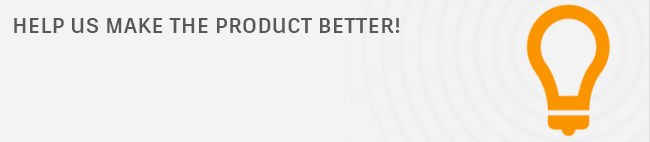
Your Ideas from the Fusion 360 IdeaStation
We take your suggestions very seriously as they help to shape Fusion 360, so please share your ideas and vote for new features / enhancements you would like to see. Here are a few from this week.
Select Entire Area Enclosed by a Profile
Having the ability to select a contour profile vs. individual small areas to extrude would save a lot of time.
Centerlines for Curves in Drawings
Currently it isn’t possible to use the centerline command to draw a centerline between two curves.
Edit Dimension Box – Show Parameter Value Next to Name
When typing in a parameter name in the edit dimension box I would like to see the value next to the name.
Have a story to share? We would love to hear more about you and how you’re using Fusion 360! Shoot me an email at Shannon.McGarry@autodesk.com