Eight weeks ago we launched Autodesk EAGLE and laid some serious groundwork. Not only with a new subscription model, which was unheard of for a PCB design tool, but also for routing. Routing is one of those features that ultimately defines your experience that you have with their PCB design software. Does router feel intuitive, does it look human, does it feel natural to use?
You either love or hate how the router works in your PCB layout tool, and we’d guess it’s a reflection of how you feel about your PCB design software as a whole. This is why we’re putting so much focus into routing features in Autodesk EAGLE. It’s not just to bring it up to the big leagues with some heavy hitting features. It’s to make routing feel right, to make it feel like a natural extension of your abilities. Today we’ve taken another big step towards this goal with Autodesk EAGLE Version 8.1.
A Quick Recap
A little under two months ago we released Autodesk EAGLE 8.0, setting it free into the world. The reception was overwhelming, to say the least. There was a ton of excitement in the air and a lot of emotions. Which was totally understandable. We’re all pretty attached to a tool that has been around for over three decades and has remained virtually unchanged.
As of today, we’ve launched four consecutive updates in the span of 8 weeks, that’s crazy! Going from software that was only updated once a year at most to getting a ton of changes out the door in weeks is quite the shift. Each step that we’ve taken has brought us even higher. Here’s what the view looks like so far on our progress:
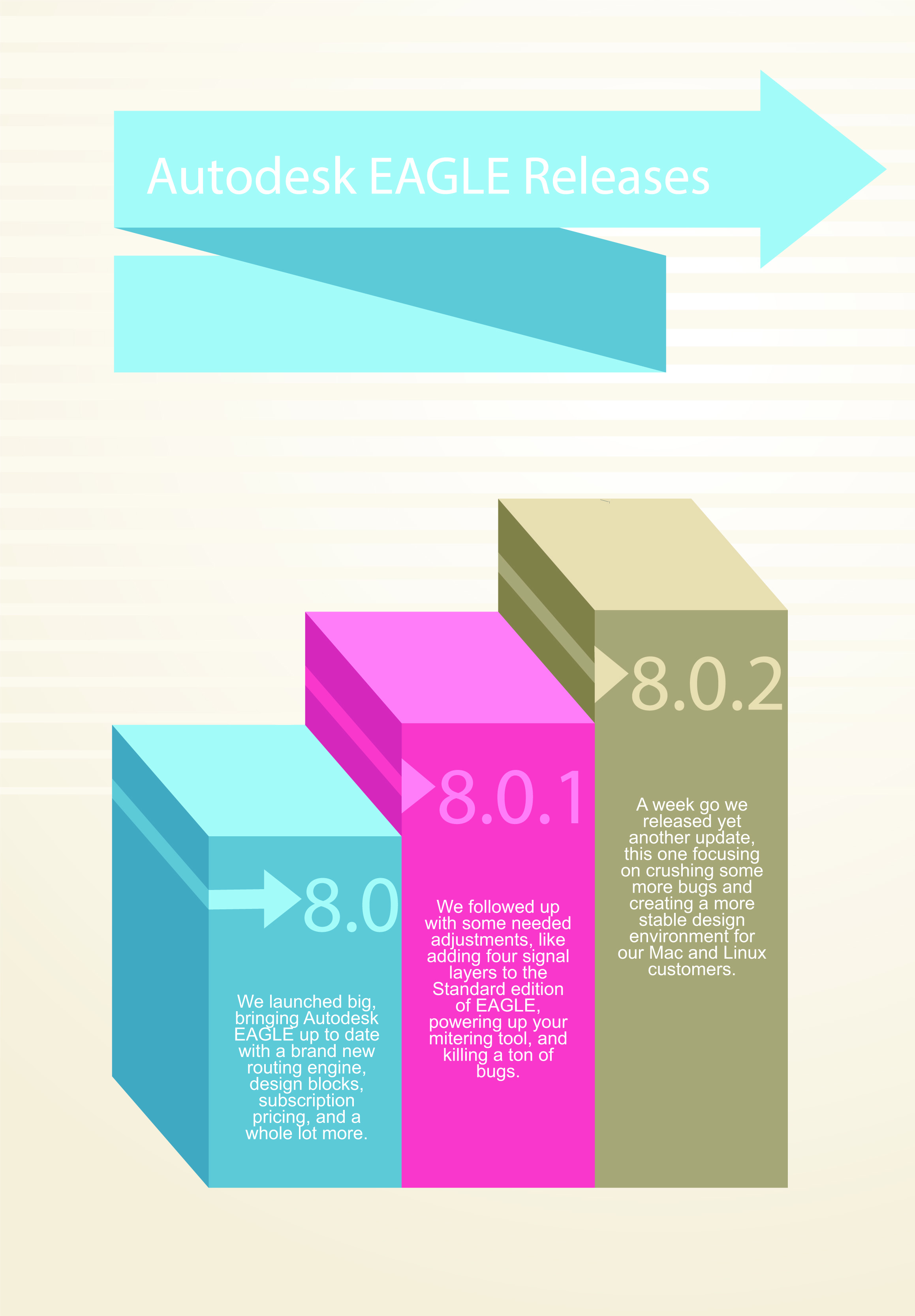
Now it’s time to continue our focus on improving the routing experience in Autodesk EAGLE with a much-needed routing mode. We’re excited to introduce Obstacle Avoidance in Autodesk EAGLE Version 8.1!
New Additions to the Routing Family
It’s always the final stages of your routing process that are the hardest. When you’ve gotten 80% of the work done, and there’s just that last stretch to the finish line. At this point your layout space is shrinking, your traces are packed in tighter than ever, and you’ve got too many vias and other objects in your way to maneuver around. What you need at this point is a boost to see your way through what might seem like a daunting routing challenge. You need Obstacle Avoidance.
In Autodesk EAGLE Version 8.1 we’ve added two Obstacle Avoidance routing modes for you to enjoy – Ignore Obstacles and Walk Around Obstacles. You’ll find both of these tools in your routing toolbar after updating your software. Here’s how they work:
Ignore Obstacles
Ignore Obstacles works as you might expect, allowing you to toss down a wire or via anywhere on your board layout without a care for your design rules. This is the perfect mode to use if you need the freedom to place design objects wherever you want.
Walk Around Obstacles
If you need to be able to lay down traces while staying within your design rule scope as you route, then Walk Around Obstacles is your tool of choice. In this routing mode, if you attempt to run a wire over an obstacle like a pad or via, then this will cause a design rule violation (DRC) in EAGLE. And when the routing engine recognizes this issue, it tweaks the wire to maneuver around said obstacle automatically. No extra clicks required.
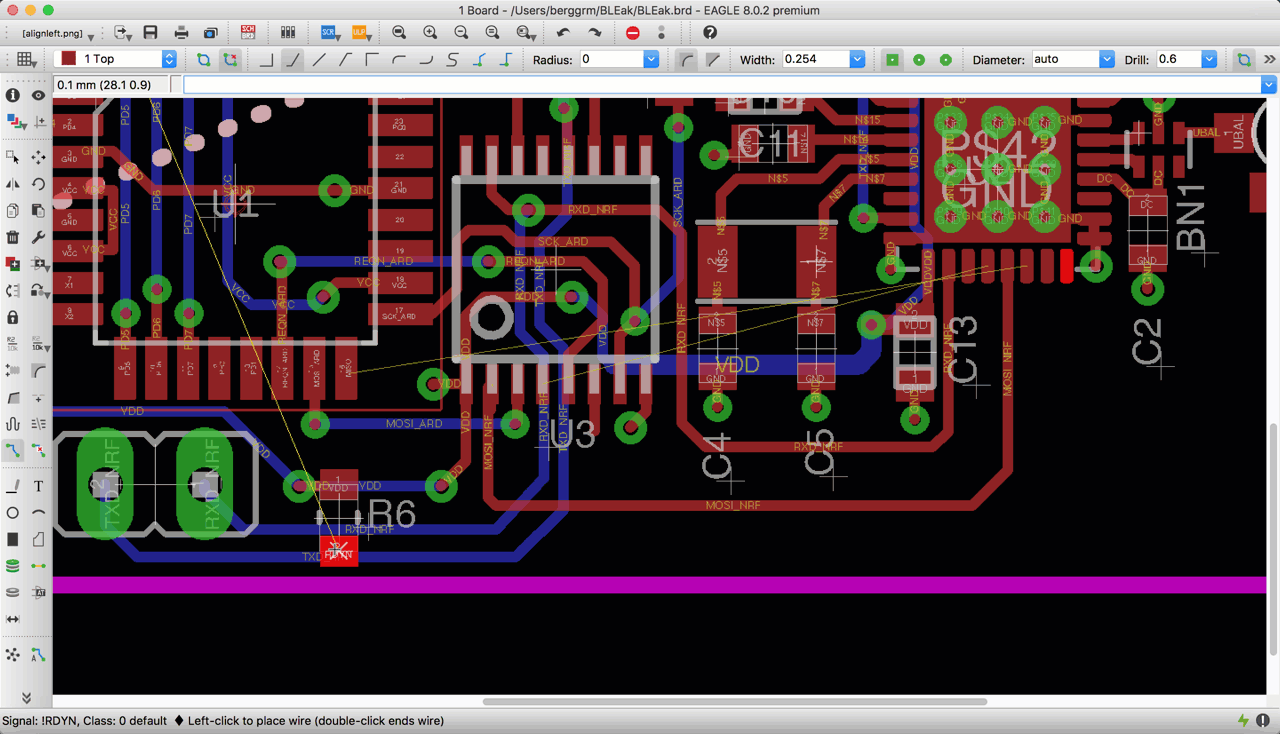
The new Walk Around Obstacles routing mode in action, fully aware of where it’s going.
All of this happens without you having to reduce your focus on the task at hand. So you can route freely and let the Autodesk EAGLE routing engine handle all of the needed twists and turns as you strategize your next move. This routing mode will make every engineer’s life easier in the home stretch of your routing workflow. Instead of worrying about manually routing around objects and manually creating spaces, Walk Around Obstacles will create the perfect journey between your net and obstacle without breaking a sweat.
Want to see what other fixes and enhancements we’ve included in this release? Be sure to check out the Autodesk EAGLE Version 8.1 Release Notes for the full details.
Another Milestone Achieved
This is just the beginning, and we’re not stopping here. Obstacle Avoidance lays down yet another foundation for an even greater set of routing tools, like push and shove, differential pairs, length tuning, and a whole lot more. For those of you that have taken us up on our promise with an EAGLE Subscription, be prepared for even more awesome routing features in the future. We’re bringing Autodesk EAGLE routing into the big leagues of PCB design, to make it the heavy hitter that it deserves to be. And most importantly, today is yet another milestone on our journey to make your PCB design tool the best that it can be.
For those of you still on the fence about subscription, we hope this update might change your mind. We’re living up to what we set out to fulfill eight weeks ago, to continually improve Autodesk EAGLE with consistent and quality updates. We’d love to have you along for the ride.
Ready to get started? Upgrade now to an Autodesk EAGLE Subscription and start using Obstacle Avoidance in Version 8.1 today.