& Construction

Integrated BIM tools, including Revit, AutoCAD, and Civil 3D
& Manufacturing

Professional CAD/CAM tools built on Inventor and AutoCAD
4 min read
Don’t you just love the smell of freshly routed traces or the sights of freshly pressed FR4? We sure do. All of that new growth doesn’t just happen by itself though, and your Autodesk EAGLE development team has been working around the clock to make all this occur in your PCB design software tool. In fact, they’ve been working so fast that we in marketing are struggling to keep up! So without further ado, rather than offering up just one new update for EAGLE, we’ve got two. Take a look at what’s new in Autodesk EAGLE Versions 8.1.1 and 8.2.
You guys have been shouting it from the rooftops – “Give us an easier way to align stuff on our schematics and board layouts!” We’ve been listening. In Version 8.1.1 we’ve added a ton of new alignment options that make it easy to precisely place components, vias, pads, and more, just where you like them.
The new alignment tools include everything you might expect, including:
It’s pretty easy to see when you have unrouted nets on a smaller PCB layout with just a handful of components. But what about when you’re working with hundreds of parts, and airwires are all over the place? Understanding what goes where at a visual glance can be a real pain.
This is why we’ve added unrouted airwires as part of the Design Rule Check (DRC) in EAGLE. When you run your DRC, you’ll see all of your unrouted airwires nestled together under their own category. Select each one, and you’ll see exactly what net connection needs to be made without having to dig through your rat’s nest by hand!
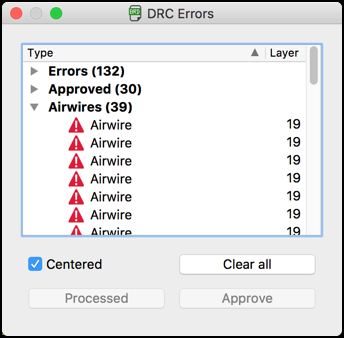
We’ve also made some handy improvements to the library editor in Autodesk EAGLE. You’ll now find some new buttons at the bottom add a device, add a package, or add a symbol. Also, when you select a symbol, package, or device in your library editor, it will also automatically highlight connected items. This is perfect if you want to see exactly which devices a package is being used in without any of the manual detective work.
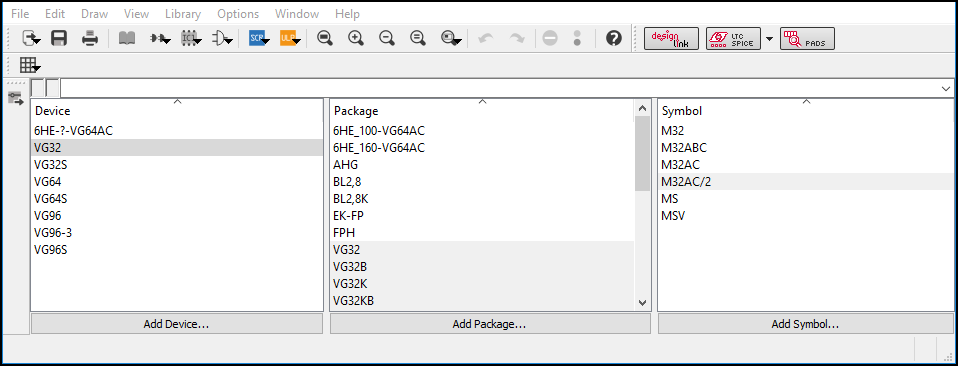
Ok, intermission!
We’re only halfway done with all of the new features you get to enjoy today. Everything above was only what we added in Autodesk EAGLE Version 8.1.1; now it’s time for 8.2.
A not so long time ago in Version 8.1.0, we introduced brand new functionality to the Autodesk EAGLE routing engine – Walkaround/Obstacle Avoidance and Loop Removal. We’ve had some great feedback on how to make these features better, and so in Version 8.2:
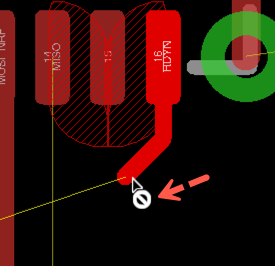
Once upon a time in EAGLE, you downloaded all of your libraries locally, loaded them up in EAGLE, and crossed your fingers hoping they were still up to date when you used them in your next design. We’ve decided to remove the anxiety from this whole process with the new Online Library Index.
Now you can download a set of standard libraries directly from our online index and place them on your design without worrying if they’re up to date. Just imagine, being able to place parts without all the stress and anxiety. Just pick, place, and be done with it. We’ll handle all of that tedious busywork of tracking revisions and updates.
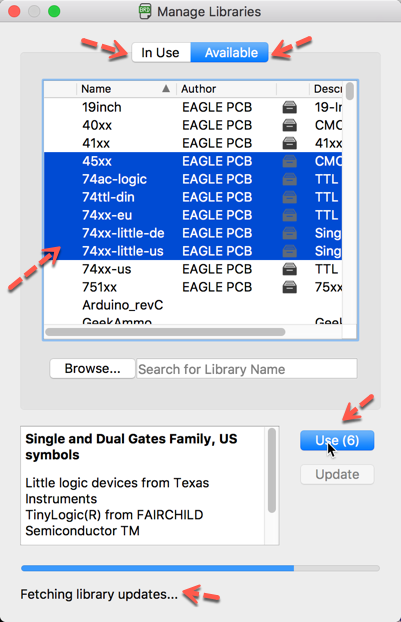
We’ve included a bunch of other fixes and enhancements in this release that is bound to please, including:
The list of both releases is here.
This is just the beginning everyone. For those of you that have taken us up on our promise, thank you and congratulations, you now get even more new features to enjoy! Our development team is bigger than ever, and we’re in full-on growth mode working harder than ever to deliver the best PCB design software experience around. Yearly updates are clearly a thing of the past, and we’ve got the development volume turned all the way up, now if only our marketing team could keep up…
Are you ready to grow with us? We’d love to have you along for our journey of growth. Upgrade now to an Autodesk EAGLE Subscription and start using all of the new features in Version 8.1.1 AND Version 8.2 today!
Already growing with us? The next time you start up Autodesk EAGLE you’ll be prompted to download the new update, enjoy!
By clicking subscribe, I agree to receive the Fusion newsletter and acknowledge the Autodesk Privacy Statement.
Success!
May we collect and use your data?
Learn more about the Third Party Services we use and our Privacy Statement.May we collect and use your data to tailor your experience?
Explore the benefits of a customized experience by managing your privacy settings for this site or visit our Privacy Statement to learn more about your options.