Here are some factors to consider when choosing a CAE software solution and a breakdown on how Autodesk Fusion can help.
Computer-Aided Engineering (CAE) tools play a critical role in today’s design and manufacturing industries. They facilitate efficient design and analysis processes, bringing innovation, precision, and cost-effectiveness to the table. However, selecting the right CAE tool is a crucial decision that can significantly impact your workflow and product quality. Let’s take a look at the key factors to consider when choosing a CAE tool and discuss how Autodesk Fusion can help.
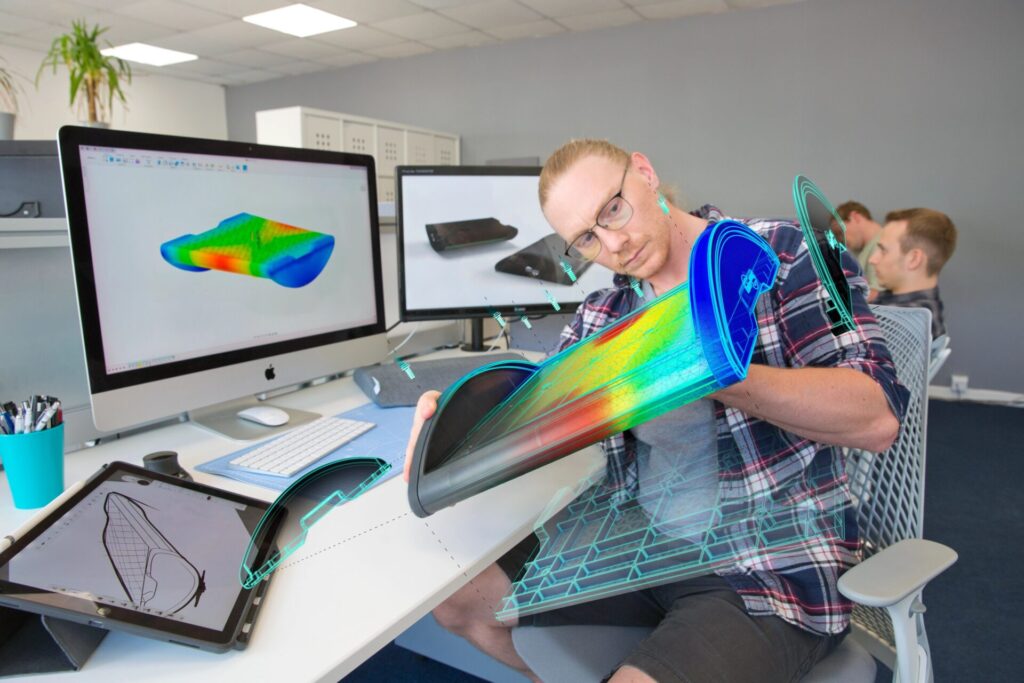
Factors to consider when choosing a CAE tool
Usability
When choosing a CAE tool, prioritizing usability is crucial. A tool that offers a user-friendly interface, easy navigation, and a straightforward, clutter-free layout can greatly improve the effectiveness and productivity of your engineering tasks.
Additionally, the learning curve associated with the tool should not be steep. A high-quality CAE solution will provide comprehensive tutorials, step-by-step guides, and a robust customer support system. These resources are crucial in facilitating a smooth transition from a beginner to a proficient user.
Features
The ideal CAE tool should offer a diverse and comprehensive range of features that cater to different aspects of engineering. These features should include but are not limited to, advanced simulation capabilities such as thermal and stress analysis, meshing, and optimization tools.
These capabilities allow engineers to perform intricate analyses and simulations, enhancing their ability to predict and mitigate potential performance issues, optimize design elements, and ultimately, produce higher quality outputs.
Cost & scalability
When evaluating CAE tools, it’s crucial to consider both the initial cost and the long-term return on investment. A suitable CAE tool should align with your current budget constraints and demonstrate the potential for significant cost savings and efficiency improvements over time. As your business expands, the tool’s scalability becomes essential. It should seamlessly integrate and scale within your organization to support growth and adapt to evolving engineering demands. This ensures that your investment yields benefits, enhancing productivity and enabling more sophisticated, innovative engineering solutions as your company develops.
Vendor reputation
The reputation of the vendor, their industry experience, and the quality of their customer service are also important considerations. A vendor with a solid track record and credible industry experience indicates reliability and trustworthiness. They are likely to have encountered and solved a variety of challenges in their field, equipping them with the expertise to offer robust solutions and handle future complications.
Autodesk Fusion: A CAE solution for your business
Autodesk Fusion is a well-known tool in the CAE industry known for its robust set of features designed to aid in the product development process. It’s a fully integrated CAD, CAM, CAE, and PCB cloud-based software tool designed to meet the design and manufacturing needs of engineers.
Autodesk Fusion offers a range of features that make it a powerful Computer-Aided Engineering (CAE) tool:
1. Simulation: Fusion includes advanced simulation capabilities, allowing users to test their designs under real-world conditions. This includes structural, thermal, and motion studies, among others.
2. Cloud-Based: The cloud-based nature of Autodesk Fusion allows for easy collaboration, data management, and scalability. This also means that users can access their work from any device with an internet connection.
3. Parametric and Direct Modeling: Fusion supports both parametric and direct modeling for ultimate flexibility. This allows users to create and modify designs faster and more intuitively.
4. Generative Design: Generative design capabilities allow engineers to define design goals and constraints, and then generate optimized design alternatives.
5. Data Management: Fusion provides built-in data management tools. You can track different versions of your design, merge changes, and even collaborate with others.
6. Interoperability: Fusion supports a wide range of file formats, making it easy to work with different CAD tools.
7. User-Friendly Interface: Fusion has a user-friendly interface that is easy to navigate, making it accessible for beginners while still offering advanced capabilities for experienced users.
Ultimately, Autodesk Fusion is a great tool to consider for your CAE needs. With its comprehensive features, it brings efficiency, accuracy, and innovation to your product design and manufacturing processes, making it a worthy investment for your business.