& Construction

Integrated BIM tools, including Revit, AutoCAD, and Civil 3D
& Manufacturing

Professional CAD/CAM tools built on Inventor and AutoCAD
3 min read
Unpacking some of the performance and productivity improvements we’ve made to Fusion in 2023 and how they impact your daily workflow.
With each Autodesk Fusion product update, we aim to improve the speed with which you can get things done. These incremental improvements may not feel like much from individual release to release, but they add up over time. In general, there are two main ways that we work to improve performance:
We also aim to improve areas with the most impact on day-to-day workflows. In particular, one of our key focus areas has been and will continue to be improving the experience of building assemblies. More and more individuals, companies, and teams are using Fusion to model increasingly complicated objects and systems. We’re working hard to ensure that Fusion has the power to keep up with your imagination.
Here’s an example of how we combine computational and workflow enhancements into the day-to-day Fusion experience.
Let’s look at a typical workflow in Fusion, starting with opening the software. Open rate has been on top of our priority list. While exact times will vary, open rates have improved 70-80% since January 2023.
Now let’s look at a large assembly model. As we increase the size and complexity of our model, some operations are inevitably going to take longer. So, any improvements we can make to the underlying code will be even more impactful.
Opening small files in Fusion should feel instantaneous, but as the file size and complexity grow, it will inevitably take longer to open. In our example, it takes around 20 seconds to open our file, which has just under 4,000 components.
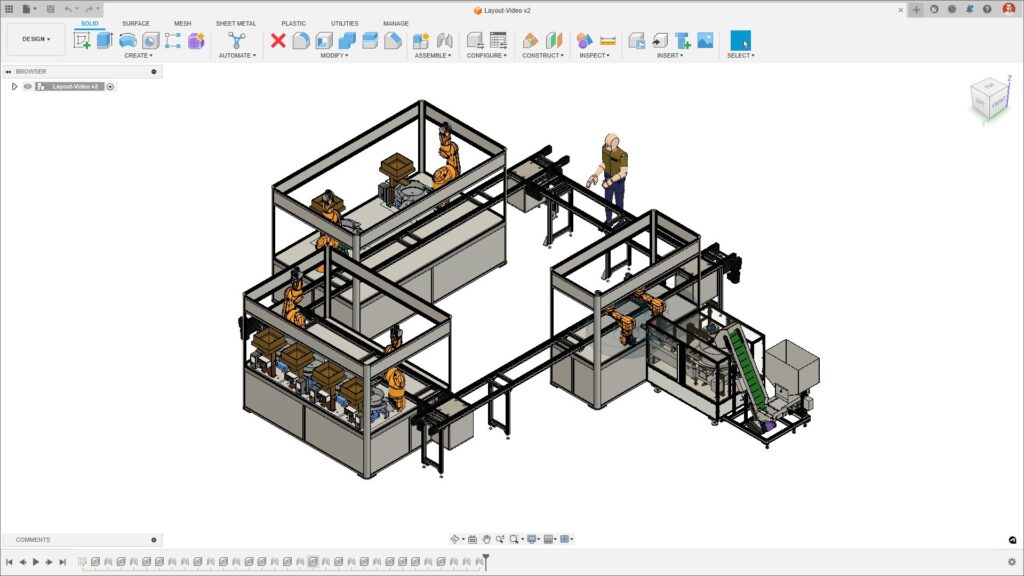
One of the key workflows we’ve made improvements to is the performance around drawings creation. Again this process is never going to be completely instant for large assemblies with many referenced components. However, if we compare the speed at which Fusion does this now to just one year ago, it has improved by a massive 520%.
It’s not just creating drawings though. Getting things done once we have the file created is also going to be much faster than it was before. Even if we make small edits, like creating a parts list and saving a drawing, we will quickly see significant time savings. These actions now take just 29 seconds—another huge improvement of 330% versus Fusion just one year ago.
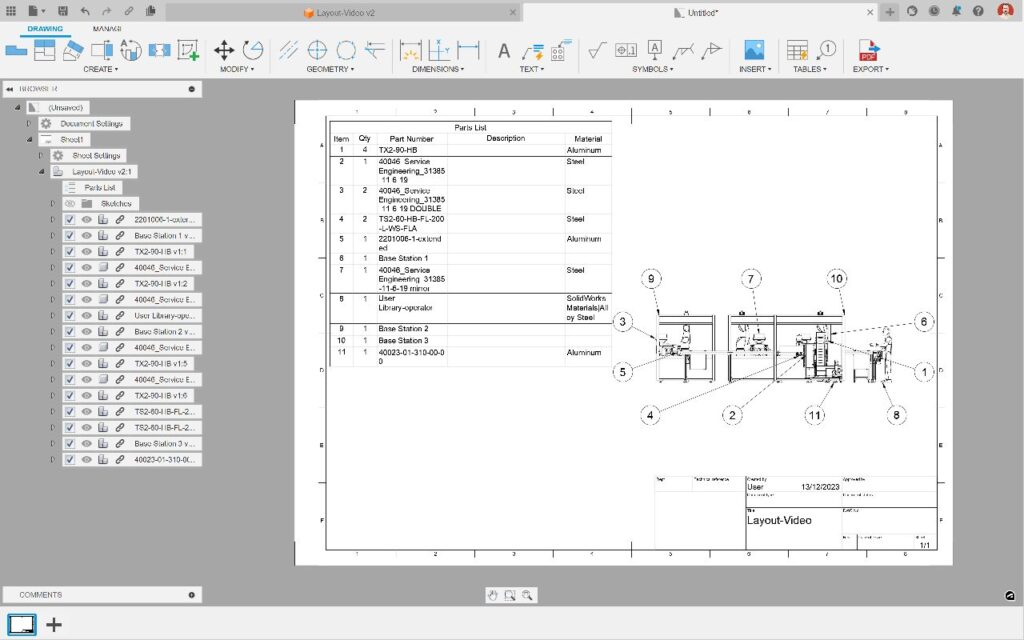
The performance improvements we’ve made are not just limited to drawings, however. Let’s continue our workflow and make a new assembly file. Here we’re going to create a new file and save it, insert a part from the data panel, and then copy and paste it a few times to create a larger assembly. In doing so we’ve created an even larger assembly than we had before, now up to a total of 1000 components. When working with data sets of this size it’s highly recommended to use external components where we can rather than having all our components as internal. This can have a large effect on overall performance, and is definitely something you should look to start doing as your assembly designs increase in complexity.
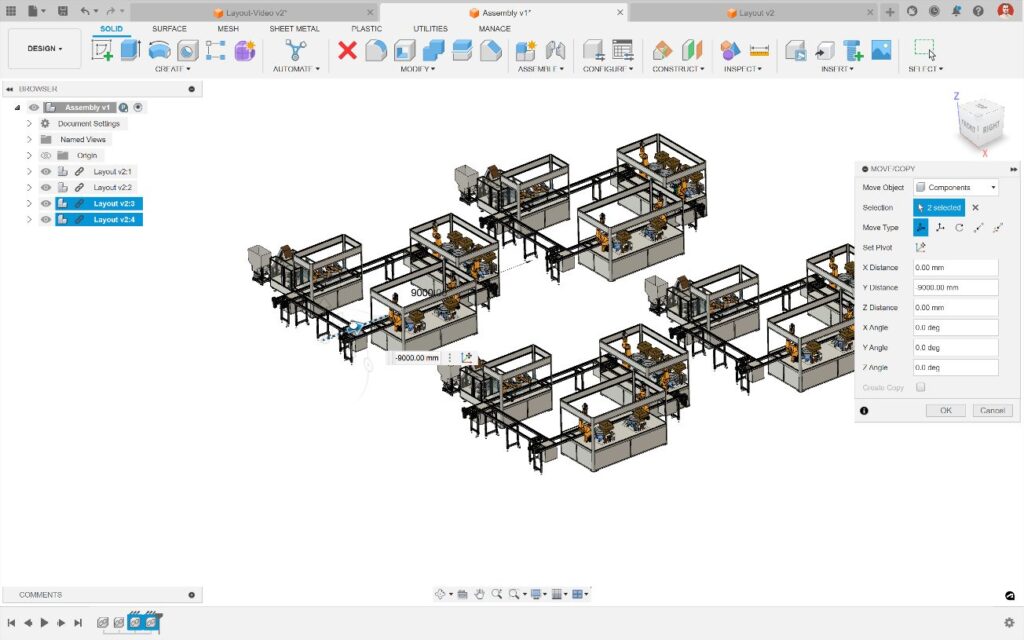
How do all of these improvements stack up together? If we view this complete workflow from start to finish, we can see that this process today takes just 5 minutes, versus 15 minutes just one year ago. This is a truly massive improvement, especially when considering that this workflow may be repeated tens or even hundreds of times to complete an entire project.
In this workflow example, we’ ha’ve only covered a small portion of the improvements we’ve made this year. Hopefully, it demonstrates how these improvements add up and make a discernible and multiplicative difference to the speed with which you can get things done in Fusion.
Our work in this area is never done, but we’re particularly proud of the progress we’ve made in 2023. Helping you become more productive is something we’ll continue to put a big effort into moving forward. Fusion can handle more complexity more quickly than it ever has before, and we hope you continue to enjoy your day-to-day experience as it becomes even more capable in years to come.
By clicking subscribe, I agree to receive the Fusion newsletter and acknowledge the Autodesk Privacy Statement.
Success!
May we collect and use your data?
Learn more about the Third Party Services we use and our Privacy Statement.May we collect and use your data to tailor your experience?
Explore the benefits of a customized experience by managing your privacy settings for this site or visit our Privacy Statement to learn more about your options.