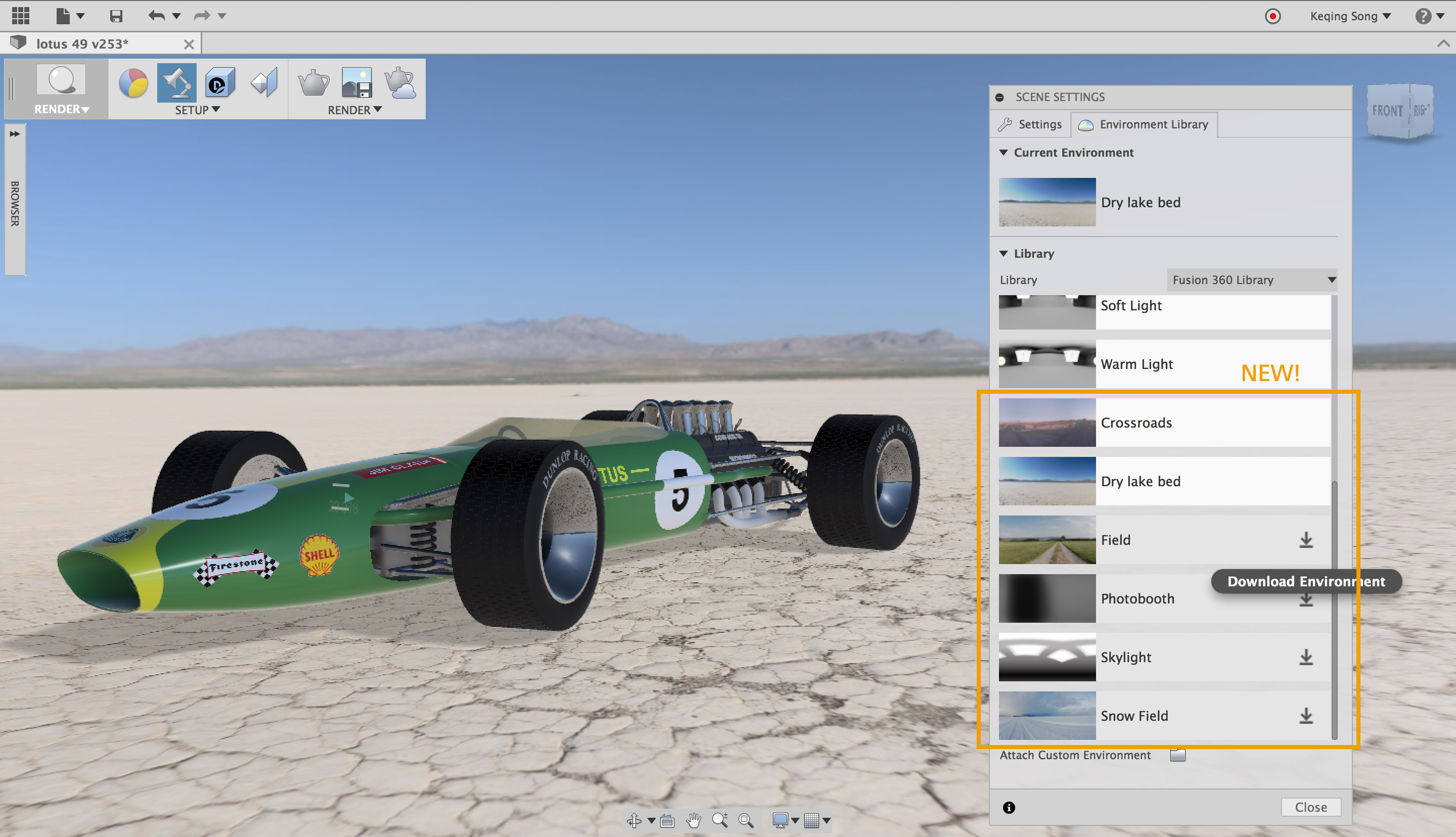Elevate your design and manufacturing processes with Autodesk Fusion
Version 2.0.1870
We had to take Fusion 360 offline for this update because it has some brand-spanking new features and functionality that will extend your Fusion 360 experience in terms of simulation, modeling, managing, and sharing your designs and much more. Let’s take a closer look.
Simulation – New Thermal Studies and Post Processing Tools
Thermal Study (IS)
Drop it like it’s hot! The Simulation workspace now has Thermal and Thermal Stress functionality in the Studies selection panel. You can now prevent your next custom-designed 3D printed lamp shade from melting into a hideous blob (not that it’s ever happened to me of course).
To get more technical, Thermal Study allows you to analyze temperature distribution in the design caused by heat input and out. Load types include: Applied Temperature, Surface Heat, Radiation, Convection, and Internal Heat.
Visual results enable you to iterate on the design at a faster and more accurate rate, optimizing for a better thermal distribution of your design where it is most needed.
Thermal Stress Study (IS)
The Thermal stress study allows you see areas of your design more prone to stress caused by change in heat. This two-step analysis also calculates for deformation caused by heat, stress, and can be combined with static stress.
Simulation Post Processing Features
It’s great to be able to setup up different studies, but the results they yield are what we’re really interested in. You now have 3 new ways to interrogate the results and get the most out of your studies.
- Point Probe allows you to pick a specific point of a surface, drop it, and use the arrow manipulator to slide in that direction and see the study results show up in real-time. This example shows a point probe being used on a computer chip, showing the thermal result of a specific area of the chip by modifying the X, Y, and Z coordinates.
- Surface Probe allows you to place multiple probes on a surface of the design and show various simulation study results such as stress, strain, displacement, etc.
- Slice Plane is a nifty tool. It lets you cut your results wherever you want, at whatever angle, and see what is happening on the surface of the design as well as internal to its structure. This is a good way to see if what is happening at the surface is also happening through the body. What makes Slice Plane even more powerful is when it gets paired with Surface Probes, since Surface Probes can also be placed on sliced area as well, giving you precise results at those specific locations.
Modeling Features
Associative Offset (IS)
Previously when you tried to create an offset of an existing sketch profile, the new offset sketch would not update when you made changes to the original sketch it was based on, which was quite annoying. Now we made it so that it does update.
You can also select whether you want a single, partial, or full loop offset, and select multiple sketch curves.
Sketch Midpoints
You can now also get access to Midpoints when adding dimensions and constraints.
Sculpt (T-Splines) Freeze and Unfreeze (IS)
When working with T-Spline bodies in the Sculpt workspace, you can now freeze areas of the body so that edits to the body will not affect the frozen area.
Better Shell behavior
Previously when the Shell command was invoked, we would automatically give the shell thickness a value. This made it cumbersome to select/deselect additional faces if needed, since sometime the default value came back as invalid. Now the default value is 0, so you can make those changes before actually specifying a value.
SnapShot is now called Capture Position
This should make it less confusing on what this command is actually doing. Snapshot isn’t taking a picture. It’s capturing the change in position of your component move, so let’s call it Capture Position instead.
Sketch Constraint visibility can now be turned off
You can now show and hide all you sketch constraints with a simple check box in the Options selection of the Sketch Palette.
Pattern command no longer create folders in the browser
Because those folders were not deletable and were pretty useless.
Insert DXF directly into a Sketch (IS)
You can insert a DXF file right in the Sketch environment when you are sketch, without needing to upload it to your Data Panel first, and then doing a Open or Insert Into Design.
MakeTime Partner App now Available
MakeTime is a service where you can upload your 3D models, get a quote from jobshops and suppliers on how much it would cost to get your part machined, get matched with the right supplier for you, and then have your parts delivered to your door once the job has been completed. Our partnership with them now enables you to do all of this with your Fusion 360 designs right within the software. Lucky you! For more info, check out http://www.maketime.io
A360 and 3D Web Viewer Enhancements
As we continue to enhance this area of the software, some of these features were found in the previous A360 web experience, but now have been improved upon for the new design and layout.
2D Measure now available in Mobile App (IS)
We’ve heard from a lot of you that having the ability to measure distances on the Fusion 360 mobile app would be helpful. Now you’ve got it.
Updated Public Share Page Layout
This updated page for getting the public share link to your designs makes it easier to access your 3D datasets. We also made performance and quality improvements on how the models show up in the 3D viewer, with better lighting, shading and more accurate material representation.
Re-enabled access to public share embed links
This was in the previous version of A360 and now it’s finally back.
Measure, Mark-Up, and Redline now available in 3D web viewer (IS)
Currently we had 2D measure via the A360 web viewer – now there is 3D measure functionality as well. Now targeted for Feb. 9 update.
Mark-up and redline areas of the design to focus on with new commenting tools, right in the 3D viewer. Let your team or clients know exactly what you’re talking about.
Better commenting from A360 to Fusion 360
In addition to mark-up and redline, you also have the functionality to comment on a specific entity or object and give it a numerical annotation. This will create a screenshot of where the annotation is pointing to, and will show up in the comments section of the design within Fusion 360 as well.
Commenting for 2D Drawings
We’ve also added commenting functionality when viewing 2D Drawings within A360. Just like it is for 3D models, a snapshot of the 2D drawing can be attached with a comment within A360, and it will also show up in the comments section of the actual drawing in Fusion 360.
DWG Export for 2D Drawings from A360 (IS)
Now you can also export 2D drawings into PDF and DWG files, right from the A360 web viewer.

Along with these new features, we’ve also:
- Re-enabled Message Discussions in A360
- Re-enabled Calendars in A360
- Added a new Filter in Data Panel filters the current Data Panel view. The filter is located at the very bottom of the Data Panel, allowing you filter out specific projects by the title.
Rendering and Materials
Imported Materials now show RGB values
Now when you import materials, they will have names that include the RGB values to make it easier to identify the material color.

New Scene Environments Available for Download
Who doesn’t like eye candy? The Scene Settings tool within the Render workspace just received a bunch of new scene environments, available for you to download right within the tool. Simply click the download button to get them. New environments include Crossroads, Dry Lake bed, Field, Photobooth, Skylight, and Snow Field. The Dry Lake bed is a personal favorite: plop any car model in it and you’re instantly taken to the Bonneville Salt Flats of radness.
Lotus F1 model designed by Fusion 360 Architect, Jeff Strater, rendered by Keqing Song using Fusion 360’s local ray-tracing rendering engine.
Better Texture Mapping Performance on Sculpt Bodies
Now that we have smarter 3D wood textures, we thought that it would be nice to make the texture mapping behave dynamically as you are sculpting your T-Spline model with Edit Form. The example shows how the wood material adapts to the manipulations performed, making it more realistic to how the texture should look, without any clipping or sharp cuts.

Improvements and Fixes
With every update that requires Fusion 360 to be offline for a while, we push tons of bug fixes in addition to all the new features. Here are some notable quality and performance improvements/fixes for this update:
Visualization
Other additional visualization improvements include:
- Improved how sketches perform within the Sketch environment
- Mesh bodies now also have texture mapping command support
- Improved performance of how component color cycling works
- Fixed a number of various crash issues related to graphics and materials
Animations
- Added a new Publish Confirmation Dialog after the Save to Local dialog
- Fixed a bug related to 3D annotation parity on the Mobile App side of things
- Added a new timestamp format for creation and edit of actions on timeline (mm:ss.ms / 0.00)
API
- Completion of Joints API
- CAM workspace now has API support – API can now be used for updating tool-paths, sheet setups, and the posting of NC files
- Made improvements to materials API
Performance
- Made improvements with models that have:
- A large number of parameters ( >20k)
- A large number of joints visible
- A very long timeline
- Timeline edits with decals and lots of Capture Position instances are now faster
- Install time has also decreased
Learning
- The search option the Help menu dropdown should now give you more accurate search results.
- Fusion 360 training content, specifically content around how to Sketch, is now available on SolidProfessor.com
- Training content around Assemblies, joints, and how to assemble parts in Fusion 360 will be available at the end of January/early February.
- Tooltips in the CAM workspace have also been improved to give more accurate information.
Okay, time to go try these new features out! As always, thank you for your continued support. We are always interested and appreciative of your feedback, so please post in the comment section below and let us know what your experiences are like. Rest assured, there are more goodies to come.
Cheers,
Keqing and the Fusion 360 Team