& Construction

Integrated BIM tools, including Revit, AutoCAD, and Civil 3D
& Manufacturing

Professional CAD/CAM tools built on Inventor and AutoCAD
3 min read
We have another quick update today that fixes a few more outstanding issues that we weren’t able to address in the last one. Here’s what we did:
Some of your crashes were related to the sketch solver not being up-to-date. We made sure that it is so performance and stability should be back to normal.
There has been a lot of activity on the forum around how data panels were appearing to be empty. What’s worse was that the refresh icon continued to spin indefinitely, which consequently made Fusion 360 unusable at times. Yeah…something’s gone wrong. We dug into this and found that it was Windows 10 related. We hastily came up with fix, tested it, and got it out. Your designs should appear as them should now.
We’ve seen some reliability issues around the 3D viewer performance being slower than usual, as well as our cloud rendering service stalling from time to time. Both experiences have been brought back to perform as expected.
That’s it for this one, cheers!
Keqing & the Fusion 360 Team
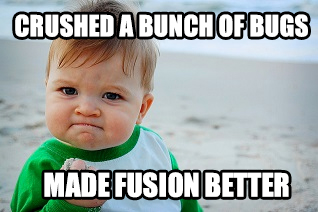
A bunch of you raised red flags around how in the newly improved Move command, Point-to-point Move no longer showed snap points and only allowed geometry points, which made it very frustrating. Good news! Snap points are back. Our bad for leaving it out.
Mcramblet reported an issue where if he applied a three-point-arc and made it tangent to an edge, Fusion 360 got broke broke. Now it’s fixed fixed.
There were 2 issues here: one had to do with the timeline marker not moving when you played the timeline, and another had to do with the timeline marker disappearing after you activated a component. Both of these buggers have been resolved.
We received many reports of Fusion 360 having issues with the Combine tool and certain assemblies. Turns out it was a regression issue that slipped through the cracks during testing. We got this sorted out now.
We fixed another crash issue related to your personal material library. Apparently Fusion 360 was speaking gibberish to the servers, and access tokens were exchanged through the wrong hands. We got everything cleared up and your materials should work as expected now.
Well this was frustrating. There were multiple crash reports around save/open workflows. Thank you for sending them, and based on these reports, we were able to quickly dig into the issue
and get it fixed.
There was a related crash issue where if you duplicated the existing Setup folder in a CAM design, added some new operations to it, deleted the original Setup, saved the design in a new project, closed it, and then opened it again, Fusion 360 got so confused that it would crash. This has been fixed.
Thank you all for reporting your issues, because not only do we read every one of them, they helped us tremendously on finding the root causes of these issues. Not all of the issues reported are fixed yet. Some did not get fixed in time for his update. For instance, pressing CTRL/command + Z during an Edit Form action will not work as an undo. This is getting fixed now and will be available in the next update.
Cheers,
Keqing and the Fusion 360 Team
By clicking subscribe, I agree to receive the Fusion newsletter and acknowledge the Autodesk Privacy Statement.
Success!
May we collect and use your data?
Learn more about the Third Party Services we use and our Privacy Statement.May we collect and use your data to tailor your experience?
Explore the benefits of a customized experience by managing your privacy settings for this site or visit our Privacy Statement to learn more about your options.