(v.2.0.19994) – August 26, 2024
Efficiency Improvements:
We’ve enhanced our backend efficiency to improve how Autodesk Fusion interacts with various services, ensuring a more resilient and reliable experience for you.
Important Update on Unsupported Mac Hardware Configurations:
The Autodesk Fusion Unsupported Mac Hardware Configurations banner now directs to the following link: Autodesk Fusion Unsupported Mac Hardware Configurations.
Additional Details:
- Product Support: Product support for these unofficial Mac hardware configurations is not available.
- Update Limitations: Your installed Autodesk Fusion client will not be able to update after March 2025.
- Reinstallation Restrictions: After March 2025, if you uninstall Fusion, you will not be able to reinstall it on unsupported hardware.
- Connection Issues: Legacy builds of Fusion may eventually fail to connect to Autodesk servers as APIs, endpoints, and security requirements evolve.
(v.2.0.19983) – August 18, 2024
New Fixes:
We fixed a crash issue that occurred when closing unsaved files within the Drawings environment.
New in-product warning for non-standard macOS/hardware configurations:
In order to enhance the stability and reliability of Fusion, we have implemented an in-product warning for non-standard macOS/hardware configurations. These configurations pertain to machines where Apple no longer supports newer OS updates, but users have employed alternative methods to install newer OS versions. Such configurations can lead to instabilities within Fusion and will no longer be supported starting March 2025. As a result, Fusion’s system requirements have been updated to indicate that these unofficial configurations are not supported. We appreciate your understanding and cooperation as we strive to provide a more stable and reliable experience for all users.
Important OS support information after March 2025:
After March 2025 Fusion will no longer fully support the macOS 12 Monterey. To continue developing Fusion with the latest advancements, we must stay current and phase out support for older OS versions. We understand that this change may require some time for you to adjust. That’s why we are letting you know now, so you have plenty of time to update your OS to the latest version.
(v.2.0.19966) – August 11, 2024
- We resolved an issue that caused unnecessary errors when you upload certain Configurable Assembly files.
- We fixed an issue impacting folder permissions.
- We updated ModuleWorks SDK to 2024.4 SP2.
- We fixed an issue within the Manufacturing environment where Fusion crashed on startup if there are new-style hole templates with torus components in the user library.
- We fixed a crash issue within the Design environment.
(v.2.0.19941) – July 29, 2024
Modeling
- We fixed an issue causing slowness upon opening an exported Configurable Assembly
- We fixed an issue related to the wrong table being used when using Save As Latest in Configured Designs
- We fixed an issue where uploading f3z files was not working as expected
- We fixed an issue preventing you from removing and then adding back favorites from the Favorites tab
- We fixed a variety of crash issues occurring within the modeling environment
Drawings
- We fixed a text issue occurring within the Drawings environment
- We fixed an issue where import/insert DXF was not working as expected after the July 2024 update
- We fixed a crash issue that occurred when closing unsaved files
Data Panel
- We fixed an issue where cancelling an upload would occasionally result in a crash
- We fixed an issue that caused overlapping text in the Data panel
Manufacturing
- We fixed a crash issue that occurred within the Manufacturing environment
(v.2.0.19725) – July 15, 2024
Table of Contents
- Highlights
- Data Management
- Usability
- Design
- Drawings
- Electronics
- Simulation
- Manufacturing
- Customer Reported Fixes
- Insider Program
Buckle up, because our July software update is here and it’s a game-changer! We’ve been burning the midnight oil, fine-tuning features and squashing bugs to bring you an update that’s as refreshing as a summer breeze. Packed with enhancements that will make your workflows feel like a walk in the park, this update is all about making your work more enjoyable and productive. So, get ready to dive in and explore new possibilities with the July update.
Highlights
Data Management and Usability:
- Upload JT assembly files (*.jt)
- Improved Logic Around Saving User Preferences
- Faster data upload, save speeds, command launch speeds, and modifying neutral file formats
Design:
- New Spun Profile Sketch Tool
- Configurations Enhancements
- Fasteners Improvements
Drawings
- Ordinate Dimensions for Automated Drawings
- New Curve Min/Max Dimension
- Editable Dimension Gap
Electronics:
- Custom Color Code Nets & Signals
- Local Library Change Detection
- Select Objects on Multiple Sheets in Schematic Environment
Simulation:
- Synchronize Result Legends Now Available in Compare for Electronics Cooling Simulation
- Injection Molding Simulation Material Database Updated
Manufacturing:
- New Template Library Favorites
- Silhouette Enhancements
- Define Heights with Respect to Fixtures
- New Multi-Axis Finishing strategy (Manufacturing Extension)
Live with the Experts: What’s New in the July 2024 Release
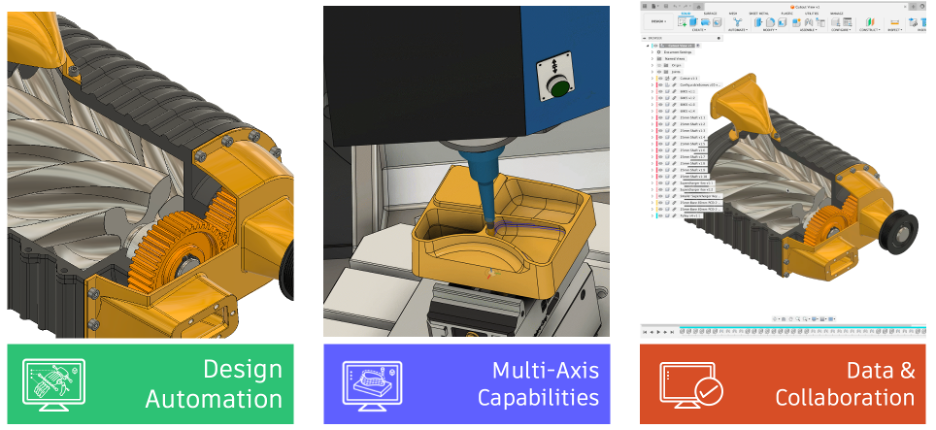
Want to learn more about all the updates coming to Fusion this May? Join us on Thursday, July 18, 2024 for a LIVE webinar where we’ll dive into improvements around flexibility, control, and programming efficiency, show off some tips & tricks, and open up the floor for LIVE Q&A. Looking forward to seeing you there! `
Register for 8am PST | 11am EST | 4pm BST
Data Management
Enhanced JT assembly files (*.jt) Upload
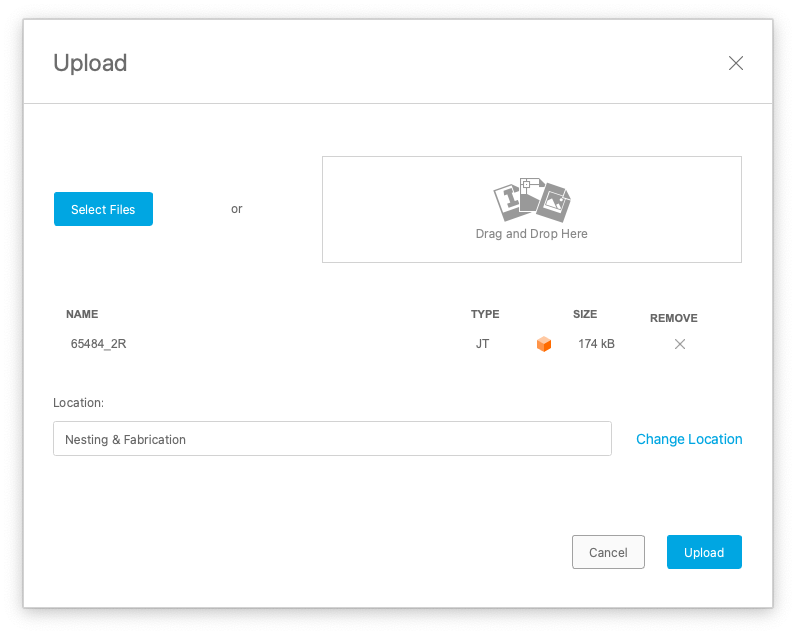
Back in May we announced the new ability to upload JT assembly files. Previously, only the Monolithic structure was supported. We are pleased to announce that as of the July update all 3 types of structure for JT files are now supported. This means all Monolithic, Per Part, Fully Shattered JT files are now supported within the upload workflow.
Fusion BOM is now accessible from the Manage Extension web client
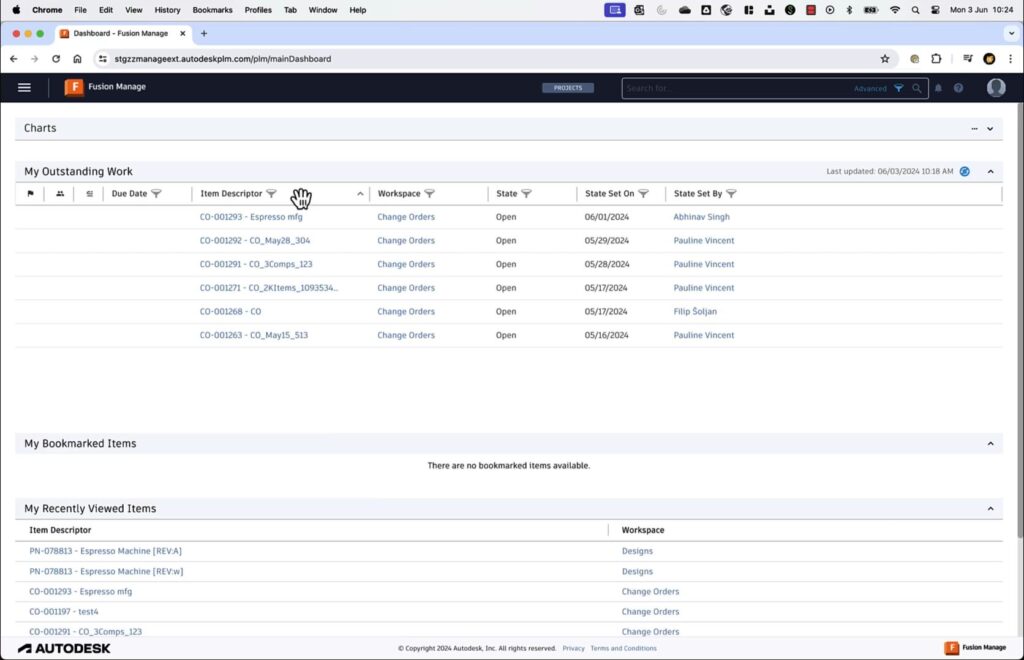
Manage Extension users are now able to access the BOM from the Manage Extension web client, making the Change Order review process easier from the web. Manage Extension users are now able to access both the Working and Revision specific BOM for a design item. And similar to the experiences within the desktop or Fusion web clients, Manage Extension users can personalize the BOM by changing the properties columns, helping users in different roles to tailor the BOM information to meet their needs.
Data Panel Improvements
The Data Panel just got better with these impactful quality-of-life improvements:
- In the search results or in the My Recent Data section, the “Show in Location” option is available on the right-mouse-button click that navigates you directly to the location of the file within the project and folder structure where the file is located.
- Hyperlinked breadcrumb paths have been added to “Stored in”, in the version details sections of a design, showing the location of the design.
- When hovering over the project, folder, or file name, the full project, folder, or file name is displayed in a tooltip to avoid clipping of text.
- New Right click > Open option for folders in the data panel makes it easier for those of you using Wacom sketching tablets to open folders from the data panel.
- The datestamp format is now aligned with the date format of the user’s PC
Home Tab Improvements
“Location” column added to the Home tab search results table
In the search results in the Home tab, the “Location” column is added indicating the file or folder location in the project and folder structure. Furthermore, in the search results in Home tab, the “Show in Location” option is available on the right-mouse-button click that navigates you to the location of the file within the project and folder structure where the file is located.
Better Search Experience
After searching in the Home tab, the search query is highlighted in the “Name” column. After performing a search in the Home tab, the search bar is persistent and is shown on the screen. Besides file names, the Home tab search now supports searching by folder names.
Usability
Improved Logic Around Saving User Preferences
We’re pleased to announce some important updates to the Fusion cloud synchronization process for personal preferences to ensure that they are saved and synced reliably.
Here’s a quick overview of the changes:
Improved Save and Sync on Exit:
We’ve implemented a new feature that checks for any changes to your preferences upon exiting the program. If changes are detected, a pop-up notification will alert you that an upload is in progress, giving you the option to wait or exit immediately. This ensures that no changes are missed during the exit process.
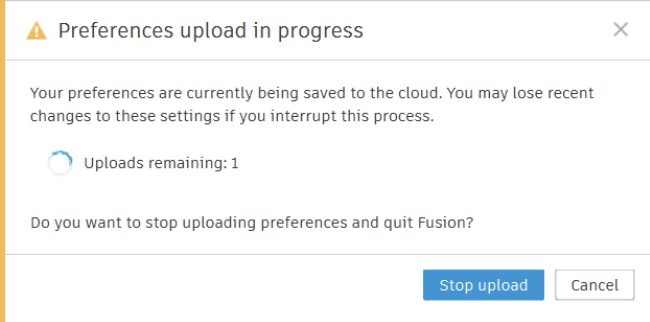
Offline to Online Syncing:
We’ve created a solution to ensure that all preference changes made offline are uploaded once Fusion reconnects online. This also applies if you’ve made changes on another machine while your current machine was offline. This feature provides a seamless transition from offline to online work and ensures consistency across devices.
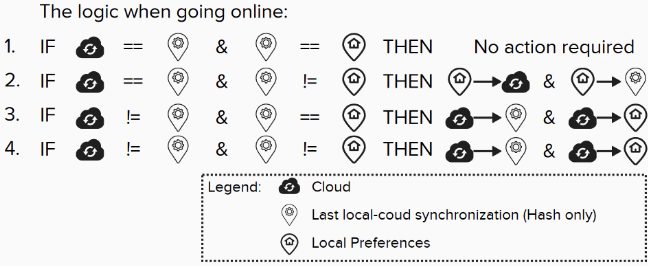
Enhanced Save/Upload Reliability:
We’ve improved the reliability of preference save and sync in all workflows.
Streamlining User Experience
Enhancing Customer Support: Replacing ‘Get Help’ with the Modernized Autodesk Assistant
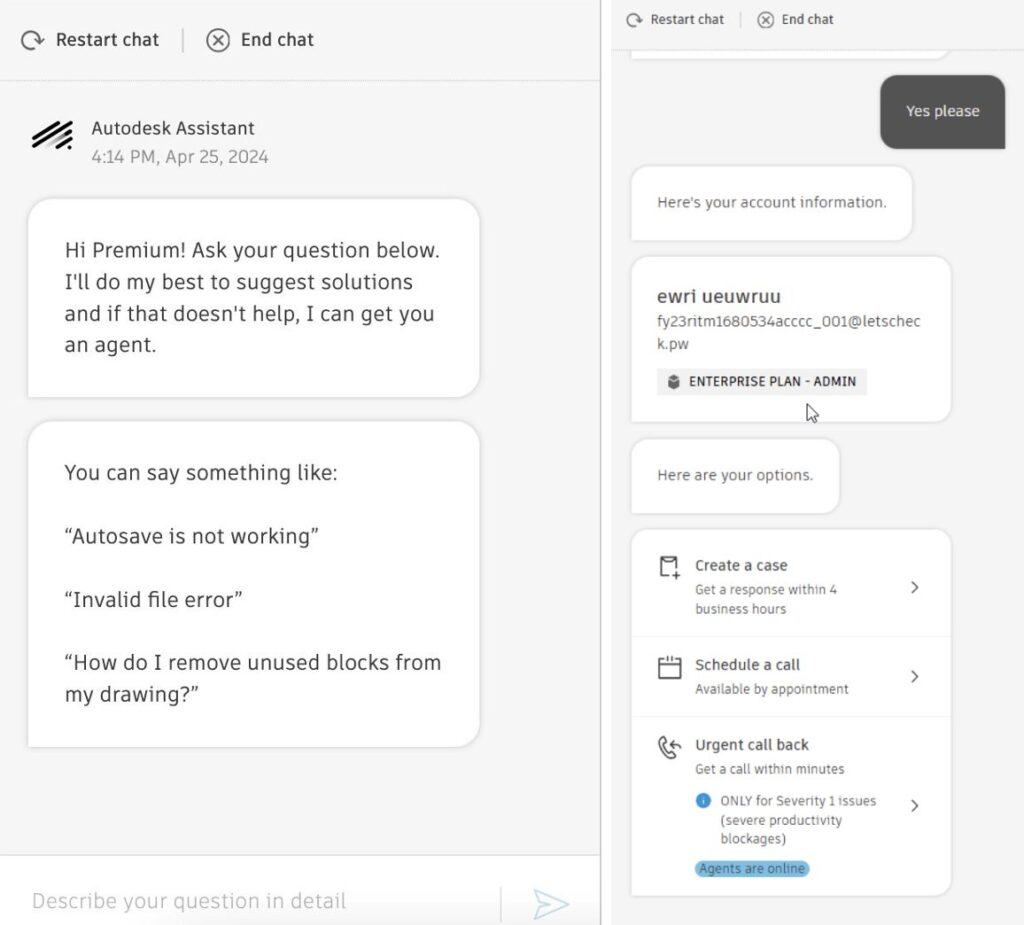
In today’s fast-paced world, conversational interactions are rapidly becoming the new standard in customer support. Customers increasingly expect to reach support at the exact moment they have questions or encounter problems they cannot solve. This shift in customer expectations underscores the need for more efficient and user-friendly support experiences.
At Autodesk, we recognize these evolving needs and are committed to improving our support services to meet them. We are pleased to announce enhancements to the “Get Help” feature on Fusion, one of our chat solutions. Introducing the new Autodesk Assistant, which will replace the “Get Help” feature. This upgrade includes a user-friendly conversational interface, enabling you to ask support and learning-related questions in your own words and receive quick assistance. Additionally, we are expanding our language support to include Japanese and German, catering to a more global user base.
If users cannot resolve their issues independently, they can easily connect with a support agent. The Autodesk Assistant will offer two new contact methods – Request a Callback (RAC) and Schedule a Call (SAC) – depending on your level of support entitlement. These additions are part of our ongoing commitment to enhancing self-service and meeting customer needs more effectively. We hope you enjoy these improvements!
New In-product Purchase Manager
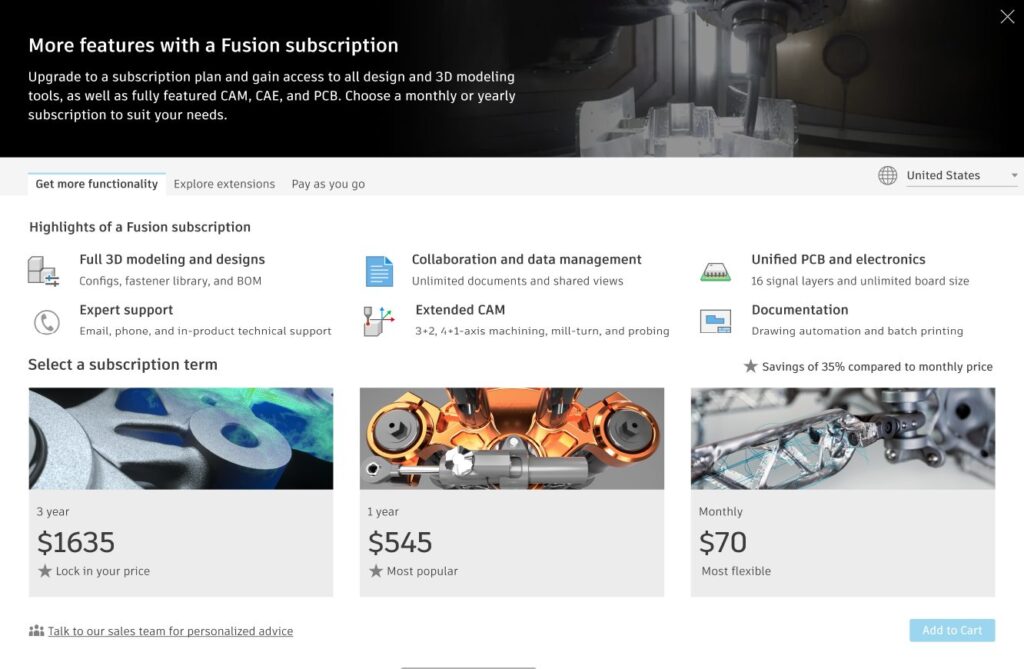
Previously, the users lacked a single access point for all purchases within the product. With the Purchase Manager, we aim to streamline the in-product purchase experience across all Fusion offerings by integrating the purchase flow directly within Fusion, thereby reducing friction and enhancing accessibility for upgrading or purchasing subscriptions, Flex, and extensions. Users will experience increased ease of purchase and decreased friction with a unified access point for transactions and purchase flows, ultimately enhancing overall user experience.
Enhancements to the Way You Work
Splash screen now correctly appears on secondary displays
Previously, the Fusion splash screen itself would always launch on the device’s primary display, even if the application was opening on a non-primary display. The splash screen should now appear on the same display as Fusion in multi-monitor environments.
Open command now added to right click menu for folders
Previously, folders in the data panel did not have an option to Open them via right click menu. This impacted Wacom tablet users who rely on right click menus for many options. This improvement adds the Open command to the right click menu for folder objects in the data panel, making it easier than ever to access your data.
Smoother Document Tab Switching
We made some tweaks under the hood to make switching document tabs a little less resource-intensive, and a lot nicer to look at.
Performance Improvements
Investment in performance is an essential part of Fusion’s development process. Our teams are committed to boosting Fusion’s speed and ease of use with every update. Let’s take a look at some significant features from our July release that merit special attention:
- Up to 4x faster upload speed
- An average improvement of around 6% in save performance.
- An average of 11% decrease in time when isolating components in an assembly.
- An average of 30% decrease in time when invoking the invert selection command.
- Improved extrude and revolve performance with imported neutral file format assemblies such as STEP, IGES, etc.
- Optimized the following commands and actions to launch faster than ever:
- Invoke Extrude
- Invoke Revolve
- Invoke Rest (Plastic)
- Isolate
- Move & Drag
- Show All Components
- Switch to Animation workspace
- Invoke Texture Map Controls
- Texture Map Controls -> Select Projection Type Planar
- Texture Map Controls -> Select Projection Type Box
- Texture Map Controls -> Select Projection Type Spherical
- Texture Map Controls -> Select Projection Type Cylindrical
Design
New Spun Profile Sketch Tool
Found in the Project/Include submenu when creating a sketch, Spun Profile sketch tool is Powerful new tool that creates the side profile sketch that represents a body spun around a central axis. This is particularly useful for manufacturing turning where this can be used to quickly create a solid body to represent stock, or a sketch that can be used to drive toolpaths directly.
New Preference Option to Set New External Component Creation as Default
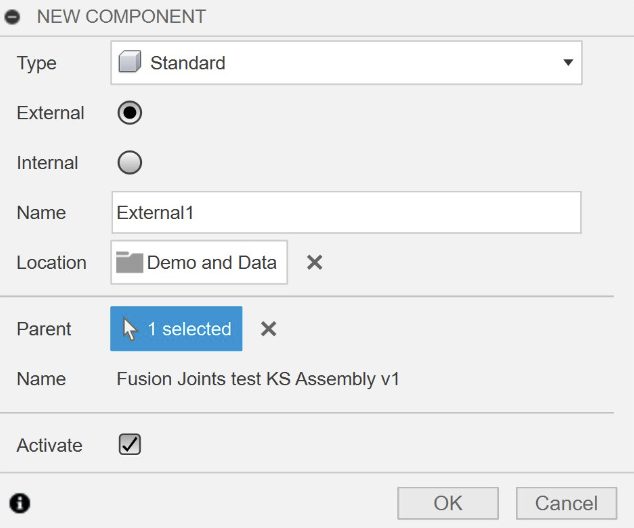
Creating assemblies primarily with external components not only enhances performance but also simplifies collaboration and timeline management. You now have the preference option to make creating External components as the new default, rather than Internal. While the current Fusion default setting will remain as Internal, this new option will make it easier for those of you to establish external designs as your standard path in Fusion.
Configurations Enhancements
New Naming Preference Options for Configured Designs
When you insert configurations into an assembly, you may want to control the name of the configured components that appear in the Browser to include key information. Some teams prefer to see the Configured Design name, while others prefer to see the configuration name, the component’s part number, or some combination of these.
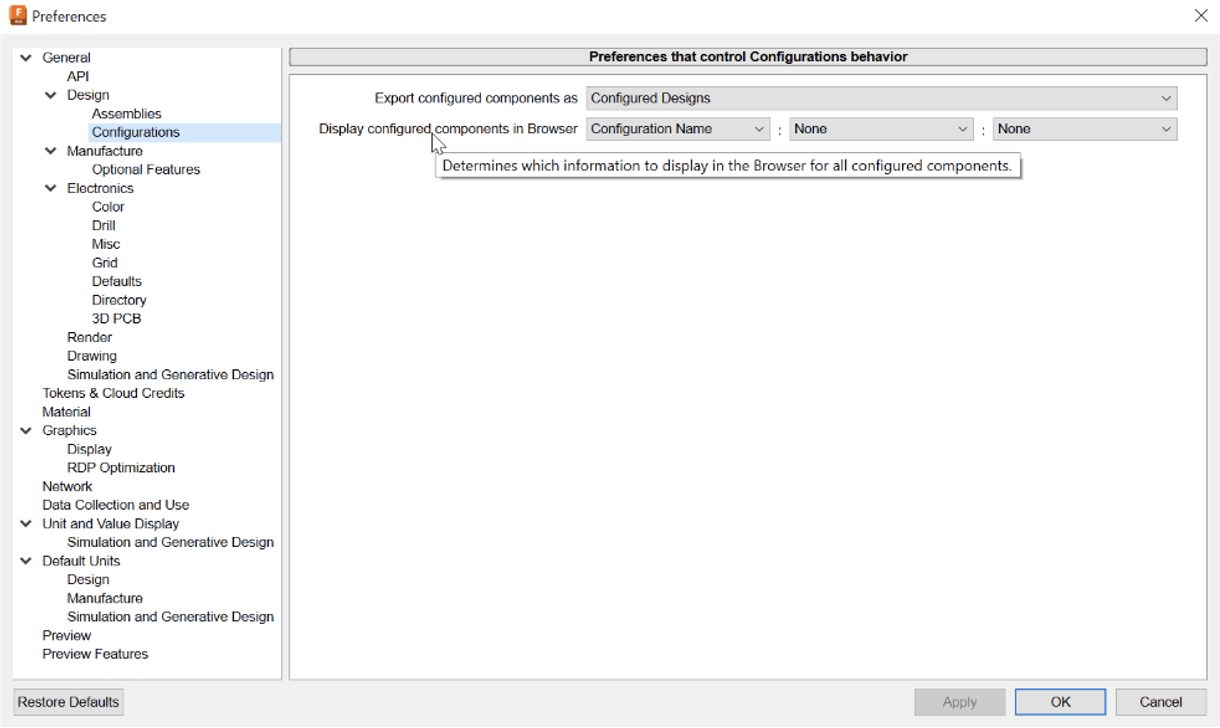
In this product update, we added a new preference to control the display of configured components in the Browser: In the Preferences dialog, in the new Design > Configurations section, you can adjust this option to display any combination of the following details for all configured components in the Browser: Configured Design Name, Configuration Name, and Part Number.
New Option for Importing/Exporting nested Configured Designs & Configurable Assemblies
With the initial release of Configurations in Fusion, you could not export or import Configurable Assemblies (assemblies where you’ve inserted configured components, then configured them to switch between different configurations in that assembly).
In this release, we added Export and Import support for Configurable Assemblies, so that you can share or create backup copies of them.
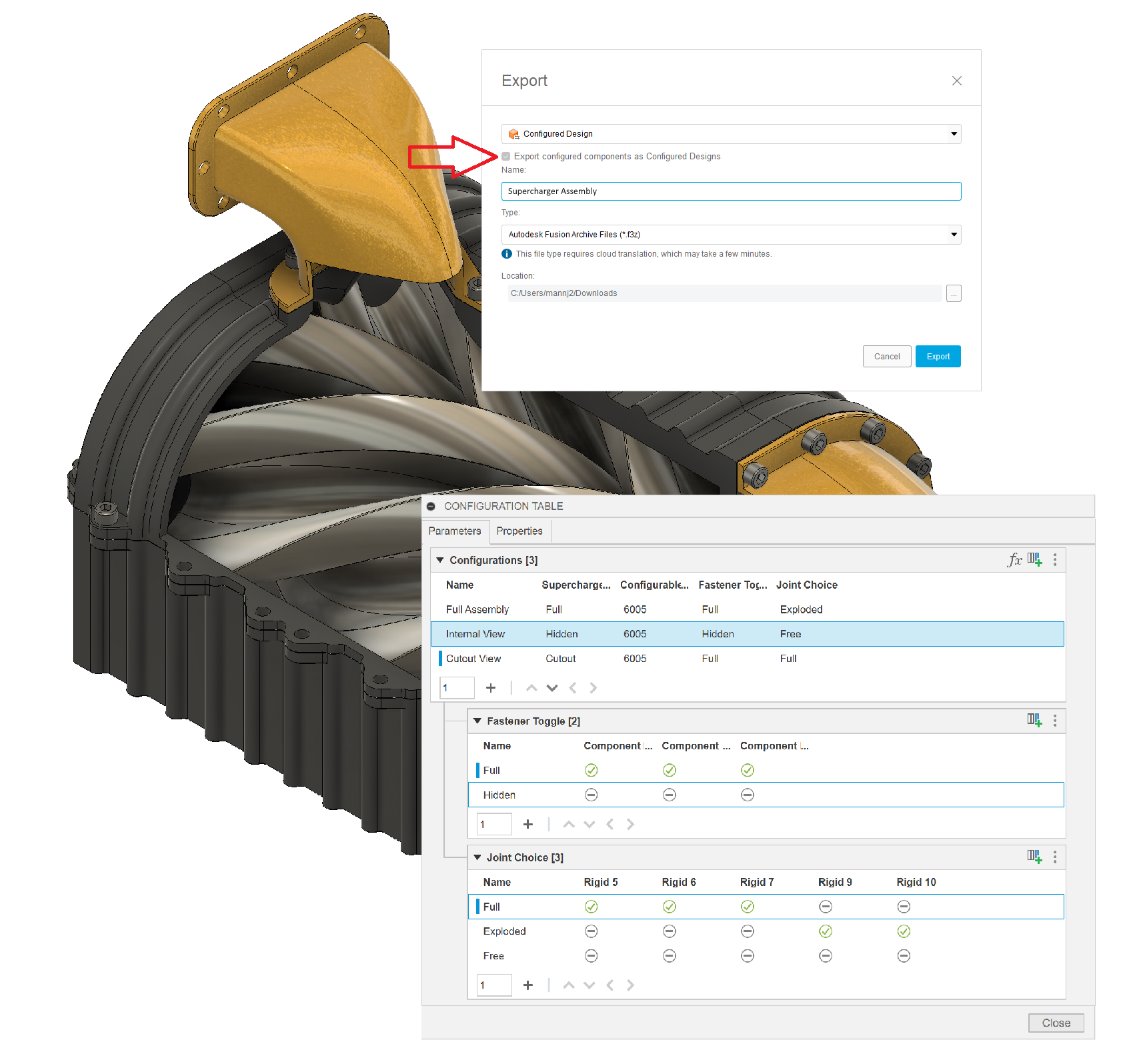
In the Export dialog, you’ll see a new option in any design that contains configured components:
Export configured components as Configured Designs
- Checked by default.
- Configured Designs include the configuration table and the ability to switch a configured component to any of its sibling configurations in the exported design.
- Automatically checked for Configurable Assemblies so that the full power of configurations comes along with the export.
- Uncheck in simpler assemblies if you only want to take along the individual designs used in an assembly.

In the Preferences dialog, there is a new Design > Configurations section with a new preference to control this option’s default, in case you want to change it.
Learn more about to Export and Import support for Configurable Assemblies
Fasteners Library Improvements
New Fastener Flip
Just like the Flip option in the Joint tool, the new Flip option in Insert Fastener lets you reverse the joint direction when you place fasteners on a sketch point.
New Fasteners added
Ever since we released a new Fasteners Library, we have been continuously enhancing and expanding our fastener content to consistently improve your experience. Apart from the continuous improvements to current families, the following additions have been made to the fastener library in the latest release of Fusion:
- 6 families based on ANSI B18.17 Regular Thumb Screw standard
- New family based on JIS B 1180:2014 Hex Screw Metric Fine Pitch Thread A And B
Drawings
Ordinate Dimensions Now Available in Automated Drawings
As a follow-up to the release of Automated Drawings in January, we have added new automatic dimensioning recipes which include Ordinate Dimensions, along with additional Linear Dimensions. As one of the top feature requests for Automated Drawings, you can select origin location to adjust datum location. You can also set the density to ensure all dimensions are included.
New Curve Min/Max Dimension
Curve Min/Max Dimension tool is the Swiss Army knife of curve dimensioning tools, and it’s now available as a tool in the toolbar for easier access. Effortlessly dimension, the minimum (or maximum) distance between 2 holes. Easily dimension the distance between 2 curves, or concentric arcs. The tool will also add dimensions parallel to an edge, and tangent to the nearest (or furthest) point on a curve.
Editable Dimension Gap
The Dimension Gap in Fusion Drawings is now customizable to suit your individual requirements. This will ensure your drawings look and feel as desired or as requested by your suppliers and customers. Accessible in document settings, it’s good to know that this is document level setting and is not for each individual dimension.
Hidden Line Support for Perspective Views
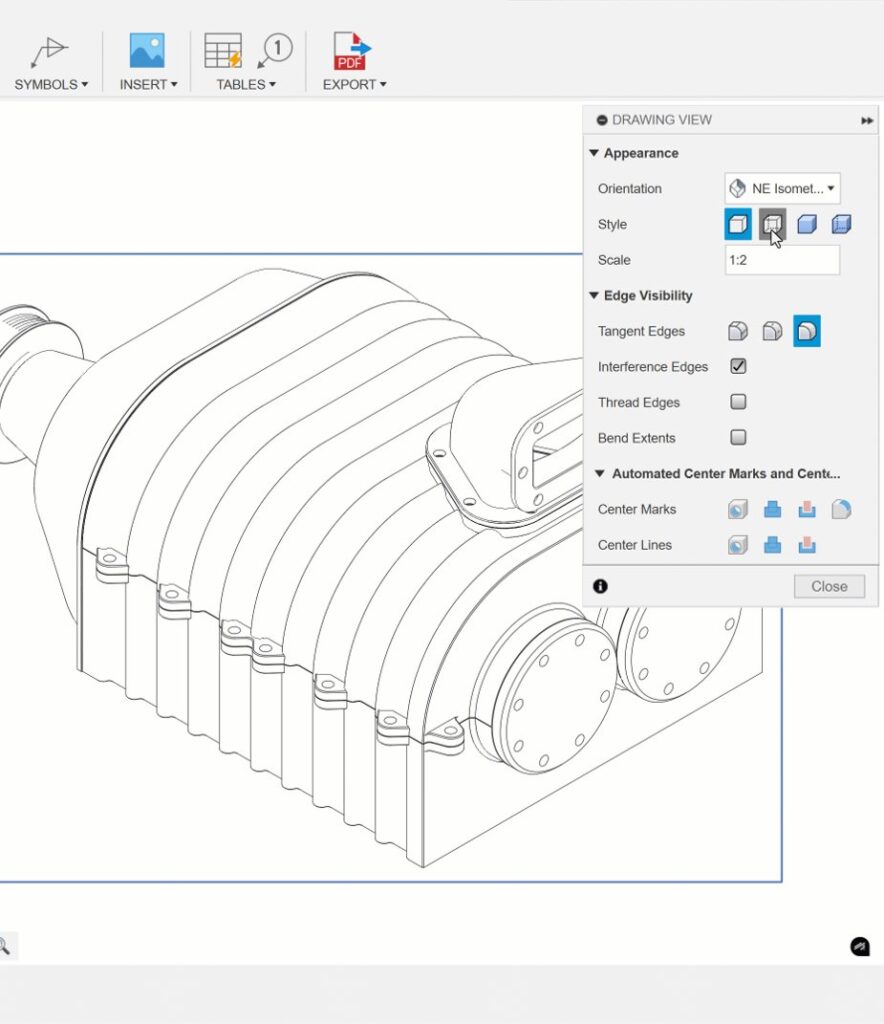
Now when you are creating a perspective view in drawings, you have the option to choose the hidden lines appearance style. This can be set upon view creation and placement, or after placing the view by double clicking on the view itself. It can also be used with visible and shaded view types.
Automated Center Mark Performance Improvement
Automated Center Mark creation has been optimized and is now 10% faster than before.
Electronics
New Custom Color code nets & signals
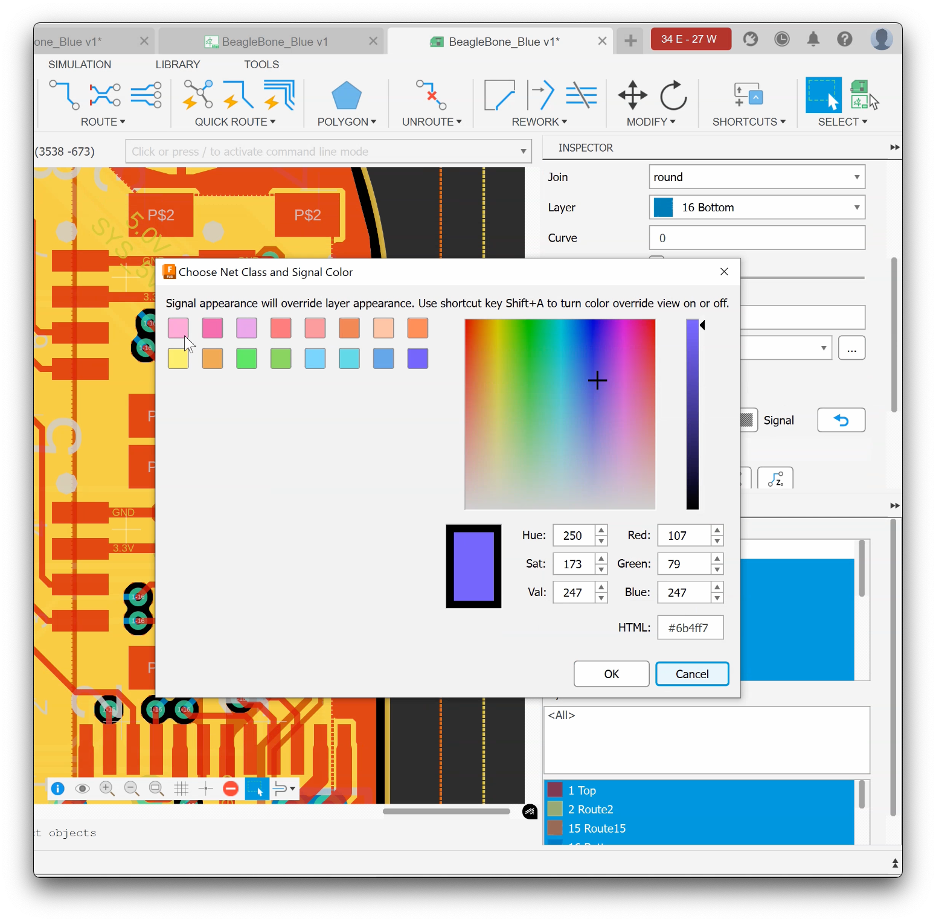
With custom color code nets and signals you can now visually mark selected signals and net classes with colors of your choice. This enhancement is useful in variety of scenarios when highlighting a region of the design is desired, like a particular bus on the board. Colors can be assigned in the Inspector of the 2D PCB editor. To use this feature simply, click on a trace, polygon edge or via and select the Appearance options in the Inspector panel.
Local Library Change Detection
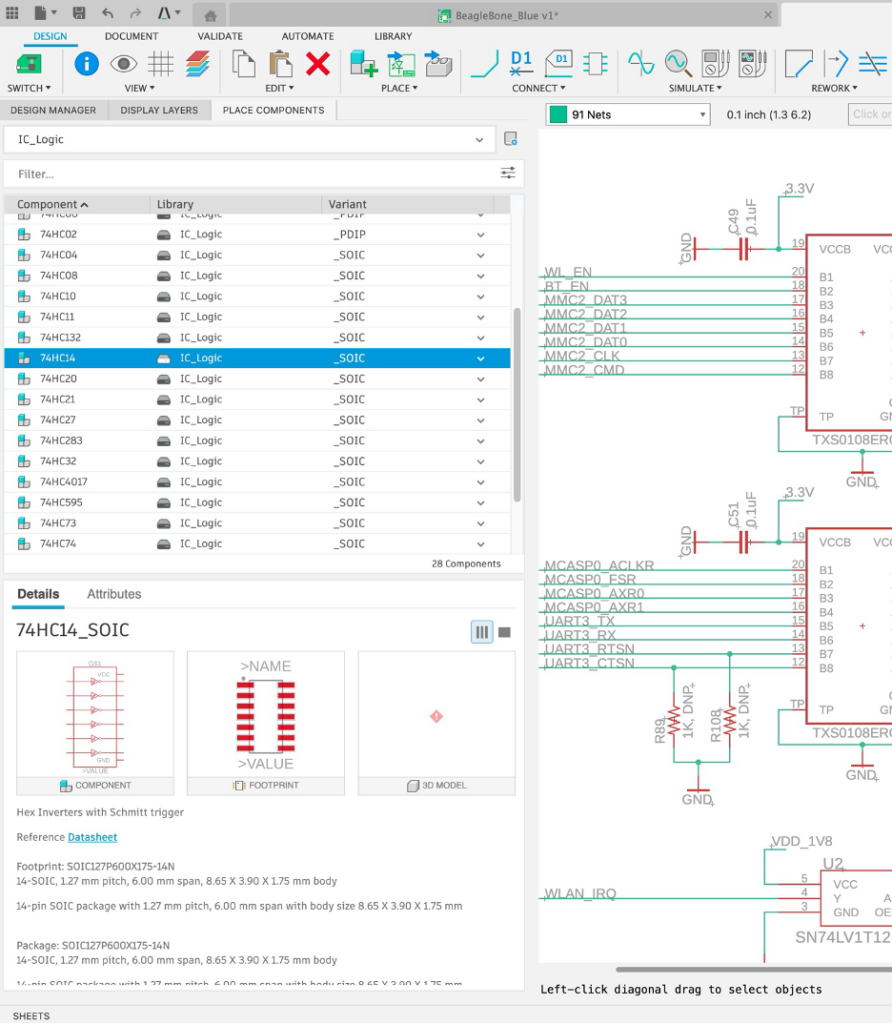
Now when you make a change in a local library, the content preview will update immediately. It will also automatically update when opening the Library or Design Manager, so there is no longer a need to explicitly reload library or restart Fusion. This also works when Fusion is used offline.
Board Size Units Align With Grid Settings
Now the size of the PCB shown in the Inspector panel aligns with the currently set grid units in the 2D PCB. This should be a more intuitive workflow to align board size units, which also means less mouse clicks.
Select Objects on Multiple Sheets in the Schematic Environment
In Schematic Design Manager view allow for object on multiple sheets to be selected at the same time. Inspector panel shows all objects across all schematic sheets in one selection process. Changing object properties now can be done in the Inspector panel for all components, not just sheet-wise.
CLI now supports Direct Command Help
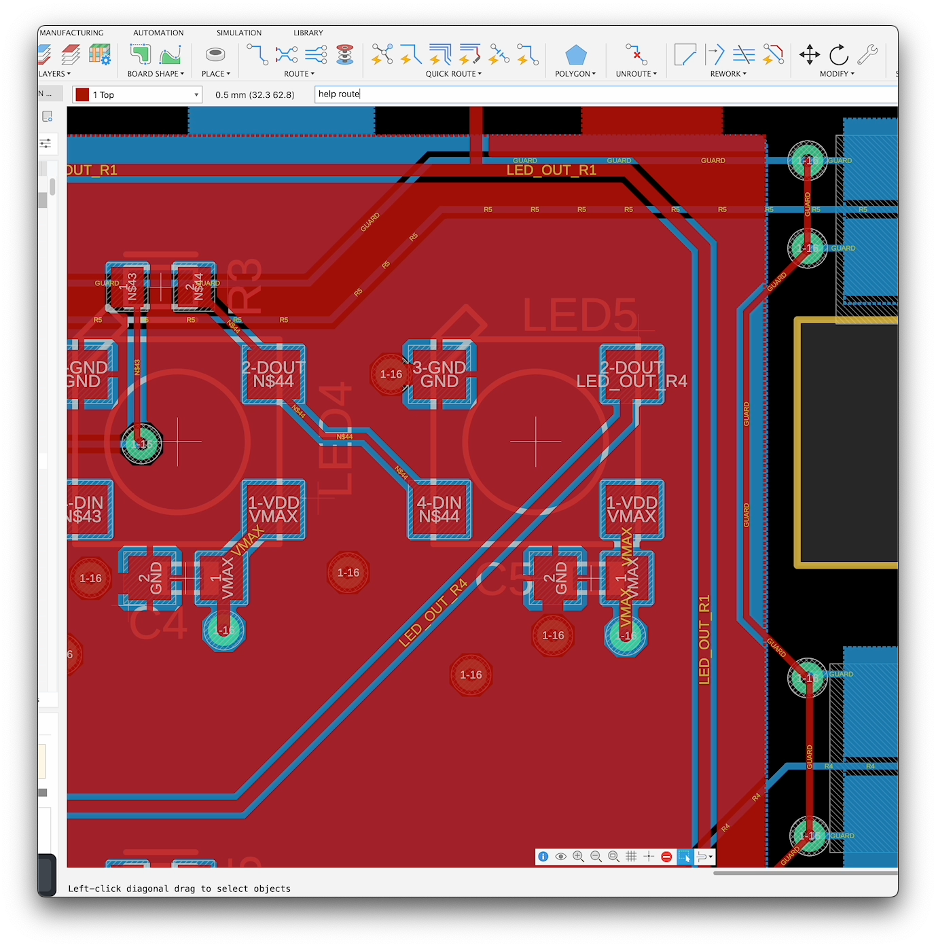
Now when you need to look up help documentation specific to Electronics, you can use the command line interface and type “help” and a command name to get direct access to the help documentation of that specific command.
Other Electronics Improvements
Make polygon naming part of the polygon definition workflow
At the end of the polygon definition workflow present the user with a pop-up dialog to input the name of the signal the polygon will belong to.
Improved Place Panel Column Resizing
Resizing the columns in the Place Panel and Library Manager table is now easier and more predictable.
Notable Fixes
- Performance improvements for COPY/PASTE and UNDO/REDO actions
- Polygon name dialog when creating polygon
- Layer selection order will change if 2D PCB is flipped
- Local library swap
- Improved Place Component panel column resizing
- Fix: Improved polygon migration from EAGLE
- Fix: Corrected rotation behavior in 3D PCB after placing a component twice
- Fix: Right-click context menu works correct with all libraries now
Simulation
Synchronize Result Legends now available in Compare for Electronics Cooling Simulation
Electronics Cooling Simulation > Results > Compare > Synchronize Legends
When comparing results for Electronics Cooling Simulation studies, users can synchronize Results as well as Result Legends where the result legends values will be synchronized across windows. The synced legends will use the minimum and maximum values across all legends for display and the minimum and maximum values of a particular window will be displayed on the legend for that window. If the legend in a particular window cannot be synced with the active window, then an icon indicating the same will be displayed in the window for that study.
New Warnings for Dynamic Event Simulation Studies Where Event Duration is Greater than 1 ms
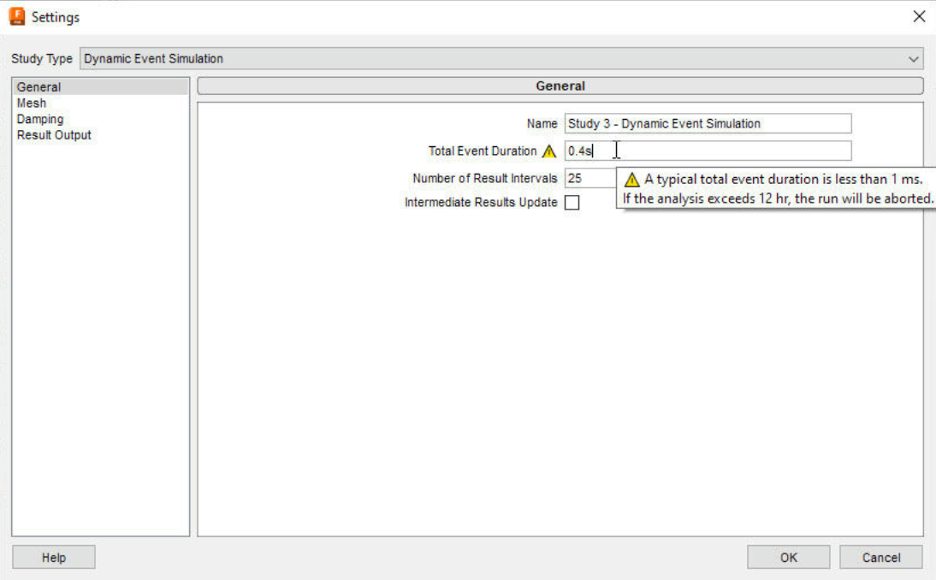
Dynamic Event Simulation > Settings > General > Total Event Duration
Dynamic Event Simulation > Pre-check
For Dynamic Event Simulation study, the Total Event Duration is typically less than 1ms. If you set the Total Event Duration to a higher time, then there is a possibility that the solve time could exceed the 12 hrs limit, which would then result in the job failing to complete. To combat this, we have added warnings in the Settings dialog and the Pre-check dialog to warn you when using a Total Event Duration higher than 1ms, so that you can make the best choice when setting the appropriate Total Event Duration for your study.
Improved Error Message for Time-out in Dynamic Event Simulation
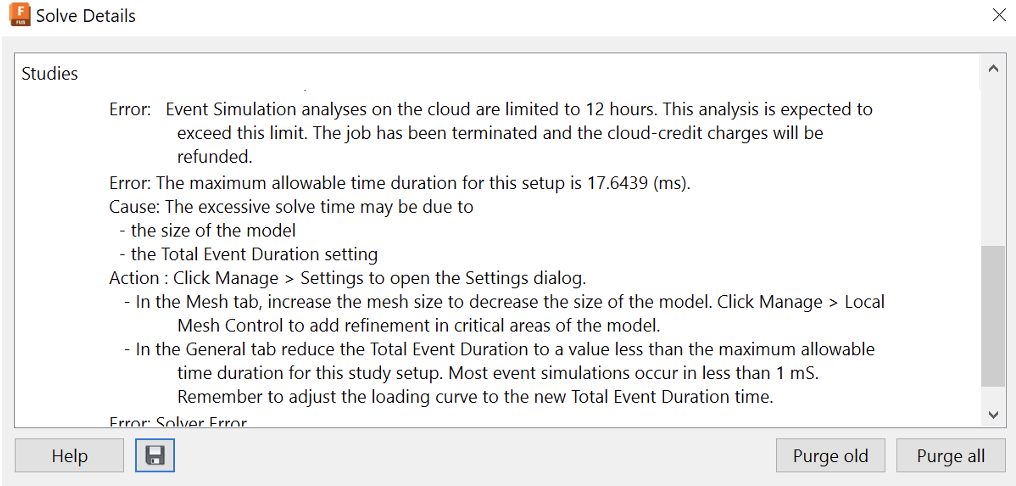
Dynamic Event Simulation > Solve Details
Many users run in to solve failure with Dynamic Event Simulation due to the estimated solve time exceeding the 12 hrs. We have made improvements to the error message presented to the user in this scenario which now includes.
- The max allowable event duration for the given setup
- A reminder to the user to adjust the loading curve accordingly
This improved error message will provide better context to the user about the error and also help them in taking the appropriate next steps.
Injection Molding Simulation Material Database Updated
The Injection Molding Simulation material database has been updated to give a more comprehensive database of both materials and manufacturers:
- Total number of New Materials added: 263
- Total number of Materials updated: 8
- Total number of Materials deleted: 13
- New Manufacturers added: 9
- Manufacturers deleted: 0
- New Total number of Materials: 13216
- New Total number of Manufacturers: 607
Manufacturing
New Template Library Favorites
CAM templates can now be marked as Favorites in the Template Library. Favorite templates can be found in the Favorites folder in the library, and they are also automatically added to a new Templates section in the ribbon. Operations can be created directly from templates on the ribbon without entering the library dialog.
Tool Library Import and Export Usability Improvements
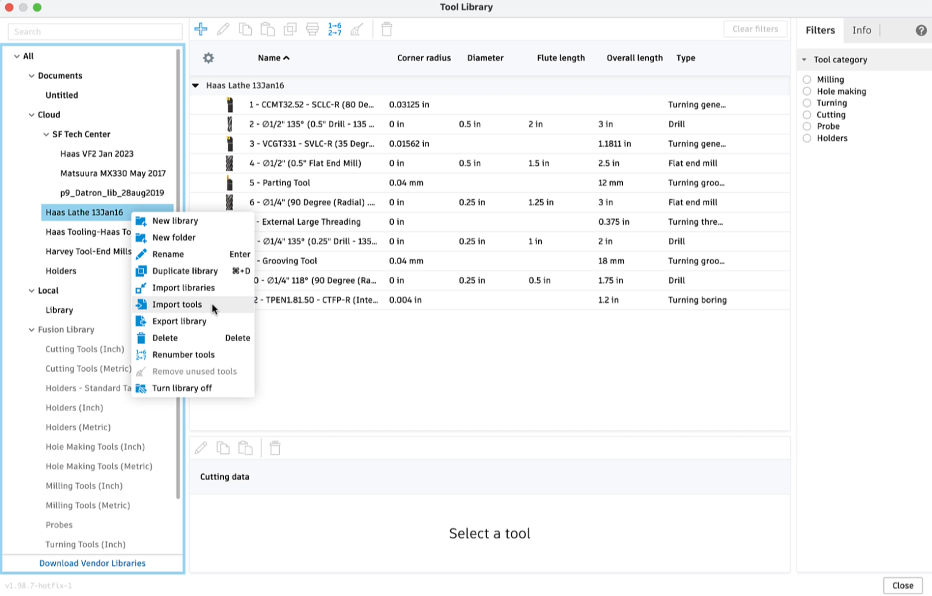
Over the last two updates, we’ve made several usability enhancements to importing and exporting of tool libraries from the library interface.
On the major end of the changes, we’ve added a new import option, Import Tools. This will allow you to import tools directly into an existing library and therefore is only available when right-clicking on a library node (not on a folder). Import Library is still available, and will continue to create a net new library when importing tool library files.
On the minor end of changes, the file location is now remembered during import and export, along with the file type for export only, to help reduce the number of repetitive selections. Along the same lines, the export dialog will now will now auto-fill the file name with the name of the tool library that you are exporting from Fusion. The name used to be blank, so this should hopefully further reduce needed input when exporting libraries.
We hope these improvements make it easier and quicker for you to work with your tools!
Silhouette Enhancements
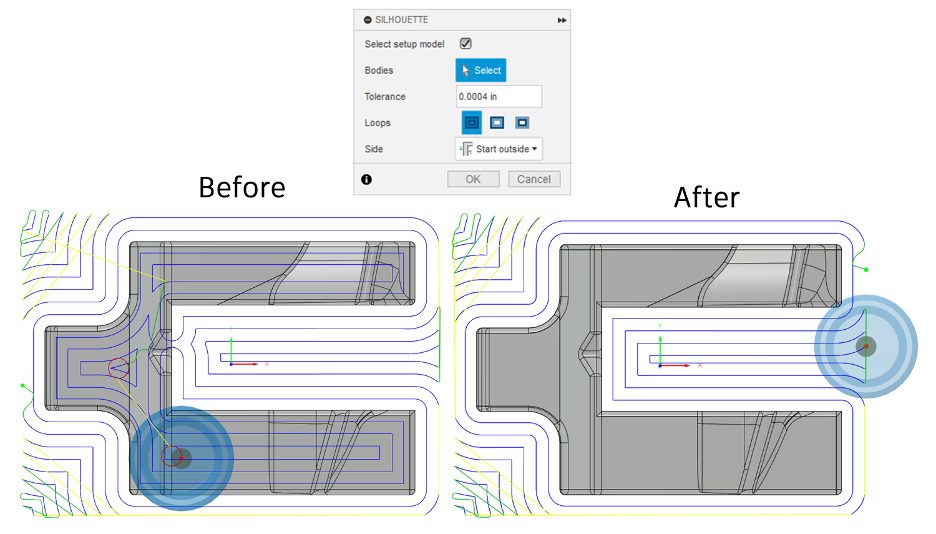
In this update, we’ve introduced an improved Silhouette solve algorithm. In the past, if you had a part that had draft on the walls, or entities comprised of Spline elements, it was hit-or-miss if the Silhouette was going to result in a valid and safe toolpath, as gaps in the Silhouette could be created.
There is nothing you need to enable, it should “just work”. However, there is always the possibility that an edge case might still need some attention, so we’ve included a Tolerance field to help encourage proper solves. Setting the tolerance to zero will revert to the legacy solver.
Probe Geometry Fitting: Probe Prismatic Geometry in Different Orientations
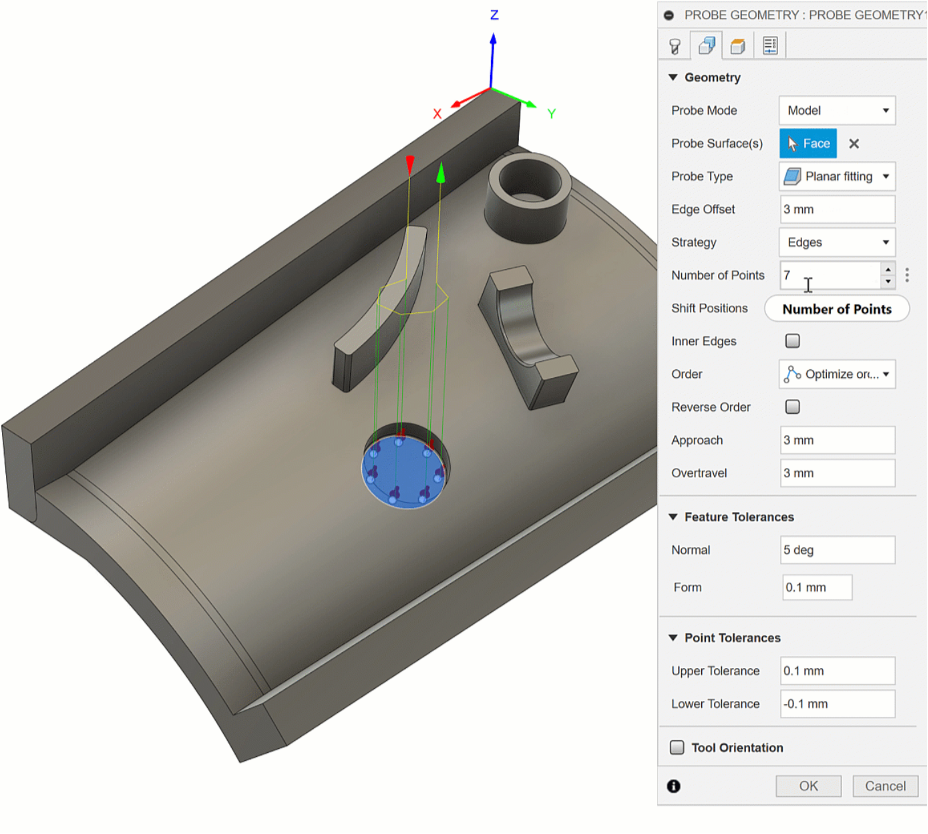
Probe Geometry already supports simple prismatic features such as planes and circles, but the probing cycles on CNC controllers can support only the most common orientations. The new fitting functionality is an enhancement to the Probe Geometry command. The Planar Fitting and the Circular Fitting functionality use the probing moves from the ‘Inspect Surface’ functionality to inspect planes and circles in different orientations. This allows you to probe angled faces, holes and bosses which you would not be able to inspect with probing cycles. You can also use asymmetric or unilateral tolerances which you could not be able to achieve with probing cycles, and you can apply Tool Orientation to the probed feature.
As with ‘Inspect Surface’ you must import the measurements results into Fusion for evaluation. You will need an updated postprocessor with ‘inspect surface’ capability.
The functionality was originally included as Insider Preview functionality and is now graduating to full release. If you want early access to amazing features like this and many others we highly encourage you to join the Insider program today and help shape the future of Fusion!
Define Heights with Respect to Fixtures
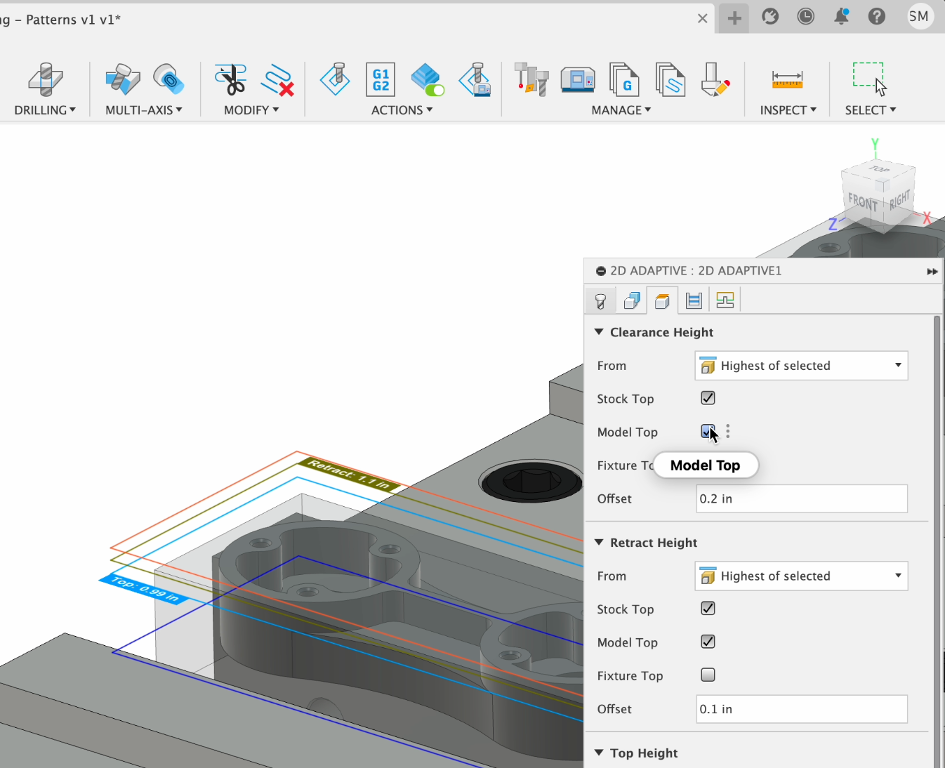
It is now possible to automatically define heights relative to whichever is highest (or lowest) of stock, model or fixture. This is particularly relevant when defining the clearance and retract heights at which rapid moves take place but can be useful for other types of heights too. This is the new standard behavior as such, there is no Preview Flag to turn on. That said, there’s no option to revert to the old UI, so it may take a bit of time to acclimate to the new method of setting your Height preferences.
Learn more about Automated selection of Stock, Model, or Fixture top and bottom reference.
Learn how to Set Machining Heights reference.
New Multi-Axis Finishing strategy (Manufacturing Extension)
A new toolpath strategy is being fully released to the Manufacturing Extension which provides Multi-Axis Finishing for walls and floors of pocket-shaped geometries, typically where the floor surface is not flat.
The strategy offers various cutting modes to determine how the toolpath will finish the surfaces, either using scallop, blend or parallel styles. It also offers an automatic tilting capability, or the user can manually control the minimum and maximum contract point of the tool on the surface.
This strategy also supports Circle Segment tools, often known as Barrel or Lens tools, which are particularly suited to finishing this sort of geometry.
Manufacturing Previews (Insider Program)
Easier 4/5axis machining in 3D Strategies (Manufacturing Extension Preview)
You now get more efficient retract/clearance options on both 4-Axis and 5axis 3D Toolpaths. The clearance area is determined to be a safe location where the tool goes after performing a cutting move to position itself for the next cutting move. To optimize rapid links in both 4- and 5-axis toolpaths, you can now set the Clearance and Retract heights as either cylinders, spheres, or inclined planes, where previously just a plane was selectable. You can use a sphere/cylinder or inclined plane for either a 4-axis and 5axis toolpaths, but you are not limited to one or the other. A sphere may be more applicable on 4+1 toolpaths; it’s your choice how you use them.
Note this feature is currently available as an Insider Preview. To access to Previews join the Insider Program today.
Leads and Links Modifications (Manufacturing Extension Preview)
Now in preview for you to try, you can now edit your leads and links. This is one of the most requested piece of functionality by you, and we’re glad to have it in preview for you to place with. Lead and Link modifications are quite powerful, in that it gives you much greater control on the linking into and out of moves and gives much greater control on defining how the moves between passes behave. Ultimately these serve to further enhance surface finish by giving you more control over how the toolpath behaves before , during links and after the cut. Here are some additional details about this preview:
- Customizable leads and links
- All/Individiual/Combined/Plunge
- Wider choice of clearance zone
- Control position of the start and end points
- Option to allow leads on short transitions
- Option to trim toolpath segments when specified leads cannot be added safely
- Option to add lead In/Out extension moves
- Aim to support all 3D finishing strategies upon full release
Note this feature is currently available as an Insider Preview. To access to Previews join the Insider Program today.
Whisper Cut Problem (Insider Preview)
Whisper cuts occur typically when the tool is performing a cutting move but cutting little to no material. There have been circumstances where whisper cuts on very small tools have broken those tools so not an ideal situation at all.
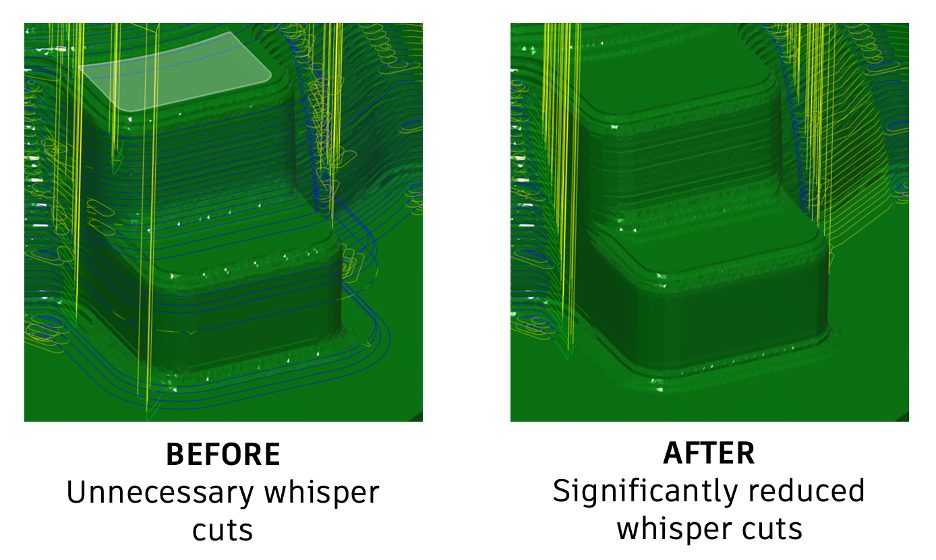
Now available as Insider Previews, the Whisper Cut Problem preview aims to reduce “whisper cuts” in 3D Adaptive clearing when using REST machining as well as on Fine Stepdowns.
It essentially avoids shallow cuts that remove little to no material that are essentially a result of incorrectly detected small amounts of material. Essentially, the allowed “amount to ignore” is controlled by the parameter “Ignore Stock Less Than”. What you should see is that Reducing the whisper cuts can greatly decrease the cycle time with little to no difference in the amount of removed material, leading to a more efficient roughing toolpath.
Note this feature is currently available as an Insider Preview. To access to Previews join the Insider Program today.
Additive Manufacturing
Improvements to Bar Supports for FFF/FDM 3D printing
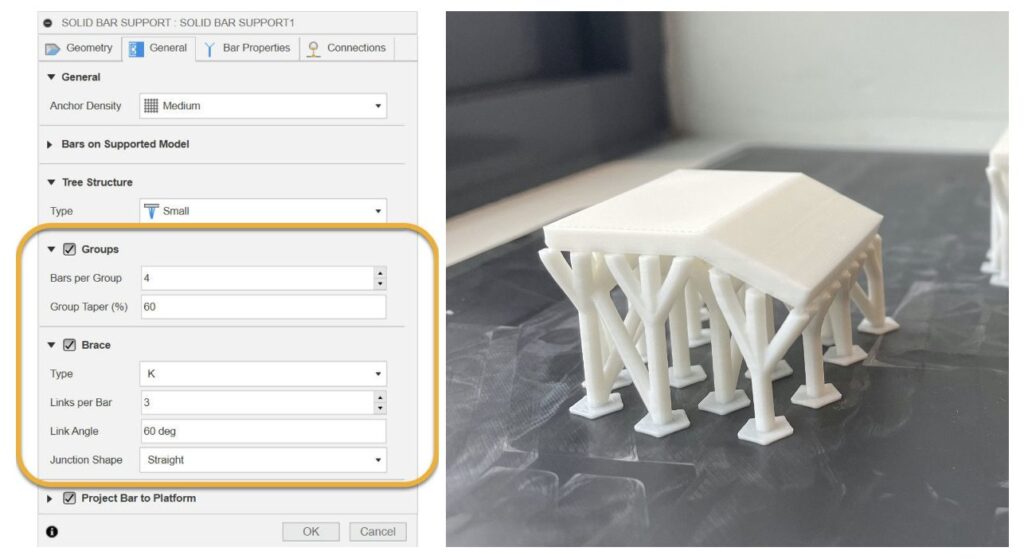
With this release you can now group bar supports, taper the bars and add bracing to groups of bars for their FFF/FDM additive setups. In the past this functionality was only available for SLA/DLP and MPBF 3D printing.
Advanced Machine/Ignore/Avoid – Move to Resolving Exclusive Face Geometry by Order
It is very important that one surface never belongs to two groups in the table, otherwise there is ambiguity in how the toolpath should interpret that surface. If a surface was selected into two groups, we now dictate that the group that is lower in the table will claim ownership of it. This is subtly different to earlier behavior and if it would result in a different toolpath for an old project, we will issue a warning message.
This change creates a stronger foundation for the future of this functionality. As we implement more powerful selection tools, precise management of surfaces between the groups will be crucial. We hope this change will allow for this surface management in a way that does not compromise your use of surface groups. Your experience with our platform is our top priority, and we’re committed to making it as seamless and intuitive as possible.
Post Processor and Machine Simulation
Post Processor Kernel Update
With the July update, the updated post-processor kernel has received an update. This update specifically updates the JavaScript version that the post processors use, allowing you to make use of the latest JavaScript features!
An important thing to note is that with this update, all post-processors must be UTF-8 encoded
Enhanced Post Processor and Machine Simulation Database
Looking for the latest post processors and machines updates? This July we released a ton of new updates and improvements to many of the open-source Post Processors and Machines we offer for free. Within this release you will find improvements to post processors including Generic Post Processors, Milling Post Processors, and Turning Post Processors. We also added new machines to our Machine Library, updated our Workholding library, and improved functionality around the Autodesk CAM Post Processor engine.
Learn what’s new for Post Processors and Machine Simulation this July.
Missed the June update? Learn what’s new for Post Processors and Machine Simulation from this past June.
Customer Reported Fixes
We’ve been listening to your feedback and have been working hard to make things better for you each and every update. You’ve spoken, and we’ve acted – here’s a list of fixes that came straight from your forum reports. These changes show just how much we value your input and want to make our products the best they can be. These improvements reflect our ongoing efforts to ensure that our products and services are as efficient and reliable as possible.
Insider Program
Do you want to engage more with the Autodesk community, use exclusive previews, and test out the latest build one month before it’s released to the public? Check out the Fusion Insider program! The Autodesk Fusion Insider Program enables you to access the next version of Fusion and all the new features, improvements, and fixes, 3-4 weeks before the general public. As a member, you’ll gain inside knowledge of when we are deploying an update, what’s new, and what’s coming next . You will also have the opportunity to join exclusive events, try pre-release functionality, and give feedback straight to the product teams.