Collision detection in Autodesk Fusion helps make better decisions regarding tool changes and multi-axis settings when you run a machine simulation. See how to gain more accuracy and control over your jobs today.
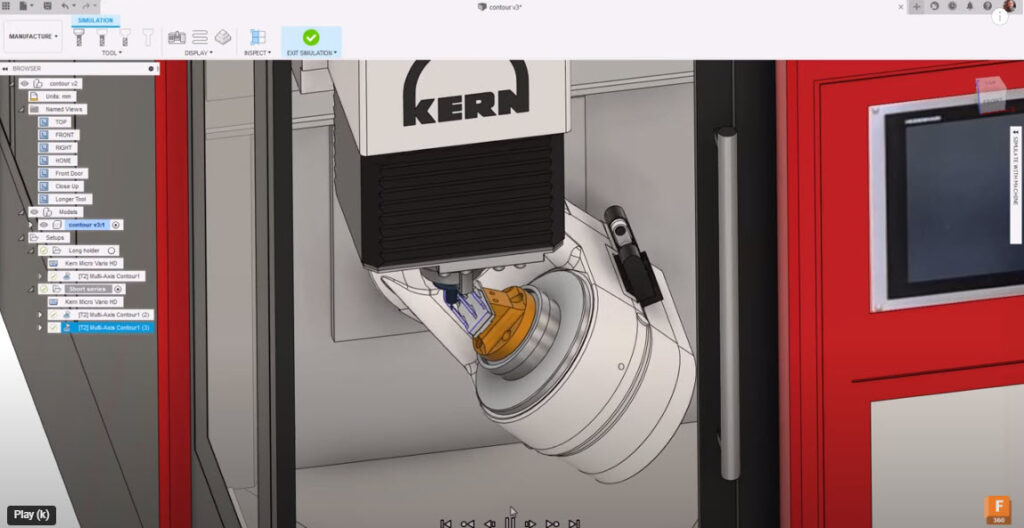
Collision detection in Fusion 360
Machine simulation has been a staple in Fusion for some time now. It has helped countless users see their toolpaths in action, aiding in problem diagnosis and instilling confidence in running toolpaths on their machines.
But now with collision detection, you’ll also be able to visualize collisions as they occur between different parts of your machine simulation. This development enables you to make more informed decisions regarding tool changes, adjustments to multi-axis settings, and much more. Fusion’s collision detection feature brings a new level of accuracy and control to your machine simulations.
Collision detection grants you more granular control over your simulation timeline. Using your mouse’s scrolling wheel, you can now zoom into specific portions of your toolpath timeline to highlight individual collisions. This enhanced zooming capability allows you to visualize collisions with greater detail and precision.
Clarity through hovering
Hovering over collisions while simulating provides clarity on the specific collision state. As you move your cursor over each collision state change, you’ll notice how the tooltip information changes accordingly. This feature enhances your understanding of collision dynamics and helps you identify potential issues more effectively.
Multiple checks
Collision detection in Autodesk Fusion extends to various elements within your simulation. Let’s take a closer look:
- Machine: Fusion checks against your machine’s specific configuration to accurately identify collisions.
- Model Components: Collision detection encompasses the different components of your model to guarantee the detection of collisions between all relevant parts.
- In-Process Stock: The stock material in your simulation is also considered during collision detection, helping you identify potential issues related to the stock and the toolpath.
- Tool, Tool Holder, and Fixture: Fusion checks collisions involving the tool, its holder, and any fixtures present in your simulation, ensuring comprehensive collision detection across all relevant components.
Take a look a the following video tutorial to see collision detection in action.
Collision detection in Autodesk Fusion FAQ
1. What are the benefits of collision detection in Autodesk Fusion?
Collision detection empowers you to visualize collisions in your machine simulation, enabling you to make informed decisions about tool changes, adjustments to multi-axis settings, and more. It enhances your confidence and accuracy in running toolpaths on your machines.
2. Which machine simulation model types are supported by collision detection in Autodesk Fusion?
Collision detection in Autodesk Fusion is available for all supported machine simulation model types. Whether you’re simulating a milling machine, lathe, or any other supported machine, this amazing feature is at your disposal.
3. Can I control the timeline of my simulation when collision detection is enabled?
Absolutely! Collision detection enhances your simulation timeline control. You can now use your scrolling wheel to zoom into specific portions of your toolpath timeline and highlight individual collisions, granting you greater granularity.
Ready to get started with Autodesk Fusion? Download a free 30-day trial today.