
We’re working hard to build a new tool library that gives a great user experience and allows you to manage and use your tools efficiently. Here’s a preview of improvements coming in the next product update.
- To try the tool library preview functionality, go to your preferences > Preview features > Tool library
- The functionality will show up in the Manufacture Workspace > Utilities > CAM Tool Library
New functionality
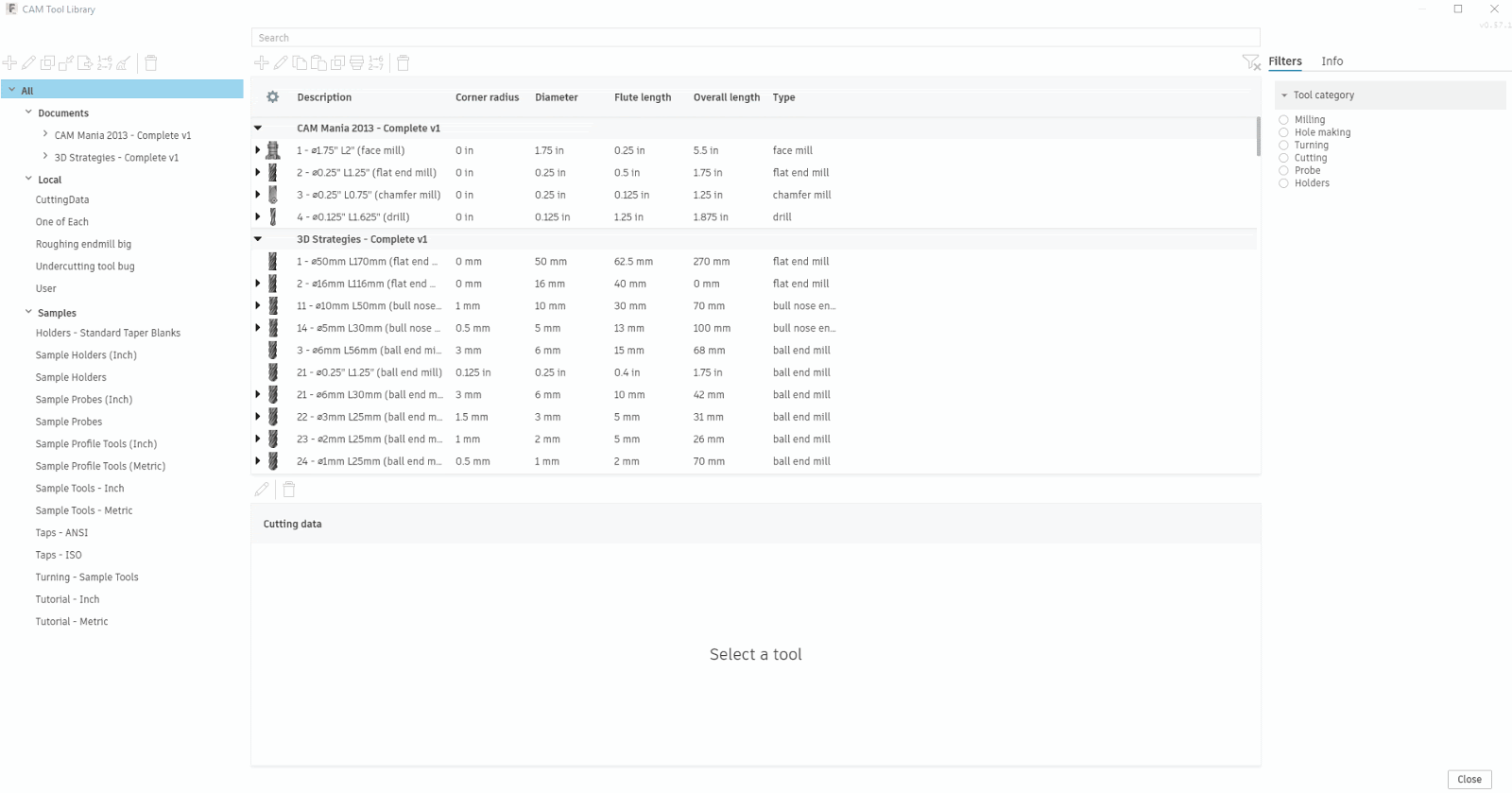
Operations & setups – We’ve added a list of setups under the document library to help you quickly find tools associated with a setup. Clicking on a setup in the tree will filter the tool list to show only tools in that setup. In the main tool list, we’ve made tools used in operations expandable; expanding a tool will show all the operations it is used in.
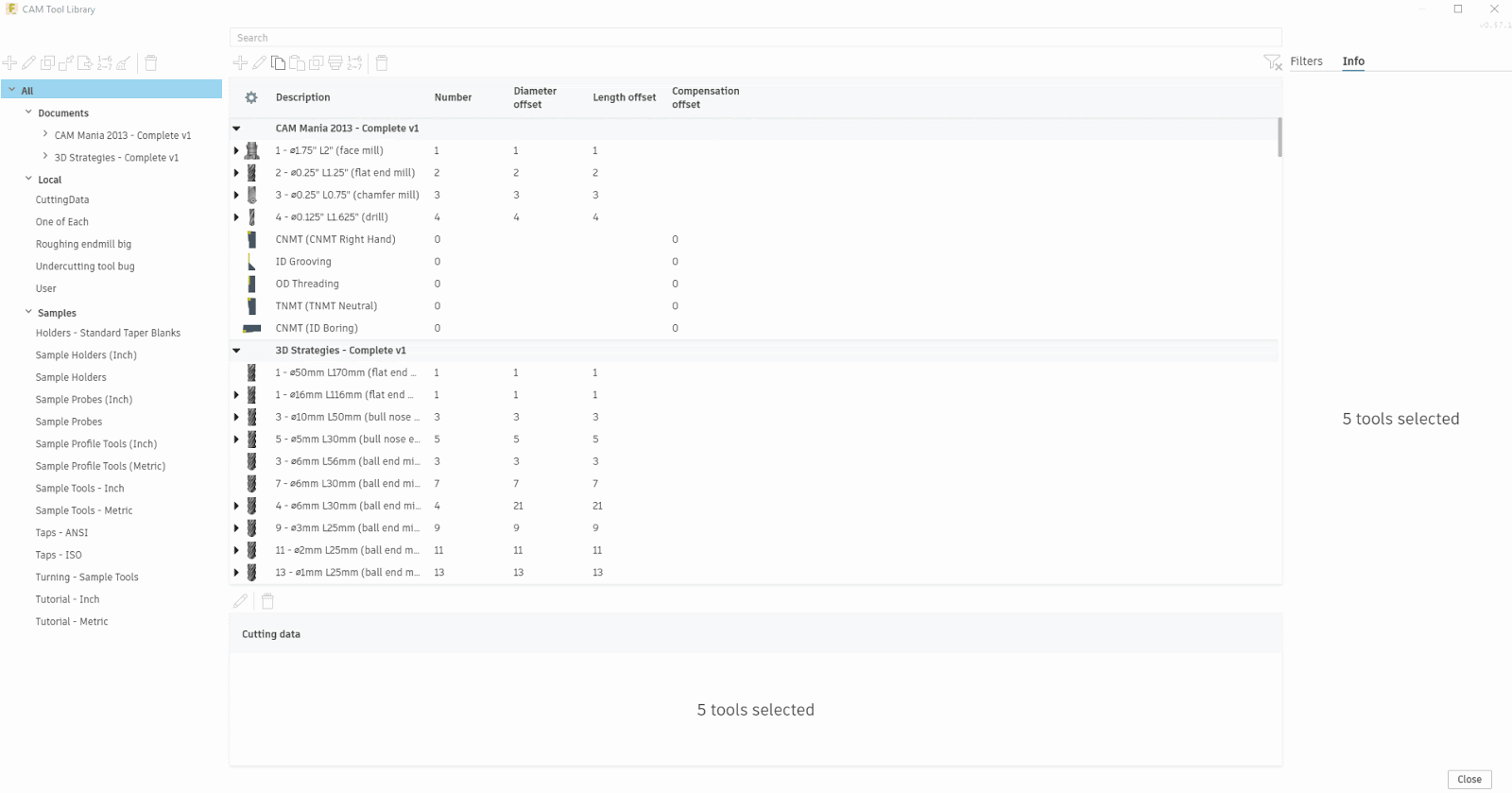
Renumber tools – You can now renumber a selection of tools quickly using the Renumber tools button. To renumber a set of tools, select the tools you’d like to renumber in the tool list then press Renumber tools above the tool list. To renumber all tools in a library, select the library in the tool library tree on the left-hand side then use the Renumber tools button above the tool library tree.
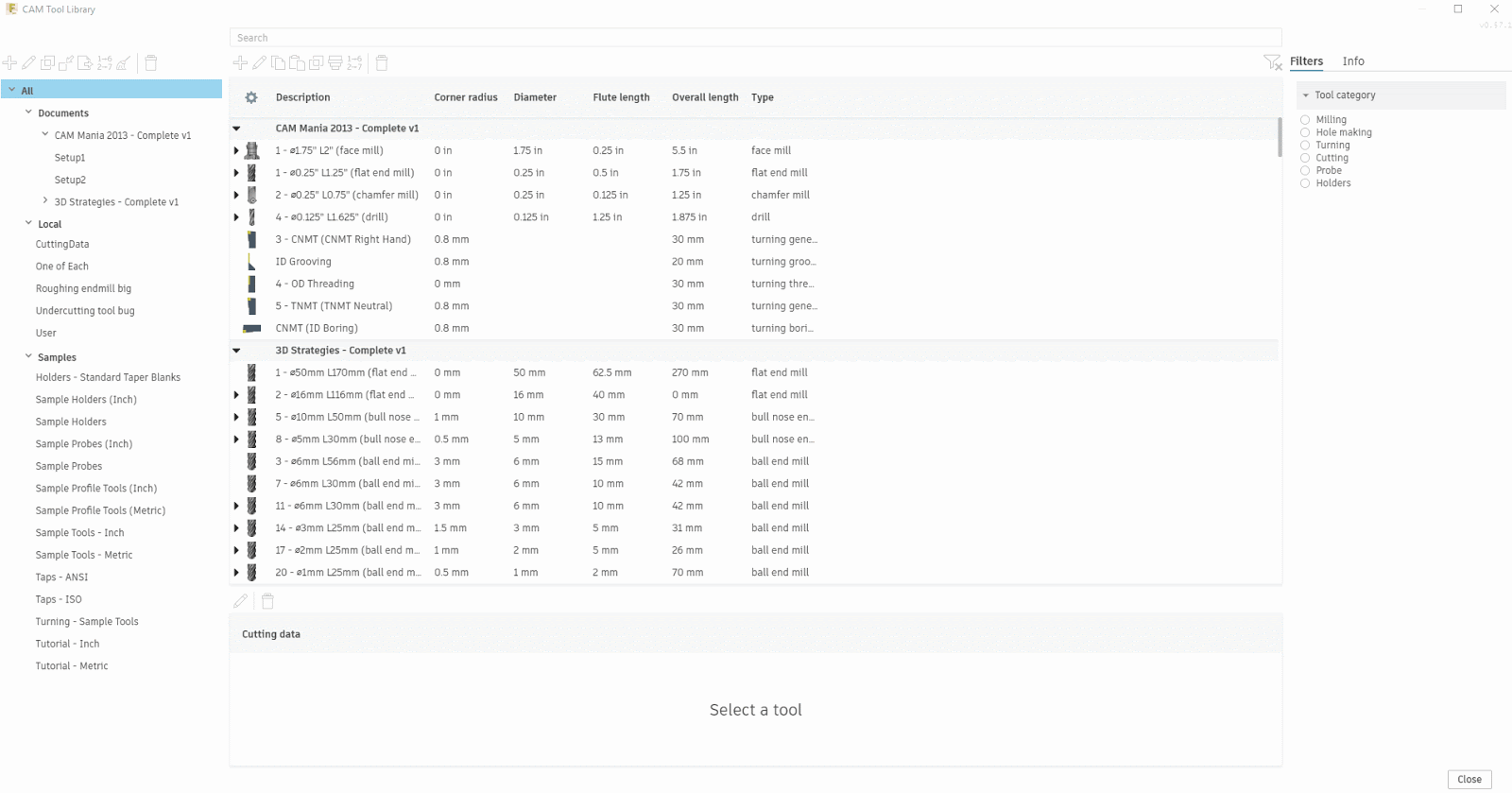
Remove unused tools – We’ve added the ability to remove all the unused tools from a document. Select the document you’d like to clean up from the tool library tree and then use the Remove unused tools button to remove all the tools in that document that aren’t used in any operations.
Improvements

Filters – We’ve improved the appearance and usability of the Filters tab on the right-hand side of the tool list. Each filter is now collapsible to save space, and you have several filter options for number values, including Range, Equal, Not equal, Greater than and Less than. You can clear an individual filter using the Clear Filter button at the top right of the filter or clear all filters using the Clear all filters button at the top right of the tool list.
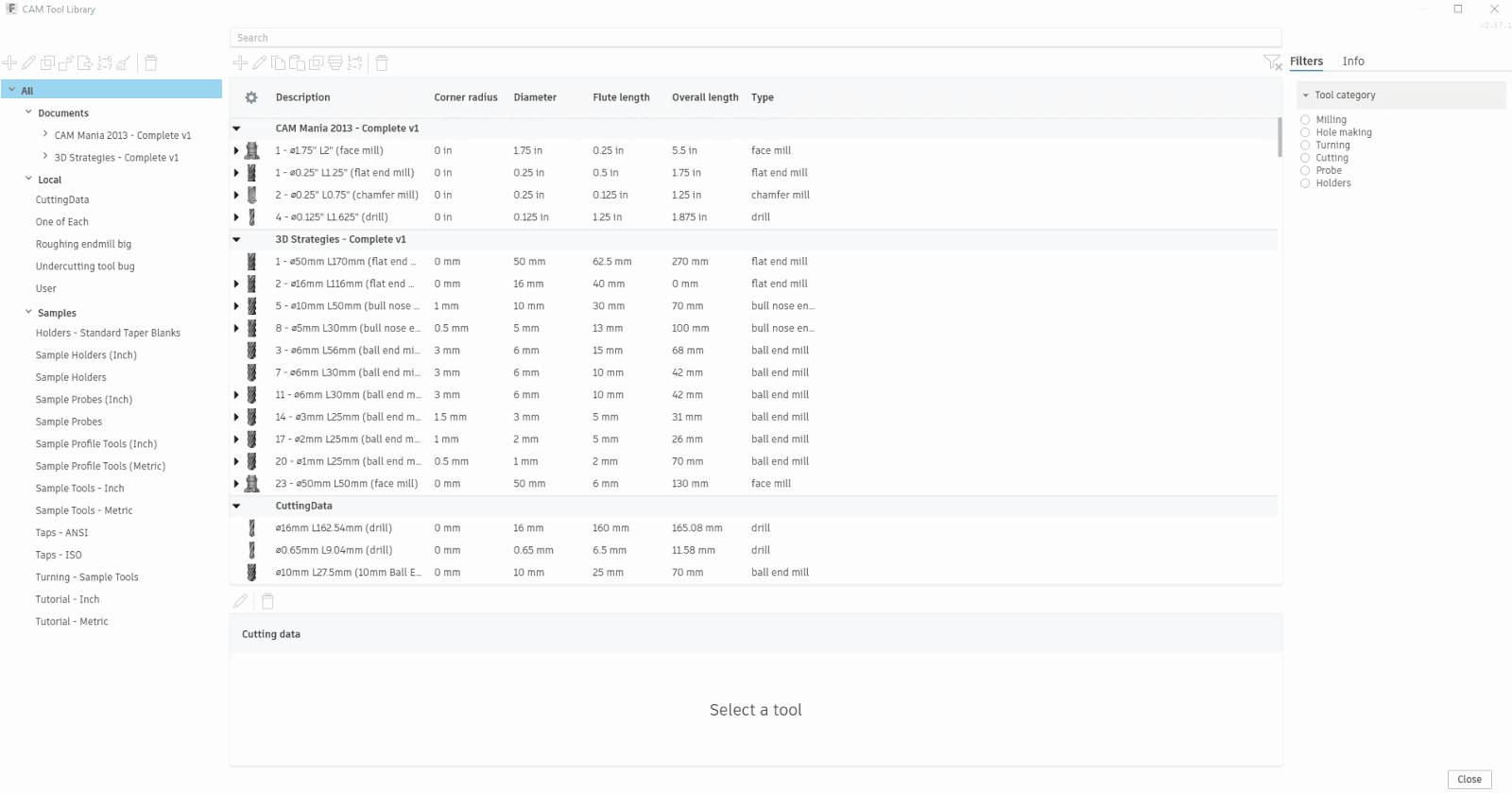
Delete tool warning – The confirmation dialog that appears when you delete tools will now show you which operations the tools are used in so that you can have confidence you’ve selected the tool you wanted to remove.
Other fixes
- Text legibility – We’ve heard that some customers were finding the text in the tool library challenging to read because of the light colors. We’ve made some changes to make the text darker and more apparent.
- Column customizations are now remembered when returning from the edit tool to the main tool library page.
- Performance improvements – We know that you need to work as efficiently as possible, so we’ve made some more performance improvements.
- Tooltip on tools – We heard some customers were finding the tooltips on tools in the tool list frustrating, so we’ve disabled them.
- Cutting data tab – We’ve moved some of the parameters on the Cutting data tab so that they are displayed in a more logical order.
- Dimension diagrams for S, T, V, and W type turning tools are now displayed on the edit tool page.
- Invalid tools – Libraries containing an invalid tool will now show a warning icon in the tool library tree.
Like always, we appreciate your support, and once you start to use these features, we’d love to hear your feedback on the New Tool Library forum thread!
Cheers,
Matt