This article will cover the newly released mesh repair detailed analysis function inside the Fusion 360 Mesh Environment.
When you insert a mesh into a design in Fusion 360, an automatic “sanity check” occurs, which finds any issues with the mesh. A good mesh doesn’t get any fanfare. A bad mesh gets a yellow exclamation icon beside the mesh body in the browser. When hovering over the exclamation mark, a mini pop-up tells you the issues. When you click on the exclamation mark (or invoke the repair command in the toolbar), there is now a tool that can find and repair various mesh issues. The new mesh repair detailed analysis tool gives you visibility of problems and compares repair strategies versus your model in its original state.
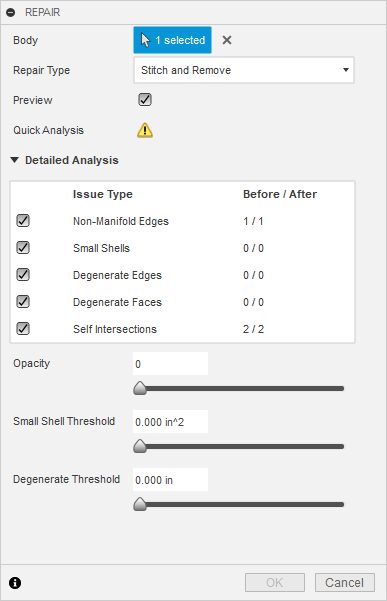
What error types can mesh repair address?
Non-Manifold Edges
Non-manifold edges occur when two mesh facets have edges that occupy the same space, but what should be a singular edge is not shared between them. Think of this like two sheets of paper with their edges lined up. The edges are in the same place, but they belong to each sheet individually and are not mutual. In the surface modeling world, we would consider these non-stitched, but they should be! The best repair here is the stitch option which will “weld” those edges to make them truly shared and not just occupy the same space.
Small Shells
Small shells occur where fragments of a model get lost within the larger model. This can happen for various reasons, but in the end, it can result in volume confusion, voids/bubbles, or outlandish support generation for downstream work. The slider at the bottom of the dialog box allows you to select the surface area of the small shells you’re looking for. This is handy when working with converted volumetric parts. Sometimes, the computational nature of the lattices can result in a small chunk floating out in space. This tool makes finding those and removing them a snap.
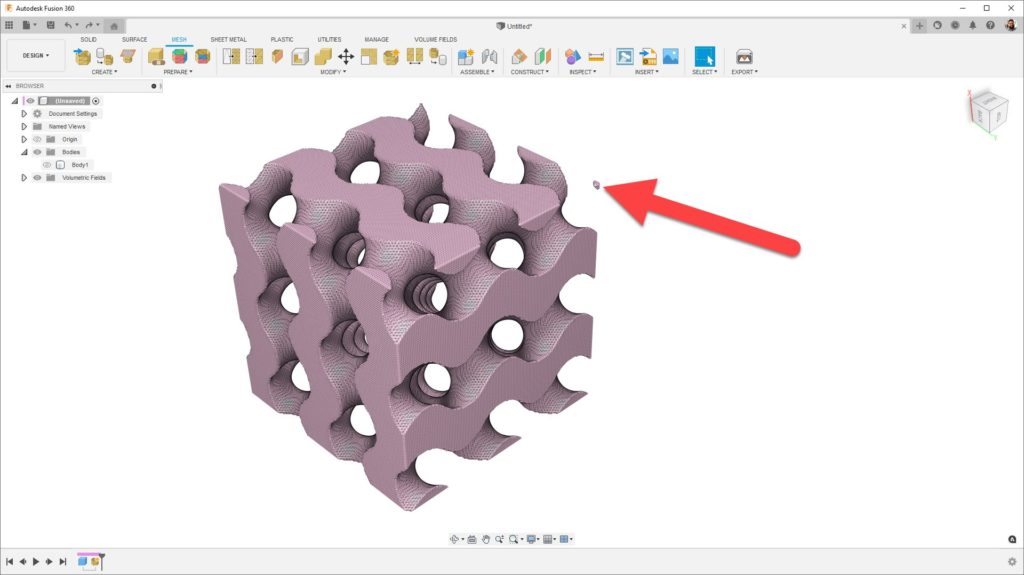
Degenerate Edges and Faces
Degenerate geometry is a small geometry that doesn’t change the overall shape but counts towards the mesh calculations. In other words, the mesh becomes super “heavy” without increasing overall detail. Again, we have a slider in the lower portion of the dialog box to help us filter by size to remove the degenerate geometry. If repairing for prismatic conversion, this error can cause huge facet counts for the face group generation tools and make manual editing very tedious. This makes for very heavy T-Splines for the new organic conversion, and your conversion time may be extreme. Be sure to remove any degenerate geometry if possible.
Self-Intersections
Self-intersections are when facets of a mesh protrude through the center of other facets. This frequently happens during conversion or re-meshing when the accuracy of the mesh changes—especially on curved geometry. Depending on the extent of the self-intersection, a repair can be as simple as a re-mesh, or it may require a rebuilding or wrapping operation. If this error is not corrected, volume calculation confusion can occur where negative volume space (voids) or extra protrusions happen.
Use this feature wisely
One thing to note is that certain repair operations can make problems worse. It’s important to use the before and after counter built-in to the repair analysis tool to ensure a repair operation is the best option. To enable the before and after counter, turn on Preview in the upper portion of the Repair Dialog box. Sometimes a mesh may require multiple repair methods in a specific order. Using the before and after counter, you can determine which operations to do first to repair some issues without making others worse.
The newly released advanced mesh repair analysis tools make the Fusion 360 Mesh Environment even more powerful than before. These tools even augment the Fusion 360 Product Design Extension capabilities for volumetric lattices and organic mesh conversion. If you’re not using the detailed analysis tools built into the mesh repair system, you’re truly missing out on some awesome workflows.
And if you aren’t using Fusion 360 at all yet, you’re definitely missing out! Download a free trial today.
