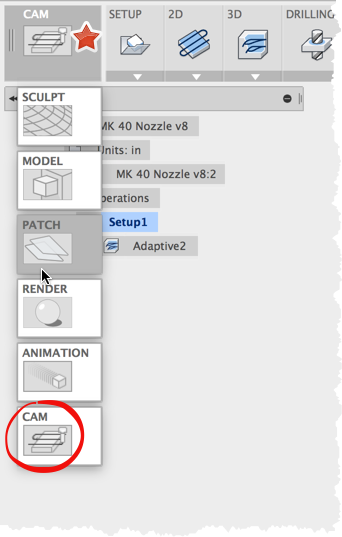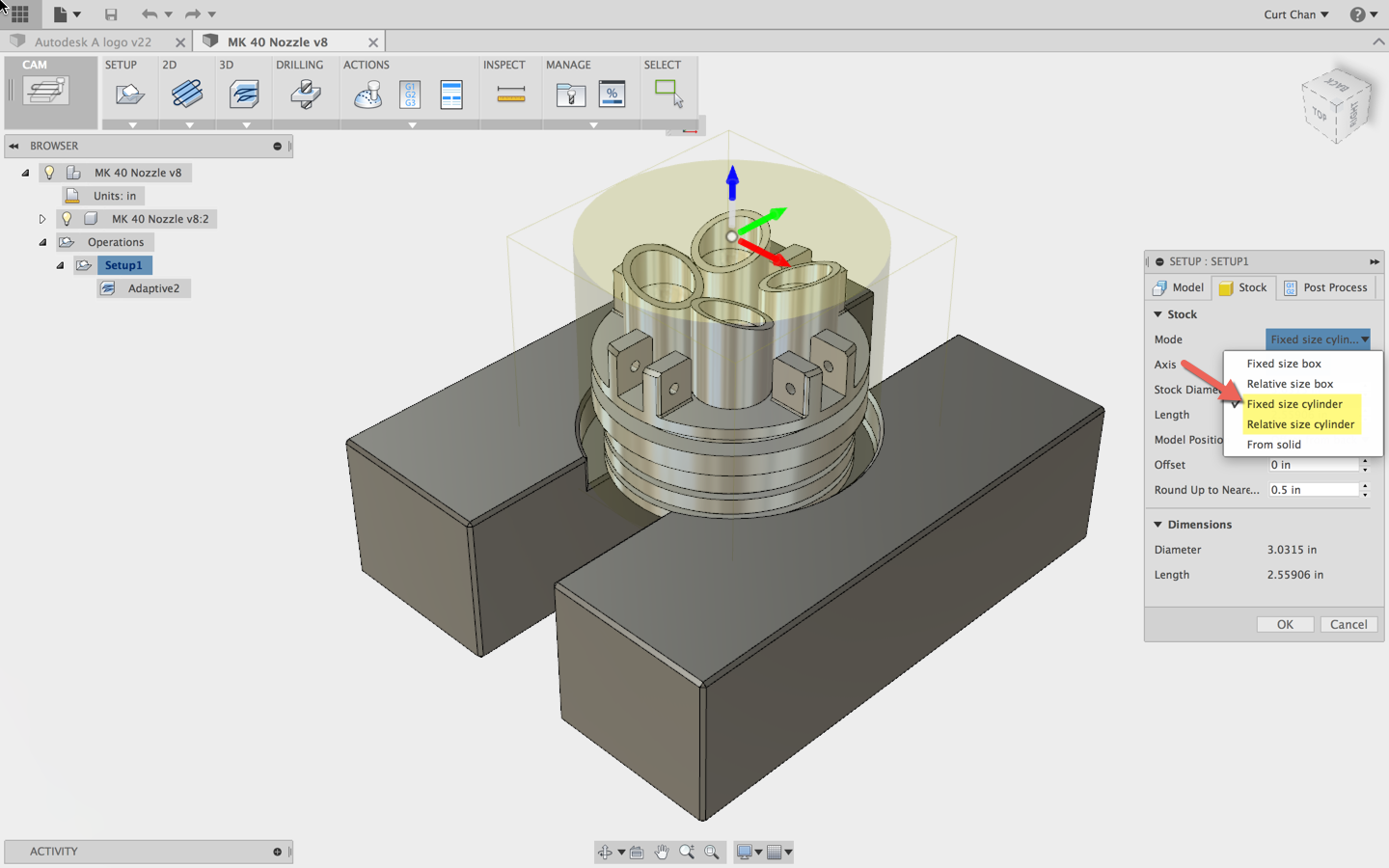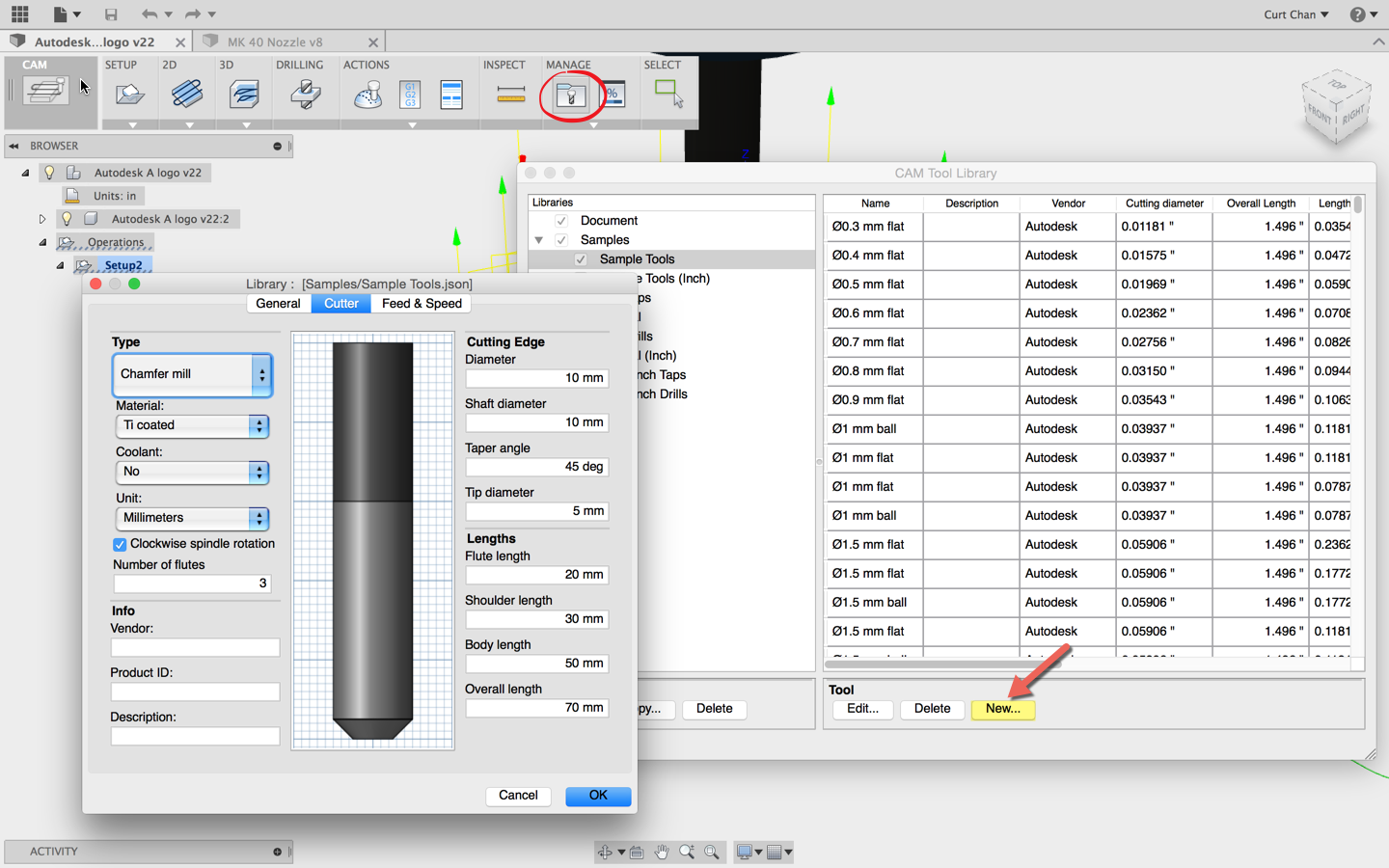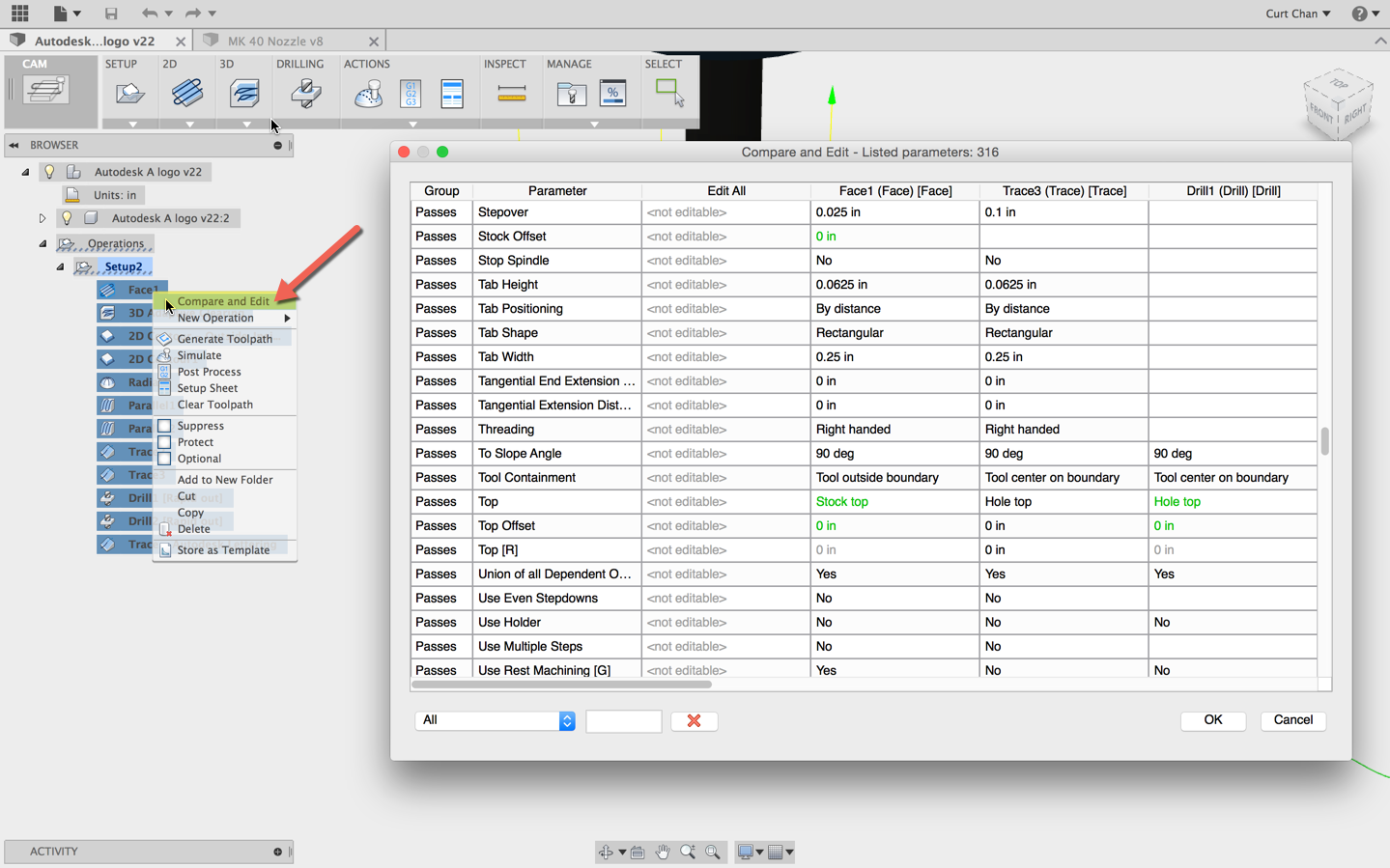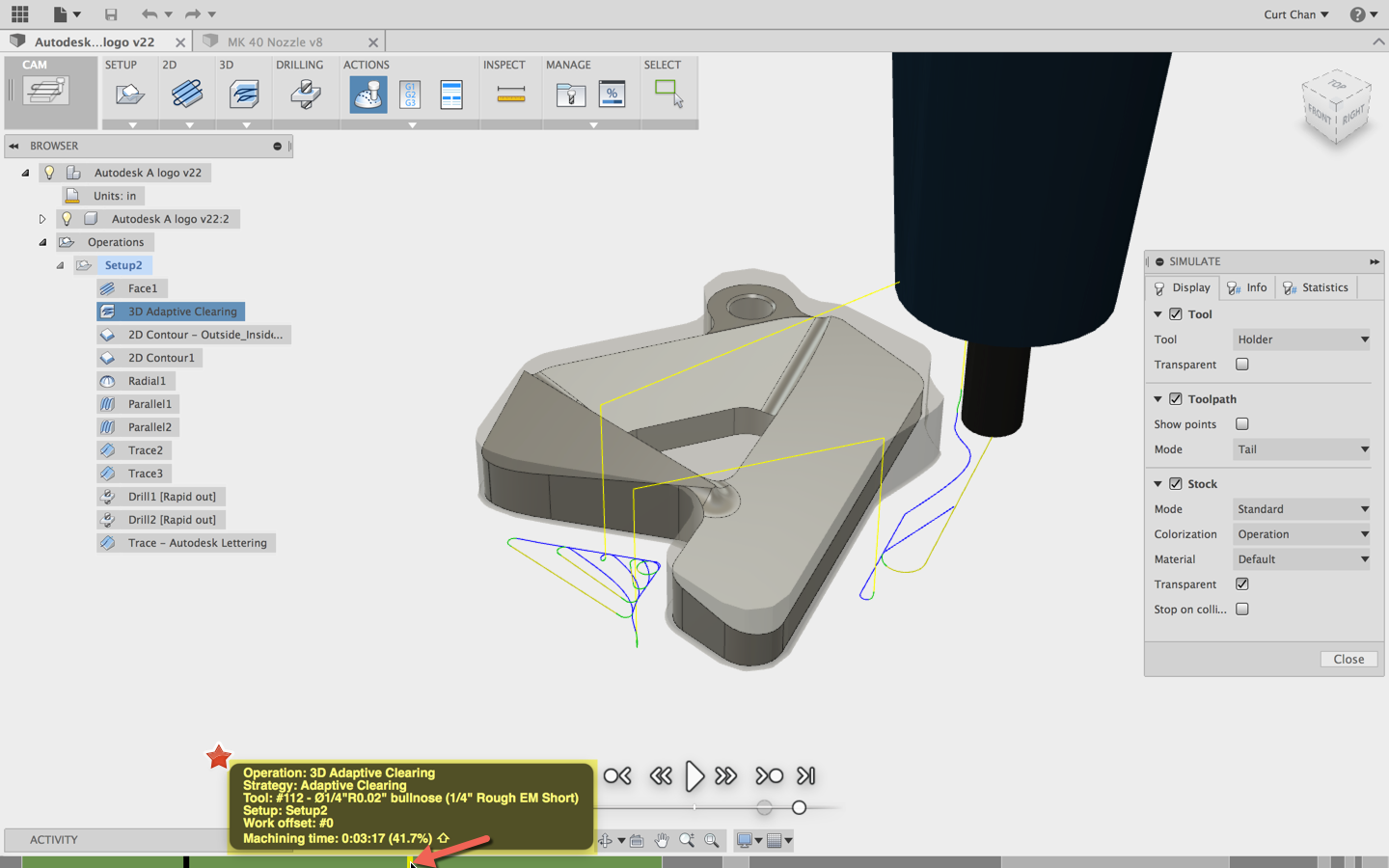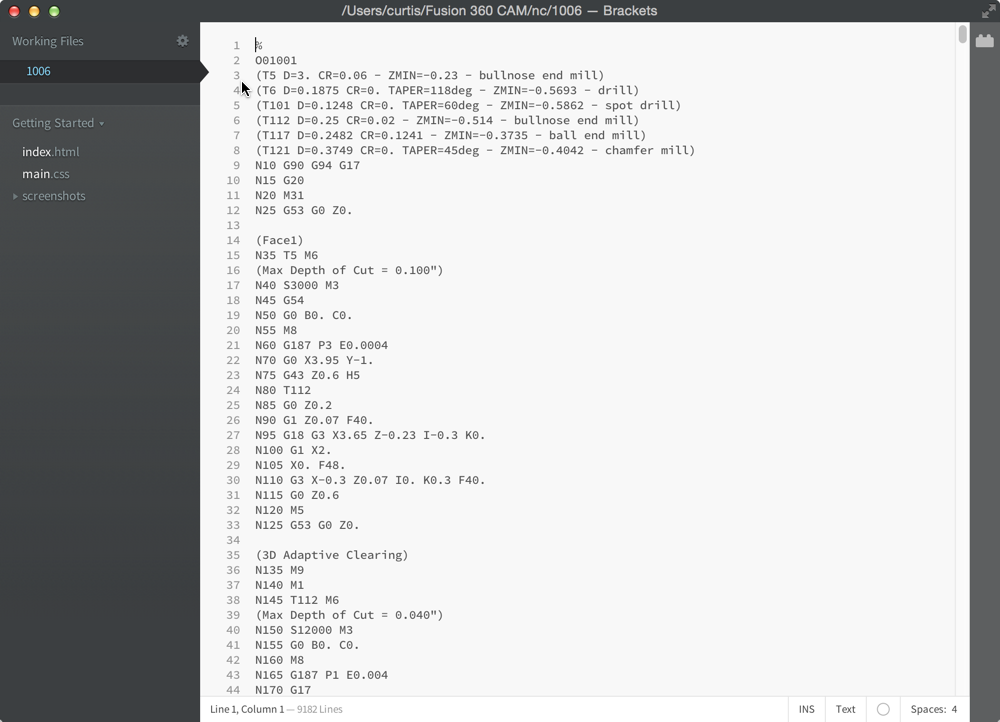Elevate your design and manufacturing processes with Autodesk Fusion
The focus in this current update, showcases our investment in ’simulation’ functionality, improving visualization to the ‘position bar’, and now Cylindrical Stock as an option in Fusion 360 Ultimate. We’ve added enhancements to our Setup Sheet and now include a new NC Editor.
Check out the video below; as well as a couple of the highlights implemented in our latest release:
- Seamless and Integrated CAM Workspace within Fusion 360
- Custom Libraries and Tools can be created on the OS X Platform
- Relative and Fixed Cylindrical Stock options are available in Fusion 360 Ultimate
- Enhanced CAM Simulation – Improved stock simulation and better feedback on the ‘position bar’; as well as a new option to stop simulation on collisions.
- Improved consistency with Autodesk CAM desktop solutions: HSMWorks and Inventor HSM.
- New NC Editor based on the Brackets editor.
- Additional post-processors added: haas umc-750.cps and shopbot iso.cps
Easily access CAM from the new Workspace Environment
Fusion 360 Ultimate now offers Relative and Fixed Cylindrical Stock capabilities!
Customizable Tool Library on the Mac OS X Platform
Leverage ‘Compare & Edit’ to manipulate multiple toolpath strategies quickly.
Enhanced Stock Simulation Feedback on the Simulation ‘Toolbar’
*NEW* Brackets NC Editor!