This post is also available in: 日本語 (Japanese)
The nTop for Autodesk Fusion App enables Fusion users to insert volumetric models created in nTop into their Fusion designs for manufacture.


Computer-aided design (CAD) software has long been the go-to solution for creating intricate designs. However, as the manufacturing landscape evolves, a new approach has emerged on the scene – implicit modeling. Implicit modeling enables you to generate repetitive structures, data-driven designs, and more, providing a complementary tool to CAD solutions.
nTop is at the forefront of implicit modeling technology. Their software allows users to develop complex, high-performance parts and automate their processes to innovate faster. Users across industries, including aerospace, medical devices, automotive, consumer goods, and more, use nTop’s design freedom to create better products.
Autodesk also harnesses the power of implicit modeling within Autodesk Fusion with the introduction of volumetric lattice capabilities included with the Product Design Extension. With this toolset, users can modify existing solid or mesh bodies to create complex volumetric lattices that alter the shape and appearance of a design.
Designers who utilize Fusion for creating models for additive manufacturing can also take advantage of nTop’s implicit modeling capabilities. This helps to enhance their models for lightweighting, improved thermal management, and the creation of complex architected materials.
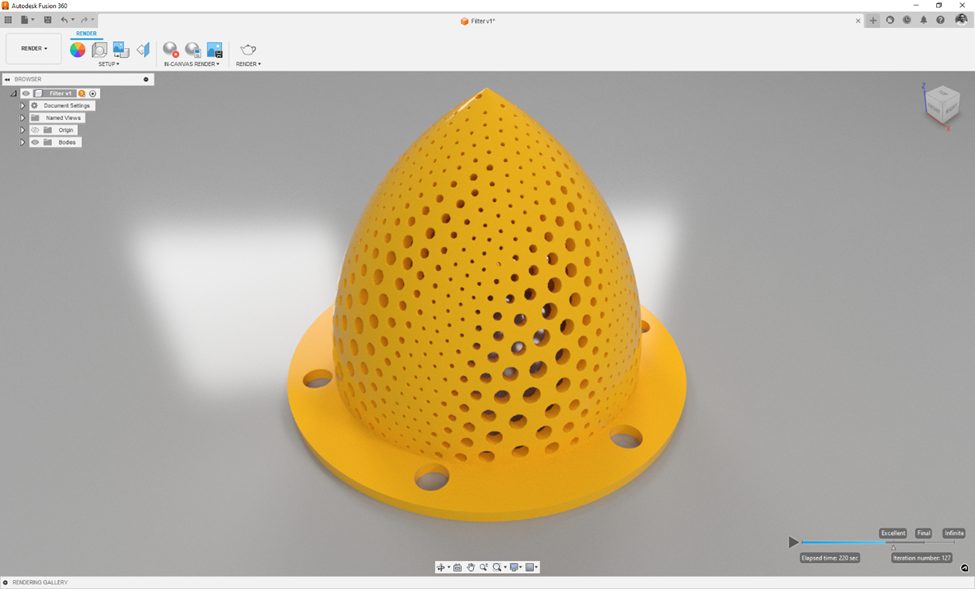
nTop’s strength in Implicit Interop powers nTop’s technology into Fusion. Thus enabling our shared users to seamlessly work with both software platforms. This groundbreaking feature allows for the seamless and efficient transfer of sophisticated designs between systems, with file sizes typically reduced from gigabytes to mere megabytes.
The nTop add-in for Autodesk Fusion

The integration of nTop with Autodesk Fusion offers several advantages. nTop users can effortlessly transition their designs to Autodesk’s comprehensive CAD/CAM tools using the nTop add-in for Fusion. This smooth integration ensures that the design workflow remains uninterrupted. Here’s a closer look at how the add-in works:
Implicit import for complex parts
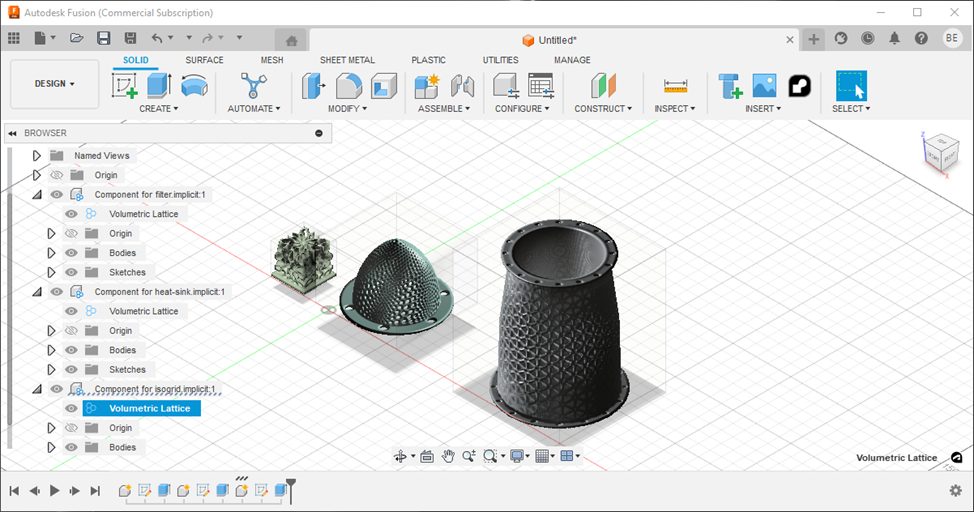
The implicit import feature eliminates the need for large mesh files, making it easier to handle highly complex parts. By avoiding the meshing process, nTop users can export their implicit designs and import them directly into Fusion – a task that typically takes mere seconds using the add-in.
Optimized build preparation for additive manufacturing
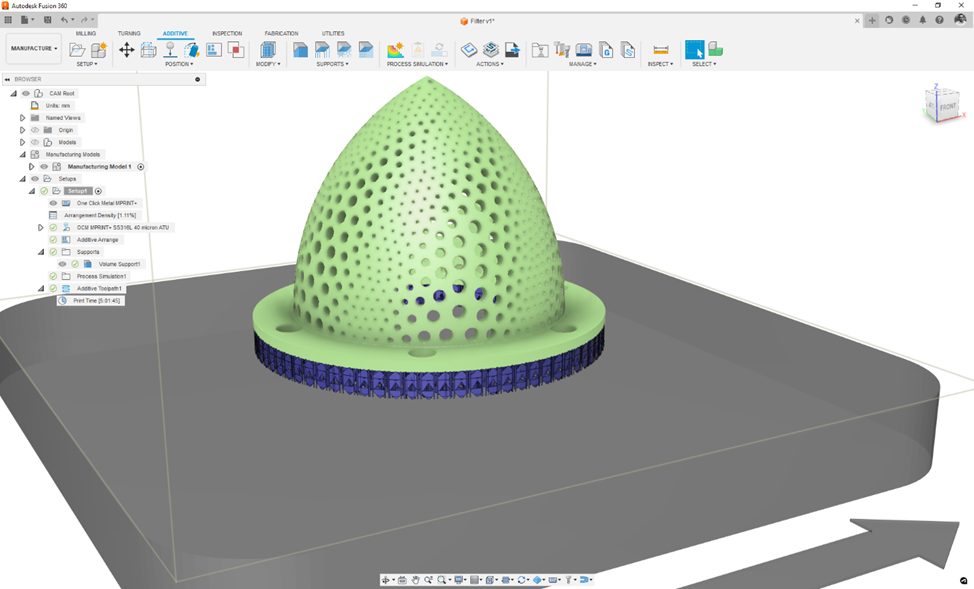
Autodesk Fusion offers an array of robust build preparation capabilities tailored for additive manufacturing. These include; part orientation, packing, support generation, slicing, machine-specific build file generation, and machine connectivity. By incorporating these features, customers can enhance the efficiency of their additive manufacturing processes.

Facilitating integration with Fusion’s process simulation tools
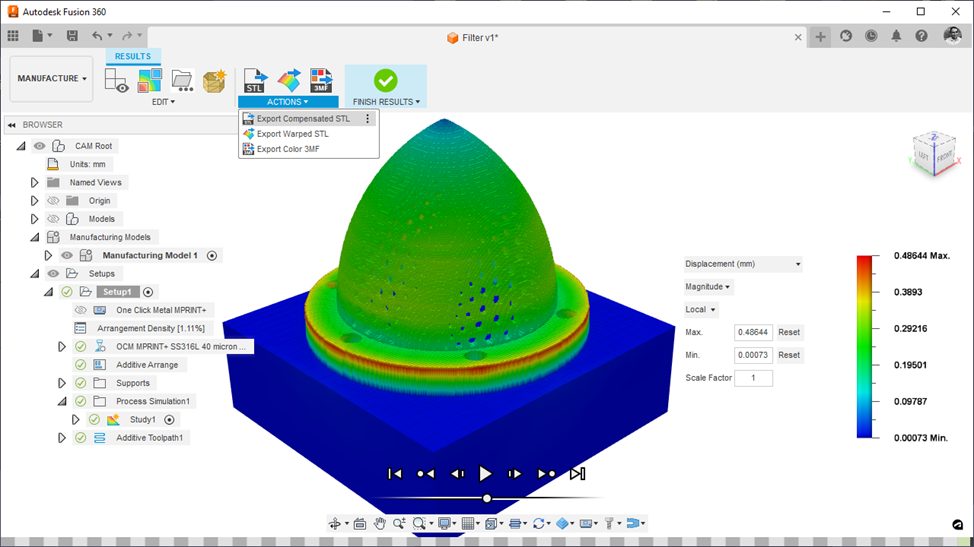
The integration’s implicit import functionality is not limited to manufacturing preparations. It also offers a bridge to Fusion’s process simulation toolset. This allows for nTop users to access Fusion’s metal powder bed fusion process simulation capabilities to predict potential build failures and create compensated models.
Access to Fusion’s CAM capabilities
Beyond additive manufacturing, Fusion’s CAM features allow users to manufacture nTop-designed parts using CNC machining. This expanded functionality opens new avenues for precise and intricate part manufacturing.
In this combined ecosystem, nTop and Autodesk Fusion empower users with an extensive toolkit, ensuring their designs can smoothly transition from concept to production while offering valuable simulation capabilities for diverse applications.
Big Picture: Completing the digital thread

Many of our mutual customers are interested in how to include complex implicit designs in the digital thread, and nTop and Autodesk have joined forces to address this challenge collaboratively. Through direct implicit data transfer, implicit designs can exist within CAD assemblies, making it possible to manage design data throughout the entire process.
What’s next? Visit us at Formnext!
The add-in is live and available to customers in the Autodesk App Store.
You can see the capabilities live at nTop’s Computational Design Summit on June 24th and at RAPID on June 25-27th in Los Angeles. We can’t wait to see you there!