& Construction

Integrated BIM tools, including Revit, AutoCAD, and Civil 3D
& Manufacturing

Professional CAD/CAM tools built on Inventor and AutoCAD
5 min read
v.2.0.3706
We have some CAM fixes coming in hot.
V.2.0.3620

Here are some hot-off-the-press improvements that we just couldn’t keep to ourselves.
[toc]
There was an associativity issue with referenced designs where clicking on “get latest” was only updating one of the multiple out-of-date components, and wasn’t updating the entire assembly if you had referenced components within components. We got this sorted out and now the whole stack should update correctly.
We were able to make improvements on how the sketch environment handles sketch inferencing so that it is more stable. Talk to us if you still run into inferencing issues, we’ll be sure to look into it if symptoms persist.
Jacob.bjorkman reported an issue where he was seeing a crash when he tried go back to a previous extrude action and change the extents. We fixed this glitch and now when you do this, Fusion 360 won’t throw a fit anymore.
Hakmt started a discussion with jeff.strater around some wonky behavior regarding scaling bodies. Apparently it was specific to a certain set of features when used with the “through all” hole types. When Hakmt made a “through all” hole, it caused Fusion 360 to get confused about the two bodies, and when scaled, each body was represented twice, which is why it got scaled twice. We hereby deem this bug squashed.
Hopping over to the 2D drawings workspace, we found an issue where, in a new sheet of an existing drawing, cancelling out of a new base view and going back to the modeling tab where the assembly was caused Fusion 360 to hang. After digging into it, we found that the issue had to do with how the workspace handles undo/redo options. Bingo – this is now squared away.
For those of you orbiting around your designs with a 3Dconnexion input device, you’ll be happy to hear that we’ve fixed the zooming issue (in Perspective Camera View) and that you can now fly in and around your model with much better control and precision.
Mac with touch-bar issue fixed – We started a thread around this issue, and we’re to let you know that this issue no longer exists. Thank goodness!
Fusion 360 will be supporting only Mac OS 10.11 and higher starting on November 29 – If you’re still on Mac OS 10.10 and are an avid Fusion 360 user, then this is a good excuse for you to upgrade to 10.11. We are upgrading our backend code and it’s makes much more sense for all of us to stay up-to-date the most recent versions of operating systems. For more info about your upgrade options, check out your Mac App Store.
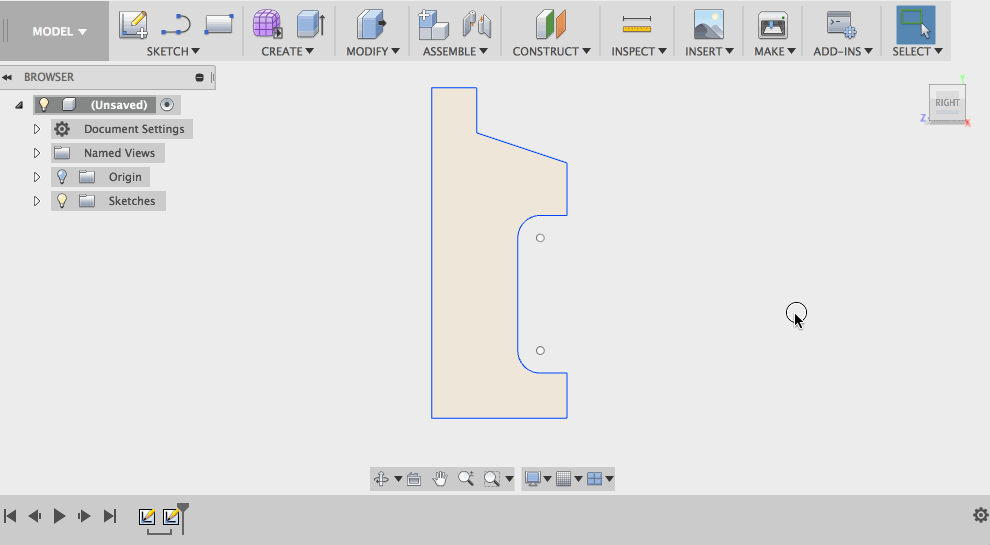
We’ve teased you with videos and we’ve teased you with screenshots. Now it’s finally here! In the CAM workspace under the Manage drop-down menu, you now have access to the Form Mill tool and use custom sketch profiles to create your own custom tool mill tools. As msheridan523 pointed out in the IdeaStation post, this is super useful for you to build out your own custom tool library.
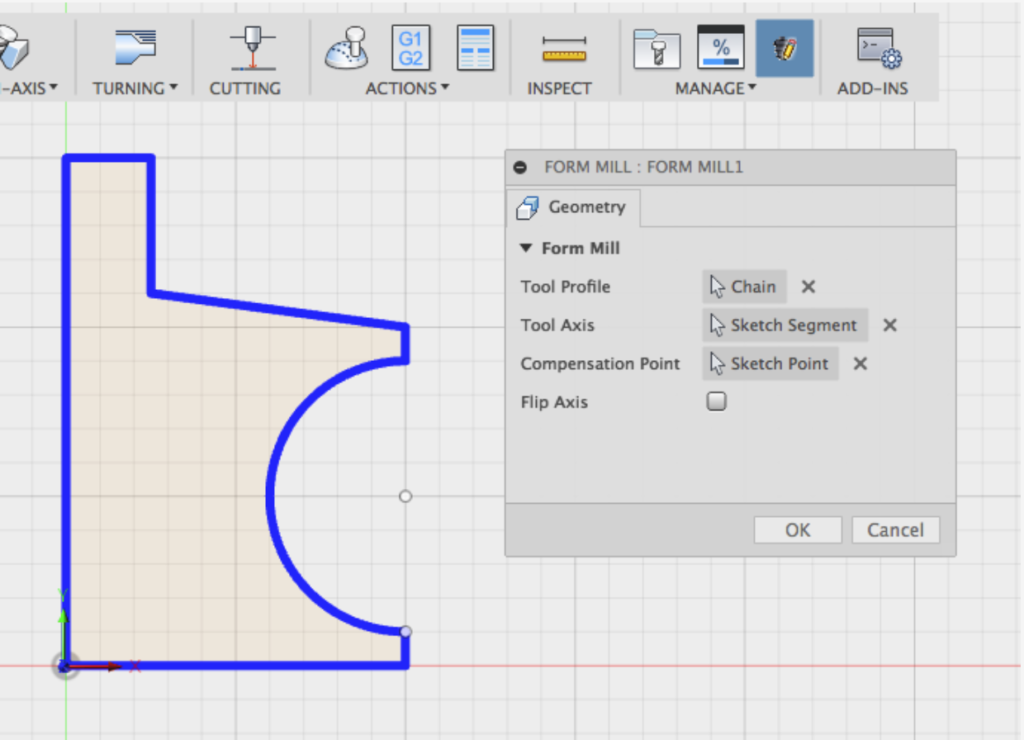
When you’re in the command, you see selection options for the Tool Profile, Tool Axis, and Compensation Point. You also have a handy option to flip the axis if the tool gets created upside down. This currently only works for 2d contour and trace, and will not work for roughing tool-paths.
LEEMCLAIN2521 told us that tool length went missing and no longer appeared on the setup sheet. We made an update to the setup sheet in August that had “showTools” enabled by default, as well as holder information (including tool length), but it was a separate download. Our bad. We’ve now updated the one that comes with Fusion 360 so you don’t have to go download the latest version separately.
We fixed a gouging issue where if you changed the ramp clearance height value of a tool-path where the wall of the part was tapered at an angle, the tool-path simply went straight down, completely disregarding the angle. Now it will follow the tapered wall, so that the tool-path is also correctly “tapered”.
This thread pointed out that the current dovetail tool definition defines the total width of the tool as the diameter as well as the radius of the tip. Yeah, that ain’t gonna work. The dovetail tool definition should define the total width of the tool as the diameter, and the tip radius must fit within this diameter, similar to the bullnose endmill definition. Now it’s defined correctly.
We’ve added the ability to pick an attach point for fixtures, so that your assembly can go from Fusion 360 to NCSimul, CAMplete, and Vericut simulation tools without a hitch and show up correctly on the machine table.
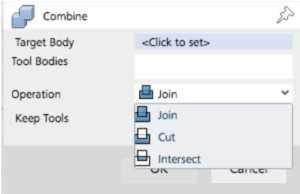
Yay! Our beloved Combine command is now available in the browser client. It behaves just like how it does in Fusion 360 desktop – select the target body, then the tool bodies, pick the operation (Join, Cut, or Intersect), and decide whether you want to keep or ditch the tool bodies used. What Combine currently doesn’t have is the ability to create a new component, but don’t fret, you will be able to once browser client has better support for assembly creation.
That’s a wrap for this one! Thank you and keep on designing!
Keqing and the Fusion 360 Team
By clicking subscribe, I agree to receive the Fusion newsletter and acknowledge the Autodesk Privacy Statement.
Success!
May we collect and use your data?
Learn more about the Third Party Services we use and our Privacy Statement.May we collect and use your data to tailor your experience?
Explore the benefits of a customized experience by managing your privacy settings for this site or visit our Privacy Statement to learn more about your options.