
We fixed an important issue where if you created a FFF setup, and tried to edit any print setting, Fusion 360 crashed after you clicked on the OK button.
V.2.0.11405
Manufacture
[New!] Mazak and PocketNC machines added to the Machine Library
We’ve added Mazak machines (VCN-570, VCN-570C, VC-Ez 20, VC-Ez 26) to the Machine library, along with the Pocket NC V2-10. The Machine Library lets you manage your machine tools by using Machine Configurations to define your available machines and resources. These configurations can automate the settings in your Job Setup. There are many Machine Configurations available in the standard library.
[New!] Haas Desktop Mill and Syil Milling Post Processors
We created a new post processor for Haas Desktop Mill machine and for Syil machines.
[Improved!] Milling Post Processors
For Haas EC, Haas with a-axis, Haas Trunnion, Haas inspect surface:
- Changed H value to Overall length in measure tool macro
- Fixed reposition to center when the retract method is set to Clearance height
- Fixed potential issue with optional operations
- Add property to control the tools measuring arm
- Enhanced the smoothing (G187) control
For Haas GM2-5AX gantry, Haas VR-8, Haas VR-9, Haas VR-11, Haas VR-14, Haas UMC-750:
- Changed H value to Overall length in measure tool macro
- Fixed potential issue with optional operations
- Enhanced the smoothing (G187) control
For Mazak: Removed G53.1 when programming at A0 C0, and added property for clamp codes.
For Hurco, Hurco 3D: Added ‘Use G0’ property to the Hurco post processors.
For Isel: Fixed potential issue with missing coordinate rotations.
For Robot at Work: Added the program toolpath dimensions in the header
Additive
[New!] Aconity3D machines added to the Machine Library
You now have access to configurable files for a variety of Aconity3D machines in our standard machine library.
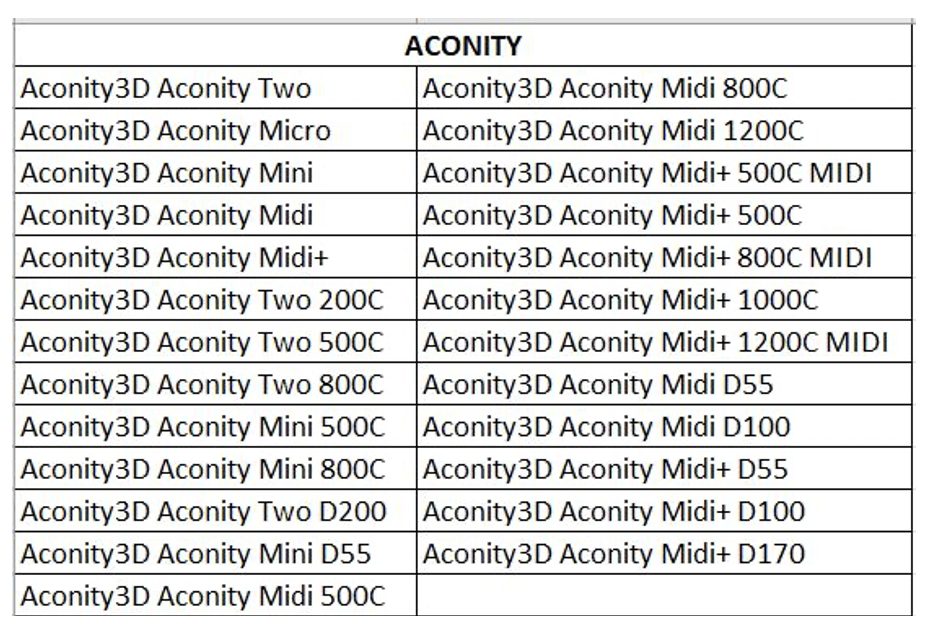
[New!] BCN3D Post Processors
We added new BCN3D Post processors for exporting toolpath to the BCN3D range of printers in gcode format, using the IDEX mirror mode (Sigma D25, Epsilon W27 & W50). This includes BCN3D (mirror) and BCN3D (duplication).
[Improved!] Forced output in millimeters in most of the additive FFF post processors
The following FFF post processors have been improved to now include the ability to force output in millimeters:
Anet 3D, Anycubic, Bigrep, Bresser, Flashforge, Flashforge creator pro, Geeetech, Makerbot, Ultimaker, Ultimaker 2, Ultimaker 3, Ultimaker S5, Prusa
Fixes and Known Issues
We’ve also fixed a number of outstanding issues reported by you and the Fusion 360 community. To see details around this, our extended list of fixes, check out this forum thread in our support forum.
Become a Fusion 360 Insider and get early access to what’s new

Apply to join and get exclusive early access to next production version of Fusion 360, two weeks before it is released to the everyone else. Along with getting early access, you will also be able to:
Get your hands on new features, before everyone else
You’ll be the first to get what’s coming in next product update: new tech, improvements, and fixes.
Know in real-time when updates are happening, what’s new, and what’s coming
Know, in real-time, when we are deploying an update and what’s coming in the next one, straight from the development team.
Gain exclusive access to the Insiders Lounge and report issues
As a member, you’ll have access to our private Insider Lounge, where you can engage with other Insiders, Autodeskers, and report bugs and issues directly within the same space.
One thing we do want to be clear about: this is not a beta program. This is early access to the next production update release by installing and running a pre-production build. If you are a content creator, add-in developer, power-user, or just someone who wants to stay ahead of the curve and test new workflows, this is a great opportunity for you to be a part of something special. To join this program, simply apply by filling out the application form along with an NDA. Once your application is approved, you’ll be able to access the virtual Fusion 360 Insider Lounge, install the pre-production build and start testing out the newest features!