& Construction

Integrated BIM tools, including Revit, AutoCAD, and Civil 3D
& Manufacturing

Professional CAD/CAM tools built on Inventor and AutoCAD
4 min read
V.2.0.6516
We sorted out a few issues that bubbled up recently –
Two of these issues had to do with the Insert McMaster-Carr option as macOS Catalina:
When you tried to access the Insert McMaster-Carr option, clicking on the item you want to insert didn’t take you to the next level of pages. Apparently this was only happening on macOS. Don’t worry, we got this fixed now.
on macOS Catalina, we also found that clicking on the “save” button to download the 3D CAD file to Fusion 360 was unresponsive. Now it should open the CAD file directly in canvas.
The other issue had to do with joining a team:
There was a bug that prevented the dialog (that took you through the steps of which team you’d like to join) to appear when you clicked on your name > Switch Team > Join Team. Now it does.
October 4, 2019 Product Update – What’s New
V.2.0.6508
[icon name=”star” class=”” unprefixed_class=””] Open in Fusion 360 from Web Viewer
We’ve heard is that there isn’t an easier way for you to open a design someone else has shared with you via public-share link, directly into Fusion 360. Today, you’d have to see the design in the Web Viewer, download the design, wait for the email with the download link to appear, download it, and then open it in Fusion 360. We’ve streamlined this whole workflow so that you can see the design in the web viewer and open it directly in Fusion 360 with a click of a button (if you have Fusion 360 installed).


[icon name=”wrench” class=”” unprefixed_class=””] Fixes
There were a number of Manufacture Workspace bugs that crept up recently. Here are fixes to them.
Actions Panel added back to Fabrication tab in Manufacture Workspace
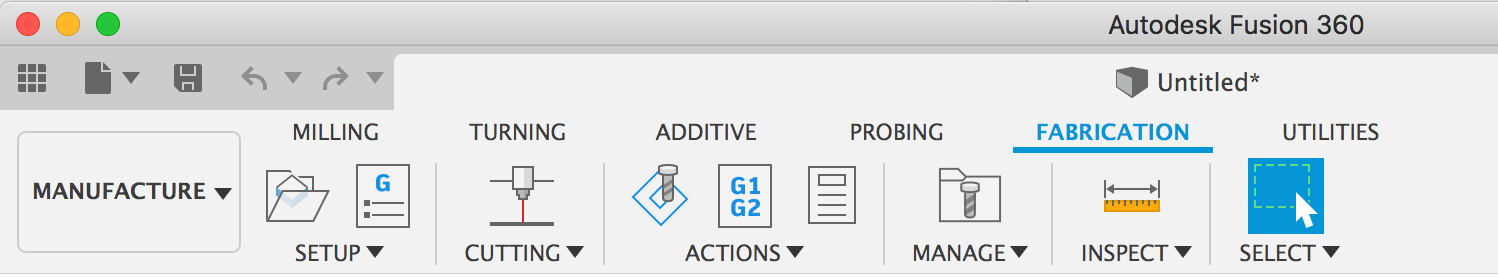
Silly us, somehow the Actions panel went missing. Thanks do your eagle eyes, we were able to add this back immediately.
Canned cycles in Turning Profile Roughing fixed
Internal Kernel Error fixed
paul found an Internal Kernel Error when you selected ‘keep sharp corners’ and roughing passes.
Instability issue on certain models fixed
We fixed problem that could cause crash when opening certain models (such as those created from a DXF).
[icon name=”star” class=”” unprefixed_class=””] August and September Highlights
Our most recent product updates just delivered some tasty goodies sprinkled throughout the Fusion 360 experience. Here is a quick recap to refresh your memory on some of the things you may have missed:
We updated our toolbar UI to the new tabbed experience as the default experience, as well as refreshed our icons to be more aligned with the rest of the Autodesk family of products.
You can now convert 3rd party designs into Fusion 360 Sheet Metal bodies and apply sheet metal thickness and bend rules.
Previously when you were working with large assemblies and tried to either move a component or attempted to edit a Joint, Fusion 360 took a long time to compute everything correctly. We tuned the modeling engine and significantly increased the compute performance, enough for you to notice immediately.
Know how many active sessions of Fusion 360 are running, and manage how you want to handle the remote sessions.
Simplified DWG and DXF Output for 2D Drawings
Output a drawing layout as simplified DWG or DXF so that you can open them in other 3rd party applications, and have control over the drawing lines as regular line entities.
New Analysis Types for Manufacturing
Minimum radius analysis and Accessibility analysis lets you quickly determine whether you have the right tool for the job, before even outputting the G-code.
Probe Enhancements for Manufacturing
Probe command has moved from the Setup menu to the Probing menu (which includes the Extension features, Inspect Surface and Probe Geometry) and has been renamed Probe WCS. This also include tolerance options in the Geometry tab as well as Out of Position, Wrong Size and Askew options the Actions tab.
Profile Roughing and Finishing for Turning Strategies
We beefed up Turning manufacturing strategies with Profile Roughing and Profile Finishing tool-paths, which helps you take your turning jobs to the next level.
2.5 axis Milling Constraint for Generative Design
Not everyone has access to 5 axis CNC machines capable of cutting those swoopy shapes, so we also introduced 2.5 axis milling constraints for Generative Design, so you can make the right decision with the tools ready available to you.
Advanced Physics for Generative Design
The types of problems you are wanting to solve with Generative Design are becoming more and more complex. To help you solve more of these challenges, we are introduced new objectives to solve for specific modal frequency, global or local displacement limits.
Label and Filter Your Outcomes in Explore
Now you have the ability to apply labels to outcomes or specific iterations of an outcome. These labels will be added as a filter to the browser and can be used just like any other filter in the various Explore views.
By clicking subscribe, I agree to receive the Fusion newsletter and acknowledge the Autodesk Privacy Statement.
Success!
May we collect and use your data?
Learn more about the Third Party Services we use and our Privacy Statement.May we collect and use your data to tailor your experience?
Explore the benefits of a customized experience by managing your privacy settings for this site or visit our Privacy Statement to learn more about your options.