This post is also available in: Deutsch (Tedesco)
Scoprite tutto ciò che è necessario sapere sulla nuova anteprima tecnica all’interno di Fusion 360 che vi permette di creare design generativi ottimizzati dei percorsi dei fluidi.
Nei vostri progetti c’è un flusso di liquido o di gas? L’efficienza di quel flusso ha un impatto sulle prestazioni del prodotto? Se la risposta a queste domande è sì, allora la funzionalità “Fluid Path” (percorso dei fluidi) per la progettazione generativa potrebbe cambiare le carte in tavola.
Nel corso degli anni, siamo stati testimoni di quanto tempo ci voglia e di quanta competenza sia necessaria per ottenere manualmente un percorso di flusso decentemente ottimizzato. Innumerevoli clienti ci hanno chiesto di automatizzare questo processo, proprio come nel caso della progettazione generativa per i componenti strutturali, e abbiamo lavorato dietro le quinte per anni per realizzarlo. È finalmente arrivato il giorno in cui possiamo mostrare questa giovane tecnologia all’interno di Fusion 360, quindi abbiamo recentemente introdotto un’anteprima tecnica della funzionalità “Fluid Path”.
Cosa si intende per “Fluid Path”?
L’obiettivo dello studio del percorso del fluido è quello di creare un volume del percorso del fluido che risulti nella minore perdita di pressione. Questa funzione è un’anteprima tecnica che vedrete evolvere e migliorare con ogni versione di Fusion 360. Il vostro feedback e i vostri input sono inestimabili nel nostro sforzo di massimizzare il potenziale di questo tipo di studio. Se avete una ventola che dirige il flusso attraverso un impianto, se lavorate su condutture complesse o progettate dispositivi di controllo del flusso (come valvole o collettori), la funzionalità Fluid Path dovrebbe risultare interessante. Dalla lettura di questo articolo apprenderete come accedere al tipo di studio, vedrete alcuni esempi di ciò che può creare, e vi verrà indicato dove scoprire di più su questa nuova ed entusiasmante funzionalità.
Come accedere al design generativo ottimizzato dei percorsi dei fluidi
Quando scegliete di creare un nuovo studio generativo in Fusion 360, vedrete l’opzione di creazione dei vostri componenti strutturali o la nuova opzione di creazione di percorsi fluidi.

Questa caratteristica è un’anteprima tecnica, quindi riceverete informazioni a riguardo al primo accesso. Successivamente, entrerete nel familiare spazio di lavoro di progettazione generativa, che abbiamo leggermente modificato per accogliere questa nuova funzionalità.
Quando è opportuno usare questa funzione?
Ecco un semplice esempio di un collettore di aspirazione automobilistico: in questo caso, abbiamo una porta dalla quale il flusso arriva dal turbo, e deve essere distribuito in modo efficiente in sei ulteriori porte. Come mostrato, Fluid Path lavorerà da un grande blocco di fluido e ne ridurrà il volume fino al percorso di flusso più efficace per ogni porta. Le immagini mostrano la geometria del setup, la forma iniziale, una forma intermedia e la forma finale con, rispettivamente, le linee di flusso e il grafico della pressione.

Il seguente esempio è una valvola multiporta. Forniamo una semplice forma iniziale e vogliamo che il software riduca il volume del fluido e ci dia una perdita di pressione minima. Ecco la forma iniziale e quella finale. Notate che gli oggetti rossi costituiscono degli ostacoli.
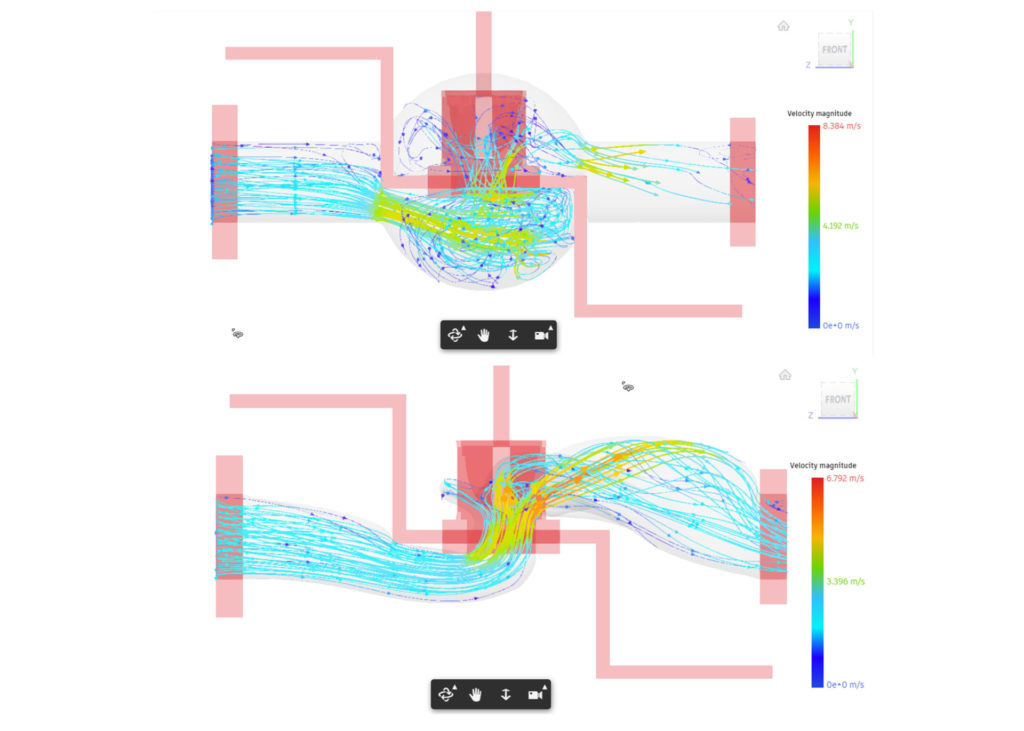
Per saperne di più sul design generativo del percorso dei fluidi
Per saperne di più sulla progettazione generativa di percorsi di fluidi, prendete visione di questo articolo. Il video didattico mostra come accedere a un set di dati, insieme alle informazioni di base per iniziare. Per maggiore chiarezza, potete trovare il suddetto set di dati all’interno di Fusion 360 tramite il pannello dati: Data Panel > Generative Design Samples > Fluid Path.