-

FusionNews for the week of 2/24: A weekly roundup of community news
FusionNews highlights the key things that happened over the past week in the Fusion 360 Community. New posts every Friday.
News
-

Fusion Adoption & Secret Handshakes
Take a look at our super (not so) secret new tutorials and let us know what you think.
Fusion
-

LifEnabled, Inc. Merges Compassion And Innovation For 3D Prosthetic Printing
LifEnabled is working to create a sustainable model that others can use to provide prosthetics throughout the developing world.
Fusion
-
What Is Electricity? Explained So Simply, Even Your Mom Can Understand
Just beginning your journey in electronics? It all starts with electricity. You might learn some shocking stuff inside.
Eagle
-
How the Tool Helix Affects Manufacturing
Cutting forces on an end mill have axial and radial components that affect how it functions. The radial component often leads to vibrations and the axial component affects the force of the mill against the holder. These components are varied by changing the helix angle on a tool, and different angles are better for different…
Advanced Manufacturing
-
Drones Are Taking Over Like It’s (Not) 1984 – And We’re Excited
Still feeling a bit paranoid about 1984? The drones are taking over, and it’s not just to watch our every move. Read on to learn more.
EDA
-

FusionNews for the week of 2/17: A weekly roundup of community news
FusionNews highlights the key things that happened over the past week in the Fusion 360 Community. New posts every Friday.
News
-

Digital Deployment: Increasing Speed to Market with Fusion 360 and On-demand Training
Learn how SolidProfessor can help you onboard new users, manage a remote team, and stay on top of new features and capabilities.
Fusion
-
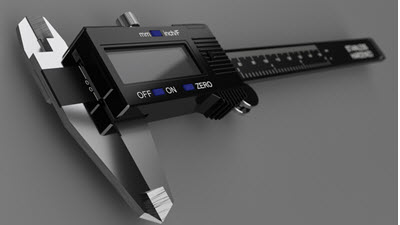
Model of the Month – January
Congratulations to Anne Pauley - winner of the Fusion 360 model of the month for January.
Fusion
-

February 13, 2017 Update – What’s New
CAM samples now include new machine tables, and CTRL/command + Z is finally working again in Edit Form, and new sheet metal preview reveals some awesome workflows.
What's New
-
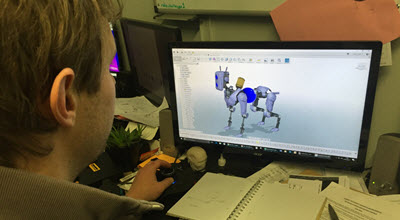
When the Game Comes to Life
UK creative-engineering consultancy, Robo Challenge, brings Mack, the dogbot character from the XBox game ReCore alive using Fusion 360.
Fusion
-
EAGLE Version 8.0.1 – Here’s What’s New
Time flies when you’re soaring high! We’re back with another solid update for Autodesk EAGLE, read on to find out what’s new in version 8.0.1.
Eagle
-

FusionNews for the week of 2/10: A weekly roundup of community news
FusionNews highlights the key things that happened over the past week in the Fusion 360 Community. New posts every Friday.
News
-

An hour with Wacom’s Mobile Studio Pro
I have to say we’ve stumbled upon something really cool! Wacom’s new Mobile Studio Pro, Autodesk Remake and Fusion 360.
Fusion
-
DesignCon 2017 – Thank You
Just wanted to give a big thank you to everyone who came out and met with us at DesignCon 2017! We spent valuable time in conversation with users and we appreciate all the interest and feedback given on the new Autodesk EAGLE. In case you missed it, here are a few shots from the show!
Eagle