-
What you didn’t know about EAGLE: Restring
Few features in EAGLE cause as much confusion as the Restring tab (Figure 1) under the DRC (Design Rules Check). The goal of this blog post is to lift the veil and help you clearly understand how Restring works and how you can adjust it in order to make sure your boards can be manufactured…
Eagle
-

December 1, 2016 Update – What’s New
We fixed a couple of recent 2D Drawings issues, as well as a keyboard and Simulation issue.
What's New
-
What you didn’t know about EAGLE: Assign
Creating EAGLE shortcuts will help you work faster. Many users hit Crtl+C for the CUT command, or click F11 or Ctrl+R to Ratsnest a board. Another great one to setup, Ctrl+B, for an instant BOM view from the schematic. Setting up shortcuts like these in EAGLE is easy using the Assign Command. These shortcuts are not part…
Eagle
-

Reliability is Job 1
Cloud outages are bad. They are terrible. As much as we are passionate about our vision of a cloud-powered ecosystem for product development, none of that matters if we cannot provide world-class cloud services with world class security and reliability. The recent spate of outages have only reinforced this fundamental imperative. At every level of…
Uncategorized
-

Fusion 360 AU 2016 – Meetup Recap
A huge shout out to these Fusionists who have amazing talent, and have spent countless hours helping others in the Fusion 360 community.
Uncategorized
-

Problem Solving: What Skills do Manufacturers use to Get the Job Done?
Problem solving in engineering is important, but finding solutions to manufacturing processing problems is crucial to maintaining the flow of the entire supply chain. So, what skills do Manufacturers use? In manufacturing problem solving, a key method stands out: Lean. This problem solving method focuses in on eliminating waste and finding a solution as quickly…
Advanced Manufacturing
-

Model of the Month – October
Congratulations to Michael Provost - winner of the Fusion 360 model of the month for October.
Uncategorized
-
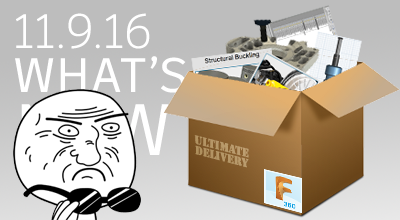
November 9, 2016 Update – What’s New
Beep Beep! Your new shipment of Fusion 360 awesomeness has arrived. Enjoy new advanced simulation and CAM features, 2D drawings enhancements, and better Object to Cut modeling options!
What's New
-

Brownlie Design Leverages Fusion 360 for Iterative Design
Brownlie Design is a full-service product development firm committed to providing world class product development services.
Uncategorized
-

QUICK TIP: Faster Sketching with Profiles
Want to get more from your sketches? Then use them time-and-time-again to create multiple features, bodies, and components in your next design!
Uncategorized
-
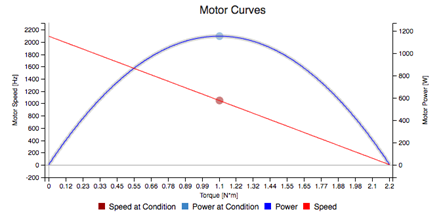
Swift Calcs for Fusion 360 is now available
Learn how the Swift Calcs integration and add-in for Fusion 360 can open up new possibilities for your designs.
Uncategorized
-

FusionNews for the week of 11/4: A weekly roundup of community news
FusionNews highlights the key things that happened over the past week in the Fusion 360 Community. New posts every Friday.
News
-

Creative Conners Delivers Broadway-Quality Automation for Small Theaters
Creative Conners, Inc. offers a line of products that make scenic automation possible for theaters and scene shops of all sizes.
Uncategorized
-

Product Surfacing with T-Splines and Parametric Solid Modeling Tools @ AU 2016
Product surfacing taught by Claas Kuhnen, a Fusion 360 Expert Elite – a must attend class at 2016 Las Vegas!
Uncategorized
-

QUICK TIP: Better Simulation Results
If blue simulation results have got you down, check out this QUICK TIP to learn some different (& better) ways to visualize those results!
Uncategorized