
In an effort to better align the powerful capabilities of Prodsmart with Fusion, Prodsmart has been renamed to Autodesk Fusion Operations.
What's New

A new cloud Bill of Material (BOM) capability is now available with Autodesk Fusion! Read on to learn how to utilize this exciting tool.
What's New

(v.2.0.18961) – April 17, 2024 New Manufacturing Fixes: – We fixed an issue within the 3D Adaptive toolpath where”Order by Area” would violate “Optimal Load” – We fixed an issue causing 3D adaptive to skip depth for cuts – We fixed a crash issue that occurred when trying to cancel out of the strategy dialog. (v.2.0.18950)…
What's New

Let's dive into how to work with STL meshes in Autodesk Fusion, including importing, understanding properties, remeshing, and more.
Tutorials
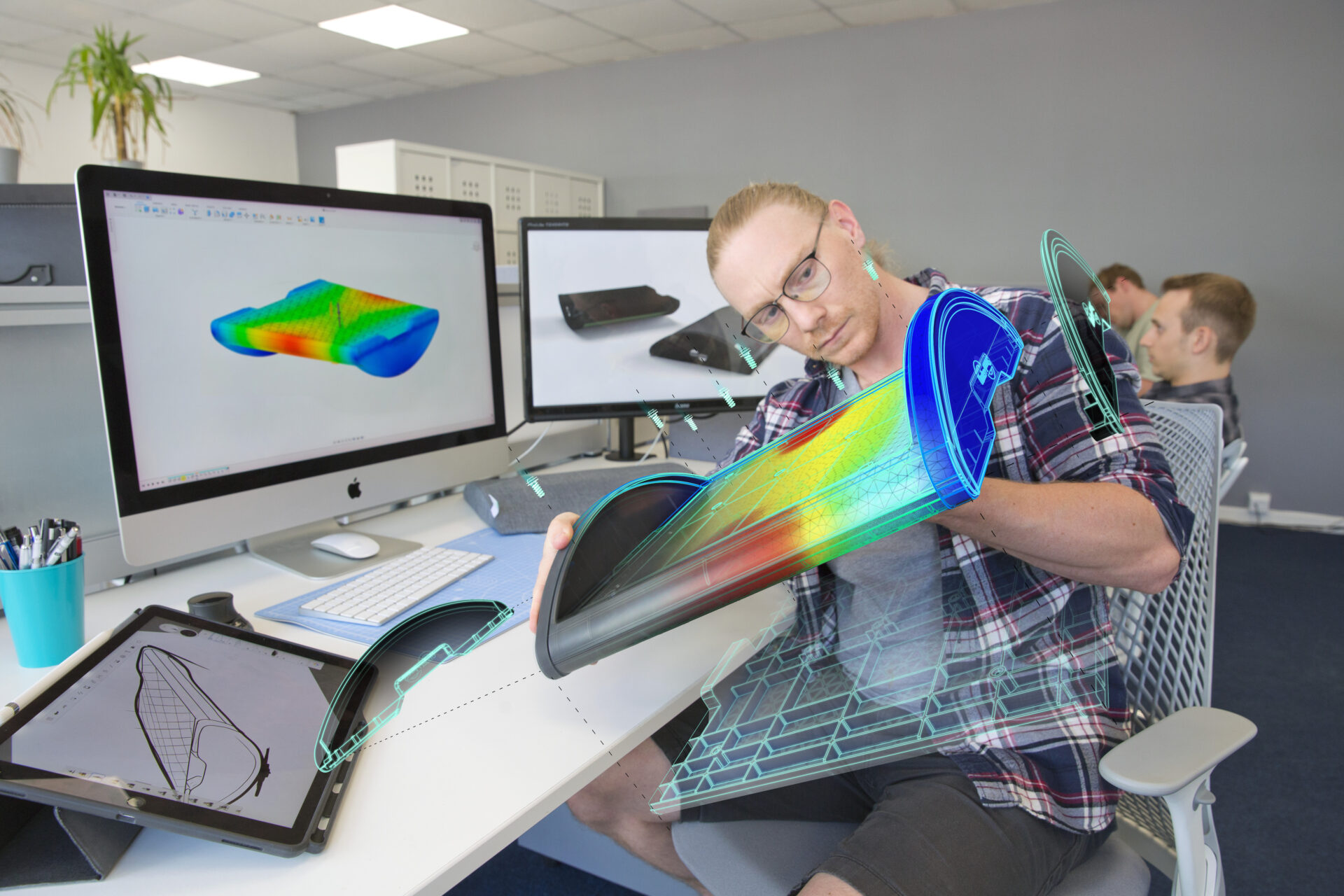
Learn about the transformative role of Computer-Aided Engineering (CAE) in product design and how Autodesk Fusion 360 integrates CAE with CAD, CAM, and PCB for a comprehensive design-to-manufacturing solution. Discover Fusion 360’s advanced simulation and integrated manufacturing workspace features.
Mechanical Engineering
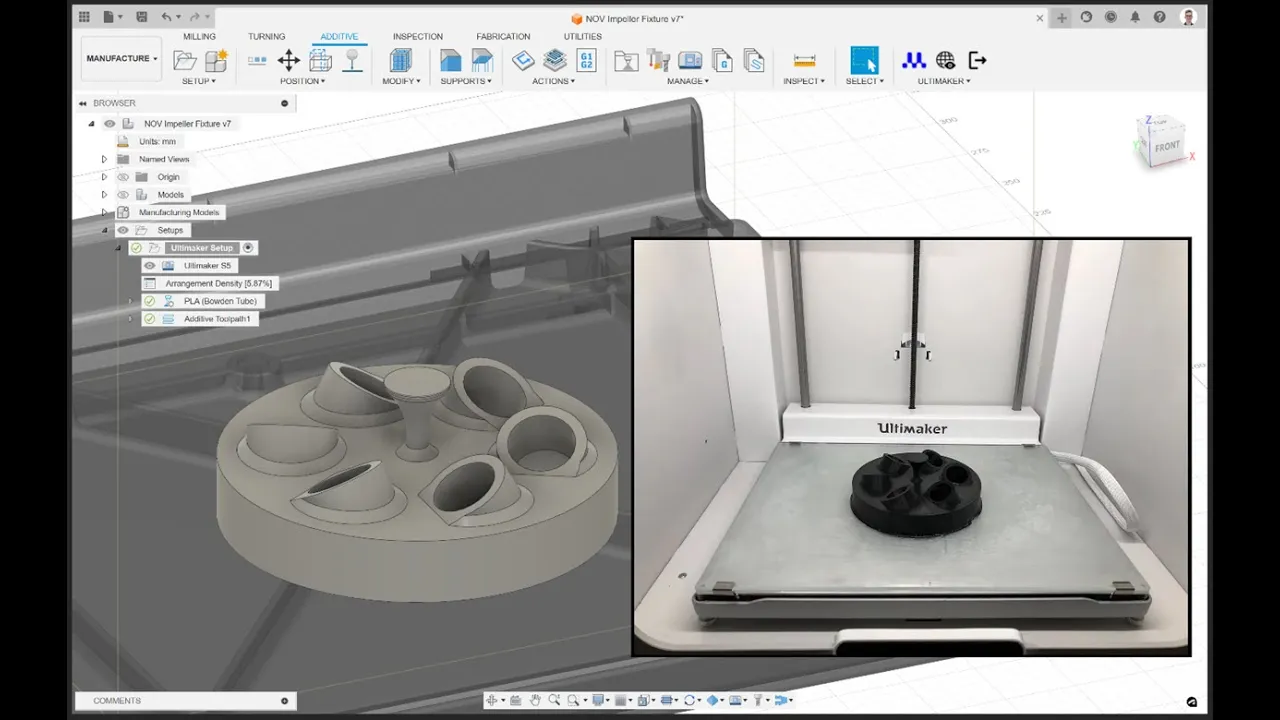
How to use Ultimaker Digital Factory with Autodesk Fusion step-by-step. Manage, send, and queue prints for your Ultimaker printers remotely.
Getting Started
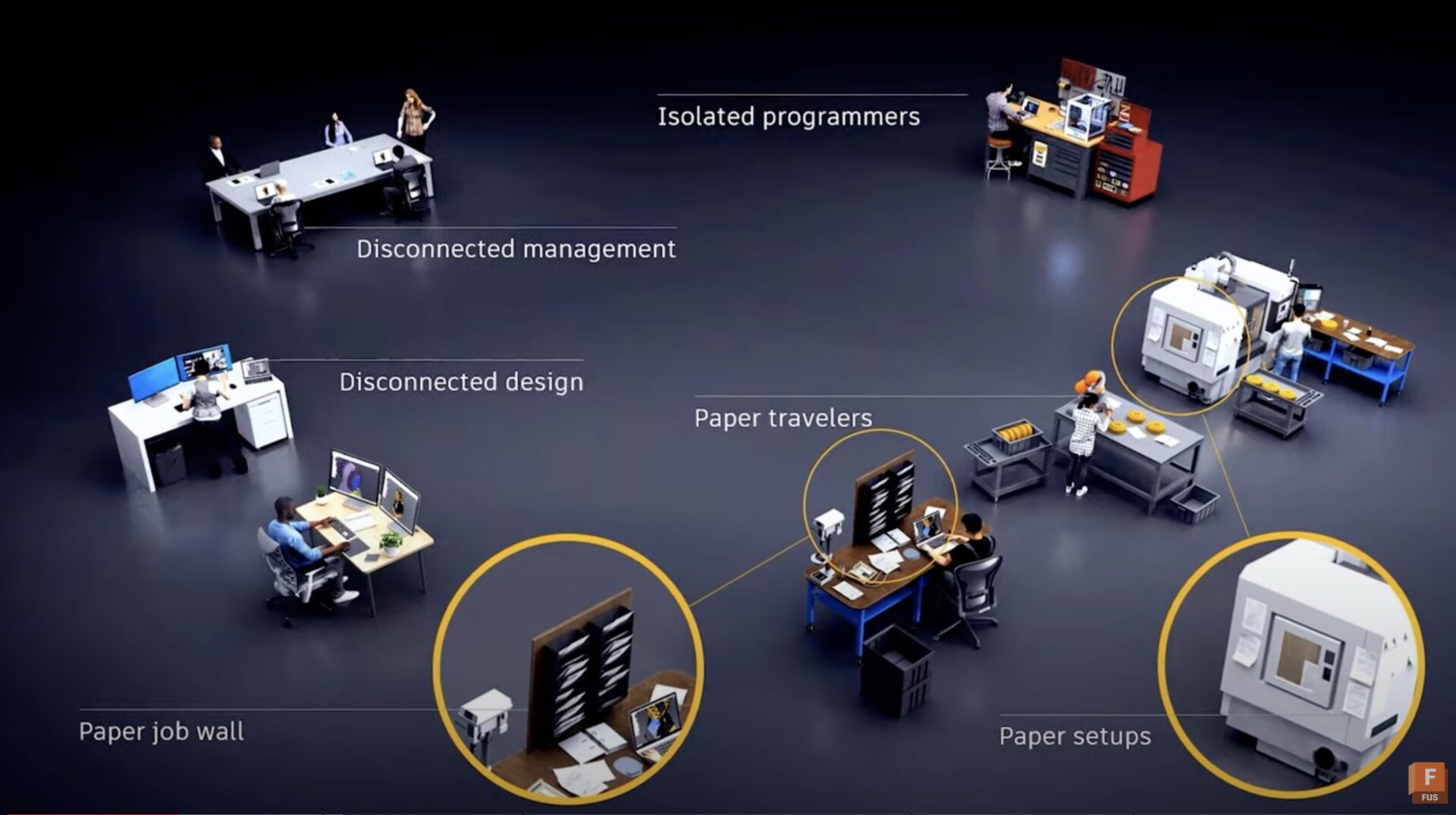
Learn how Autodesk Fusion enhances productivity, streamlines team expansion, and simplifies collaboration with its innovative tools.
Fusion Industry Cloud

This step-by-step video tutorial shows you how to design and model a cardboard box using Autodesk Fusion's sheet metal tools. Give it a try!
Getting Started

Design for Manufacturing (DFM) is crucial to ensure product success. See how the Xometry add-in for Autodesk Fusion simplifies the process.
Industrial Design

At AMUG 2024, Autodesk and 1000 Kelvin announce their collaboration to integrate AMAIZE, an AI co-pilot, into Autodesk Fusion. This innovative add-in will empower users to predict, resolve print issues, and optimize print files, pushing the AM industry towards a more scalable future.
Manufacturing

Check out this comprehensive list of the additive manufacturing file types you can export with Autodesk Fusion.
Getting Started

Autodesk Fusion isn't just another tool; it's the cornerstone for anyone's digital transformation journey, regardless of experience level.
Industrial Design

The Fusion Manufacturing Extension is more than 5-axis machining. Explore the extension's top capabilities in this article.
Machining

Learn how these new features in Autodesk Fusion bring added flexibility for larger teams through features like folder-level controls, new permissions, and group management, providing tailored control over project data.
What's New