-

April 13, 2016 Product Update – What’s New
Stand clear from the platform please - the update train has arrived, bringing you improvements in rendering and collaboration workflows, as well as fixes in other areas of Fusion 360.
What's New
-
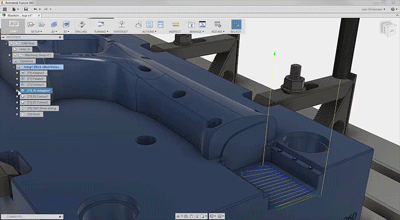
QUICK TIP: Do You Know Where Your Toolpaths are Headed?
In this week's QUICK TIP, see how to use the new “View Toolpath” function in Fusion 360 to quickly get important data in regards to a specific toolpath.
Uncategorized
-

Instructables, lets make something!
We've been working with our friends at Instructables to create an area where over 180 great DIY projects created with Fusion 360 can be found. Here are just a few examples of the kinds of projects you’ll find. Share yours today!
Uncategorized
-

The Benefits of Integrated CAD CAM Solutions
When you’re accustomed to a non-integrated CAD or CAM solution, it’s tough to make that move to integrated software. Yeah, we know. But we also know that companies that change over to complete, in-house solutions, save time and money and become more marketable. And don’t worry about the learning curve for integrated solutions. It’s…
Advanced Manufacturing
-

Fabrication and ERP: Benefits of Working Together
Connecting your entire organization makes good sense for any business, and fabrication shops are no exception. Managers are more effective when they can see all operations, from design to distribution, in one system. This leads to faster decision-making, more efficient processing and fewer mistakes. That’s why more and more manufacturing companies are connecting their manufacturing solutions…
Advanced Manufacturing
-
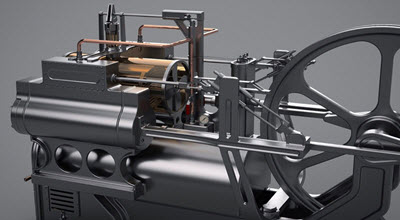
FusionNews for the week of 4/8: A weekly roundup of community news
FusionNews highlights the key things that happened over the past week in the Fusion 360 Community. New posts every Friday.
News
-

Fusion 360 Model of the Month – March
Congratulations to Neeraj, Robert and Siyao, the Model of the Month winners for March. The team used Fusion 360 to design the Roboleg 5000. Learn more about the team and their experience using Fusion 360.
Uncategorized
-

How I Broke the Internet
With just thirteen minutes of sculpting in Fusion 360, I created this chair model. In a parametric surfacing tool, I would still be setting up workplanes and sketches! This simple, yet true statement excited the design community last week, and I want to set the record straight about why I love modeling with T-Splines in…
Uncategorized
-
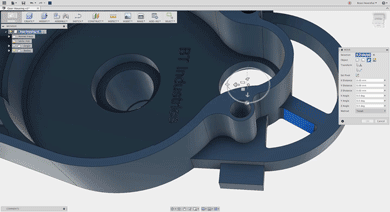
QUICK TIP: Edit Imported Geometry with Direct Editing
Check out this QUICK TIP to learn how to use the move face command to translate and rotate groups of faces to make design changes.
Uncategorized
-
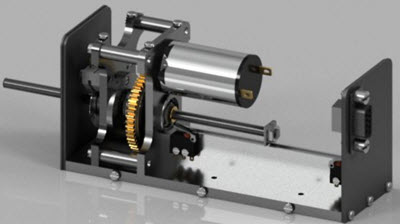
FusionNews for the week of 4/1: A weekly roundup of community news
FusionNews highlights the key things that happened over the past week in the Fusion 360 Community. New posts every Friday.
News
-

Changing the Mindset About Manufacturing
As manufacturers, we’ve heard it all before: We know and understand these issues, but until the younger generation gets it, the problem won’t go away. What kids need now is a new perspective on manufacturing. Shifting the perspective of the younger generation According to TechCrunch, manufacturing jobs are “believed to be dirty, grungy jobs for…
Advanced Manufacturing
-
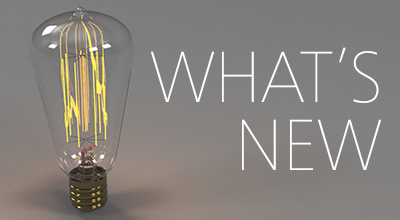
March 30, 2016 Update – What’s New
Grab a cup of coffee and get comfy, because another product update has landed. We’ve made over 50-some fixes and improvements to the software for this update. Here are the notable ones that’ll directly impact your workflows.
What's New
-
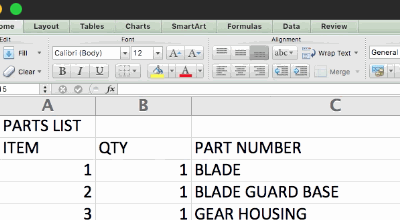
QUICK TIP: Export BOM’s
If you need to export your Fusion 360 BOM's to another software, check out this QUICK TIP!
Uncategorized
-
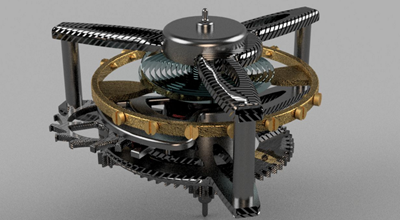
FusionNews for the week of 3/25: A weekly roundup of community news
FusionNews highlights the key things that happened over the past week in the Fusion 360 Community. New posts every Friday.
News
-

Fusion 360 for SolidWorks Users Roadshow
Are you a SolidWorks user interested in learning more about Fusion 360? Join us for one of these live sessions at a location near you.
Uncategorized