& Construction

Integrated BIM tools, including Revit, AutoCAD, and Civil 3D
& Manufacturing

Professional CAD/CAM tools built on Inventor and AutoCAD

The talk addresses key industry concerns and highlights opportunities for consumer goods leaders in the future of manufacturing.
Fusion

In this comprehensive guide, we will explore the RP2040, its capabilities, use cases, and how you can harness its power for your next project.
Electronics Engineering
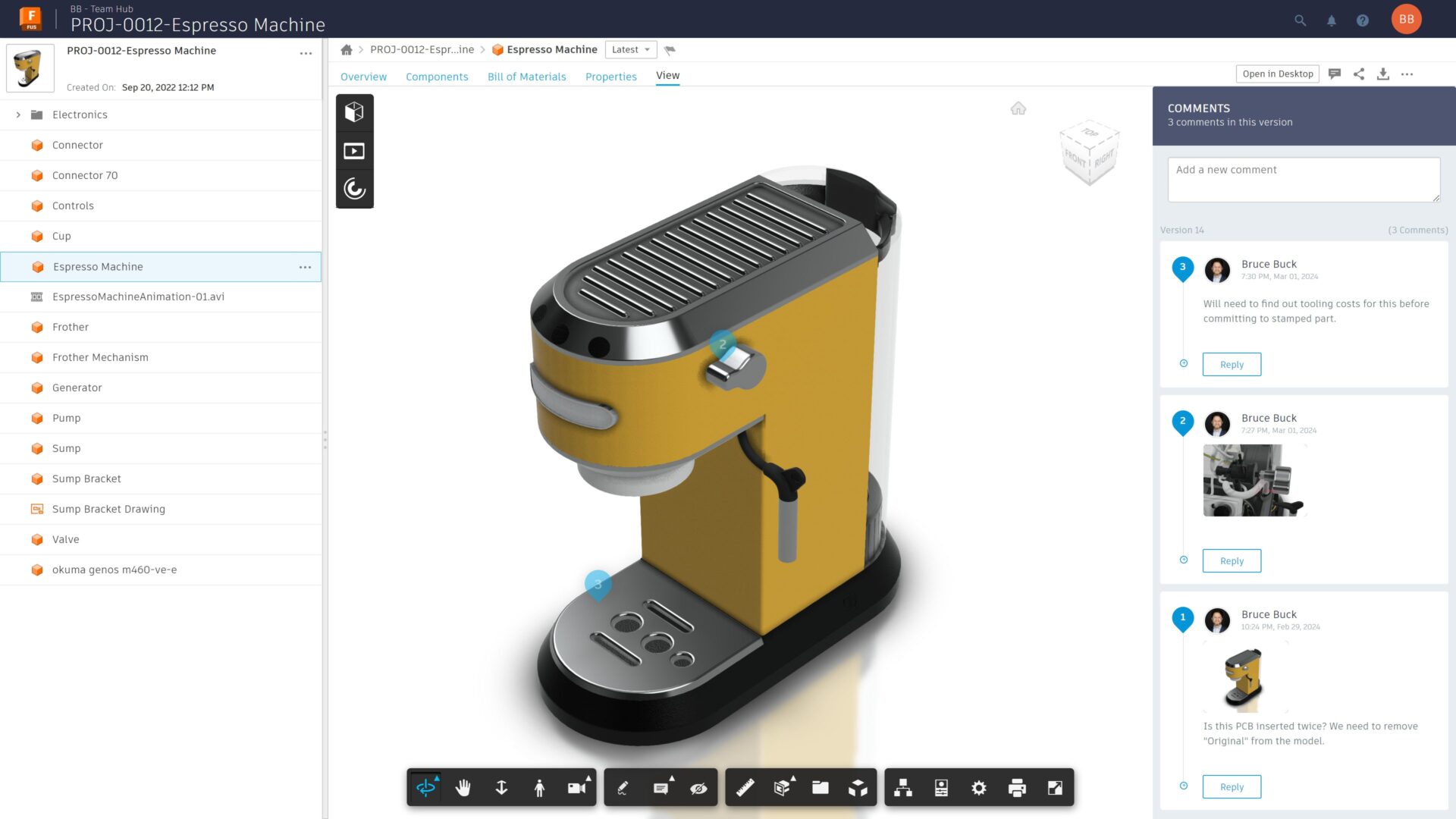
Anywhere access to design data has transformed from a luxury to a necessity. Autodesk Fusion is at the forefront of this transformation.
Product Design & Engineering
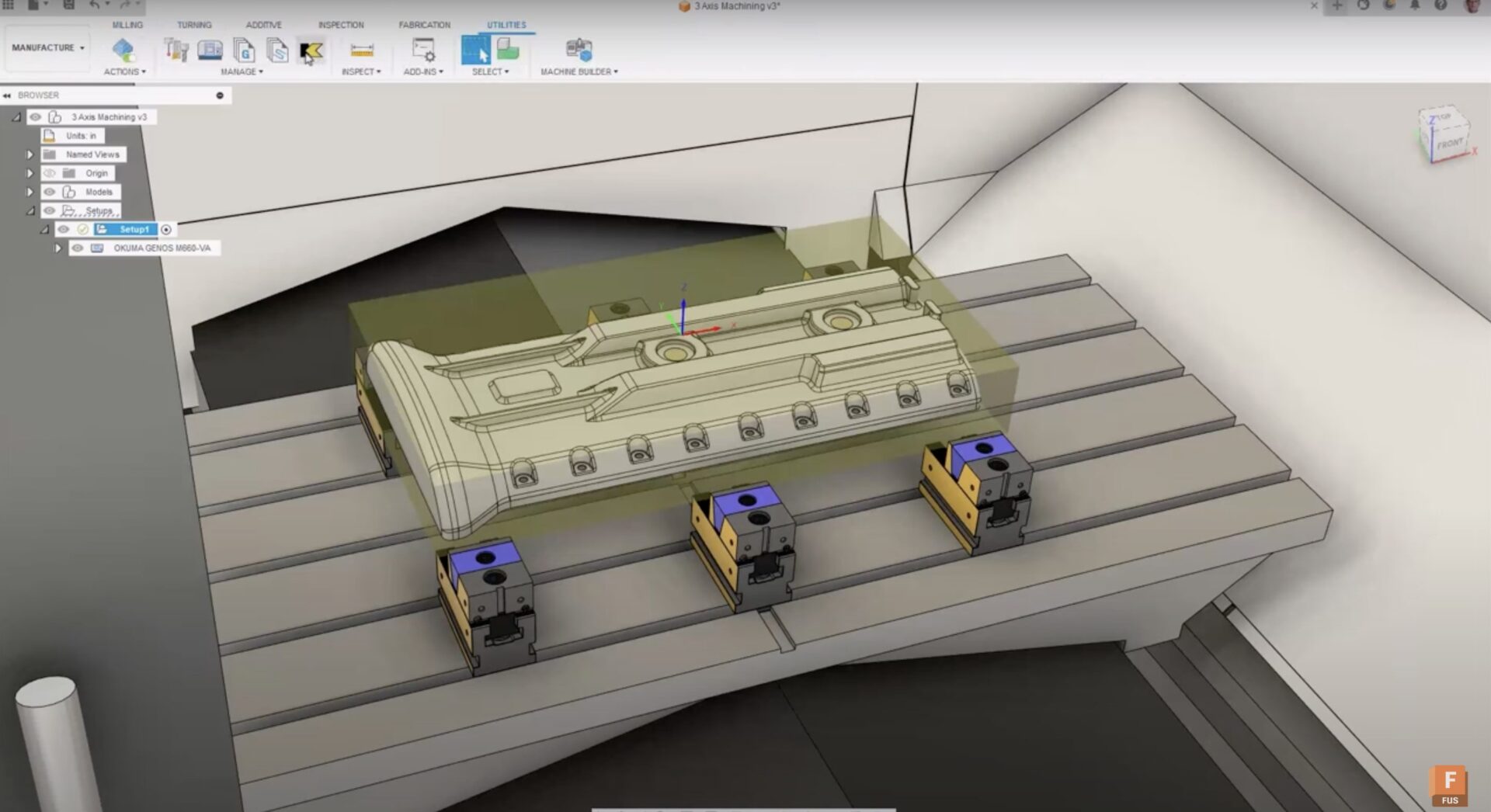
Streamline programming with Kennametal Add-In for Fusion, enabling direct tooling import for efficient and accurate machining.
Machining

Discover how Autodesk Fusion enhances footwear design and manufacturing sustainability by reducing waste and optimizing material efficiency.
Manufacturing
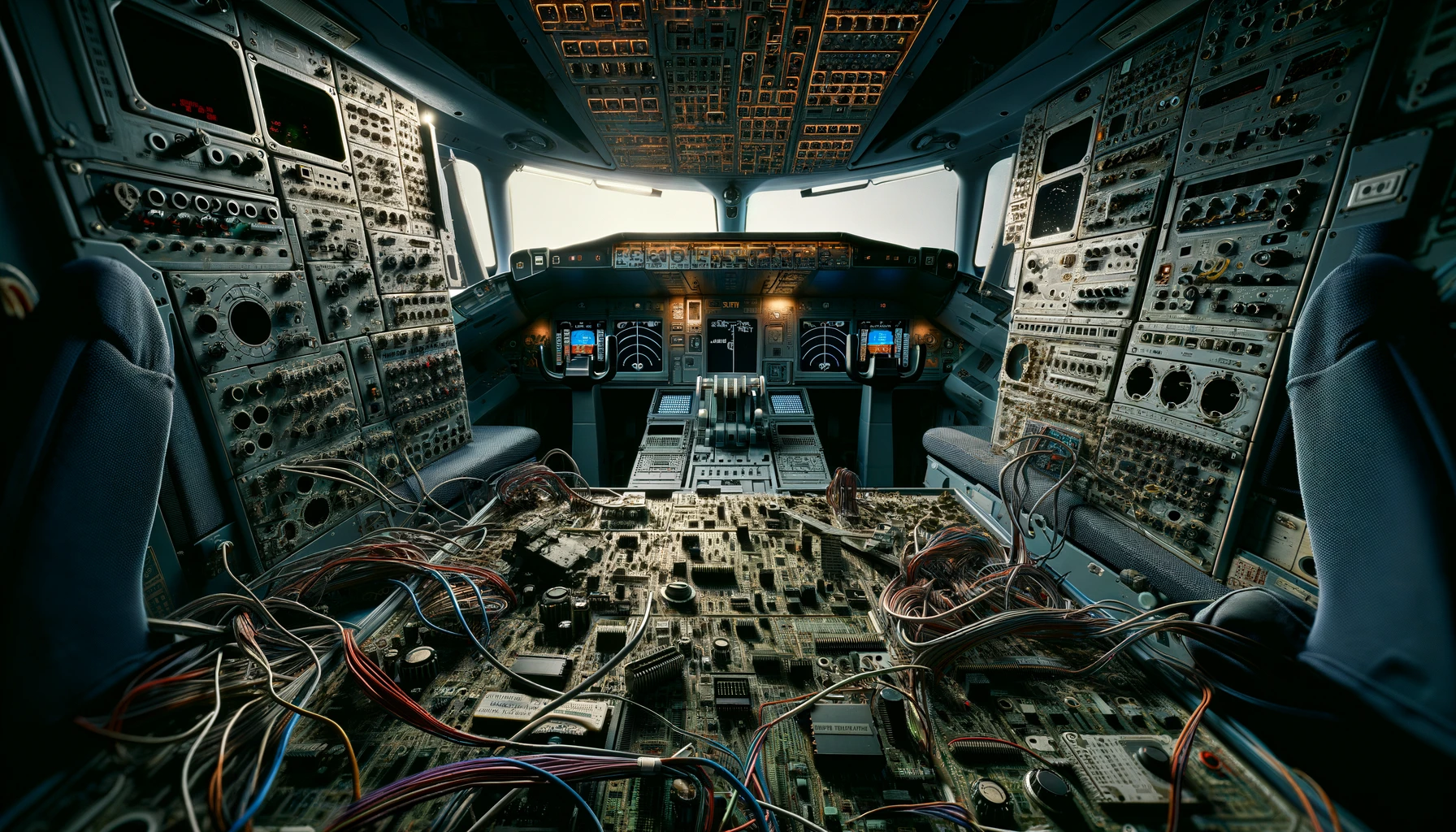
In the aerospace and automotive industries, stringent standards govern PCB design. These critical components endure extreme environments, ensuring safety and reliability in electronic systems. Read on to learn more these requirements and how Autodesk Fusion can help.
Electronics Engineering

In this episode of Shop Talk Podcast, Autodesker Jonathan Odom meets with designer, builder, and YouTuber Phil Vandelay.
Product Design & Engineering

Explore digital transformation in the context of manufacturing, including ongoing trends and ways to overcome perceived barriers.
Manufacturing

Let's take a deep dive into recent turning updates in Autodesk Fusion, from threading improvements to a new dedicated Bar Pull strategy.
Manufacturing
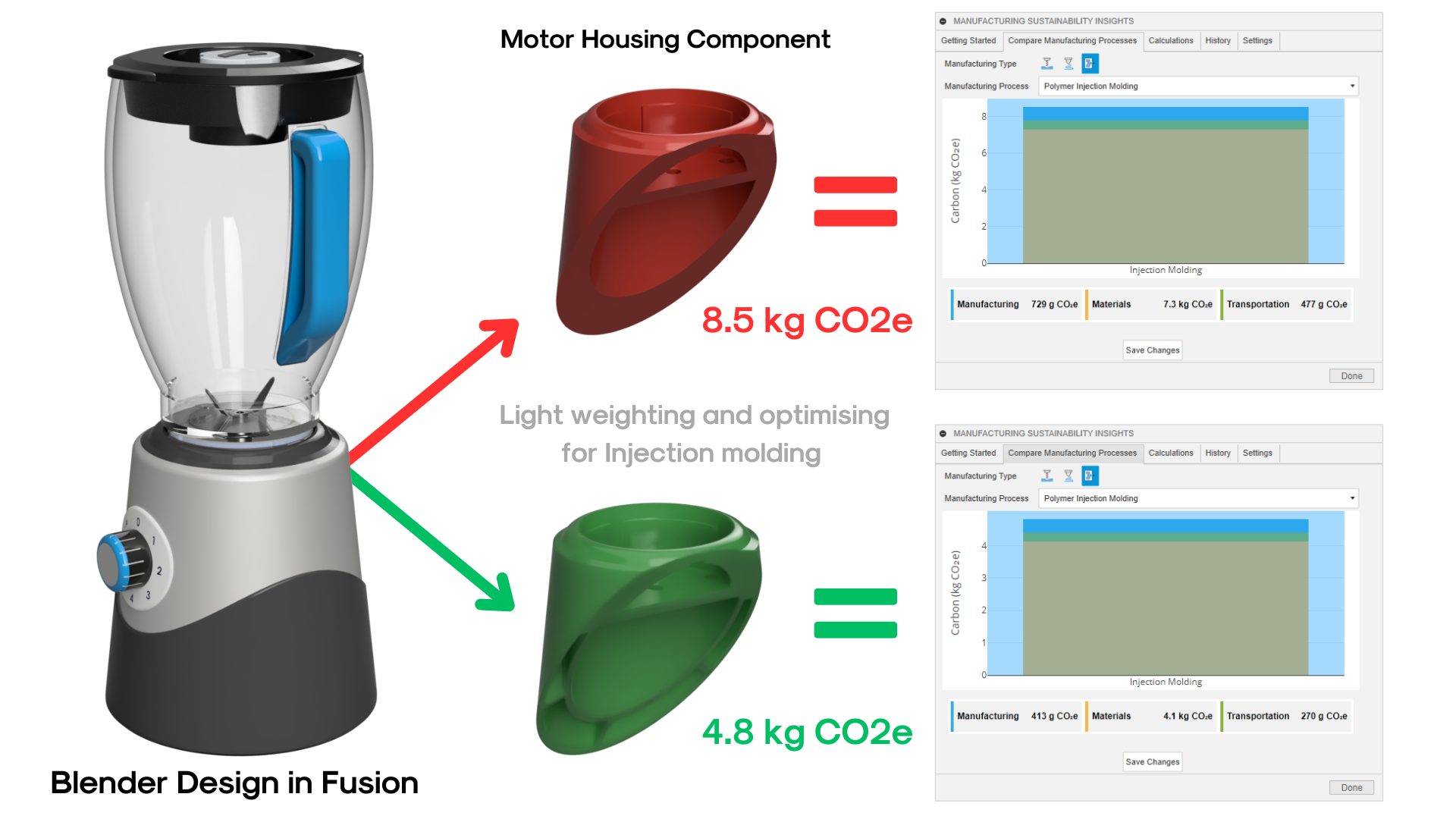
The Manufacturing Sustainability Insights (MSI) Add-on for Autodesk Fusion helps you discover the carbon impacts of your design decisions.
What's New