-
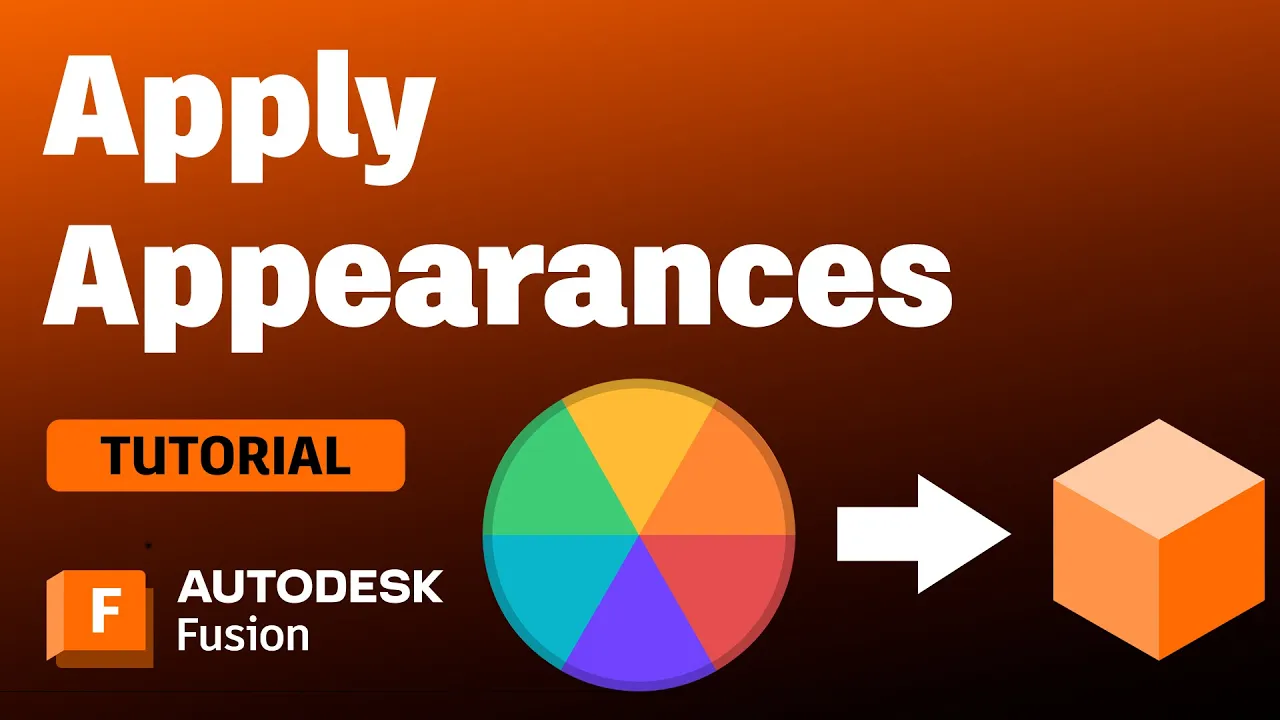
How to Apply Appearances to your Model in Autodesk Fusion
There are several ways to apply appearances to your 3D models and specific faces. Learn how to effectively use the “In this design” section of the appearance tool and edit appearances to get the exact look you need for your render in Autodesk Fusion. Opening the appearance tool in Autodesk Fusion T apply appearances, open…
Tutorials
-

AI in Manufacturing: Automated Drawings in Autodesk Fusion
Fusion’s AI-powered automated drawings feature streamlines 2D drawing creation from 3D models, reducing manual input and errors. This automation enhances productivity, allowing designers to focus on innovation while ensuring accurate communication of design intent. In today’s rapidly evolving manufacturing landscape, complexity is a given. As customer expectations grow, the products that engineers and manufacturers need…
Product News
-

Freeing your data from files with the new Manufacturing Data Model API
With the new API, you have granular access to manufacturing design data from Autodesk Fusion, freeing you to connect your data.
What's New
-
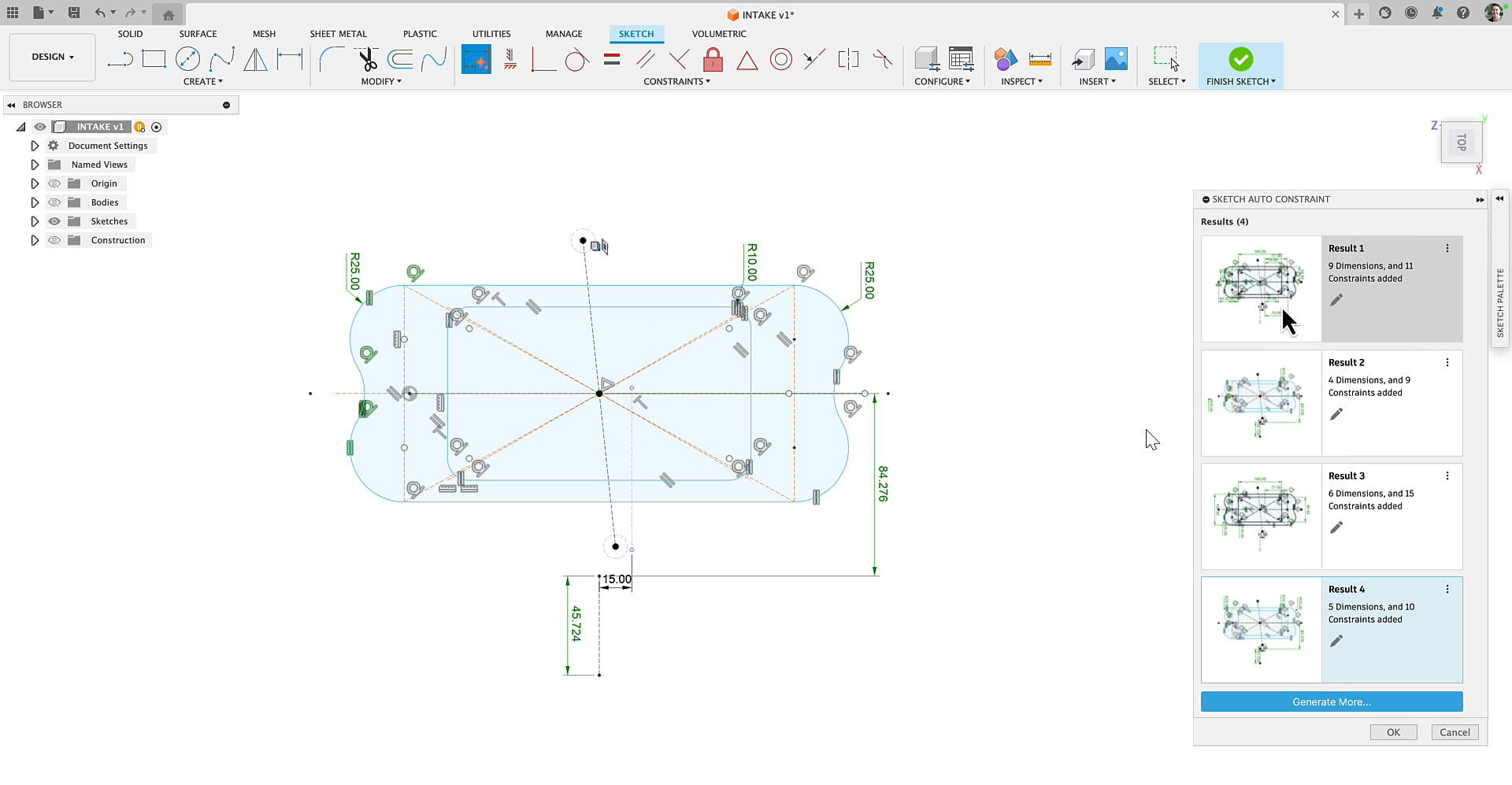
AI in Manufacturing: AutoConstrain in Fusion Automated Sketching
AI-powered AutoConstrain in Fusion automates the detection and application of critical dimensional constraints in design sketches, reducing time and errors. In the world of design and manufacturing, precision is key. Engineers and designers spend countless hours ensuring that every aspect of their design is meticulously constrained to maintain the intended relationships between parts. This process,…
What's New
-

The Fusion Factory Experience Returns: Unveiling the Autodesk Keypad V2 at AU 2024
The Fusion Factory Experience is back once again, and we can’t wait to show you what we have in store for this year’s event. The Fusion Factory Experience started at AU 2016 as a way to give attendees a hands-on experience of the concept-to-production process on the Autodesk Fusion platform. Every year since, our team has…
Industrial Design
-
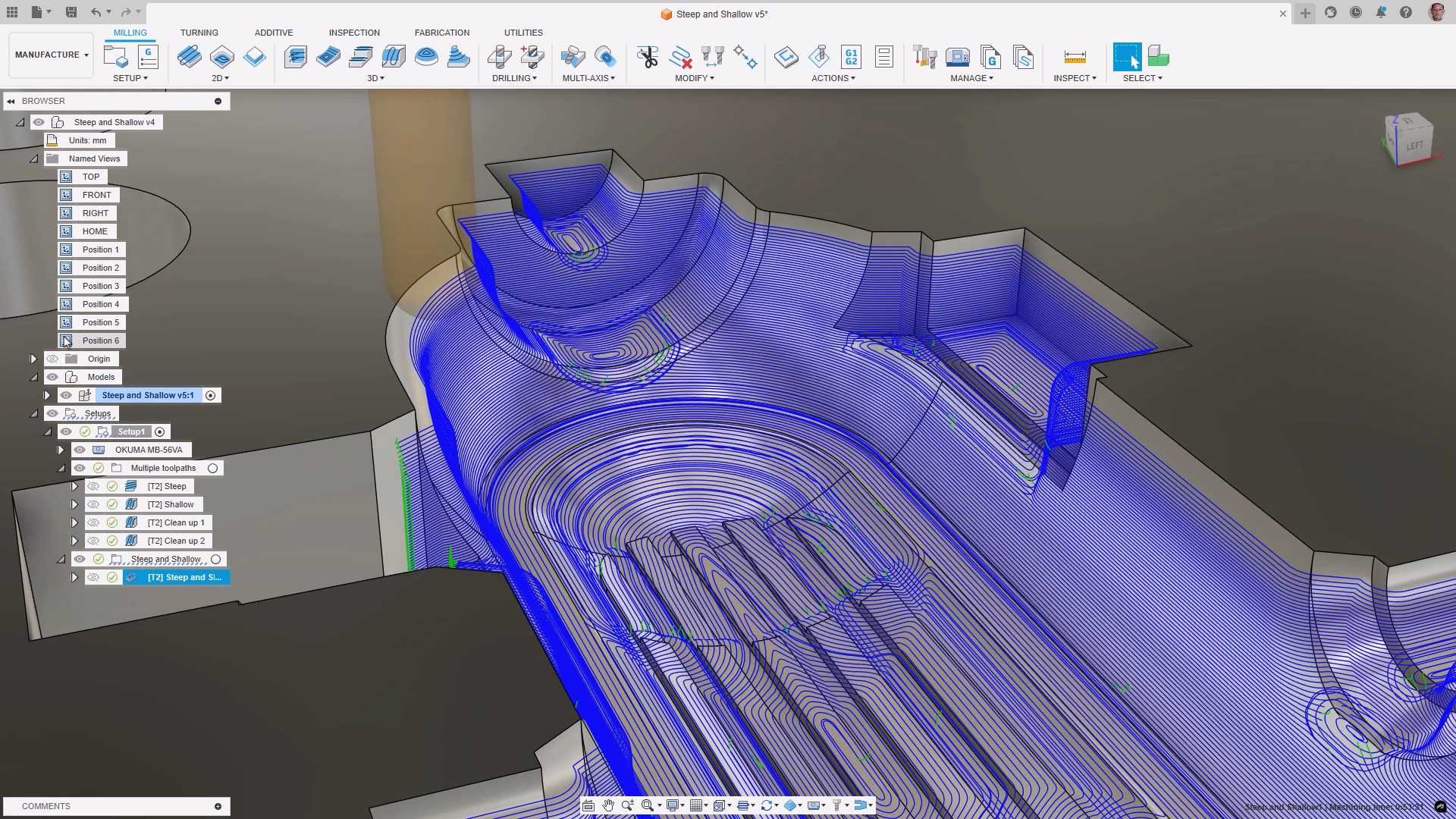
Unlocking the Full Potential of 3-Axis Machining with Fusion Manufacturing Extension
The Fusion Manufacturing Extension significantly enhances 3-axis machining capabilities by automating workflows, improving toolpath creation, and increasing efficiency, ultimately saving time and costs while delivering superior part quality. The 3-axis machining center is a staple in the manufacturing industry, known for its versatility in producing anything from simple 2D brackets to intricately shaped components. Maximizing…
Machining
-

Fusion Factory Experience at AU 2024
The Fusion Factory Experience is back at AU 2024! This dynamic showcase offers you a hands-on look at the concept-to-production process using the Autodesk Fusion platform. You will have the unique opportunity to network and learn from the Fusion Factory team as they design, develop, and produce a brand-new consumer product, which will be showcased…
News
-

Revolutionizing Product Development
Explore how technology is reshaping product development, with a focus on tools like Autodesk Fusion that accelerate prototyping, testing, and iteration. This highlights the advantages of these advancements in driving innovation, enhancing product quality, and meeting consumer demands more efficiently. Advanced software and prototyping solutions are completely changing the landscape of modern product development. The…
Product Design & Engineering
-

Enhancing Precision and Efficiency in Modern Manufacturing with CNC Routing Software
CNC router software plays a crucial role in translating digital designs into machining instructions. Key features such as path optimization and simulation enhance productivity and precision. Fusion elevates CNC routing by offering advanced CAM tools, cloud collaboration, and specialized features tailored for various materials and industries. Computer Numerical Control (CNC) router software has changed the…
Product Design & Engineering
-

5 Must-Attend Online Sessions at Autodesk University (AU) 2024
Can’t make it to San Diego for Autodesk University (AU) 2024? Don’t worry! With the AU 2024 Digital Pass, you can experience all the excitement, innovation, and learning right from your home or office. This free pass gives you access to live-streamed keynotes, featured sessions, and exclusive digital-only content, making it easy to stay connected…
News
-

Generative Design in Autodesk Fusion: Revolutionizing Design with AI
Learn how the generative design features in Fusion revolutionizes design by leveraging AI to explore countless possibilities, optimize performance, and enhance creativity, efficiency, and sustainability in product development. In today’s rapidly evolving manufacturing landscape, generative design has emerged as a groundbreaking approach. It leverages the power of artificial intelligence (AI) to transform the way we…
Manufacturing
-
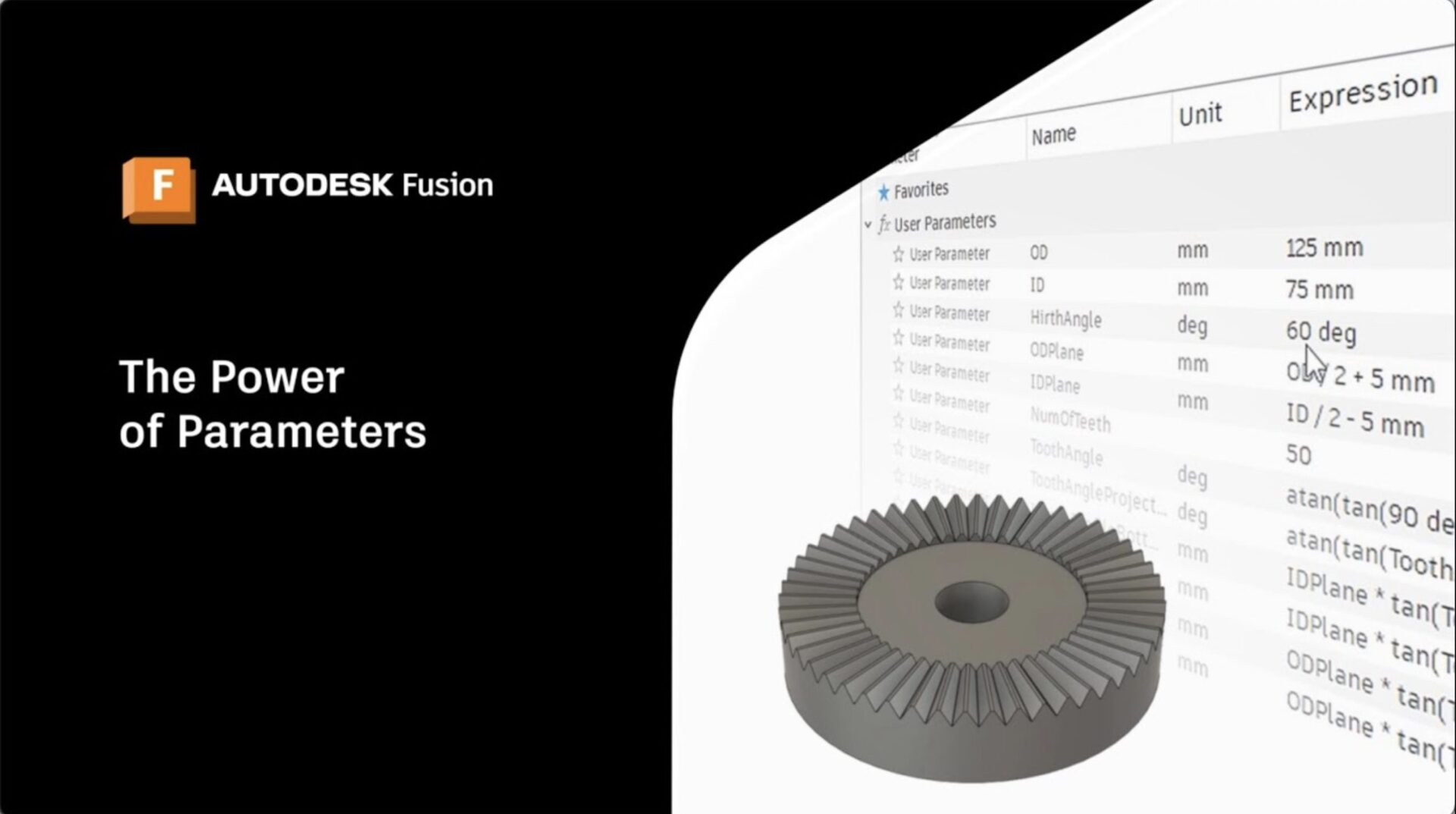
Mastering Fusion Parameters: A Guide for Simplified Design Control
Fusion’s parameter system is a powerful tool for automating and controlling design aspects. Whether you’re used to software like SolidWorks or new to parameters, Fusion offers an intuitive approach. This guide will show how to use parameters to make designs more flexible and efficient, with examples of applying them to control dimensions and manage complex…
Tutorials
-

From Design to Market: How Autodesk Fusion Transforms Modern Manufacturing
Fusion empowers organizations by providing real-time access to critical data, sophisticated automation, and collaborative tools.
Fusion Industry Cloud
-

Top 10 Fusion Sessions at Autodesk University 2024
Autodesk University 2024 is set to be a groundbreaking event where the future of design and manufacturing unfolds. From October 15-17 in San Diego, thousands of visionaries and innovators will gather to push the boundaries of what’s possible. This is more than just an event; it’s a vibrant in-person experience where ideas ignite, collaborations flourish,…
News
-
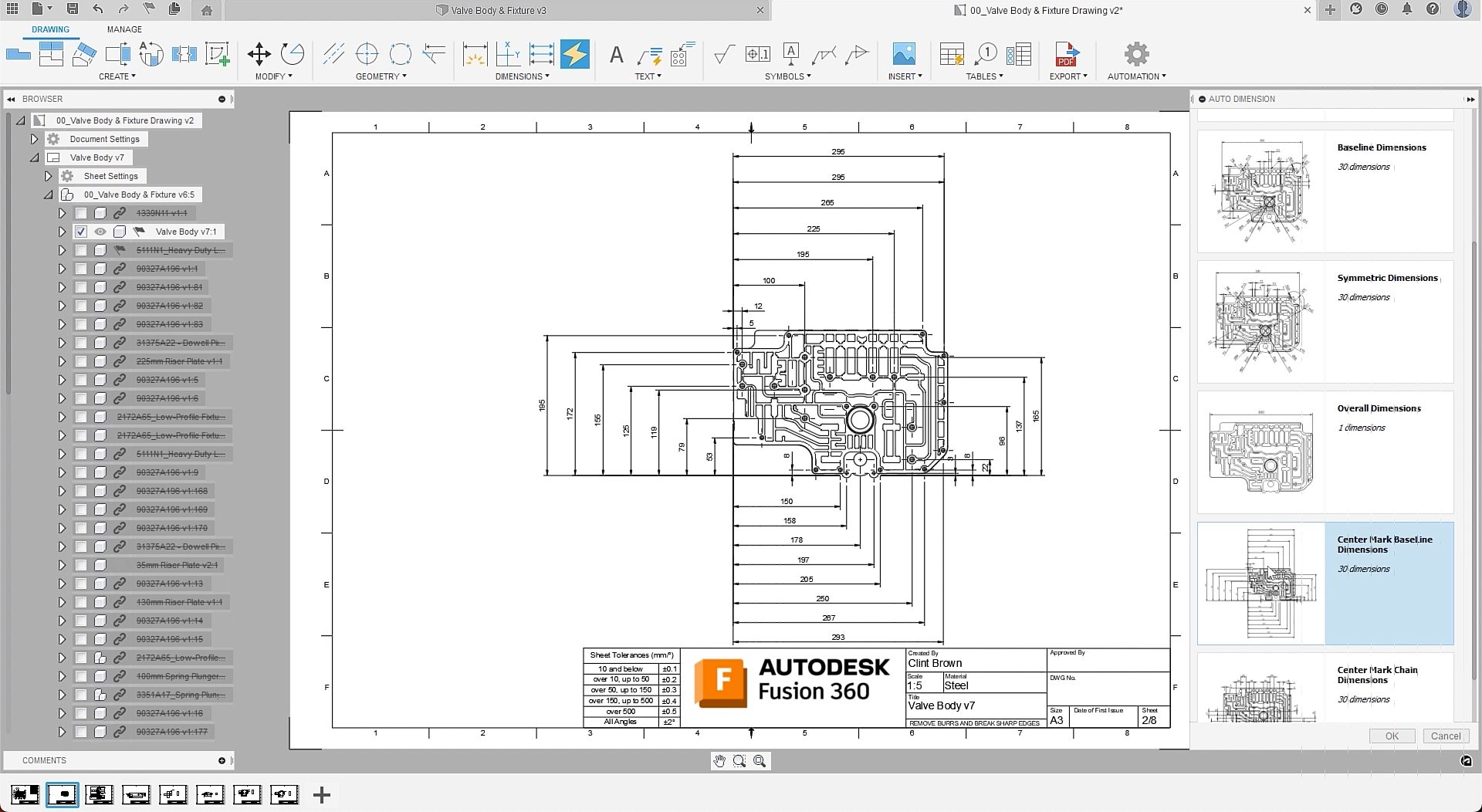
AI Drawing Automation in Autodesk Fusion: Revolutionizing the Design Process
AI drawing automation in Autodesk Fusion streamlines the creation of technical drawings from 3D models, enhancing productivity, accuracy, consistency, and cost savings for designers and engineers. In the ever-changing landscape of design and manufacturing, Autodesk Fusion stands out as a leader in innovation and efficiency. One of its most compelling features is AI drawing automation.…
Mechanical Engineering