
Learn about the five subfeatures of turning in Fusion 360 and how leveraging them can help your next project.
Machining

Learn about the advantages of direct modeling in Fusion 360 and how it differs from parametric modeling with this short overview.
Industrial Design

Electronics designers can now search and place free cloud-based symbols, footprints & 3D models from SnapEDA directly within Fusion 360.
News

How to create, edit, and manage plastic rules and save them to a library using the Fusion 360 Product Design Extension.
Industrial Design

This brief overview covers probing in Fusion 360 and how it makes machine setup quicker before jobs.
Machining
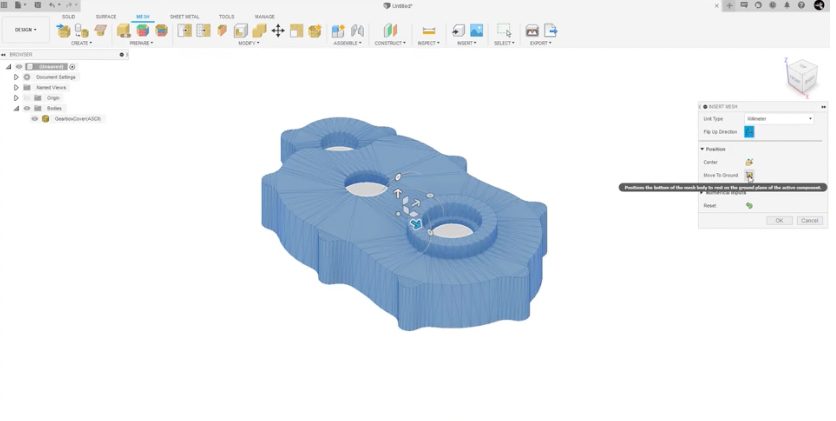
Learn about mesh modeling functionality in Fusion 360, how it relates to 3D modeling as a whole, and the advantages that come with it.
Industrial Design
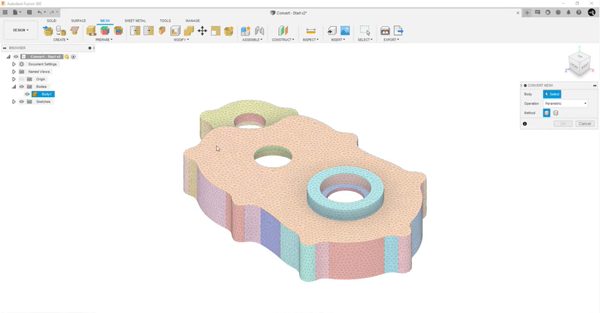
Learn how to convert a mesh body to a solid or surface body in your parametric design when using Autodesk Fusion.
Tutorials
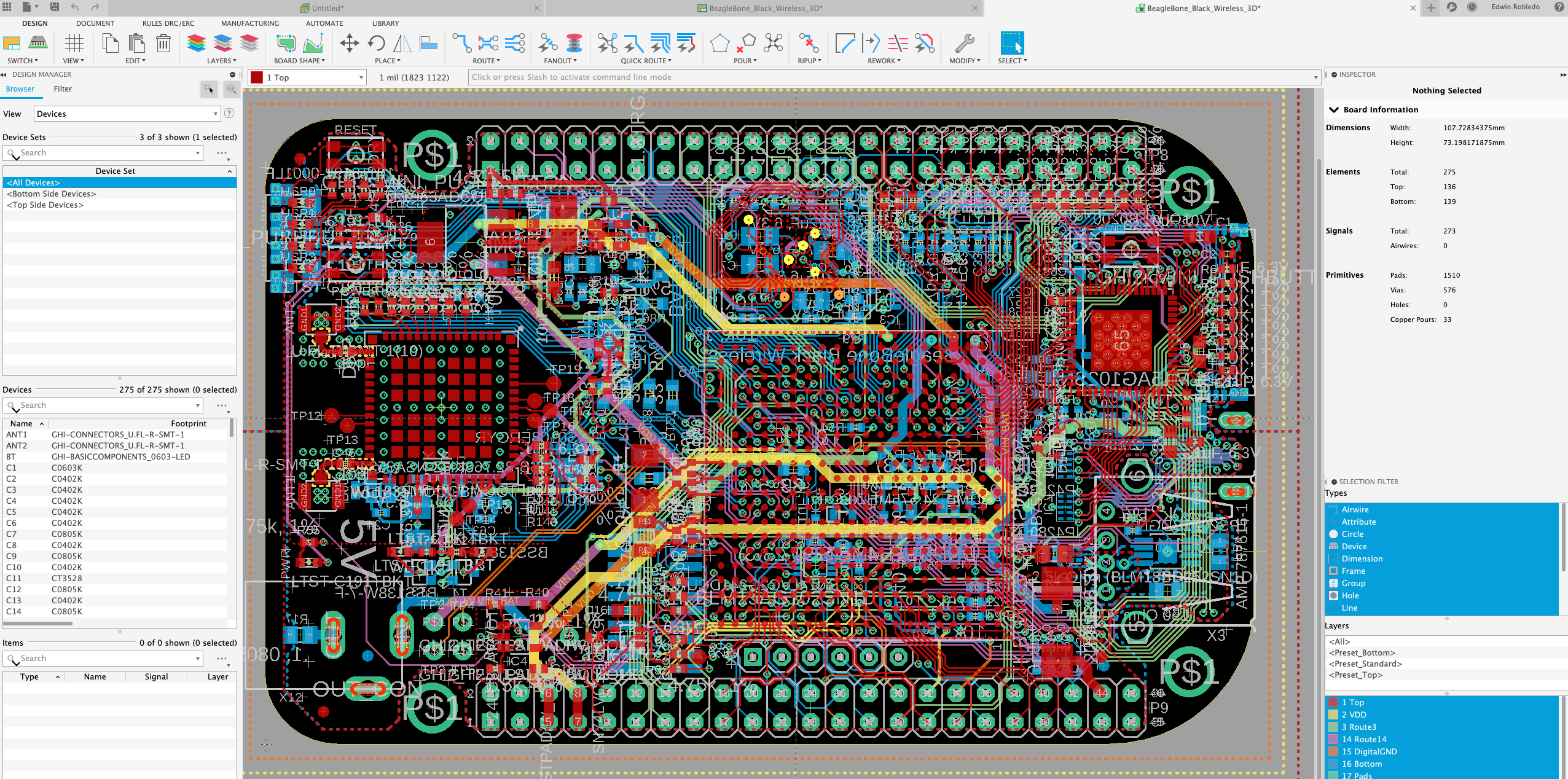
Edit your Autodesk EAGLE electronic design files with Fusion 360. Read on to learn more.
Electronics Engineering

Assign plastic rules to designs and see how you can assign values to solid features using the Fusion 360 Product Design Extension.
Industrial Design

Discover the ten most common types of fixturing and what type of fixturing is best for your milling project in this CNC fixturing overview.
Machining

Create and modify basic 2D sketch geometry that you can use to create 3D solid, surface, or T-Spline bodies in Fusion 360.
Getting Started

Learn why Fusion 360 allows for easy printed circuit board (PCB) design for industrial designers with ECAD and MCAD integration. Industrial design is a shifting tide that favors innovation. As a result, CAD software, like Fusion 360, is quickly evolving and becoming more robust, allowing for easier printed circuit board (PCB) design for industrial applications.…
Electronics Engineering

Gain access to an assortment of simulation capabilities including structural, thermal, explicit, and injection molding manufacturability.
Mechanical Engineering