-

Ecozen Delivers a Climate-Smart Future for Farmers with Autodesk Fusion and Fusion Manage
Ecozen technology has impacted more than 1.2 million lives, avoided 2 million metric tons of greenhouse gas emissions, and more.
Case Studies
-
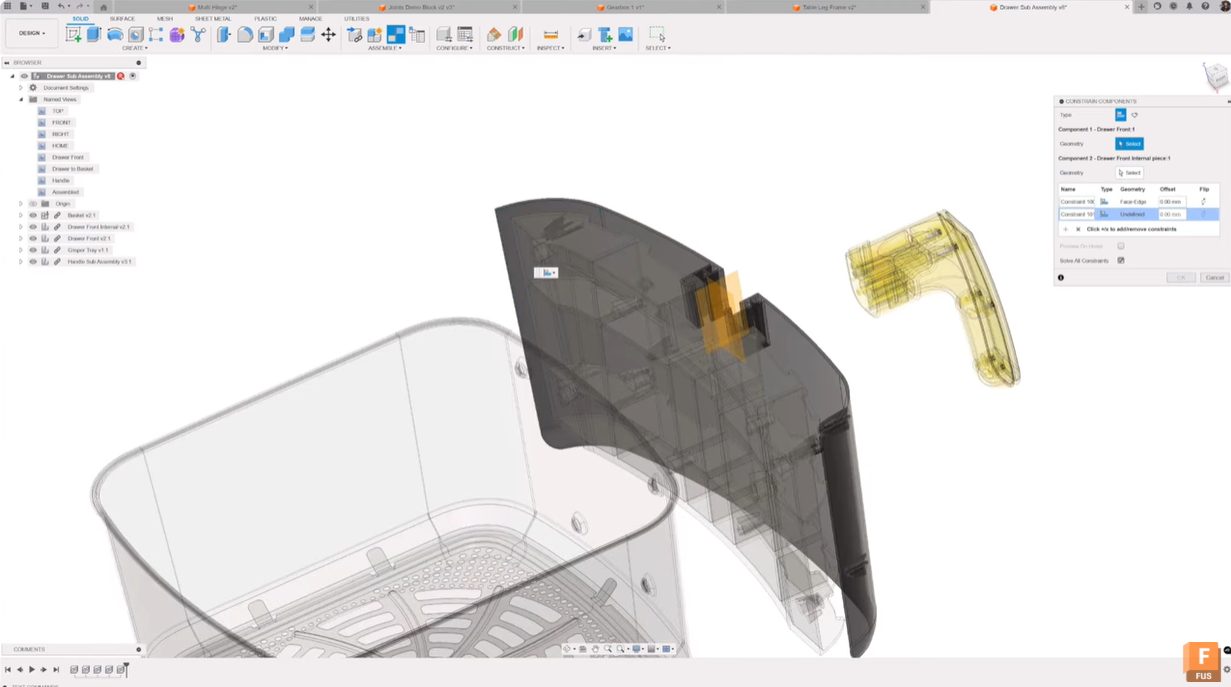
Understanding Joints and Constraints in Fusion
Learn the key differences between joints and constraints in Autodesk Fusion to streamline your design assembly process with expert tips from Richard Stubley, Senior Product Manager. If you’re starting to assemble complex designs in Fusion, one important question often arises: When should you use joints versus constraints? Both methods connect components, but each offers unique…
Tutorials
-
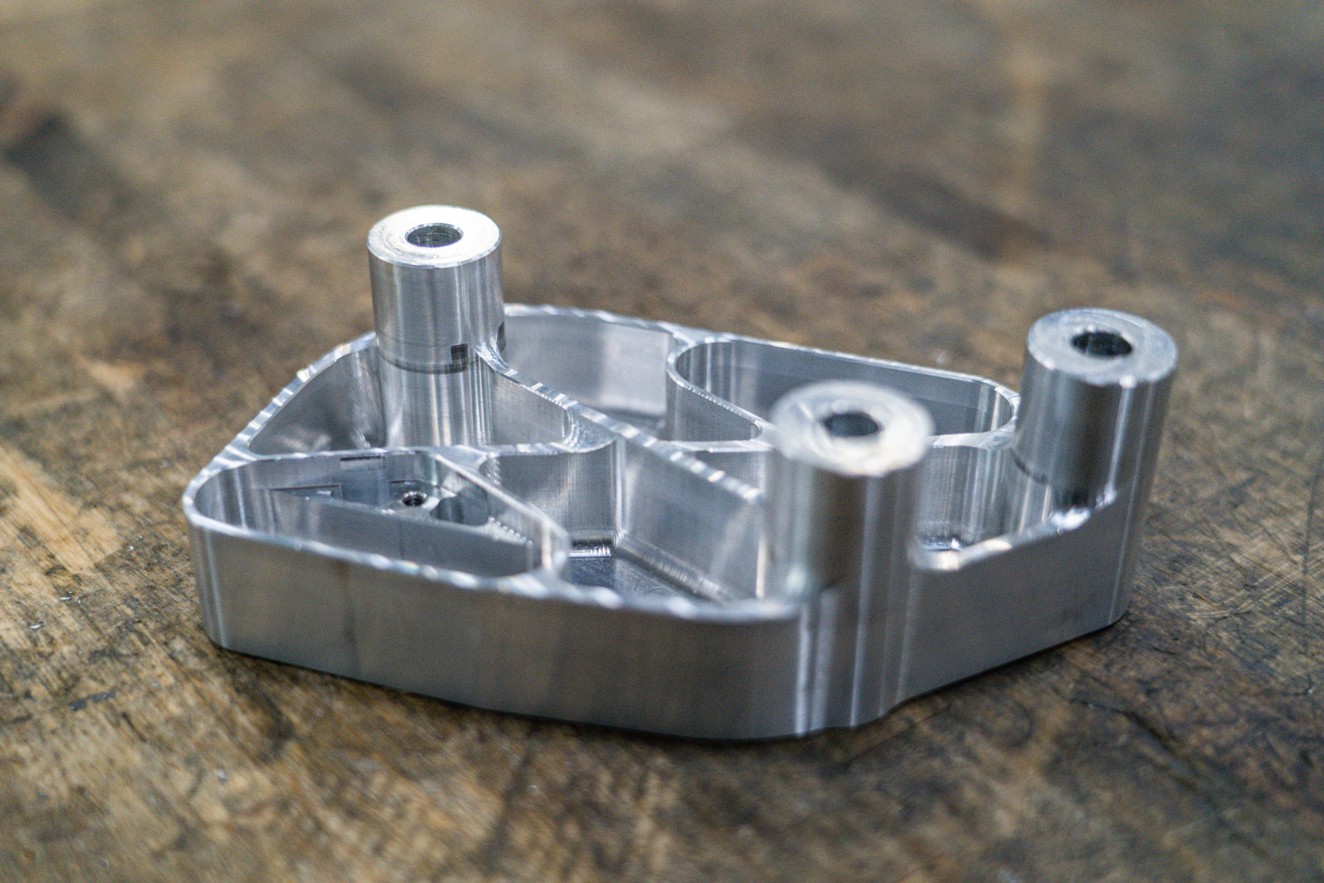
Rapid Tooling Success: How Fusion and Haas Transform Shop Productivity
Discover how Autodesk Fusion and Haas partner to deliver fast, efficient CAM workflows and hassle-free tooling management. Manufacturing teams can streamline operations and maximize productivity with seamless integration and real-time results. Smarter CAM workflows with Fusion and Haas Manufacturing teams across the industry are discovering new efficiencies and speed by combining the cloud-native CAM capabilities…
Manufacturing
-

Join the Autodesk Additive Manufacturing Team At Formnext 2025
Please join the Autodesk team November 18-21 at booth E18 in hall 11.0 at Formnext 2025, the industry hub for additive manufacturing!
Manufacturing
-
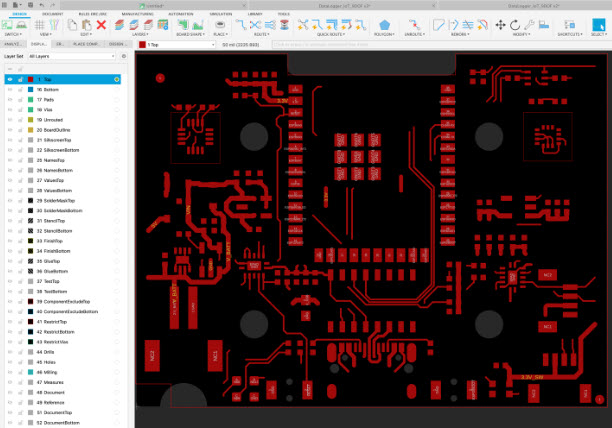
Understanding PCB Layers in Autodesk Fusion and What You Need to Know About Them
Get an in-depth look at the PCB layers in Fusion and understand how they help you track design data without cluttering your canvas. If you’ve ever looked at the PCB layers list in Fusion and felt overwhelmed, then this post is for you! Layers are a critical component of your PCB design. They help you…
Fusion
-
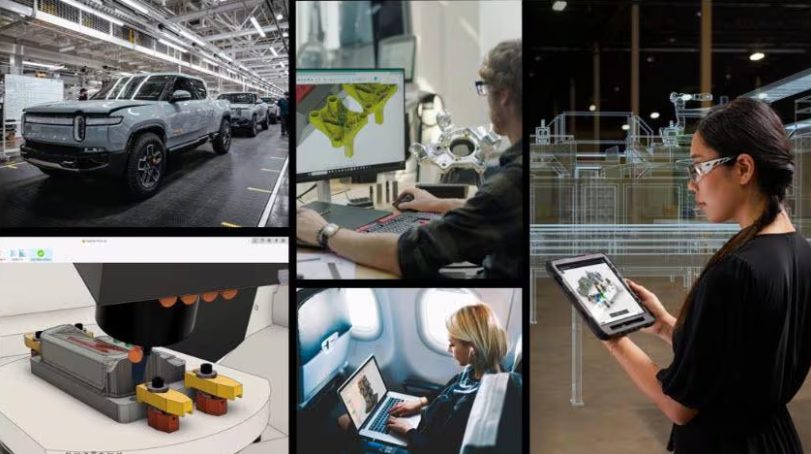
Automation and AI-Driven Quality Control in Manufacturing
Automation and AI-driven quality control is transforming manufacturing by enabling real-time defect detection, predictive quality management, and automated inspection to reduce errors and maximize efficiency. Autodesk Fusion integrates automation and AI across the product development lifecycle to accelerate high-quality production and continuous improvement. Manufacturing processes have become increasingly complex as companies strive for higher-quality products…
Manufacturing
-
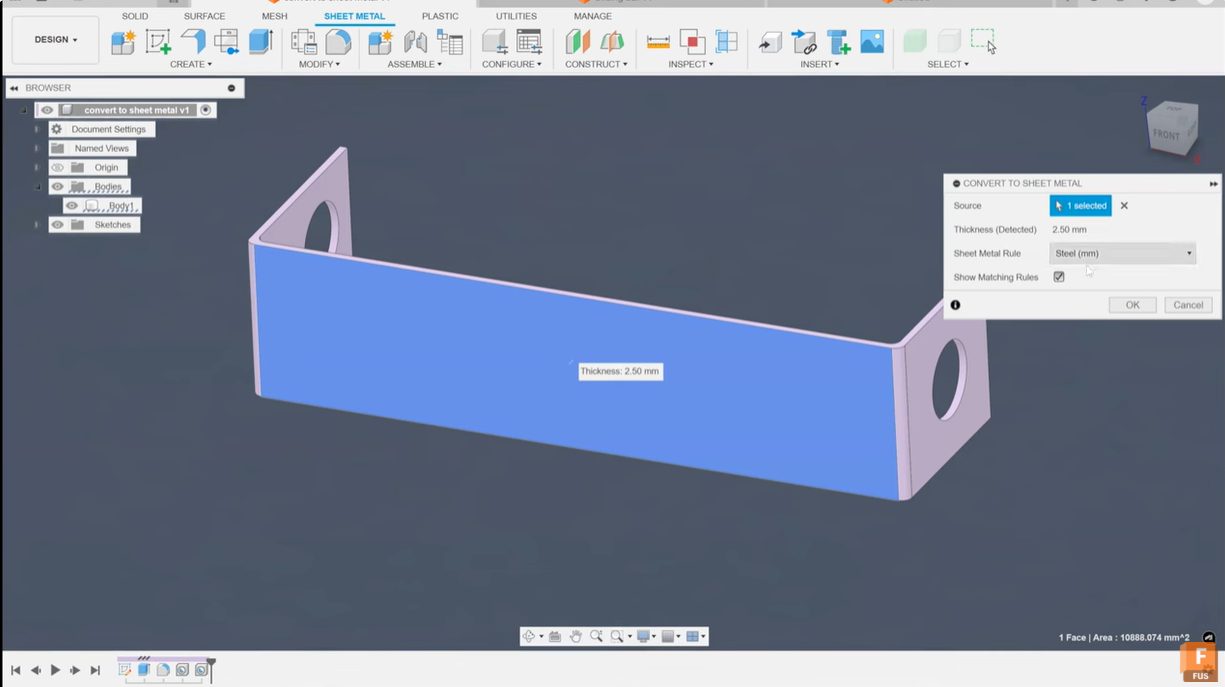
How to Flatten Parts in Fusion for Laser Cutting
Learn how to effectively flatten parts in Fusion using sheet metal tools and best practices to create accurate flat patterns ready for laser cutting and fabrication. Flattening a 3D part to prepare it for laser cutting or sheet metal fabrication can be challenging, especially when the design started as a 3D printed model. Fusion offers…
Tutorials
-

Fusion Community Spotlight: Carter Bilawchuk’s Story Behind Euler Bikes
Discover Carter Bilawchuk’s Fusion journey building Euler Bikes — a self‑taught 16‑year‑old maker blending design, performance, and creativity into his most ambitious project yet. Welcome to our next Fusion Community Spotlight series where we celebrate the makers, builders, and dreamers using Autodesk Fusion to bring their ideas to life. These are the real stories of…
Customer Spotlight
-
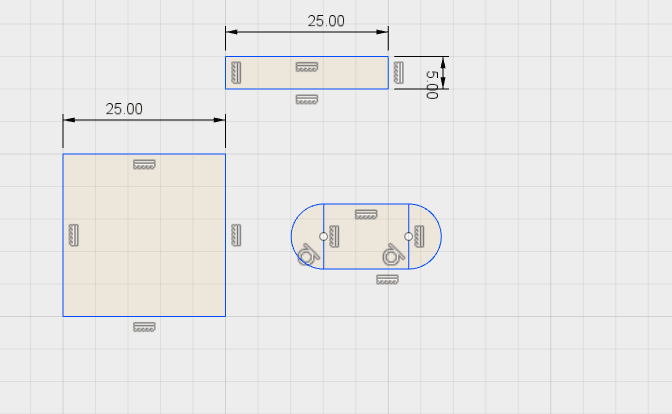
How to Create Dimensions in Sketches in Fusion
Creating precise dimensions in sketches in Fusion is fundamental to building accurate and parametric 3D models. This guide will give you a complete walkthrough of dimensioning in Fusion sketches. Dimensions in sketches in Fusion Dimensioning is the process of defining the size and position of sketch geometry, including lines, points, arcs, and circles using numerical…
Product Design & Engineering
-

Elevating Furniture Design with Fusion and JoinerCAD: The Next Evolution in Furniture Design
Discover how furniture design software—Fusion and JoinerCAD—streamlines your furniture design process. Learn how to achieve high-quality custom detailing, optimize material usage, and boost collaboration for woodworking and cabinet projects. The furniture design industry is rapidly changing thanks to cutting-edge furniture design software. Designers, joiners, and cabinet makers are seeking tools that deliver greater flexibility, precision,…
Fusion
-

Hawk Furniture Streamlines Bespoke Office Solutions Using Autodesk Fusion
See how Hawk Furniture has enhanced its design and manufacturing efficiency and customization capabilities with Autodesk Fusion.
Case Studies
-

Fusion’s Bill of Materials Experience — Collaborative BOM & Property Editing
Fusion’s Bill of Materials experience gives all stakeholders a single, live BOM with built-in data management and integrated PLM for seamless collaboration. Imagine a future where every individual involved in the lifecycle of a product—across design, engineering, procurement, and manufacturing—can collaborate effortlessly with up-to-date bill of materials (BOM) data. No more guesswork. No more waiting…
Data management
-
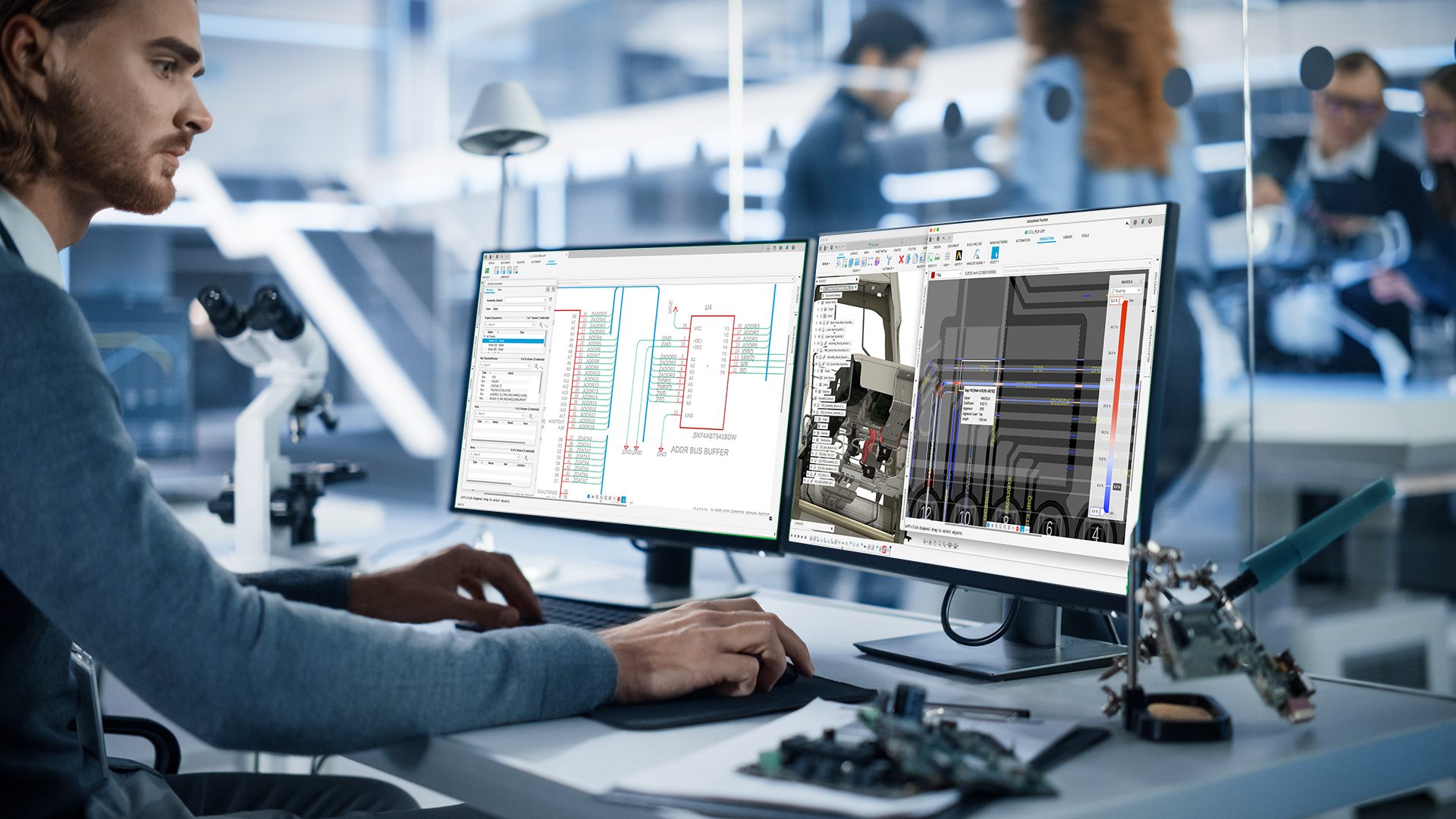
What is Schematic Design? Understanding Schematics and Their Importance
Explore the fundamentals of schematic design, including electronic schematic drawing, how to read electronic schematics, and industries involved. Discover why Autodesk Fusion is a top solution for circuit schematic creation and collaboration. Introduction to schematic design Schematic design is an important stage in engineering, electronics, and architectural workflows. It focuses on creating clear, symbolic representations…
Electronics Engineering
-

Top New Features in Fusion You Don’t Want to Miss!
Autodesk Fusion continues to redefine what’s possible for designers, engineers, and manufacturers with powerful new features and enhancements that accelerate design workflows, enhance collaboration, and enable smarter manufacturing. Here’s a run-down of the most recent highlights in Fusion that will help elevate your product development processes like never before. Design New constraint components tool for assemblies Say goodbye to juggling multiple commands for assembly relationships. The new constraint…
What's New
-

Onshoring Manufacturing: Exploring the Shift Toward In-House Production
The movement to onshore manufacturing is gaining momentum, driven by the need for greater efficiency, supply chain resilience, and operational control.
Manufacturing