-

Sheet Metal in Fusion 360 | One Product. Unlimited Possibilities.
In this installment of the One Fusion 360 series, we are going to take a deep dive into some of the benefits of sheet metal
Fusion
-

Real world applications of Augmented Reality (AR) in manufacturing
Augmented reality, or AR for short, overlays virtual information over a user’s existing natural environment. Sound, graphics and touch feedback are seamlessly integrated to create an enhanced experience. The information overlaid is highly topical and relevant to what the user is doing. It ranges from simple text to instructions for complicated surgical procedures. Uses for…
Advanced Manufacturing
-

FusionNews for the week of 10/18: A weekly roundup of community news
FusionNews highlights the key things happening in the Fusion 360 Community. New posts every Friday.
News
-
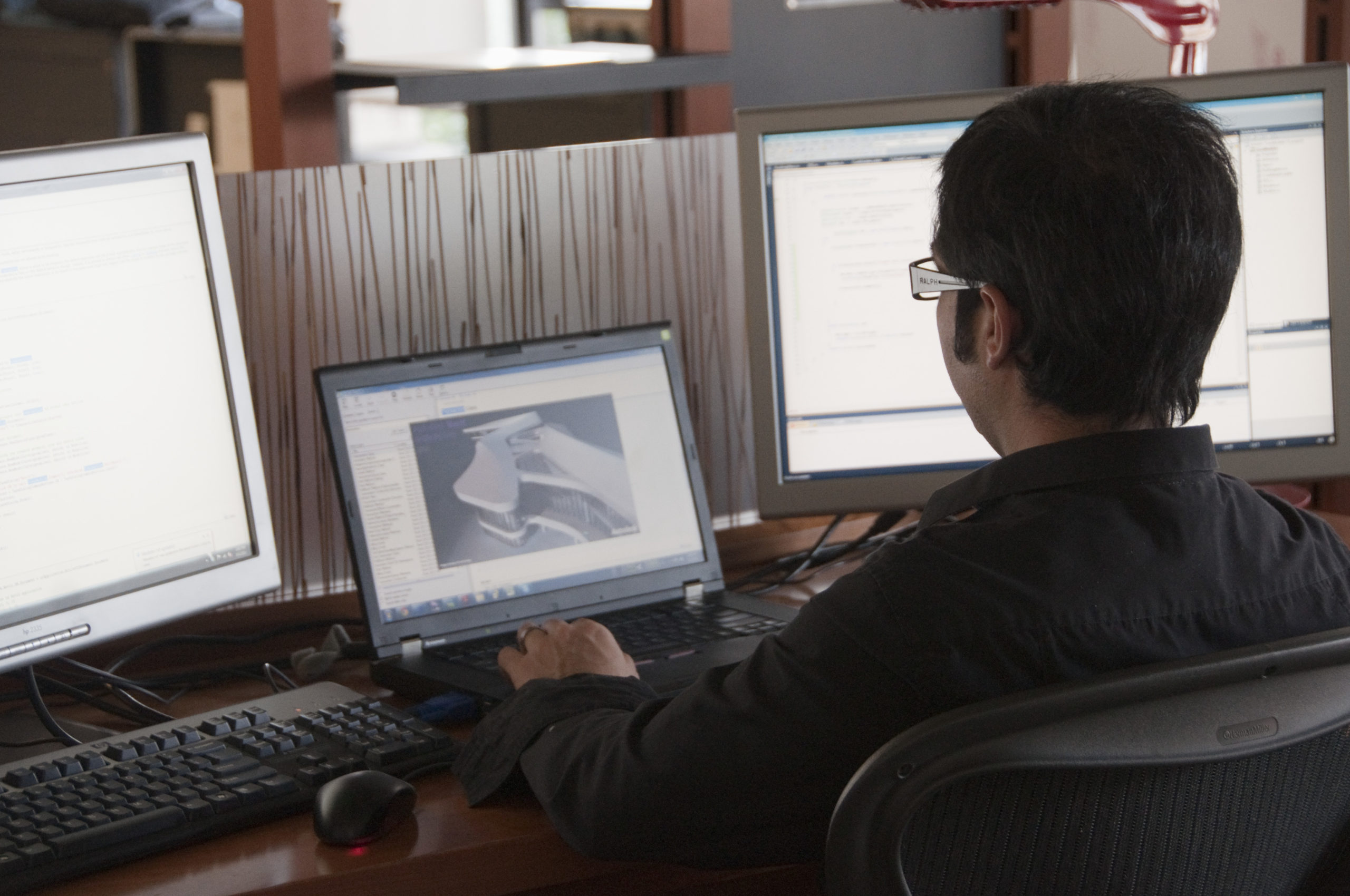
11 Quick-fire benefits of generative design for manufacturing
Generative design creates various outputs through an iterative process. These outputs must meet certain constraints set by the designer, which can include parameters such as material type, manufacturing methods, and manufacturing costs. The process is different from methods such as topology optimization and lattice optimization as it can generate many possible solutions for the design.…
Advanced Manufacturing
-
Bio-Inspired Robotics
Robots aren’t just a series of metal boxes and buttons. See how everything from the skin on your arm to the legs on your basement’s spider is inspiring robotic design.
Eagle
-

3D Printers in the Machine Shop
Additive manufacturing made a splash in the consumer market nearly a decade ago, but 3D printing has been around much longer than that. Now that 3D printers are available and functional for anybody with the internet and $200, they have become a necessary tool in most engineering environments. But what about manufacturing? Metal 3D Printing…
Advanced Manufacturing
-

October 15, 2018 Product Update – What’s New
Beep Beep! A new product update has arrived, and it includes lots of goodies from Generative Design, to Derive, to Modeling, Sketching, and CAM enhancements. Check it out now!
What's New
-
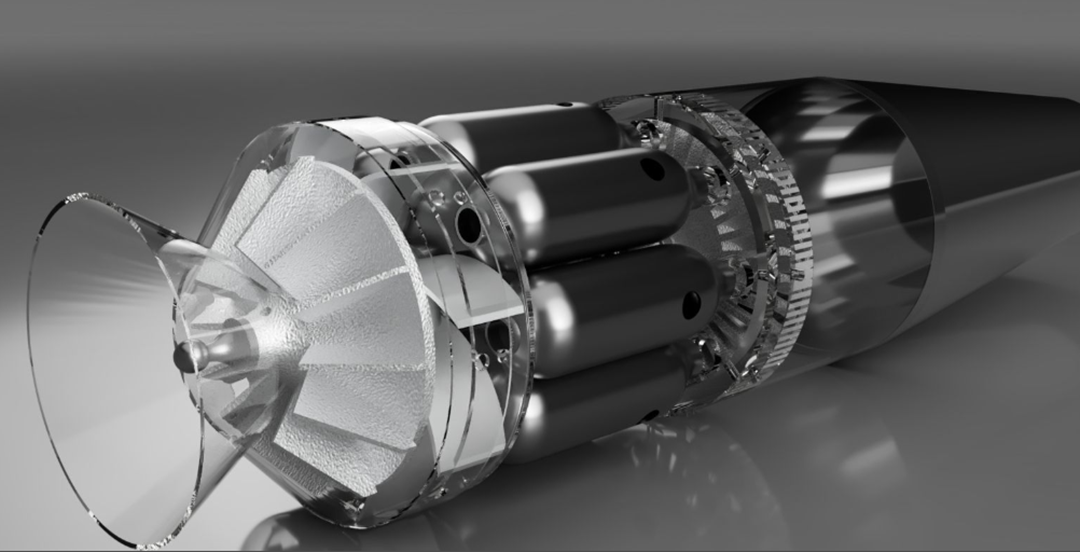
FusionNews for the week of 10/12: A weekly roundup of community news
FusionNews highlights the key things happening in the Fusion 360 Community. New posts every Friday.
News
-

CNC and Automation, They’re for Small Shops Too
CNC machines and automation have long been the bastion of success for growing shops. When a business can afford to add these tools to their shop, it usually means that they have had enough business to grow. But adding automation isn’t just for the major shops anymore. In the past, shops had to rely on…
Advanced Manufacturing
-
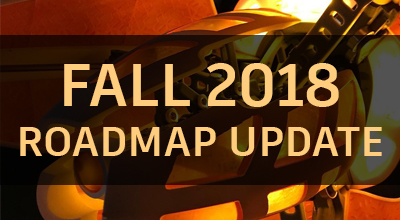
-

5 Software Failures That Will Make You Feel Better About Your Fender-Bender
Sometimes the biggest, most well-intentioned initiatives can go up in flames. These 5 software failures will keep you from repeating a similarly disastrous mistake.
Eagle
-

7 Aspects of additive manufacturing
Additive manufacturing is a process that uses 3D design software and a multi-axis arm to deposit materials onto a printing platform. The material can be resin, nylon, ceramic, and many others. It differs from conventional subtraction techniques which remove unwanted pieces from a solid block to reveal the final product. Not only does this save…
Advanced Manufacturing
-

Additive Manufacturing: is metal AM becoming more affordable?
Additive manufacturing or AM for short was first developed in the 1980s. This technology is unlike traditional manufacturing as it is additive by nature, meaning that the process starts with an empty build envelope and material is subsequently added layer by layer. These layers are usually measured in microns and are deposited and melted together…
Advanced Manufacturing
-
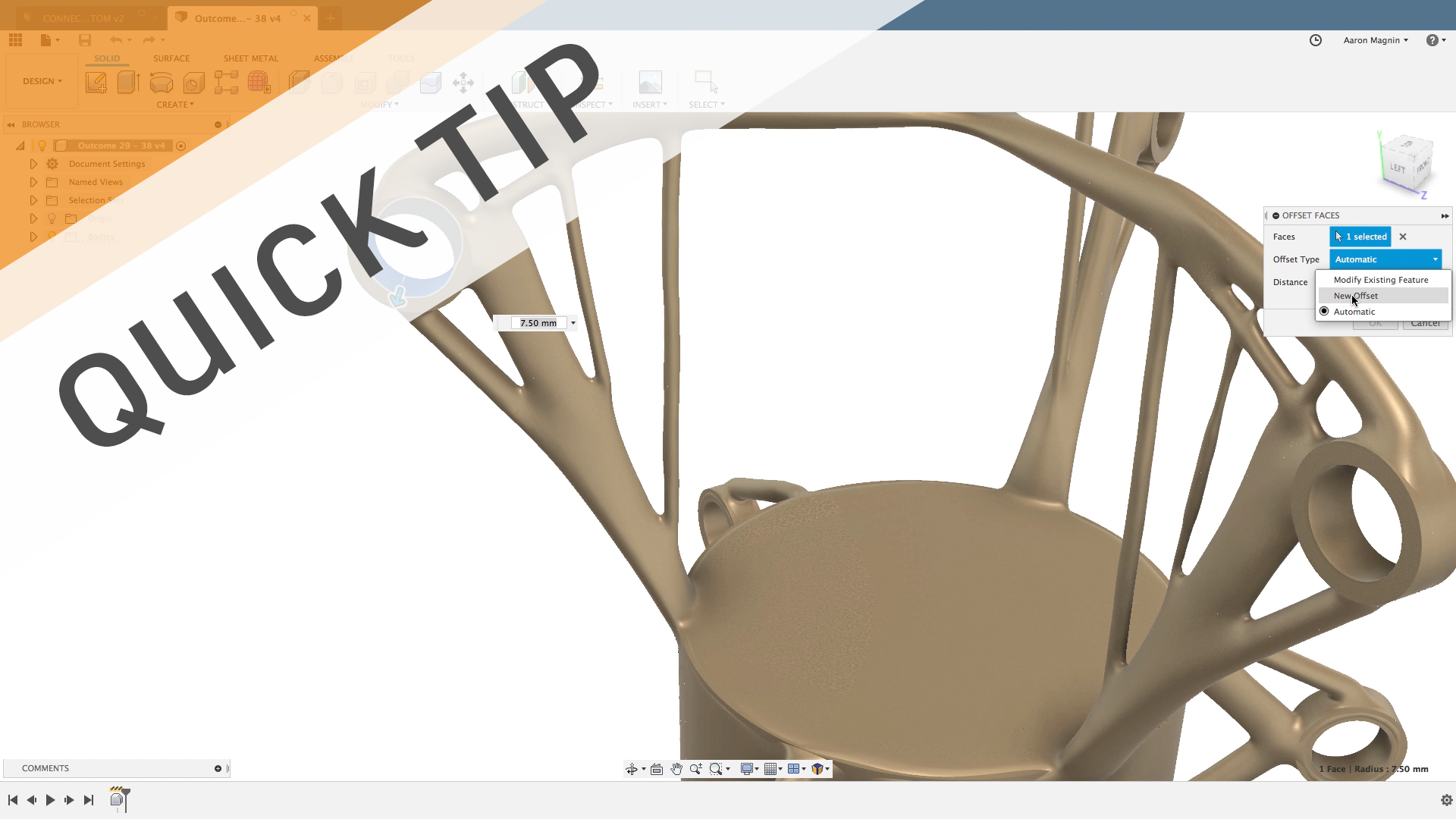
QUICK TIP: Offset Face Control
Control those offset faces with ease and power, the next time you're designing in Fusion 360. Watch this QUICK TIP to learn how!
Fusion
-

Tools That Every Manufacturer Should Be Using
Both big and small manufacturers have a need to be more efficient. After all, the more efficient you can be, the more parts/products you can make, which means more money for your business. So what are some of the most helpful tools to make you more efficient? Feeds and Speeds There’s a number of ways…
Advanced Manufacturing