Unsure of which plastic variety and method suit your manufacturing needs? Check out this guide.
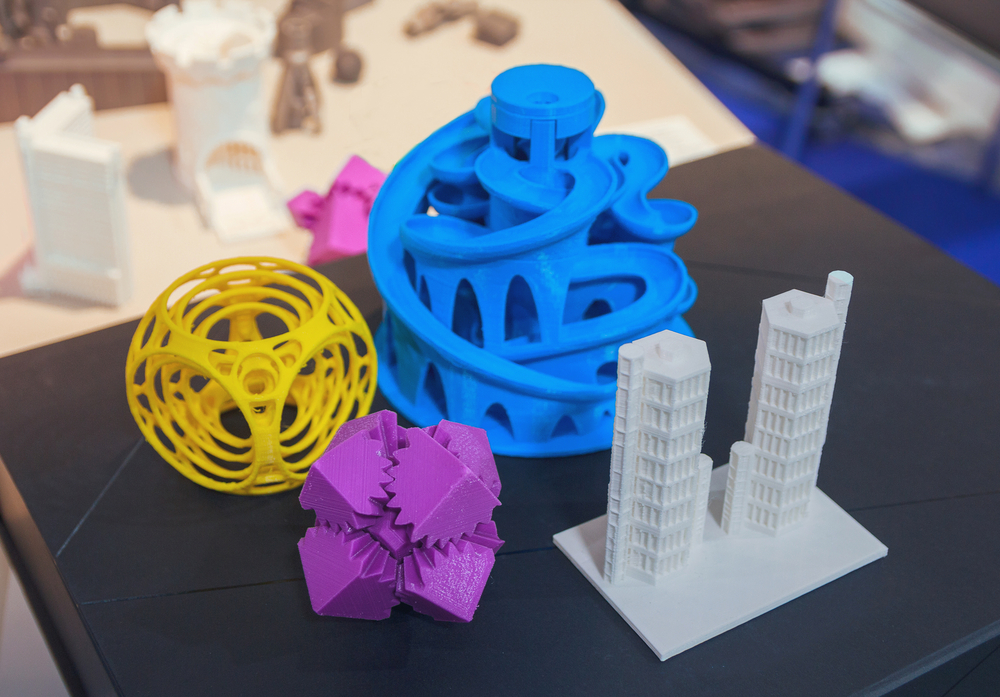
If you look around your home office, room, or vehicle, you’ll likely find at least one plastic object. After all, plastic is one of the most commonly used materials across a wide variety of product categories, from toys to consumer electronics.
Plastics come in many forms. They can be robust or flexible, melt in excessive heat, or be light reflective (just as a few examples), making them extremely versatile. As with any manufactured product, quality varies depending on the materials used, and plastics are no different. Unsurprisingly, the plastics used to create grocery bags differ significantly from those used to create an affordable commuter car dashboard.
The same goes for the design process. For example, you can 3D print products with varying plastics and choose different base filaments for various applications. The four plastics listed below are just a few examples:
1. Acrylonitrile Butadiene Styrene (ABS)
This plastic might be hard to say, but it’s easy to use as a hobbyist filament. Acrylonitrile Butadiene Styrene is ideal for at-home 3D printing because of its long cylindrical shape, which provides adequate strength. As the name suggests, it’s a copolymer composed of acrylonitrile, butadiene, and styrene.
2. Polyvinyl Alcohol (PVA)
Designers and engineers frequently use Polyvinyl alcohol filaments for at-home printers because of their low price tag. Unfortunately, as opposed to ABS, this plastic is not strong, and you should not use it for products that require moving parts. Its properties also make it a great material for beginners.
3. Polylactic Acid (PLA)
Made from corn starch and sugar cane, PLA filaments offer a more sustainable alternative to traditional pollutant plastics like PVA. PLA is one of the cheapest plastics on the market, so designers and engineers frequently use it when 3D printing at home and for industrial projects.
4. Polyamide
Polyamide is a widely popular plastic material composed of granular powder. Similar to previously mentioned plastics, it’s home and industrial printer-friendly. A laser heats the powder to just above its melting point of 170 ℃/338 ℉. This process, called sintering, is just one method of plastic design.
Other Plastic Design Methods

3D printing and sintering are excellent methods for manufacturing a plastic design, but they aren’t the only methods. Designers should also consider injection molding and compression molding depending on the application.
Injection molding is the process of heating plastic material and injecting it into the mold cavity through a nozzle. It’s a fast and efficient way to produce uniform products without worrying about design discrepancies, and it requires minimal engineer oversight.
Compression molding is a cheaper method of molding. It’s ideal for large production volumes, and it can create objects with varying wall thickness. The process is similar to injection molding in that material is heated in a mold. However, compression molding requires placing the material into the mold cavity and then pressurizing it.
Using Autodesk Fusion 360 for Plastic Design
Autodesk Fusion 360 enables designers and engineers to generate 3D models, virtually test tolerances, and then push them through CAM for production. Without CAD/CAM software like Fusion 360, your plastic product idea may never come to fruition. Take your next project from design to reality:
