& Construction

Integrated BIM tools, including Revit, AutoCAD, and Civil 3D
& Manufacturing

Professional CAD/CAM tools built on Inventor and AutoCAD
3 min read

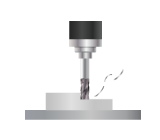
Generic Multi-axis post for the RS-274D format. Most CNCs will use a format very similar to RS-274D. When making a post for a new CNC control this post will often serve as the basis.

Post for exporting toolpath to the Alfawise range of printers in gcode format (U20, U20 One, U20 Plus, U30, U50). Code is output in millimeter only.
The following are the new post processors under development, which means they are currently in the testing phase:
If you choose to use one of these post processors, you assume all inherent risk in using it, and we ask that you proceed with caution. That being said, if you feel safe doing so and are willing to test any of them and provide feedback, let us know at cam.posts@autodesk.com.
We are always working to keep post processors up to date with new technologies. This is a summary of the main implementations made to post processors already in the library.
Updated the Post Processor Training Guide to reflect the new method for defining multi-axis configurations in a post processor.
Added a User Guide to the property settings in the Hurco milling post processor:

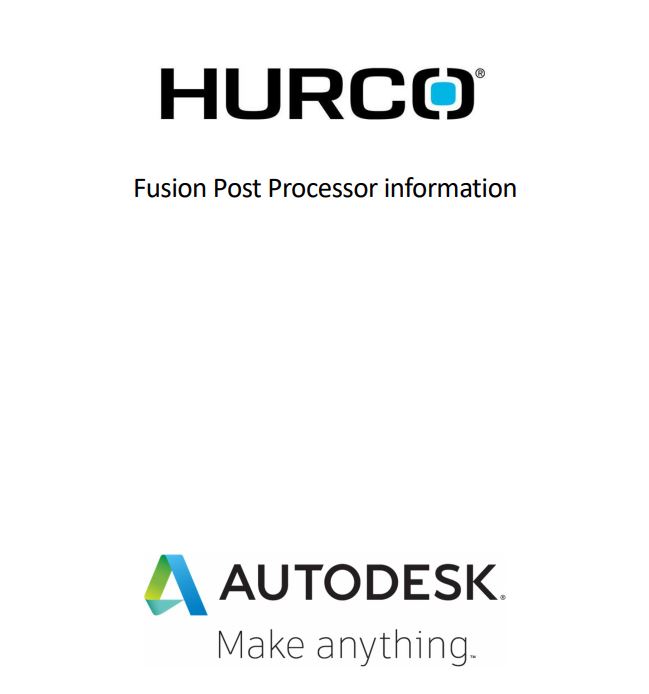

Haas, Haas ec, Haas with a-axis, Haas inspect surface, Haas trunnion, Haas umc-750, Haas next generation, Haas next generation inspect surface
Modified highFeedrate handling to use the previous behavior in all these Haas post processors.
Haas trunnion, Haas umc-750, Haas next generation, Haas next generation inspect surface
Fixed an issue where the Haas control would error when trying to activate TCPC (G234).
Heidenhain, Heidenhain inspection
Added machine simulation and machine configuration support to the Heidenhain post processor.
Makino d200z, Makino d300, Makino d500, Makino slim3n, Mazak, Okuma
Fixed smoothing logic to use correct parameter definition in several generic post processors.
Added machine simulation and machine configuration support to Mazak post processor.
Add safe tool change and correct the smoothing tolerance output in G131 function.
Added machine simulation and machine configuration support to Tormach post processor.

Synced secondary spindle to main spindle during milling processes in Takisawa mill-turn fanuc post processor.

Adding a property for selecting the nozzle name in these Ultimaker post processors.
The Machine Library lets you manage your machine tools by using Machine Configurations to define your available machines and resources. These configurations can automate the settings in your Job Setup.
There are many Machine Configurations available in the standard library.
In the library you will find the following new Autodesk generic simulation files for nutating milling machines kinematics:
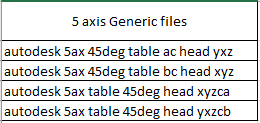
In addition, you will have available configuration file for these Pinnacle machines:
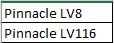
The easiest way to get started, is to copy an existing configuration that matches some of the characteristics of your machine.
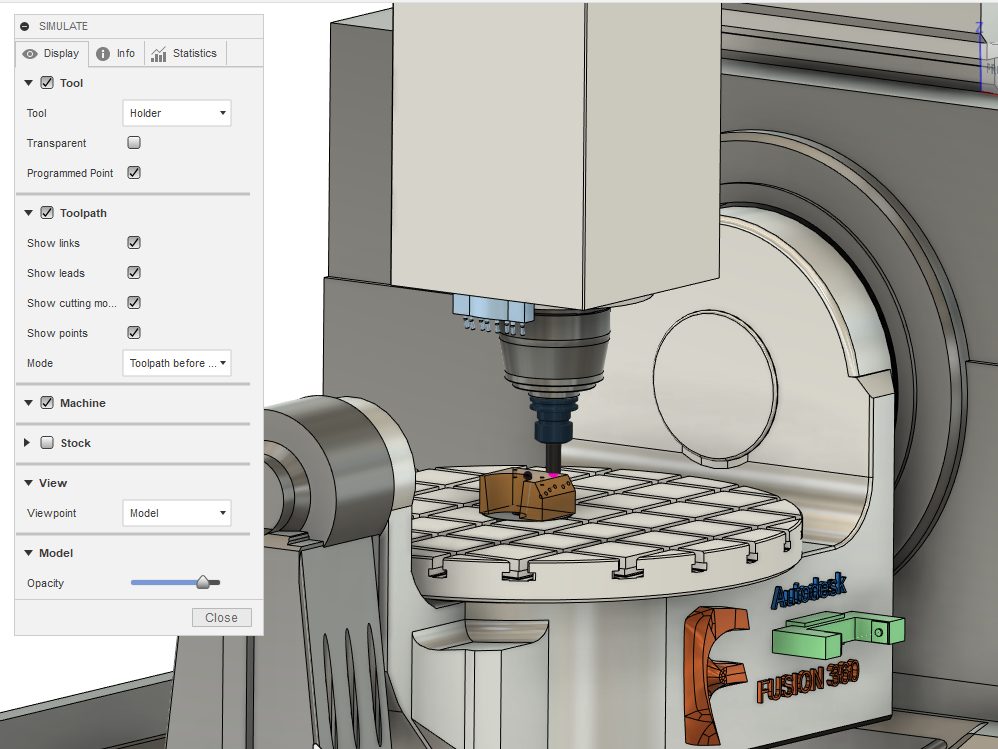
You may have noticed that we already added support for machine configuration and machine simulation support to a few post processors.
We have now started work to update the entire library (consisting of around 220 milling post processors) which allows you to use all our post processors for machine simulation without the need for any adjustments to make use of this new feature.
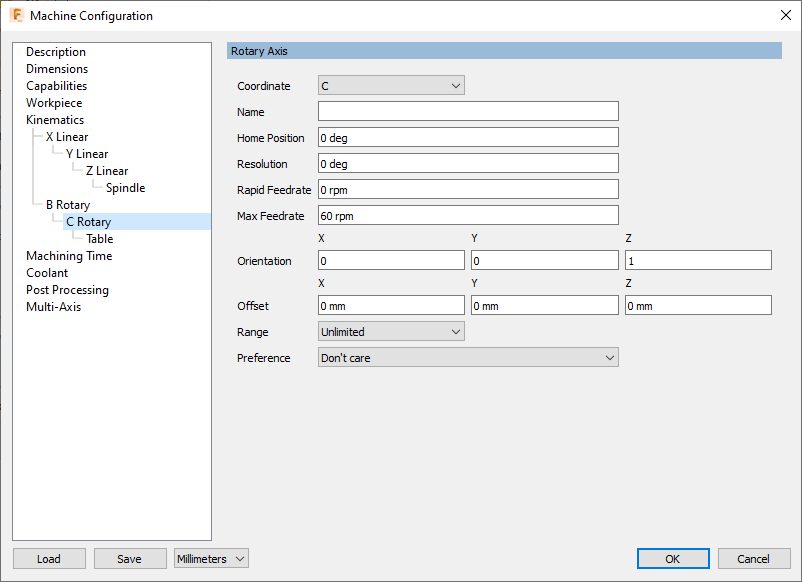
If you would like to add this functionality into your existing post processor, please refer to this AKN article.
If you are interested to know which post engine version you are using, you must process any of your toolpaths using the Autodesk Dumper postprocessor:
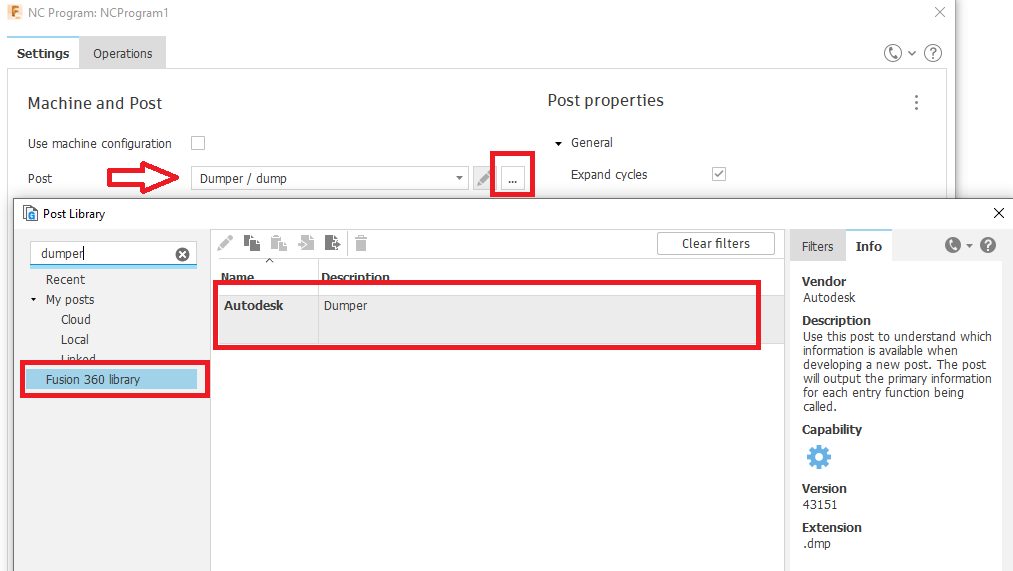
This post processor is designed to output the primary information, as the Post Engine Version:
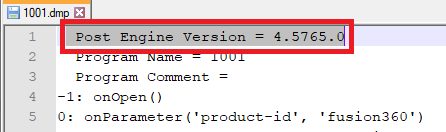
By clicking subscribe, I agree to receive the Fusion newsletter and acknowledge the Autodesk Privacy Statement.
Success!
May we collect and use your data?
Learn more about the Third Party Services we use and our Privacy Statement.May we collect and use your data to tailor your experience?
Explore the benefits of a customized experience by managing your privacy settings for this site or visit our Privacy Statement to learn more about your options.