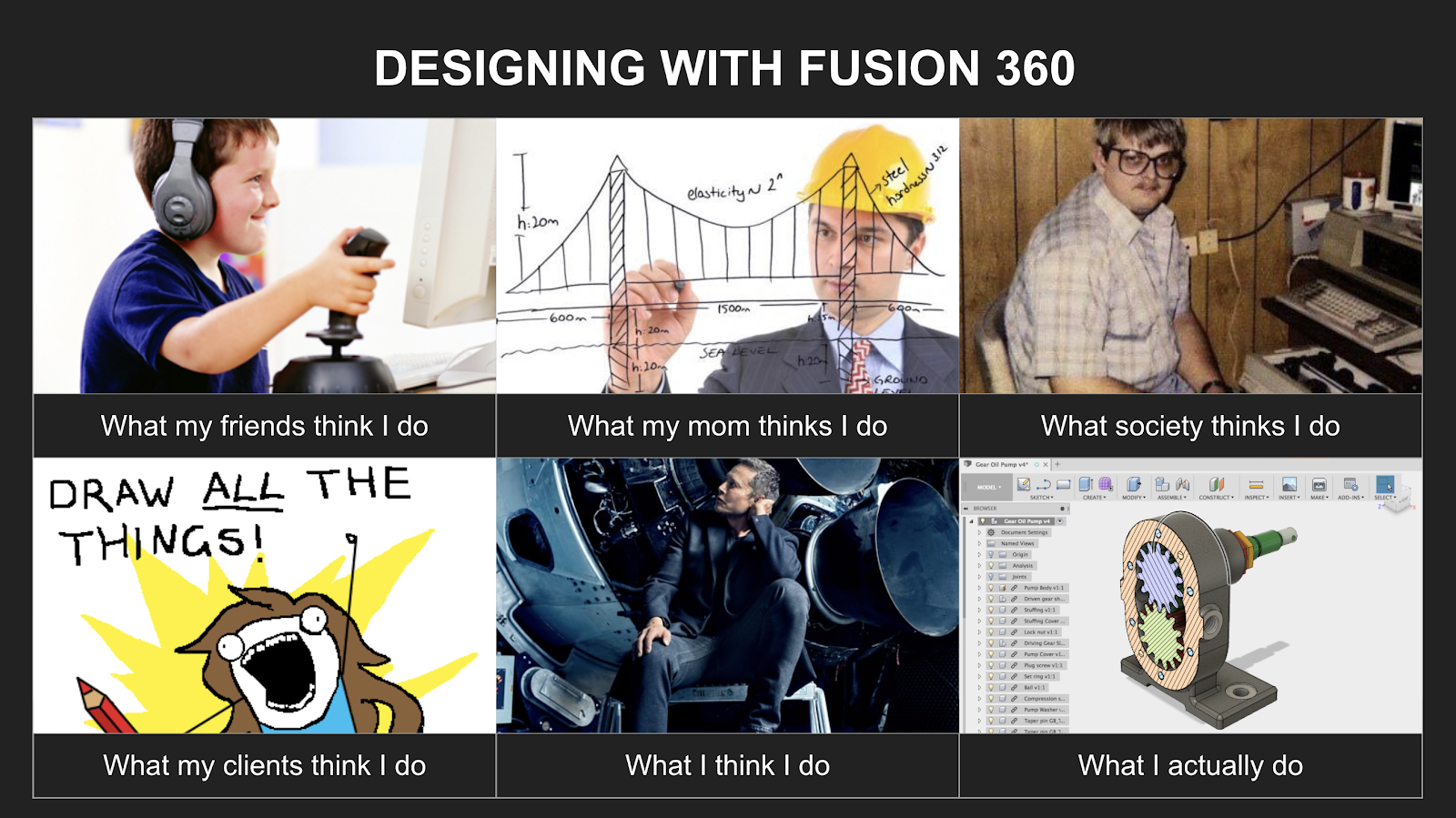
It’s true though, we all feel like visionaries when we’re designing in Fusion 360, making the next best thing and moving the world forward. Here’s an update on the things we’re working on.
“Stagnant” has never been part of our vocabulary. We’re always looking ahead and challenging the status quo. We are shaping the future of making things, and if you’re not already on our bandwagon, we want you to join us. We see a future where your designs are at the center of your work, where automated processes make your design-to-make workflows buttery smooth, and where feature maturity and smarter services help you take your productivity to the next level.
~~~
With that in mind as well as the the resources available to us, we are working on projects that fall under three main pillars. Here’s the lowdown on how we’re contributing to each of these pillars, as well as detailed update what we’re working on.
1 – Performance and Reliability is paramount
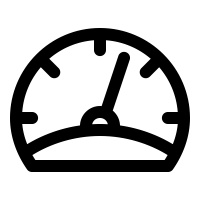
It’s been awhile since our last roadmap update, but if we look back to where we were and where we are today, Fusion 360 has improved a ton in tool sets, breadth of functionality, as well as service reliability. Performance, reliability, and making your data be at the center of your design-to-make workflows continues to be a top priority for us this year.
We began a broad effort to centralize our code so that whenever we deliver new functionality with new code, it gets neatly tucked away in a shared repository where it’s visible to our entire team. We’re almost done with the migration, and are planning our next product update in mid to late March. With this work done, you should be seeing better quality updates and fewer patch fixes in the near future.
Many of our data management development teams are also focusing on improving how you access, manage, and organize your data so that the whole process is smooth as silk. We’re making updates to our back-end services so that Fusion Team, along with all of it’s advantages such as team collaboration, organizing data, and permissions, are better integrated with Fusion 360 and it’s family of products. This means you’ll see usability improvements and functional enhancements to how you open, save, and organize your data while using Fusion 360.
2 – Make existing experiences more robust and well rounded

Performance is one thing, but working through a design and realizing that you need more functionality out of tools you’re using can certainly hinder your ability to be more productive. That’s why we’re also working on maturing our existing tools in areas where we see the most amount of usage. You’ll see enhancements in how you manage and organize your data, in solid modeling, sketching, 2D drawings, and CAM. Many of these changes came directly from your feedback and what you told us you needed out of the tools.
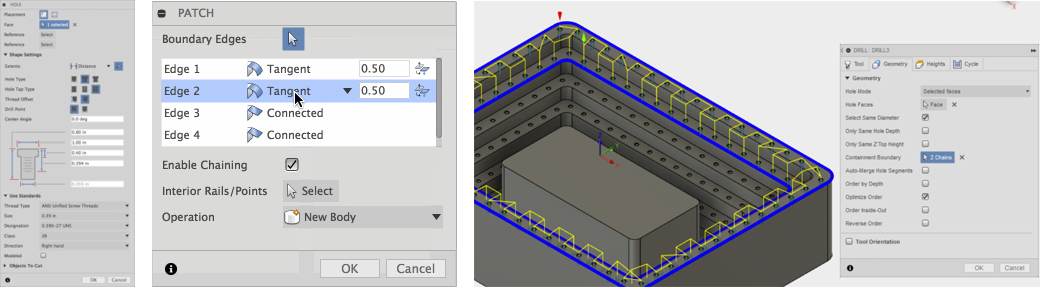
We’re also working with educators and school IT admins to improve how Fusion 360 installs and updates, especially in a computer lab setting, so that students can go seamlessly from a lab computer to their own machines (and vice versa).
Along with building out our existence tool sets, we are continuing our “search and destroy” efforts of fixing kernel/solve engine issues across the Fusion 360 portfolio of features, spanning modeling, and sketching, to 2D drawings and CAM workspaces. Learn more about what the specifics of what we’re working on in the projects section below.
3 – Bridge workflows for smoother interoperability

Making existing workflows more seamless and painless is another area we’re focusing on this year, and by doing so, you’ll start to see improvements across your design-to-make experience. This doesn’t mean you have to change up your workflows and adapt to something new; it simply means that you should be able to speed up what you’ve been doing, by not having the need to spend your precious time doing non-value added tasks. Fusion 360 should take care of that for you because, yeah, it should be that easy.
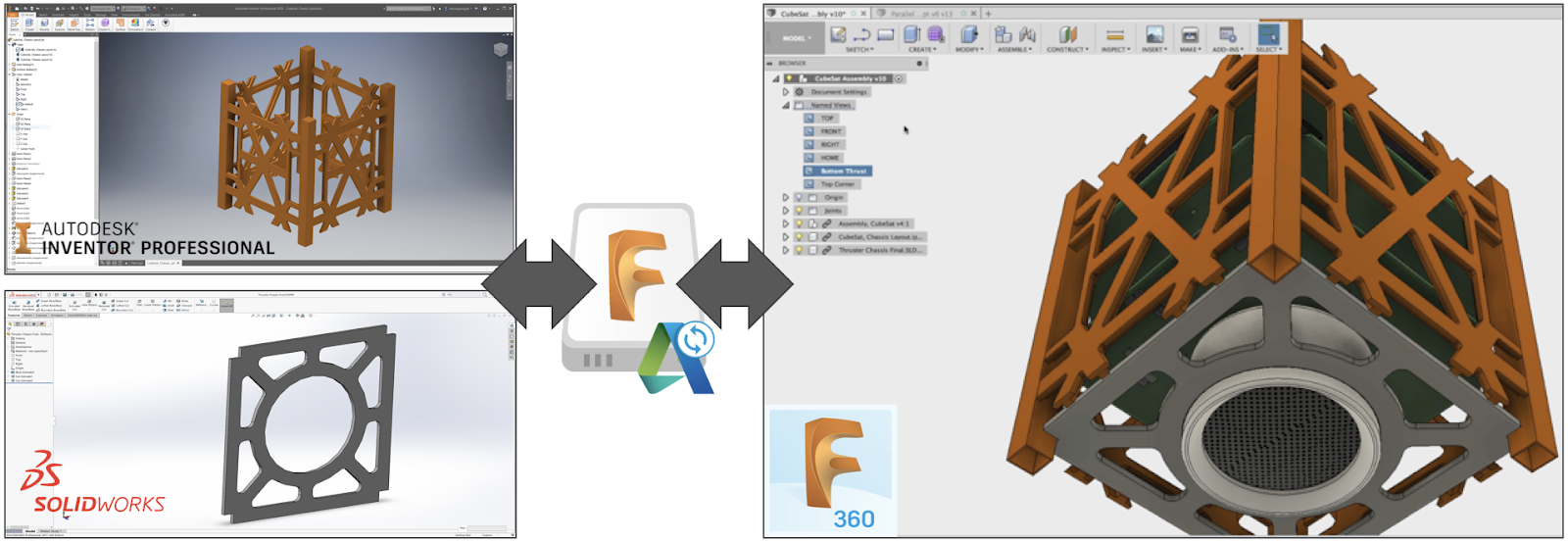
Part of these enhancements are Desktop Connector (previously mentioned as Autodesk Drive) and AnyCAD workflows. You’ve heard us talk about this in length during AU as well as on our blog, and it is currently available to try if you are part of a team hub. We are testing the workflows and ironing out the few final kinks before we make it available to a more of you. You’ll definitely hear about it once it’s is ready for prime time.
![]()
Another area of our family of products you’ll see tighter integration with Fusion 360 is Fusion Production, now available for subscriptions. Stephen Hooper talked about Fusion Production, and it’s a tool that allows you and your manufacturer to take Fusion 360 data and digitize your production by combining production planning, job tracking and machine monitoring into a single, complete package.

If you’re running a job shop or are working with a team of designers, engineers, machine operators and production supervisors, Fusion Production lets you track the entire design-to-make workflow, from creating designs and tool-paths in Fusion 360, to generating work instructions, job sheets, completion details, machine data, and reports in Fusion Production, all with your data at the center. Talk to us if this is something you’d like to try, we’re happy to help you out.
Projects we’re working on
While a number of our teams are putting their efforts against smoother interoperability and smarter services, here’s what the rest of our teams are working on.
There are still lots of core projects we need to complete in 2 of the 3 pillars mentioned above. Some will be ready sooner, and some will take a little longer. As always, we’re constantly engaging the community, talking to many of you through social media, forums, as well as face to face, and prioritizing projects based on your needs. Here’s the current line up.
Disclaimer: Plans change and priorities can shift. Projects in-progress may take awhile to complete, or change direction depending on future priorities. The projects mentioned below are in addition to ongoing bug fixing efforts.
Data Management
| Fusion Team Enhancement | In Progress |
|
We’re working on improving Fusion Team so that it is better integrated with Fusion 360. This will allow for better data organization, less confusion around hubs/hub switching, team permissions, and collaborative workflows. This also paves the way for Desktop Connector and AnyCAD workflows.
|
|
| Desktop Connector | In Progress |
|
This project is all about giving you the option to manage your data in a familiar desktop Finder/Explorer experience. It is also the bridge for AnyCAD workflows.
|
|
| AnyCAD | In Progress |
|
AnyCAD allows you to take models from other CAD software in their original format and use them directly in your Fusion 360 designs. It also preserves your CAD data associations, so changes made to a design in its native application are automatically shown in Fusion 360.
|
|
Usability
| Better Lab Compatibility | In Progress |
|
Working with school computer lab admins, we’re improving how Fusion 360 is deployed and updated, so that students can work on their projects, in the lab as well as on their own machines without any hiccups.
|
|
| UI Enhancements | In Progress |
|
Fusion 360’s UI is overdue for a well deserved refresh. This project will introduce a more logical tabbed layout, better terminology, improved tool discoverability, and a cleaner visual treatment. This will also increase toolbar real-estate, giving you more room for the tools you use the most. Many of these tasks will also fix wonky UI issues. This project will start as a limited access preview, and will eventually become a public preview where all of you can try it out. We will continue to improve on it, and will eventually become the default UI.
|
|
| Custom Keyboard Shortcuts | In Progress |
|
This project has been long awaited, and we’re close to getting it nailed down. The concept is ready, and the project has been prioritized. Our team just needs to finish up what we currently have on our plates and start working on getting this into Fusion 360.
|
|
| Browser/command Dialog Enhancements | Planned |
|
In the same vein as the UI enhancements project, this about improving the browser and and how command dialogs currently behave, combining them together into a seamless experience so you can focus more on the design and less on the UI presented to you.
|
|
Modeling
| Hole and Thread Tool |
Ready to Go |
|
This project is to enhance the Hole command by adding options for tapped and threaded holes, without going to the Thread command separately.
|
|
| Surface Per-edge Control and Weights |
Ready to Go |
|
A much more powerful tool for both model repair and shape building. The command introduces a table UI for controlling the continuity at each individual edge, and features the addition of continuity weight control. The command will also provide a new compute method for building a clean high-quality bounded surface in some scenarios, resulting in models with higher-fidelity and improved robustness.
|
|
| Fillet Enhancements |
In Progress |
|
Fillet and Rule Fillet have been two separate tools for the longest time, and we’re making good progress on combining them into one. This should greatly simplify and enhance your filleting workflows.
|
|
| Loft Robustness |
In Progress |
|
Our kernel teams are tuning the modeling engine under-the-hood so that the Loft tool is more robust, and plays nicer with imported geometry.
|
|
| NPT Threads |
In Progress |
|
With the improved Hole and Thread experience, we are working on adding NPT tapered threads to the command as well.
|
|
| Mesh to Quads |
In Progress |
|
We’re back at working on functionality that will let you convert mesh triangles found on mesh bodies into quads, which then will allow you to tweak them in the Sculpt workspace, and ultimately convert the form into a solid body.
|
|
Sketching
| Single Line Engraving Fonts |
Ready to Go |
|
Soon in Sketch > Text command, you’ll find a list of single line fonts for your engraving cravings.
|
|
| Sketch Engine Improvements |
In Progress |
|
Our sketch engine has come a long way, but there is still lots of work to do. We are continuing our pursuit of sketch robustness and have our focus set on fixing wonky constraint and unpredictable dragging behaviors.
|
|
| Control Vertices in Curves |
In Progress |
|
We had this high value project on the roadmap last year but weren’t able to get to it. Now we’re on it. This will essentially give you the ability to fine tune your sketch curves and splines with control vertices.
|
|
| Text Along Path/Curve | Planned |
|
Another IdeaStation idea that’s been brought up over and over again (and for good reason), this will improve the Sketch Text command so that you can create text and have it follow a sketch curve. I’ve got this one in the books, and is queued up to be worked on.
|
|
Rendering
| Better Lighting Control |
In Progress |
|
Currently the lighting provided in the Rendering workspace is pretty basic. This project give you more control over the environment lighting intensity, color, and position, and lets you unleash your inner photographer. It’ll be like going from a point-and-shoot camera to a DSLR, but just as easy to use.
|
|
| Better UV Mapping |
Planned |
|
We’ve made progress here in the past, but since we’re focusing on maturing all aspects of the software, we’re also planning to get UV mapping to where it needs to be. This will make textures fit/flow more realistically, especially when they come face to face.
|
|
Simulation
| 2D probe result plotting |
Ready to Go |
|
This project will let you plot a 2D graph in a report of specific probe locations in the model instead of just the global maximums, which is what is currently available. More data = more power.
|
|
| Promote Shape Optimized Model |
Ready to Go |
|
Mesh body being promoted back to the model workspace, but was clunky because you have to remake it in the modeling workspace. Now you can use the mesh body in the Simplify workspace, so you can iterate on your optimized design without affecting the original base design and all of its details.
|
|
| Moldflow and CFD Interop |
In Progress |
|
This project provides a nice bridge between Fusion 360 and CFD/Moldflow so that you can push your designs from Fusion 360 directly into Autodesk CFD or Moldflow and conduct your studies there, if that’s what you’re more familiar with.
|
|
| Repair in Validate Tool |
Ready to Go |
|
Validate gap filling, small edge, face removal, refitting bad surfaces, giving you some additional robustness.
|
|
| Faster Simplification |
Ready to Go |
|
For a design that contained a lot of detail, simplifying it for simulation studies can take a while. We optimized the simplification algorithm so that now it’s able to remove details up to 5x faster.
|
|
2D Drawings
| Object Snaps Phase 1 |
Ready to Go |
|
The long awaited Objects Snaps is coming. Right clicking during commands like Dimension, Section View, Move, etc will give you Endpoint, Midpoint, Intersection, Center, Quadrant, Tangent and Points to snap to.
|
|
| Insert Image Phase 1 |
Ready to Go |
|
Yes, an image is worth a thousands words. Most of the time. This project enables you to insert an image from your local machine to a drawing or drawing template. The next phase of this project will include the ability to insert an image into a title block and border definitions of a drawing or drawing template.
|
|
| Auto Balloons |
Ready to Go |
|
Our work here will enable balloons to be automatically placed when you create a parts lists, or automatically when parts lists are added to a template that you use to create a drawing from . A nice “quality of life” feature that will save you time and hassle.
|
|
| Title block editing |
In Progress |
|
A long-lead project that will introduce a dedicated mode for title block authoring and editing, including the ability to add custom attributes or default auto-populated attributes.
|
|
| Parts List enhancements |
In Progress |
|
Improvements to the experience, behavior, formatting, and overall performance of creating and managing parts lists. This includes column management, hierarchy control and property overrides.
|
|
| Centermark/Centerline grip enhancements |
Ready to Go |
|
This project improves rollover highlight behavior during creation and re-association, arrow grip edit behavior to allow stretching all extensions, and getting rid of the square grips, which really didn’t add any value.
|
|
| Non-orthogonal tracking for section views |
Ready to Go |
|
Section views will be getting some love as well, and this project will Fusion 360 better tracking/inferencing capabilities so you can hover over a number of circle center-points and immediately start creating sections views, without any extra clicks. The whole idea here is to make Fusion 360 smart enough to know what you’re trying to do, get out of your way, and make it easy.
|
|
CAM
| Probe with Tool Orientation |
Ready to Go |
|
Yup, we’re working on turning probing functionality for 4 and 5 axis setups.
|
|
| Machine Definitions (Preview) |
Ready to Go |
|
This project will provide functionality that will alert you to possible compatibility issues when using certain machined, like warning the user if the tool RPM is tool high. Very handy.
|
|
| Both Ways Adaptive Clearing |
Ready to Go |
|
The Adaptive Clearing strategy is already awesome, but this will make it even more awesome by enabling support for 2D and 3D roughing tool-paths that dynamically choose between climb and conventional to decrease linking motion.
|
|
| Tool Library Enhancements |
Ready to Go |
|
Our tool library has improved dramatically over the years, and soon you’ll be able to show, hide, and move columns in your tool library for better control of how you want see your tools, as well as copy/paste Excel sheet data over.
|
|
| Drilling Enhancements |
In Progress |
|
Drilling jobs are one of the most common and most used strategies in the CAM workspace, and our efforts here include providing a hole counter, select by diameter range/same diameter options (with containment boundary, which is a win), and reverse order.
|
|
| Turning Enhancements |
In Progress |
|
Turning is also highly used, and work here will enable strategies to support Sandvik PrimeTurning inserts, as well as pecking in a turning profile.
|
|
| 5 Axis Enhancements |
In Progress |
|
We’re also working on improvements in the 5 axis strategy department. You’ll see efforts being put into updating the Stock simulation experience, and 4 axis limit support for 5 axis tool-paths.
|
|
~~~
As always, we’re here to listen and work with you so that you can define your own future of making things. Our door is open, so don’t be a stranger. hit us up in the comments below, or wherever you may find us.
Cheers,
Keqing and the Fusion Team
NOTE:
A. Roadmaps are plans, not promises. We’re as excited as you to see new functionality make it into the products, but the development, release, and timing of any features or functionality remains at our sole discretion.
B. These roadmaps updates should not be used to make purchasing decisions.