It’s time for another CAM QUICK TIP, this time covering something we get questions on all the time: contour selection. That’s because selecting contours directly off the model in Fusion CAM is great most of the time…until it isn’t. In the example, we’ll show how you can edit, delete, and modify those selections with the “Contour Selection Manager,” giving you precise control:
Using this tool gives added control over those CAM selections, whether they’re open, closed, or even if you just want to delete single entity. Just make sure to Accept the new contour to save any changes.
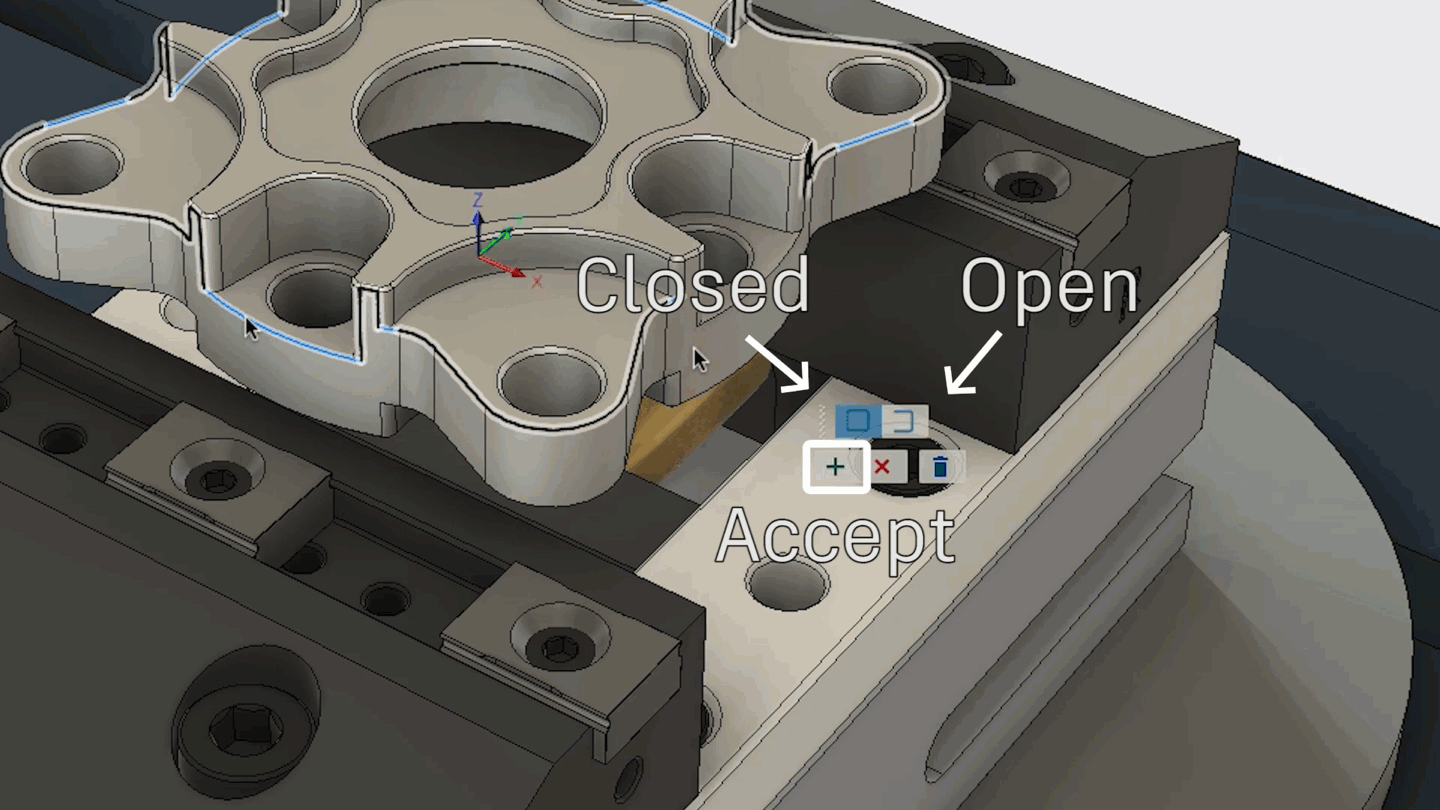
I hope you start using the selection manager if you aren’t already. If you have other good use cases I didn’t mention here, leave them in the comments below!
~Marti