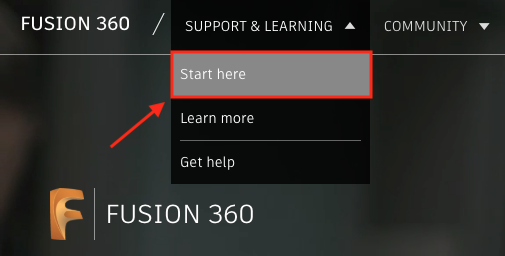Not too long ago, YouTube enabled their channels a way to connect with their subscribers in a new and exciting way: the community tab. There, channel creators can run polls, link videos, make announcements, add gifs, and other fun things you might expect from a social-type network. When we found out about this, the first thing we did was run two polls to make sure that we’re serving up the right content. The results of the first poll, can be viewed below:

Thanks to these results, it became abundantly clear that we were in dire need of more tutorials. As you can see, 85% of the 900 respondents voted for those 5-15 minute tutorials.
From there, we then tried to determine what subjects were of most interest:
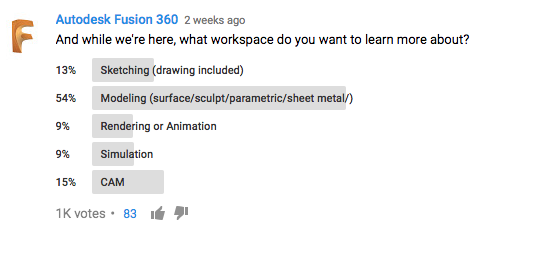
This time, the results weren’t as disparate as the last, but modeling, CAM, and sketching garnered the most interest. With that new information, we did what anyone in our position would do; we tried to find as many tutorials, as fast as we could! Luckily, we had some ready to go from the “Getting Started” content, which has never been featured on YouTube before.
In this first installment of our new “QUICK TIP-torial” series, Brad Tallis will walk you through some of his ingenious direct modeling fixes for a problematic model.
If you liked that as much as I did, you’ll want to see the other three installments as a part of that direct modeling course. Right now, you’re probably wondering where to access the rest of the “Getting Started” content. See the image below to find it from the homepage, or simply click the image to take you to the rest!
And if you’re a QUICK TIP fan, don’t worry! They will return to their normal schedule after we get a chance to meet these more immediate needs.
Thanks for reading, watching, listening, and –once again– participating!
Cheers,
~Aaron