
Chaco first started in 1989 when Mark Paigen, a river raft guide in Colorado at the time, realized the need for better footwear in the great outdoors. From his own experience, sneakers and Velcro sandals weren’t secure enough and didn’t last. He tinkered and developed a unique design for an innovative sandal. The design differentiator is a strap that runs through the midsole and can easily adjust to securely fit without Velcro that can easily wear out. It was also designed to be repairable for years of use.
ReChaco is a division of Chaco based in Grand Rapids, Michigan that manufactures approximately 10-15% of their products and services. While primary manufacturing for wholesale is done with Chaco’s international partners, ReChaco repairs sandals and manufactures customized orders placed via the website. Customers can send back a pair to get straps or soles replaced. Or they can start with a brand-new pair and choose everything from the footbed to the strap design and even upload their own artwork.

Last year alone, ReChaco produced tens of thousands of customized shoes and completed just as many repairs through the shop. They also manufacture special edition sandals with collaborations, such as the Grateful Dead, country singer Thomas Rhett, Subaru, and more. But, over time, the ReChaco team realized their manufacturing management process needed a new approach.
“With Fusion Operations, we’ve realized 54% less rework and 29% increased productivity.”
– Jason Bringedahl, Production Manager, ReChaco
Leaving Excel behind with a move to Autodesk Fusion Operations
A couple of years ago, ReChaco reached a tipping point. Paper and Excel sheets to track production metrics, performance, and preventative maintenance weren’t cutting it anymore.
“Many of our Excel sheets were homemade and made to the best of our ability,” says Jason Bringedahl, production manager, ReChaco. “It was labor intensive to update, monitor, and manage them. That’s what really initiated looking for a system that could cover things holistically, from raw material ordering to inventory management, maintenance, and managing assets to production.”

“We also wanted the ability to look at the data for performance tracking of orders,” he continues. “Is that order on the floor? Is it at this or that machine? Has it shipped yet? We didn’t really have that knowledge. That’s when we took the dive to find software to bring everything together, and we started using Fusion Operations.”
The digitalization of the shop floor and using Autodesk Fusion Operations went incredibly smoothly, according to Sidney Long, training and operations supervisor at ReChaco. “Fusion Operations has been so user-friendly for our team,” she says. “Putting tablets out on the line was a bit of a shock to the system for some folks at first because we had only used paper. But the team has really been able to take it on very easily. Fusion Operations is very intuitive, and it’s been easier to integrate than I imagine other systems might be.”
“From the administrative, warehousing, production, and support perspectives, using Fusion Operations provides us with huge time savings. We can focus more on managing the team and driving our business—and not inputting or collecting data and ripping off sheets of paper.”
– Jason Bringedahl, Production Manager, ReChaco
New insights and data unlocked with Fusion Operations
After adopting Fusion Operations, the difference is now night and day.
Before, quality control information would require taking all the pieces of paper off the production floor, entering them into the spreadsheet, doing the calculations, and adding up the totals. With Fusion Operations, it’s all automatically generated. The team has also found massive time savings with both preventative and corrective maintenance.
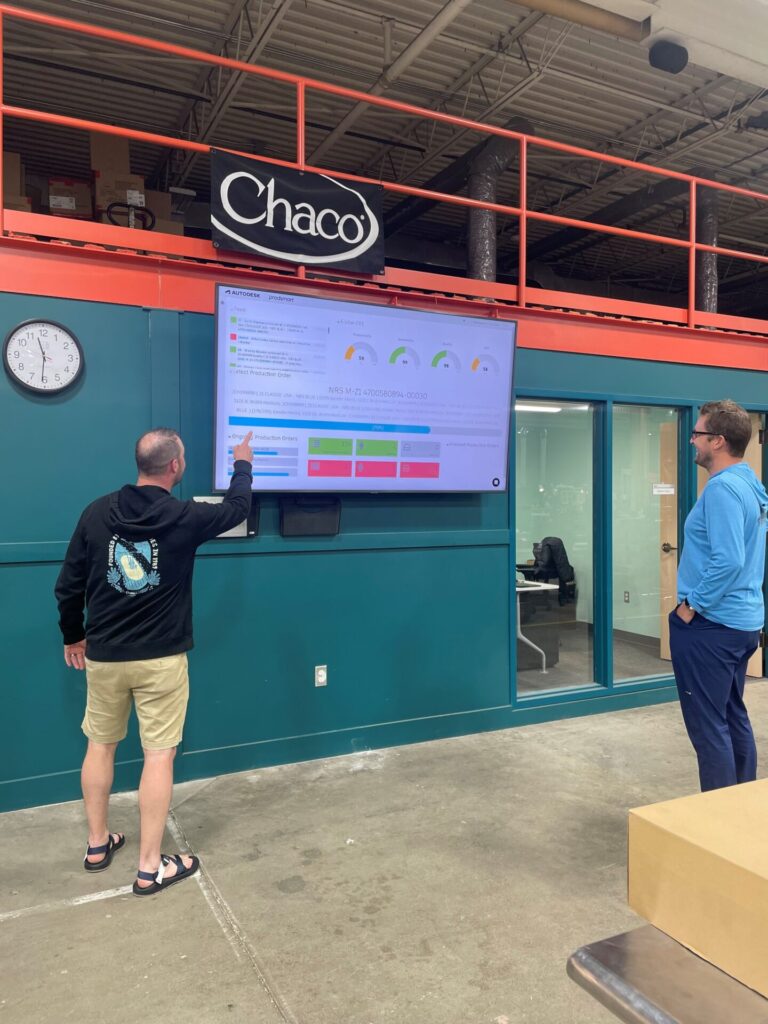
“If there was an issue in production, someone would have to flag down a supervisor or a maintenance technician to holler and say that this machine is out of service,” Bringedahl says. “Now the operator can simply input it in Fusion Operations, the maintenance technician gets a notification, and it’s listed at the level of low, medium, or high importance. And, with today’s technology, it buzzes right on his watch. It’s completely expedited the process and is a huge time savings.”
The data now accessible to ReChaco isn’t confined to just a computer screen. Flat-screen dashboards on the production floor help visualize and communicate production status, machine outages, quality, productivity, and more with graphics and colors. Tablets at workstations allow employees to request maintenance, share quality control issues, and move inventory.
“The dashboard available in Fusion Operations is great, and it’s useful to see what’s actually happening in real time,” Bringedahl says. “Especially for quality, it’s helpful to see, ‘Oh, we’ve had all these quality issues, we’re moving to the red.’ I think people are motivated by that.”
“We have noticed a 54% decrease in our rework year over year, in part, due to the quality reporting generated by Fusion Operations,” he continues. “We can easily identify our top-quality issues and perform root cause analysis or in-service training sessions as needed. Productivity has also increased by 29% aided by Fusion Operations.”

Long also appreciates how the data and insights provided by Fusion Operations allow them to shift their “focus to things that make us better.” One example is having more data about the machines. “If we know maybe Machine 82 is down once a week for the past six weeks for requested maintenance, we can say, ‘Let’s pull this off the line and do a better job of diagnosing and figuring out the problem,’” she says. “I feel like we’ve grown and can do more to support our team because it’s so much easier to get data.”
“The order tracking with Fusion Operations has been wonderful for our team,” Long says. “We can immediately see if an order hasn’t shipped, go right to the production records, and find out what happened so we can make sure it gets out that day. Even our customer service team can view it and relay accurate, real-time status and shipping information to our customers right away.”
Moving forward with Fusion Operations
With the new data and efficiencies provided by Fusion Operations, the ReChaco team can also look at new applications within their business. Recently they began producing some of their own raw materials, including printing webbing for the strap of the sandal in house. Previously, they had to order it from a vendor overseas, but now they can do large runs of 50 meters of webbing on site.

“If we didn’t have Fusion Operations, it would be just another spreadsheet and trying to get everyone looped in to talk about what is needed,” Long says. “We can just run this whole process for printing through Fusion Operations, and it’s so much simpler. If our warehouse team realizes we’re short on something, they can order it from our print shop, they’ll print it up, and it’ll go directly into inventory from the print shop. It’s just an easy, couple-step process.”
As ReChaco continues to grow, it is also taking advantage of the new updates Fusion Operations routinely offers. “As we’ve been learning and growing and as Fusion Operation has been growing, we’ve been able to take on some of those new functions and integrate them more and more into our processes,” Bringedahl says.
According to the ReChaco team, the partnership with Autodesk provides support to help them not only take full advantage of the software but also find other ways to grow and find further efficiencies and savings.
“We can run the reports for quality issues or measure how much scrap we’ve had per quarter, but it’s the unwavering partnership and collaboration that really sets Autodesk apart,” Bringedahl says. “Early on in the integration, it was apparent how invested they were and that didn’t end. The team checks in regularly without a prompt on our end, and there are constant upgrades and updates that are so customer-focused. It’s a great partnership. The Autodesk team really has our best interests in mind to support and identify ways for our business to grow.”