Explore the transformative role of rendering in product development, highlighting its benefits such as improved communication, accelerated iterations, and enhanced marketing value. Discover how Autodesk Fusion’s powerful rendering capabilities seamlessly integrate into design workflows to elevate product visualization.
In product development, the ability to visualize a product before it becomes a physical reality is extremely valuable. This is where rendering comes into play.
What is rendering in product development?
Rendering is the process of generating a two-dimensional or three-dimensional image from a model using computer programs. It’s a digital process that bridges the gap between conceptual design and practical application. By creating lifelike images, rendering allows teams to evaluate a product’s form, fit, and finish before investing in physical prototypes or manufacturing. Aesthetically, rendering allows teams to visualize a product before it reaches the physical production stage — helping designers, engineers, and stakeholders understand how the final product will appear and function.
Continue reading to learn more about rendering and how Autodesk Fusion helps designers visualize their products before production.
Benefits of rendering in modern design workflows
Rendering offers numerous advantages to product designers and engineers.
First and foremost, it enhances communication between different teams and stakeholders. When a concept can be visualized with realistic detail, it eliminates ambiguity and provides a shared understanding of the design intent. In the inherently collaborative world of product development, engineers, marketers, and executives may have varying perspectives on what a product should achieve. Clear, visually appealing renderings allow alignment across departments and facilitate decision-making.
Rendering also allows teams to iterate designs rapidly. Changes are inevitable in product design, but the cost of physical prototyping can be prohibitive. Rendering allows designers to adjust digital models quickly, testing different materials, colors, or finishes without additional expense. This leads to faster design cycles and more efficient product development.
Furthermore, rendering is a boon for testing and validation. While simulation tools can analyze mechanical properties and stresses, rendering provides insight into how a product looks and behaves under real-world lighting and environmental conditions. It also helps identify design flaws or potential improvements for refinement well before a product goes into production. The result is higher-quality products and reduced chances of costly errors.
Rendering provides an edge in marketing as well. Realistic images of a product, often indistinguishable from photographs, are valuable assets for advertising and pre-launch campaigns. By using rendering, companies can showcase products to consumers or clients before production begins to garner earlier feedback and build excitement in the marketplace. It’s an easy way for product designers to engage in marketing their own work as it happens directly within their design software and doesn’t require extra budget for product photography.
How Fusion supports rendering in product development
The Render Workspace in Autodesk Fusion offers powerful rendering capabilities designed to visualize and present product models in a highly realistic and detailed manner.
The Autodesk rendering process begins by choosing materials and appearances that closely mimic real-world substances, such as wood, plastic, or metal. The Appearance command can adjust these material properties, including color, texture, and reflectivity, to achieve a tailored look.
Autodesk Fusion can also control scene settings, allowing users to manipulate the environment and camera settings to enhance their render. These adjustments range from controlling brightness and positioning within a 3D environment to choosing background colors and textures. The Camera settings allow users to simulate depth of field, focal length, and exposure, adding a more photographic quality to the render.
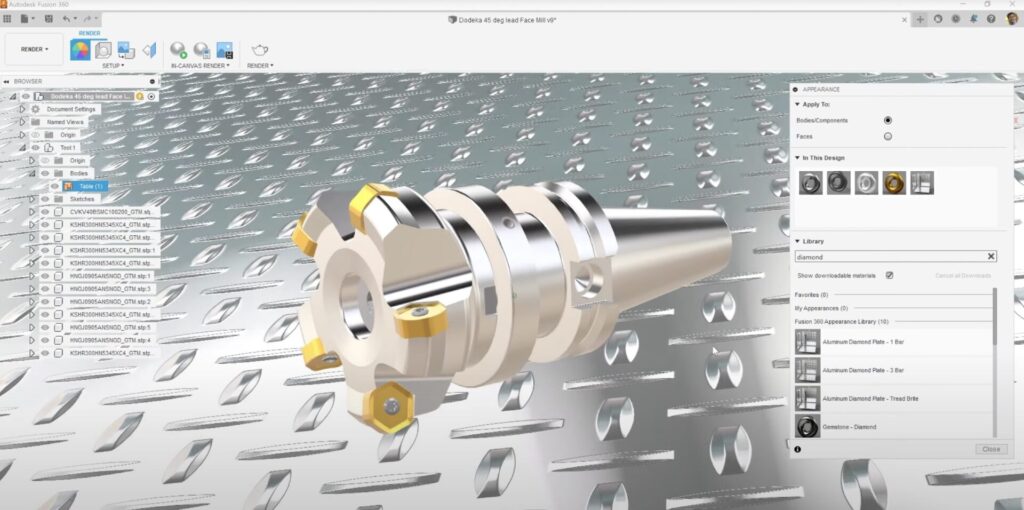
In addition, the Render Workspace can perform both local and cloud-based rendering. Local rendering happens on the user’s machine, providing more immediate feedback, while cloud rendering leverages external resources to process complex scenes and frees up local computational power. Users can render still images or animations, such as turntable renders that add to the tool’s versatility.
In-canvas rendering is another unique feature that allows designers to visualize the results directly within the Autodesk Fusion interface without leaving the design environment. This on-the-go rendering helps users tweak visual elements in real-time, improving efficiency in iterative design cycles.
Ultimately, Autodesk Fusion’s rendering capabilities provide a comprehensive toolkit for designers seeking to create photorealistic product visuals.
Visualize, iterate, perfect
Rendering has become an indispensable tool in product development. It provides realistic visualizations of designs, facilitates communication, speeds up the iteration process, and aids in validation and marketing. As product design becomes more complex, the ability to create high-quality renderings will only grow in importance.
Autodesk Fusion supports these needs with its integrated rendering tools that allow designers and engineers to produce photorealistic images directly from their digital models. With these tools, Autodesk Fusion enables teams to work more efficiently and produce better products.