Jason Evers runs Eversfab, a small custom automotive company located in Lousiana, USA. Evers worked as a firefighter with a passion for racing cars. He then started making parts for his own use. His good work started getting noticed —friends would ask for parts, etc. Eventually, he quit his regular job and dedicated himself to creating race car parts. “I’ve had a lot of jobs, but nothing as enjoyable as creating solutions for problems on dedicated race cars,” he says. “I love seeing a customer’s appreciation when their concept or vision was executed above their expectations.”
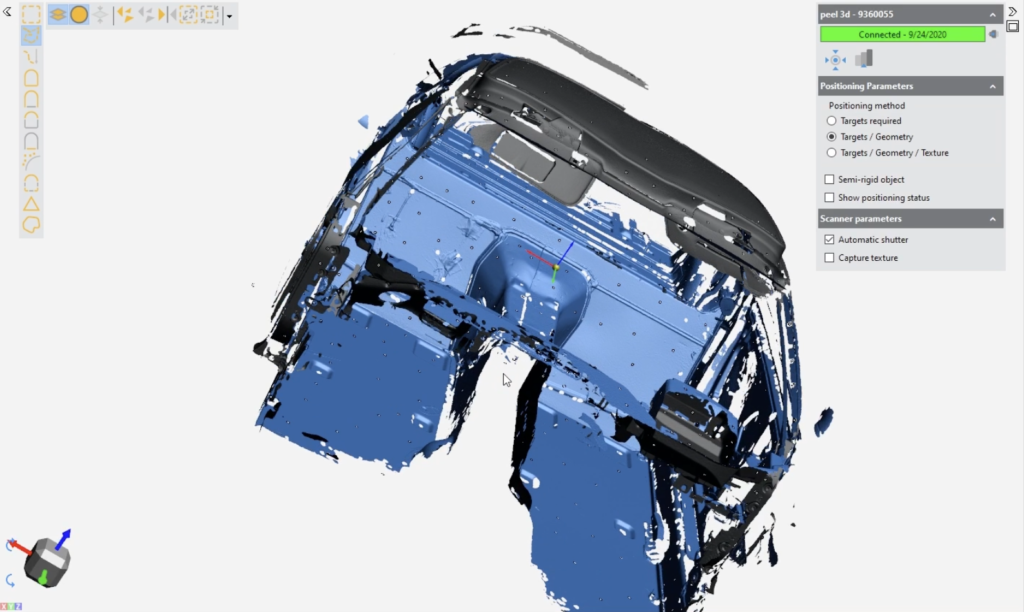
For one recent project, a customer asked Eversfab to create a custom roll cage for a Corvette. Using the peel 3d scanning solution combined with Fusion 360, Evers designed the full cage in 3D before any parts were made. Designing custom parts usually requires a lot of manual measuring, trials, and errors, plus many alterations to fit everything in place. However, using this workflow, Eversfab had perfect part fitting on the first try.
I chose Fusion 360 for its intuitive interface and because it was Mac-compatible. There was a learning curve, sure. But Fusion 360 has become my go-to app for in-depth design as well as quick sketches.”
– Jason Evers, Founder of Eversfab
“Even when the roll cage itself is being designed in CAD software, if the measurements for the chassis are being taken by hand, there are too many angles and contours to effectively map out the cage the first time with full confidence,” says Evers. “There are often parts scrapped due to trial and error, with several hours of work and raw materials going into each wasted part. When designing from an actual scan, that waste is eliminated.”

Combined with the tools from Fusion 360, Evers could design the best product without a background in CAD. “I wasn’t familiar with CAD when I started Eversfab. I had programming and design experience, but not CAD related. I chose Fusion 360 for its intuitive interface and because it was Mac-compatible. There was a learning curve, sure. But Fusion 360 has become my go-to app for in-depth design as well as quick sketches.”

Evers uses custom parameters in his designs whenever possible. “Many times, there will be a value that will need to be changed, and basing a measurement on a global variable is very helpful in the parametric design workflow. This can mean roll cage tubing ID, bend locations on sheet metal, the thickness of metal, etc.”
peel 3d scanning technology has become a staple in Evers’ Fusion 360 workflow, as exemplified in the below YouTube video that shows the peel3d team reverse engineer a Mustang ’69 Exhaust Pipe, teaching how to extract geometric entities from mesh files and save time on CAD creation along the way.
When starting the Corvette roll cage project, Evers quickly realized the return on investment of 3D scanning with peel 3d technology would be time-saving. “When the peel 1 scanner came out, I started budgeting toward buying one. I was very excited about the price point and knew that my time spent revising designs would be drastically reduced, so it had to happen.”
But why peel 3d technology specifically? “I initially chose peel 3d because it was a turn-key package. Activate the license, install the software, then begin scanning and creating. I was looking at many other systems, and the amount of issues the customers faced, lack of support, problematic software, and sub-par hardware were all going to waste the time I was hoping to save by using a scanner in the first place. After becoming efficient with the peel, I added more reasons to my list, but my initial scans out the box exceeded my expectations.” When the peel 2 CAD technology came out, Evers knew upgrading from the peel 1 would be beneficial in cutting time and improving his work efficiency in Fusion 360.

For Eversfab’s Corvette roll cage project, the impact of using both the peel 3d scanner and Fusion 360 was undeniable. It is the first roll cage project with zero-waste designed from a scan. “My cage fits so tightly that there is almost no discomfort and maximum head room for my customer,” says Evers. “I credit it completely to the accuracy and design methods available to me thanks to peel 3d and Fusion 360.”
Having the peel 3d scanner at the office had a clear impact on developing broader solutions: “We originally had no plans to go into parts production of any kind, but the Peel has opened those doors for us, and we are working on partnerships for the first runs of parts we plan to release soon.”
The scan-to-CAD workflow may not be for everyone yet, but we fully expect to see advancements made that will make it continue to gain traction across many industries. If you’re interested in trying out a peel 3d and Fusion 360 workflow to save time with measurements and easily extract geometric entities from mesh files, check out peel 3d here and Fusion 360 with the button below.
