& Construction

Integrated BIM tools, including Revit, AutoCAD, and Civil 3D
& Manufacturing

Professional CAD/CAM tools built on Inventor and AutoCAD
2 min read
Data is as abundant as oxygen in our digital world and must be properly stored and secured. The Fusion 360 Manage Extension provides several data management tools to help keep your product designs secure.
The last two decades have ushered in new eras of data management practices. Communication, creation, and storage all happen in digital environments. The context of terms like “follow the paper trail” has changed to be less literal and more metaphorical. The more data is consumed and transmitted, the more storage, bandwidth, and services are needed to manage it.
Data management is the process of collecting, organizing, storing, and using data within a secure and efficient environment. As with any process, optimization sparks innovation and fuels efficiency, which improves processes as the years go on. In an increasingly digital world with exponentially increasing amounts of data, it is imperative that you manage data. It’s also essential to secure it appropriately to avoid capital loss, increased expenses, and data theft.
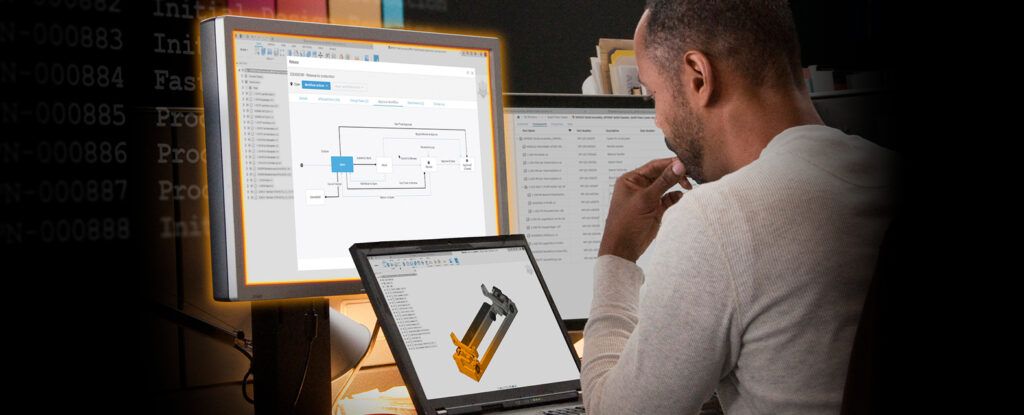
A well-designed data management system helps companies securely maintain their data without fear of loss, data corruption, or corporate espionage. Not all systems are the same, but they should all follow a set of best practices.
Industry standards typically govern best practices. They can vary depending on global location, changing regulations, the data being managed, and ongoing efforts against online criminals. Current best practices consist of a few basic steps:
With these basic best practices, companies can ensure that their data is secure, accessible, and documented correctly. Consider investing in data management software even if you think you can manage your data with steps one through six. The larger your company, team, or project, the more likely data will become mismanaged. Data management systems can help alleviate the complexities of managing data while making it more accessible.
If you look at data as business capital, it is easy to rationalize the need to protect and manage it. Some products do not function without data. For example, self-driving vehicles need to process and feed environmental data through algorithms housed in onboard sensors. Without said data, autonomous cars would not exist. You cannot run algorithms without substantial data. Thus, data management systems are implemented to maintain large quantities of data properly.
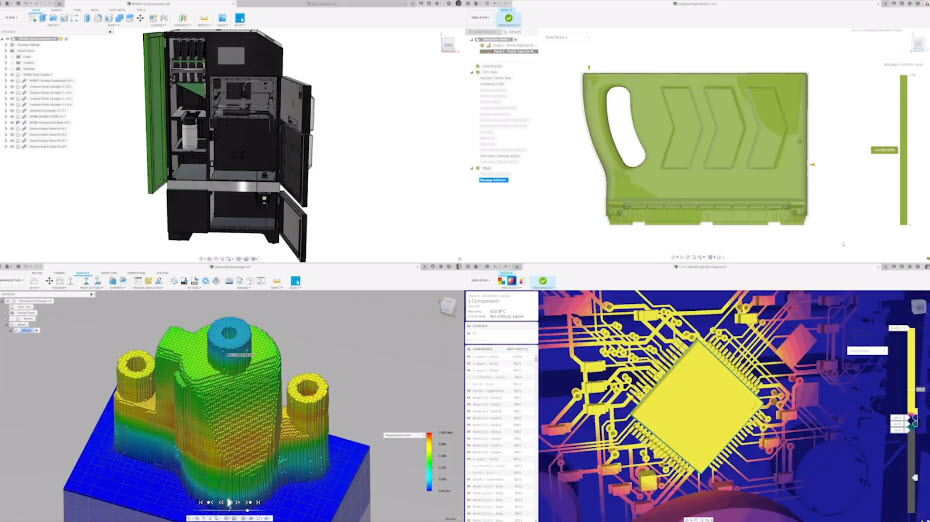
Fusion 360 is a robust, cloud-based CAD/CAM software. It combines computer-aided design (CAD), computer-aided manufacturing (CAM), computer-aided electronics (CAE), and printed circuit board (PCB) elements into one extensive package.
The Fusion 360 Manage Extension is Autodesk’s solution to maintaining data without having to leave the Fusion 360 platform. This extension provides functionality that other CAD/CAM software may not have. For example, you can document product design iterations using the Change Management feature. You can also capture, notify, approve, and view the entire history of design changes, which helps in areas like company compliance.
Along with version control, the Fusion 360 Manage Extension also provides a secure and accessible repository on the cloud. You can collaborate and transmit data easily, knowing that outside influences cannot access your data without proper credentials.
Try the Fusion 360 Manage Extension today to store, organize, and secure your design data for tomorrow.

By clicking subscribe, I agree to receive the Fusion newsletter and acknowledge the Autodesk Privacy Statement.
Success!
May we collect and use your data?
Learn more about the Third Party Services we use and our Privacy Statement.May we collect and use your data to tailor your experience?
Explore the benefits of a customized experience by managing your privacy settings for this site or visit our Privacy Statement to learn more about your options.