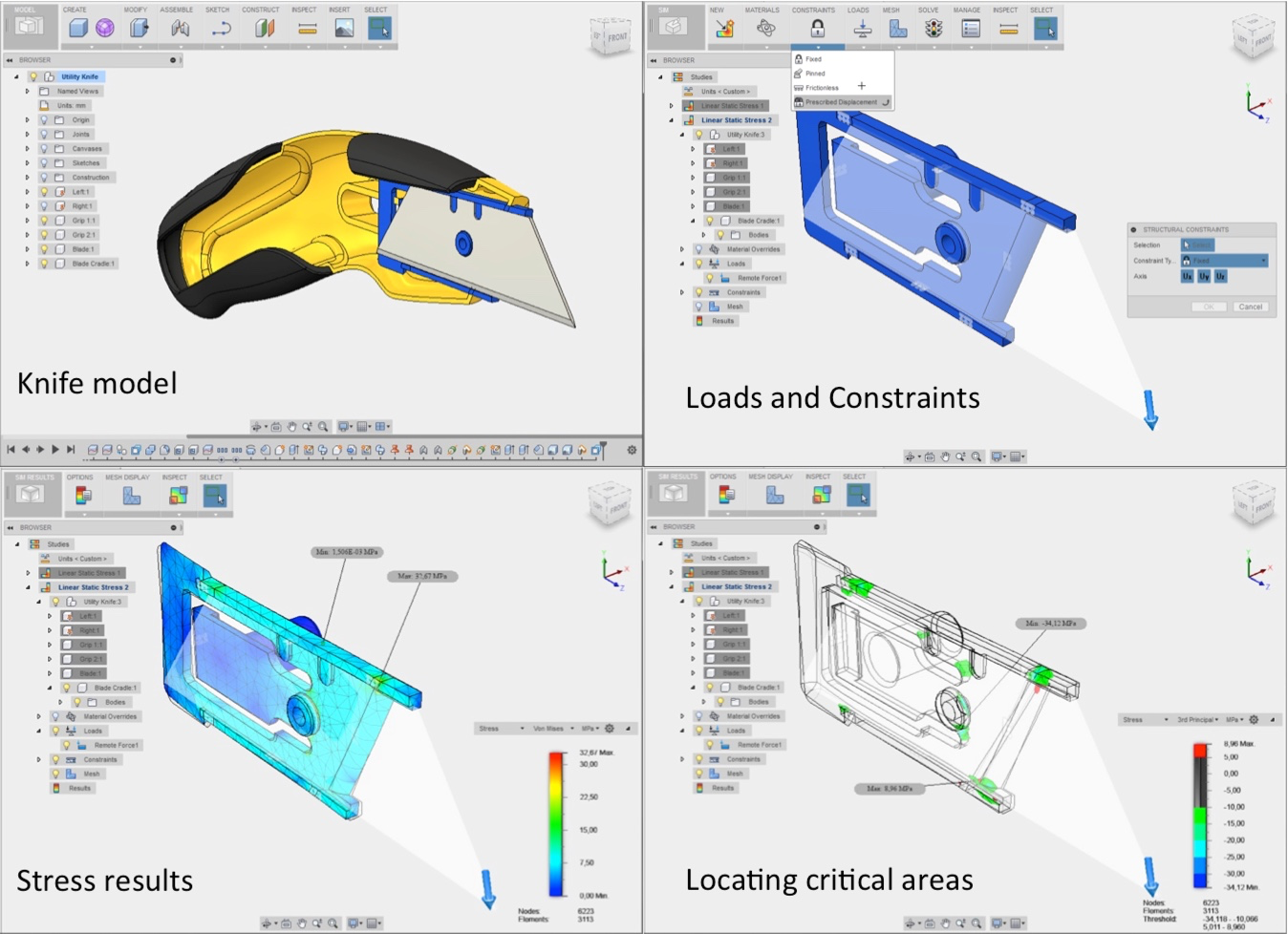We all want to make the world a better place and I believe technology can help us to do just that. As Engineers and Designers, you have a unique opportunity to drive this effort by creating better designs.
While this is easy to say, the question becomes, but how do I create better designs?
Traditionally we relied on senior Engineers to provide new and improved solutions. It required years of experience to suggest components that would be more functional and at the same time lighter and cheaper. Simulation technology is changing this! Over the past few years, Autodesk has invested a lot to acquire and build simulation tools that are highly accurate, fast and powerful. With Simulation for Fusion you will be able to better understand how functional a design is and ways in which to improve it.
We spoke to a number of Mechanical and Structural Engineers, Industrial, Product and CAD Designers, as well as Makers. These individuals are responsible for designing a number of things including aircrafts, ships, cars, home appliances, children’s toys and much much more. During these conversations, there was a common theme across all these various groups, that include the following:
- Will it break?
- Will it overheat?
- How it will change a shape when loaded?
- Can I make it smaller and cheaper?
Simulation for Fusion is going to help you answer these questions and make better decisions throughout the design process. These new simulation tools will allow you to select the right materials and create designs that are visually appealing and at the same time extremely functional.
Our first version is coming in late spring and brings Linear Static Stress for parts. We will follow with Modal and Assembly analysis (including automatic contacts) in the summer timeframe. Drop Test and Thermal will soon follow. As always, the Fusion team values your feedback and your suggestions. We want these tools to be driven directly by your needs, not by our assumptions of what your needs may be, so please let us know what you think.
Let me also quickly show you how the new Simulation for Fusion works. The workflow is really easy: You just define materials (if not already defined during design process), add constraints (how your part is fixed), add loads (forces and moments that act on your part) and click to Solve.
As a result you can see multiple visualizations of how your part is deformed, what stress is the load causing, and what is your Safety Factor (that indicates under-designed areas where you need to add materials and over-designed areas where you can remove materials to make your design lighter).
Here is an example of solving the handle of a knife. It is easy to define boundary conditions and click to Solve. The results plot shows the stress in the model. Identification of critical areas is possible thanks to the powerful legend control.
As you can see it is really simple, but the same time very powerful tool.
As a closing note, please let me follow on a previous post from Carl “using Simulation for Fusion in a continuous fashion helps build intuition and expertise”. This statement really resonates with me. It’s so easy to create over-designed things. Most of us want be on a safe side when creating new or modified designs. Adding materials here and there creates a feeling of making a better design. But IMHO it is not true – wasting material and creating heavy designs is not a good solution. Without simulation tools it takes years of painful mistakes and physical prototypes to learn what are the right size component for a given function. And it costs a lot. With Simulation for Fusion mistakes are free, without serious consequences. We can learn with quick iterations and use visual feedback to modify designs to be more functional. These virtual experiments can be fun and exciting, bring interesting synergy while we all work to create better designs and become better designers.
Vaclav Prchlik and Fusion Simulation Team