Bogdan Berg creates AR and VR experiences (becoming known as mixed-reality) for a living, but found special satisfaction when he made an interactive physical game board using Fusion 360 and the resources of the Microsoft Garage.
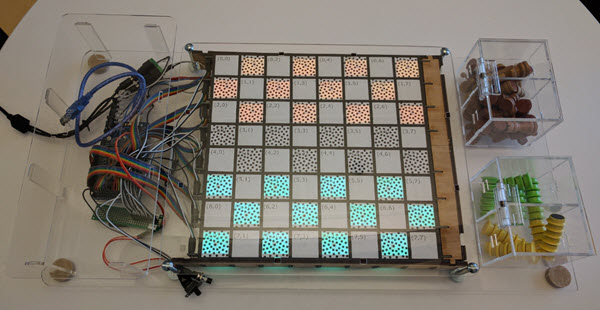
From Augmented Reality to Tic-Tac-Toe
Berg got the idea for his smart game board while talking with a colleague at work—“just a random conversation that we had”—about teaching the colleague’s young son to play checkers. So Berg used resources at the Microsoft Garage and came up with an inspired new sort of game board. Within its standard 8 x 8 grid, the board incorporates electronics that assist game-play for checkers, tic-tac-toe, and connect-five. For each game, the board helps with initial placement of pieces, suggests possible moves and shows which pieces should be removed after they’ve been lost in the game. It effectively prevents cheating because it won’t continue until a valid move has been made.
Berg has worked as a developer at Microsoft since 2011, the same year he finished his master’s degree in computer science in his native Poland. For most of his tenure, he helped create mapping and navigation applications. Recently, he joined the Hololens Experiences Team to work on applications for augmented-reality headset designs.
Outside of work, he continues to experiment with various technologies, trying new things and learning. His interest in developing products and applications for users to interact with goes back as far as high school. “I think I was always interested in gaming and experiences,” he says.
Making an Electro-Mechanical Game from Scratch
There was just one problem when the time came to make his game board. Despite his years in software design and 3D graphics, Berg says, “I never had hands-on experience with electronics.”
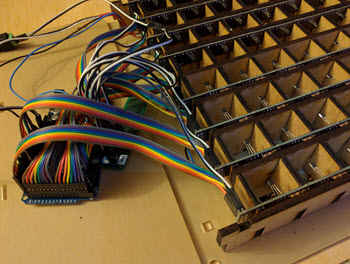 But for his birthday in 2016, Berg got a Raspberry Pi and an Arduino board, and decided to train himself how to use them from resources available on the Internet. He worked step-by-step through the project’s various challenges, from electronics to mechanical design and fabrication to coding. He had custom PCBs made, then designed all of the mechanical parts in Fusion 360.
But for his birthday in 2016, Berg got a Raspberry Pi and an Arduino board, and decided to train himself how to use them from resources available on the Internet. He worked step-by-step through the project’s various challenges, from electronics to mechanical design and fabrication to coding. He had custom PCBs made, then designed all of the mechanical parts in Fusion 360.
(Berg documented his work on his personal blog, including posts and videos on the project’s mechanical design, electronics, and software, the completed project, and subsequent updates.)
Berg naturally coded everything himself, trying to keep the code versatile enough to govern the moves for all of the simple games he chose. He initially planned to include chess as well, but then determined that the Arduino’s memory limits would prevent that.
Creating a Product Using Fusion 360 and Microsoft Garage
Berg says he had played with Fusion 360 a little bit before this project, making a 3D-printed gun stock to increase his accuracy in VR shooting games. For the game board project, he took advantage of Fusion 360’s “great learning resources everywhere,” including online tutorials for parametric modeling and YouTube videos highlighting new features. As a developer, he found it “very reassuring that so much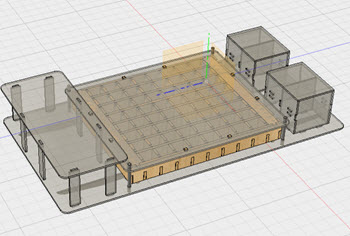 active development is happening with the tool.”
active development is happening with the tool.”
In designing the game board, he found the software “super-complete” for his need. It was easy to learn but powerful, with nothing that limited his ability to design the final product he wanted. “I have nothing but good things to say about Fusion 360,” he says, adding, “I know I’ll stick with it because I like the workflow for designing things.”
When he was ready to transform his game board from a design on the screen to a physical object, he went to the Microsoft Garage. The Garage facility is open 24/7 and offers access to many different tools, from soldering equipment to 3D printers to laser cutters. Berg used the latter to cut the pieces that make up the game board, as well as for other side projects like a Japanese-style wooden lamp.
As with Fusion 360, Berg also found that the Microsoft Garage has a great community of makers showcasing different projects and fostering collaboration.
The Rewards of Making a Product You Can Hold in Your Hands
Berg got a special kind of enjoyment from the creation of a physical product. For all of his previous experience in designing software, this was different. When you make software products, he says, “You can’t necessarily touch them, feel them, lift them with your hands.”
He validated the function of the game board in his Microsoft office simply by leaving the board out on his desk. Colleagues would stop by to test it out with a quick game of tic-tac-toe or checkers. He fixed a few bugs along the way, though the board worked for everyone from the start.
Better than that, they enjoyed it. “That’s the part that I really liked—something that I created that people used and liked,” Berg says. “That was very rewarding.”