This post is also available in: Français (French) Italiano (Italian) Deutsch (German) 日本語 (Japanese)
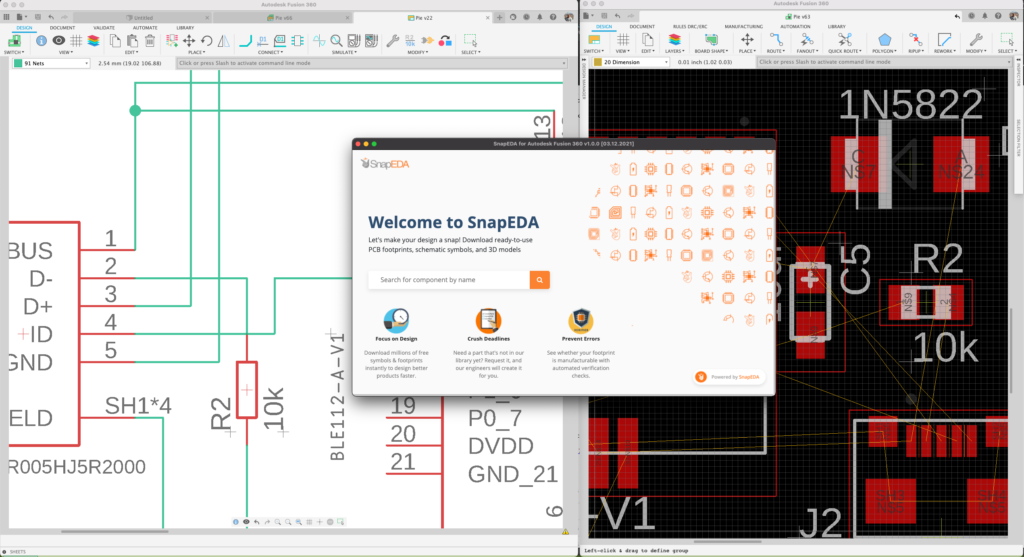
We receive a lot of product requests here on the Fusion 360 team, but one stands out: “We want more libraries”. Well, electronics designers, you asked, and now we have a treat for you. We’ve partnered with SnapEDA to create the SnapEDA for Autodesk Fusion 360 app. This new add-on integrates SnapEDA’s component database directly within Fusion 360. You can now search and place millions of ready-to-use electronic component CAD models—including symbols, footprints, and 3D models—directly within the Fusion 360 environment.
Fusion 360 already provides a native electronics design experience, but this comprehensive part library takes it to the next level. “Our collaboration with SnapEDA puts its robust libraries of part models easily at the fingertips of Fusion 360 users, immediately benefiting the engineers and designers who are building the future,” says Srinath Jonnalagadda, Autodesk’s VP of Business Strategy & Marketing for Fusion 360.
The SnapEDA Fusion 360 app features thousands of electronic component manufacturers. New supplier content is updated each day to save you time and energy. Notably, the SnapEDA database includes over 500,000 complex connector models from Samtec. Its connector models are especially useful because connectors often take many hours or even days to complete.
So, how does it work? Simply search for the part you need by entering the manufacturer part number or a keyword like ‘USB type c connector’. After selecting a part, either place it directly in your design or add it to your library for future use. Your library is then synced with Library.io to enable corporate sharing or with other Autodesk tools like EAGLE. Check out the below video for a full tutorial.
The SnapEDA Fusion 360 app is free and available for download here.
Check out this video to learn more:
Okay, we’ve got you excited about the SnapEDA Fusion 360 app, but here are eight more reasons to use Fusion 360. Gain access to unified schematic capture, PCB design, library management, simulation, and mechanical design experience.