& Construction

Integrated BIM tools, including Revit, AutoCAD, and Civil 3D
& Manufacturing

Professional CAD/CAM tools built on Inventor and AutoCAD
11 min read
Based on lessons learned from last year and feedback we are getting from you, we continue to accomplish work in these three primary missions:
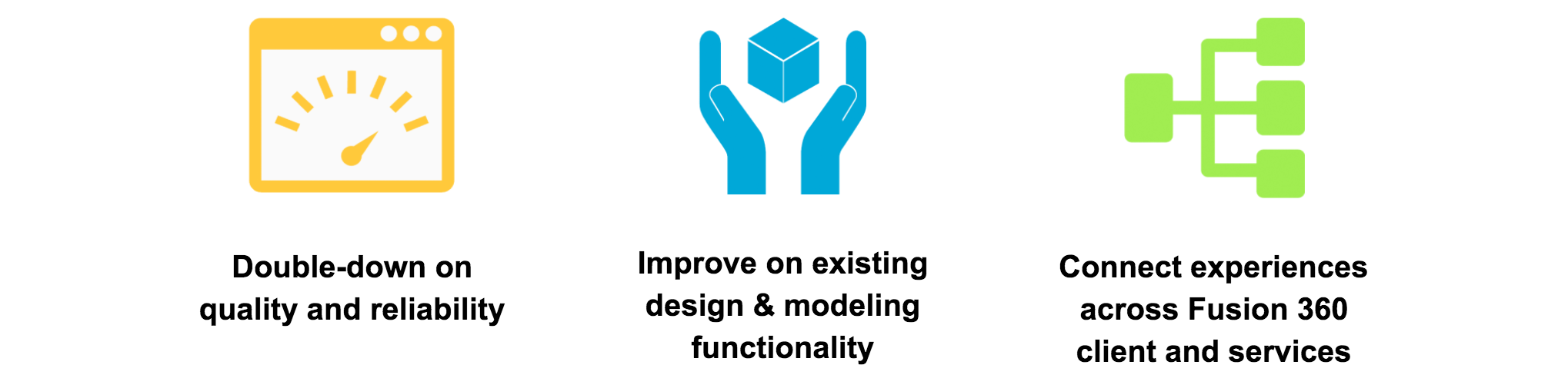
We’ve created this mural so that you can get a better feel for the types of projects we’re focusing on, all in the context of how each area of the product helps you launch a manufacturable product.
You will enter this mural in View Only mode. Also, here’s a short URL: autode.sk/f360roadmapupdate
 Quality and Reliability
Quality and Reliability
This has been / will continue to be one of our highest priorities for 2017. We’ve got our brightest minds working on strengthening our back-end services, making sure all the nuts and bolts are screwed on tight. Now that you can maintain your folder structure during offline mode, we are making good progress on the next phases of 24/7 data availability.
Your data should be available to you at any time. The visual below shows work-in-progress functionality that allows you to cache a specific design or an entire project for offline use, if/when you end up working in offline mode. Status of what you’re caching will be shown in a newly designed notification dialog, minimally tucked away and will only show up if you decide to pull it up.
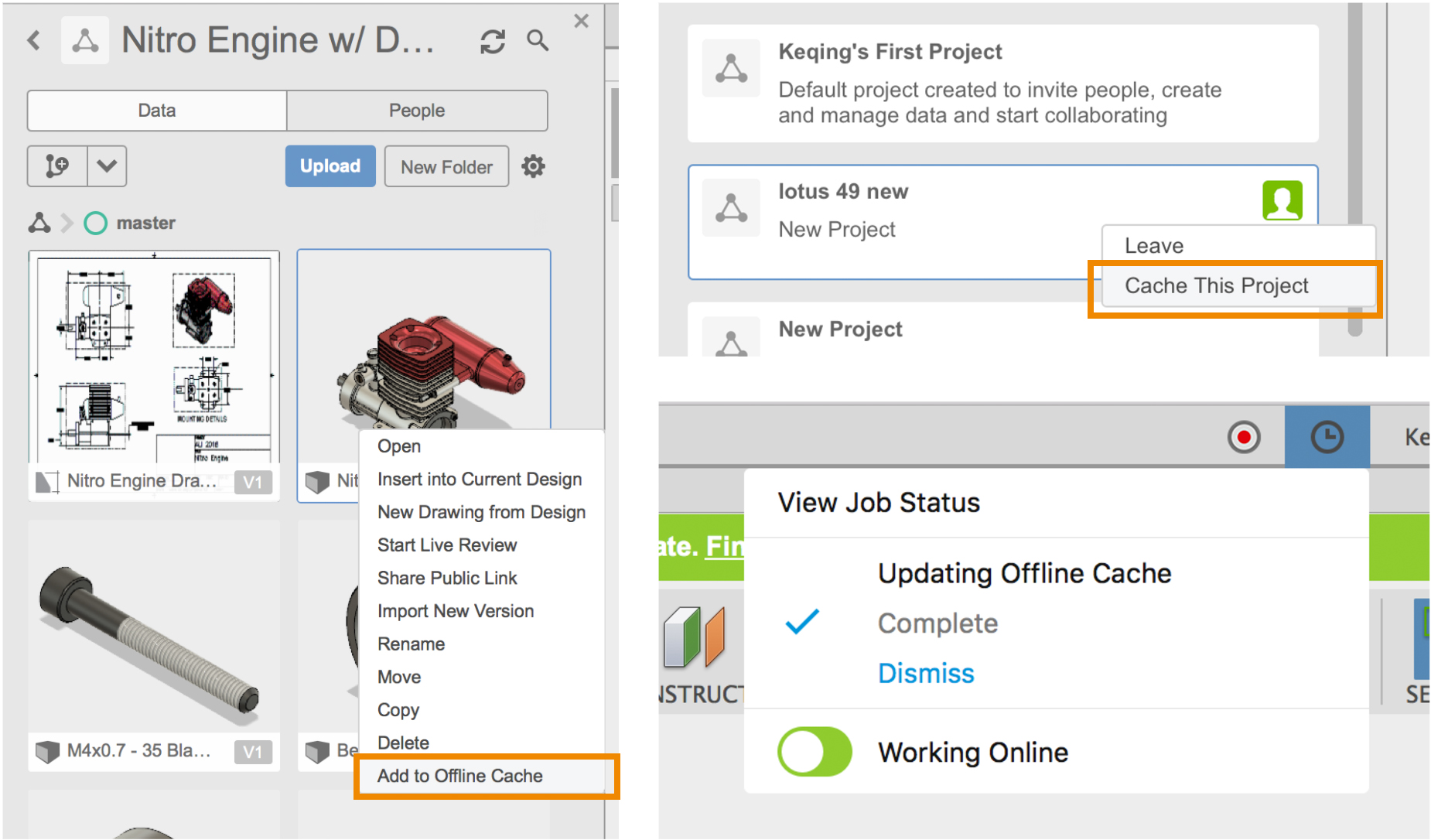
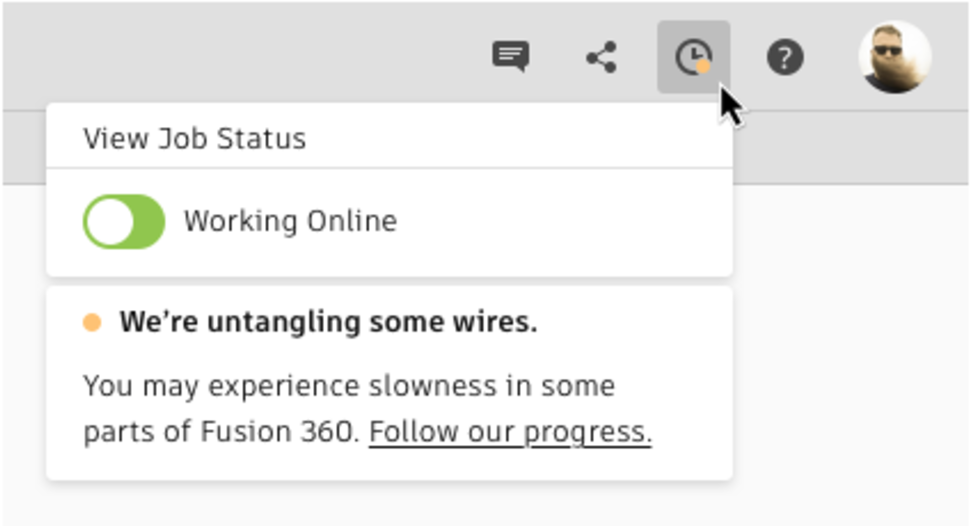
If/when we do experience unexpected issues, you shouldn’t be left in the dark. Soon we’ll be able to provide service status updates directly within Fusion 360, so that if services issues do occur again, you’re not just sitting by yourself, wondering why your cloud solve is taking so long to complete.
Yeah, that’s a new toggle switch next to “Working Online”. We’re standardizing on how you can go online and offline with an improved UI, akin to the concept of a light switch in your home. Turn it off, and you’re working in offline mode. Turn it on, and you’re back online. If there’s a service issue, you’re switch will remain in the on position but you’ll be notified if something isn’t right. No more clunky checking/unchecking nonsense. Going between the two states should be crystal clear.
 Improve and Expand design & modeling
Improve and Expand design & modeling
Based on the discussions we’ve had with you around what it takes for us to help you get your jobs done, we’re prioritizing on improving our core set of modeling tools and building out a robust sheet metal experience.
If we were to sum up a common theme that is carried throughout our core modeling projects, then it would be better usability and consolidation of tools.
 We’re working on combining Fillet and Rule Fillet into one unified tool with enhanced functionality so that performs better and more intuitively.
We’re working on combining Fillet and Rule Fillet into one unified tool with enhanced functionality so that performs better and more intuitively.
 We’re also working improving the Hole and Thread commands, so that when you’re creating a hole, you’ll also be able to create threads, all in the same command and not two separate steps. This project will also introduce the ability to set hole standards.
We’re also working improving the Hole and Thread commands, so that when you’re creating a hole, you’ll also be able to create threads, all in the same command and not two separate steps. This project will also introduce the ability to set hole standards.
Stability. Performance. Ease of use. These are the three things we’re striving to achieve with our sketching experience. We’re strengthening our solver so that it can better handle how sketches should behave when you drag an arc or a circle. The outcome should be predictable.
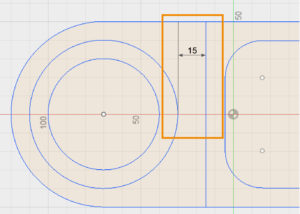
Currently, if you want to add dimensional constraints to the tangent edge of circular sketch entities, you are allowed to only pick the center of the circular sketch entities. We are working on an enhancement that will allow dimensional constraints between tangent edges as well as to tangent edges of circular entities.
Another feature we’re developing is 3D constraints. This will ultimately allow you to to apply 3D coincident constraints between sketch endpoints and 3D geometry located on a completely different work plane.
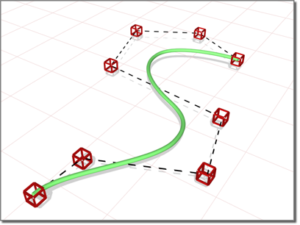
CV curves is also in the works. If you’re not familiar with them, this 3ds Max article explains it pretty well on what they are and how they behave. This will be a welcomed feature to many of you surface modelers.
A large portion of our team is currently in beast-mode, developing functionality for sheet metal. Currently in preview, we’ve been taking lots of notes and working your feedback into the workspace.
Bend rules. You should be able to save them to your account so they stay with you, no matter what machine (with Fusion 360 installed) you log into.
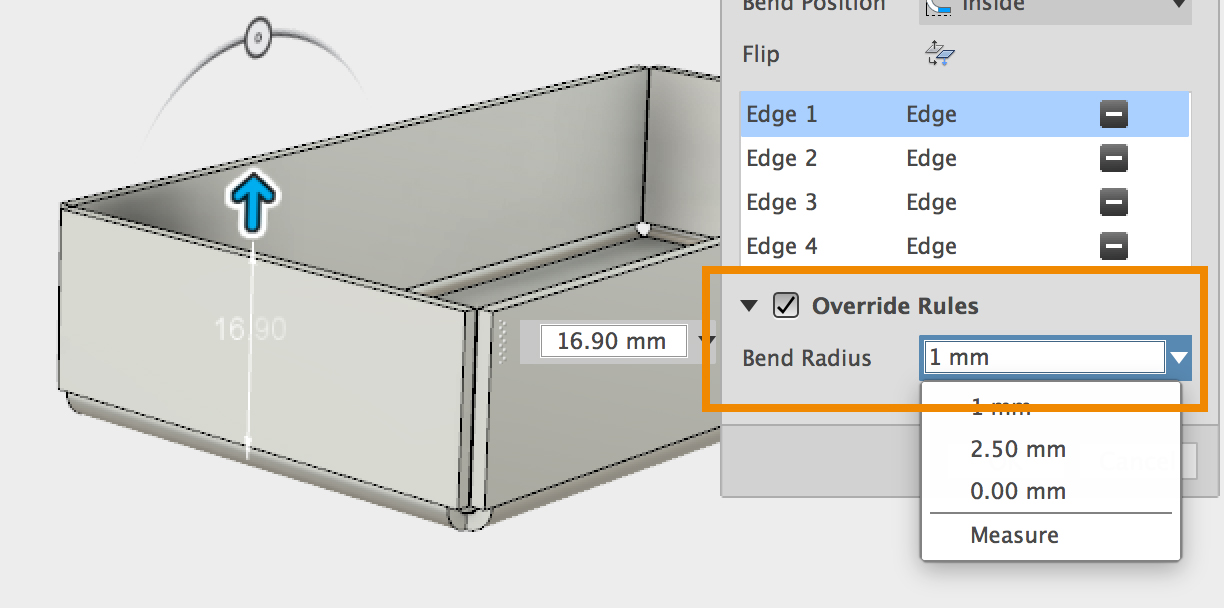
You should be able easily reassign and override rules, instead of going back into a dialog and manually editing them. While you’re at it, you should also be able to use rule values as parameters, and refer to them in modeling commands.
We’re also improving how Flange behaves, allowing you to override bend values for your flange, join flange contours together, and have the similar extents controls found in the Extrude tool, but for how long you want your flanges to be.
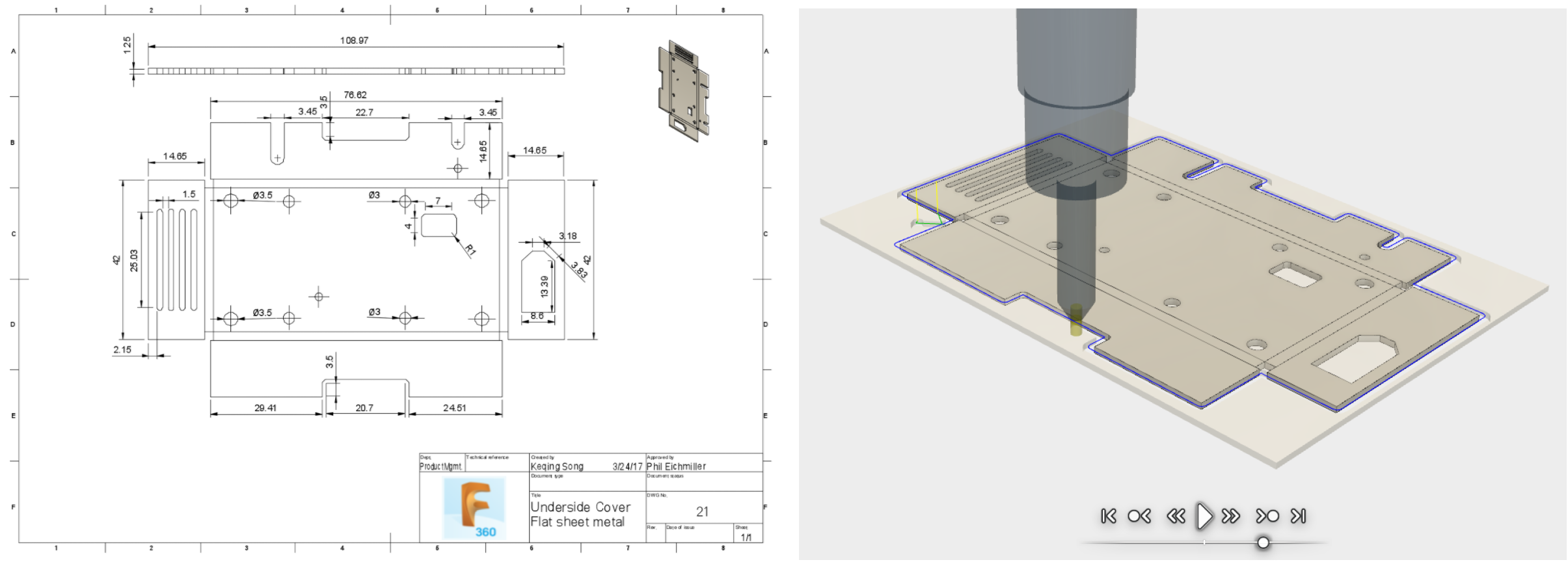
Sheet metal flat patterns are great, but they’re useless if they can’t be made into physical parts. We’re working on connecting all the dots so that your flat patterns can be documented in the 2D drawings workspace and prepped for cutting in the CAM workspace with 2D profile toolpaths.
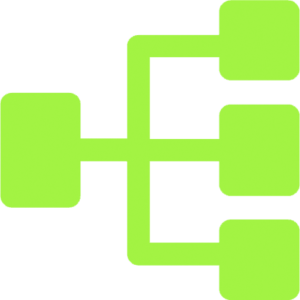 Connect Fusion 360 client and services
Connect Fusion 360 client and services
The beauty of Fusion 360’s data management experience is that it’s connected. It’s more than just importing a file and saving it. Once you upload a design into project, Fusion 360 begins to track its history and all of its associated assets. When changes occur, those changes are reflected in the assemblies, drawings, renderings, and toolpaths.
We’re working hard on delivering better data interoperability between Fusion 360 and other CAD packages, add important tools to our core data management, and simplify the way you and your team can collaborate.
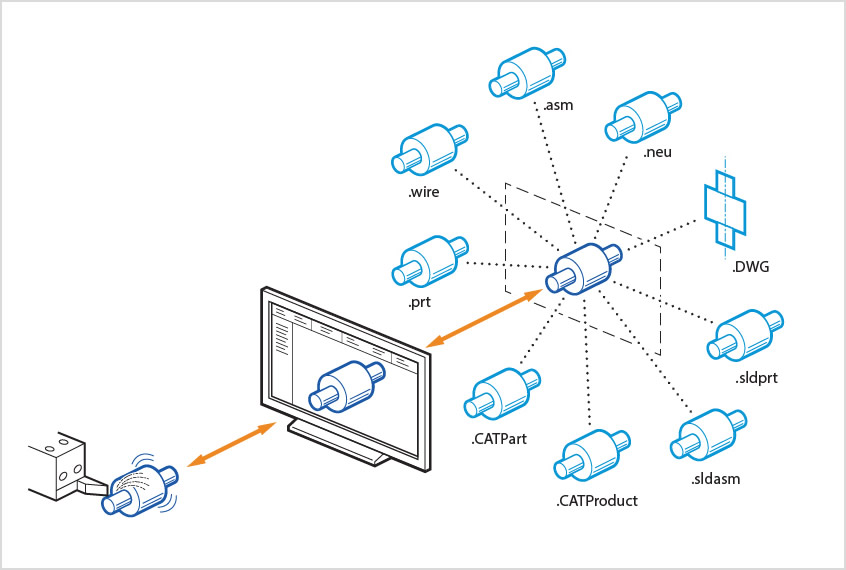
Regardless of what file format you’re starting with, it should work in Fusion 360.
If you upload Inventor or SolidWorks designs to Fusion 360 via your data panel, they are translated into Fusion 360 designs and will lose their original file format. With AnyCAD functionality, Inventor and SolidWorks parts uploaded to your account will retain their original formats, and can still be opened within Fusion 360 for downstream workflows such as rendering, simulation, drawings, and CAM.
To make AnyCAD for Fusion 360 even easier to use, we’re working on our desktop data organization experience called Autodesk Drive. We’ve talked about this before (aka Connected Desktop), and it’s the experience that lets you organize your project’s folder structure right from your windows explorer/finder. Creating new folders and renaming will all sync up to your Fusion 360 account and update appropriately in the data panel view within Fusion 360.
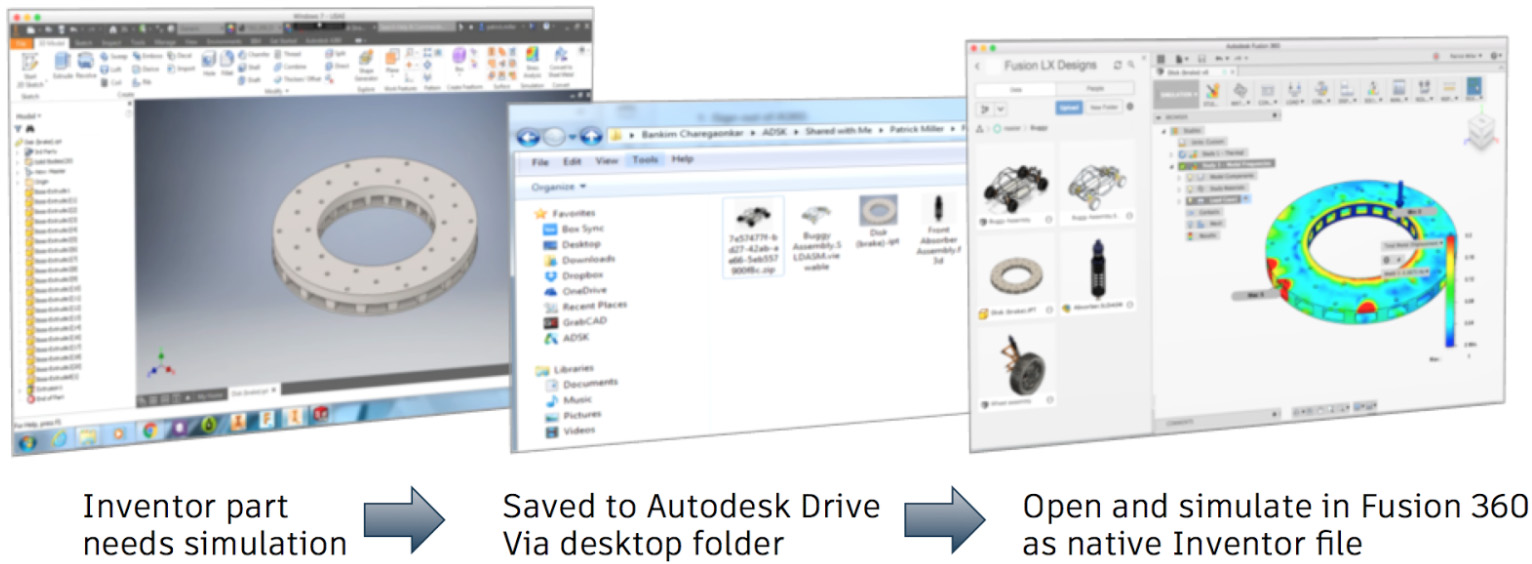
You can imagine how great this will be for managing changes and associated assets of external CAD data moving forward. If you have an updated version of the file with design changes, or if you decide to change it’s name, you’ll be able to directly save and edit files right from your Explorer / Finder, and see the projects reflect those changes via in-product and on mobile. Just like how you would update out-of-date reference designs in an assembly, Fusion 360 will let you know that a part is out-of-date and ask you whether you want to update the part. Once the part is updated, your drawings and toolpaths will update as well.
Mechanical design and PCB design have traditionally been two disconnected worlds. We’re working bridging MCAD and ECAD with a connected library of electrical components (each with its schematic symbol, PCB footprint, and 3D mechanical model) that can be shared between Eagle and Fusion 360 users.
For now, we are focusing making AnyCAD work for Inventor and SolidWorks parts. Once we’ve nailed down parts, we will tackle assemblies. PTC, NX, STEP/IGES parts will also be addressed after this first half of the year.
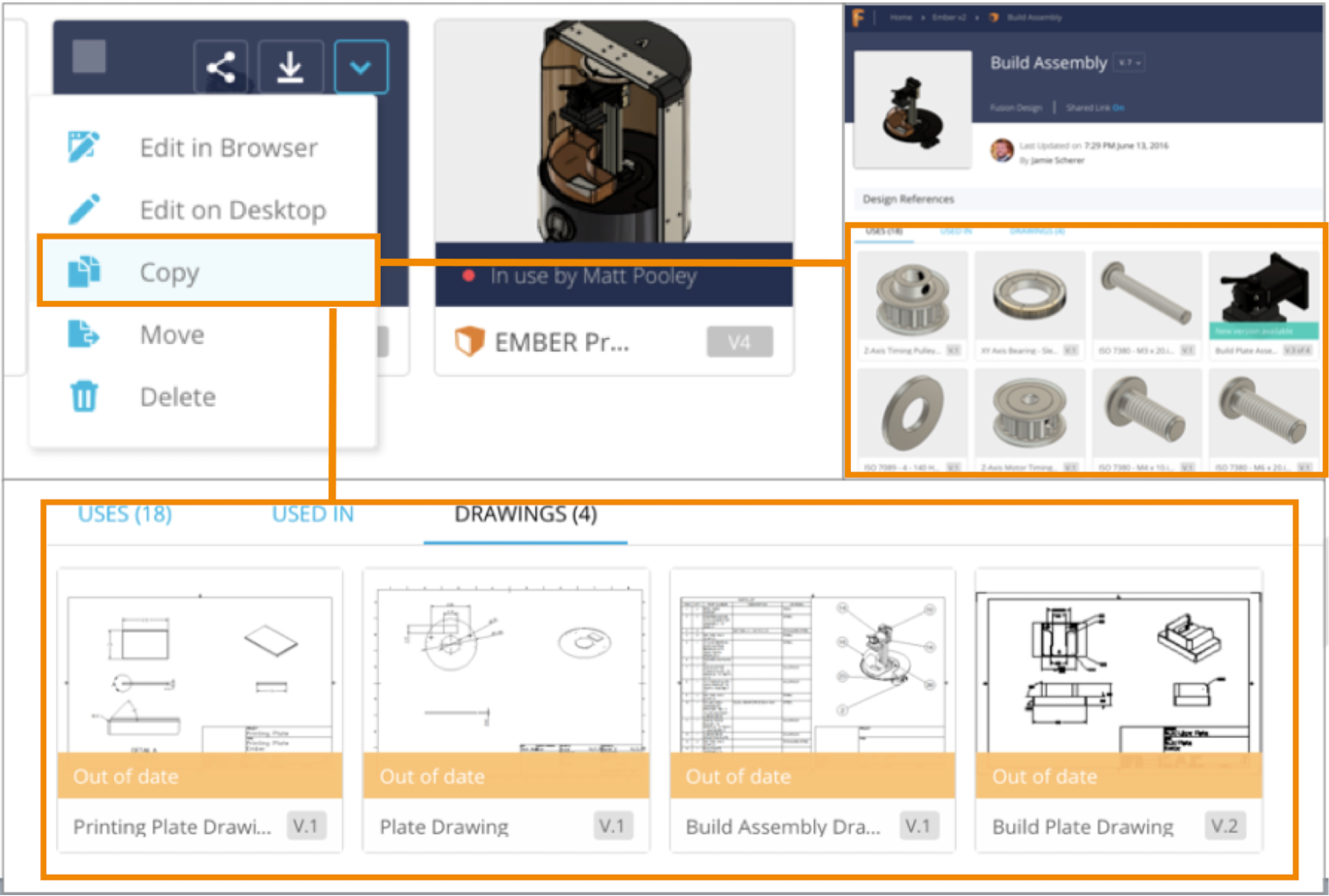
Copying designs should also include your associated assets such as 2D drawings.
It is a common workflow for to you need to copy designs to create variations of a components. In a parametric modeler, it should be very easy to tweak a couple of dimensions and have all the related drawings update. Enhancing the copy workflows to include drawings will make this as easy as possible. We are improving “Save As and Replace” workflows to give a choice of copying drawings.
Deleting data is easy, but recovering it can be extremely hard. We’ll admit that we have been a little aggressive about blocking delete in multiple workflows when it comes to us building the cloud data management solution for Fusion 360. This will no longer be the case. Soon we will introduce a Recycle Bin in Projects and hub level so that there are 2 levels of delete/recovery steps before your data is truly purged from the cloud.
If you’ve been designing assemblies with referenced designs in Fusion 360, you’re probably aware that you can only link designs within a particular project and not across multiple projects. We are working on removing this restriction so that shared content can be used as libraries etc.
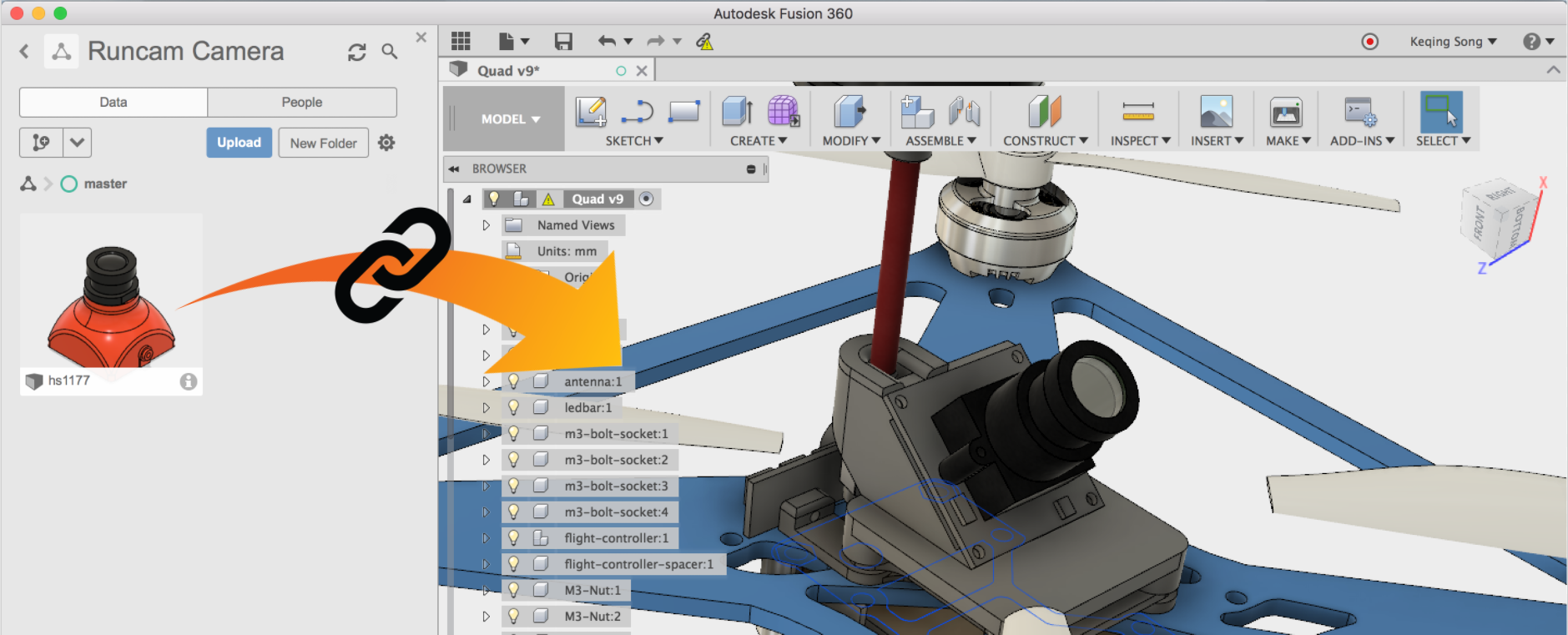
We’re working on linking cross project references so that everything updates. Everything.
Since some projects have different levels of access (depending whether you are the owner are have been invited to one), we’re also making it easy for you and your team to request permissions to the other locations, but leaving it up to you to manage your data and permissions.
Part of this project will also work around opening an assembly with unresolved references and adding new tools to replace those missing components with other accessible items.
Another area we’re ironing out is how our systems handle your data when you upload them to your Fusion 360 ecosystem. Uploading designs via the web vs. the data panel in-product should yield the same results, same usable file format, and a consistent experience.
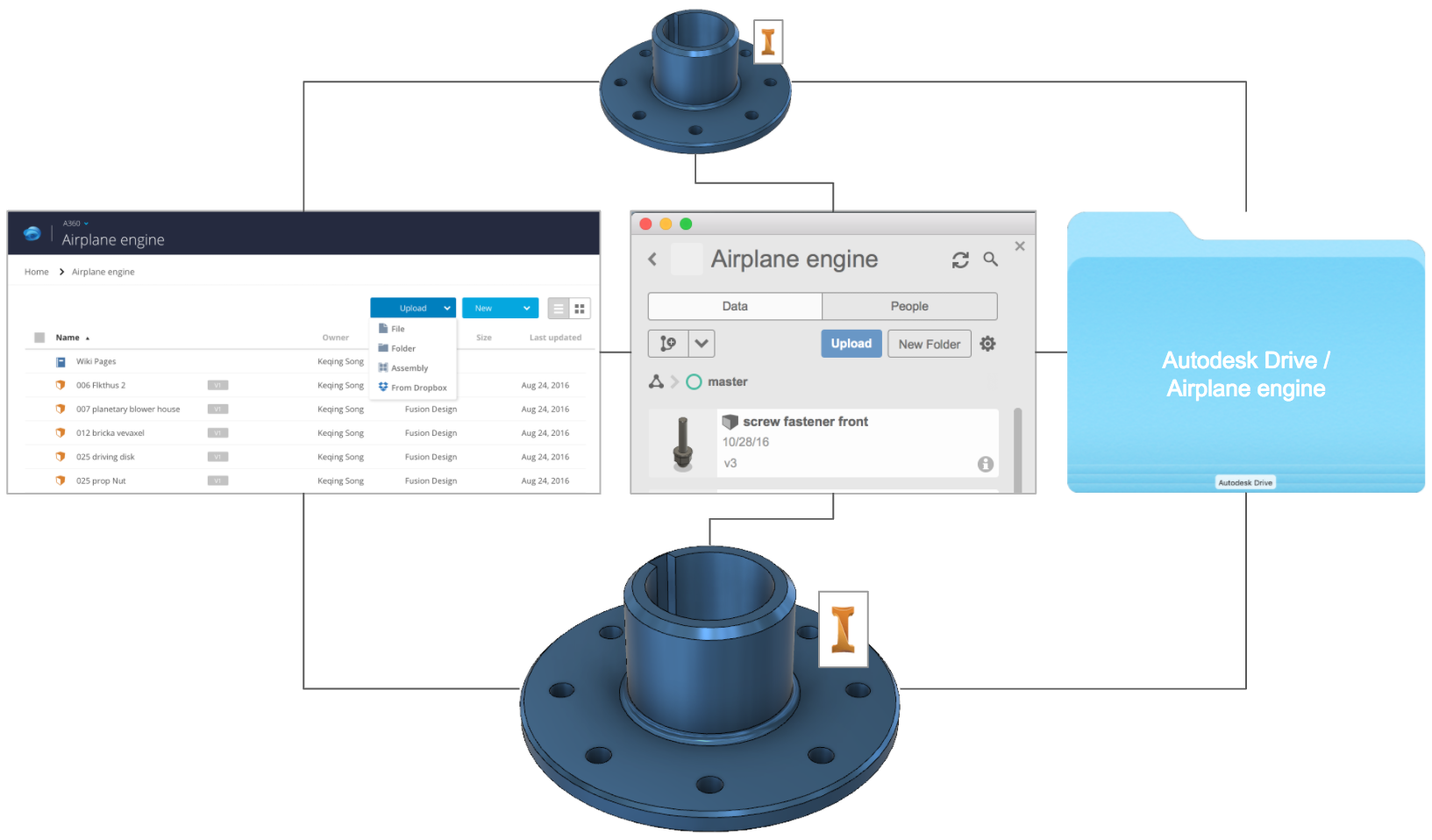
Either you’re uploading from the web, data panel, or Autodesk Drive, your data should maintain a consistent format. No differences, regardless of what path you take.
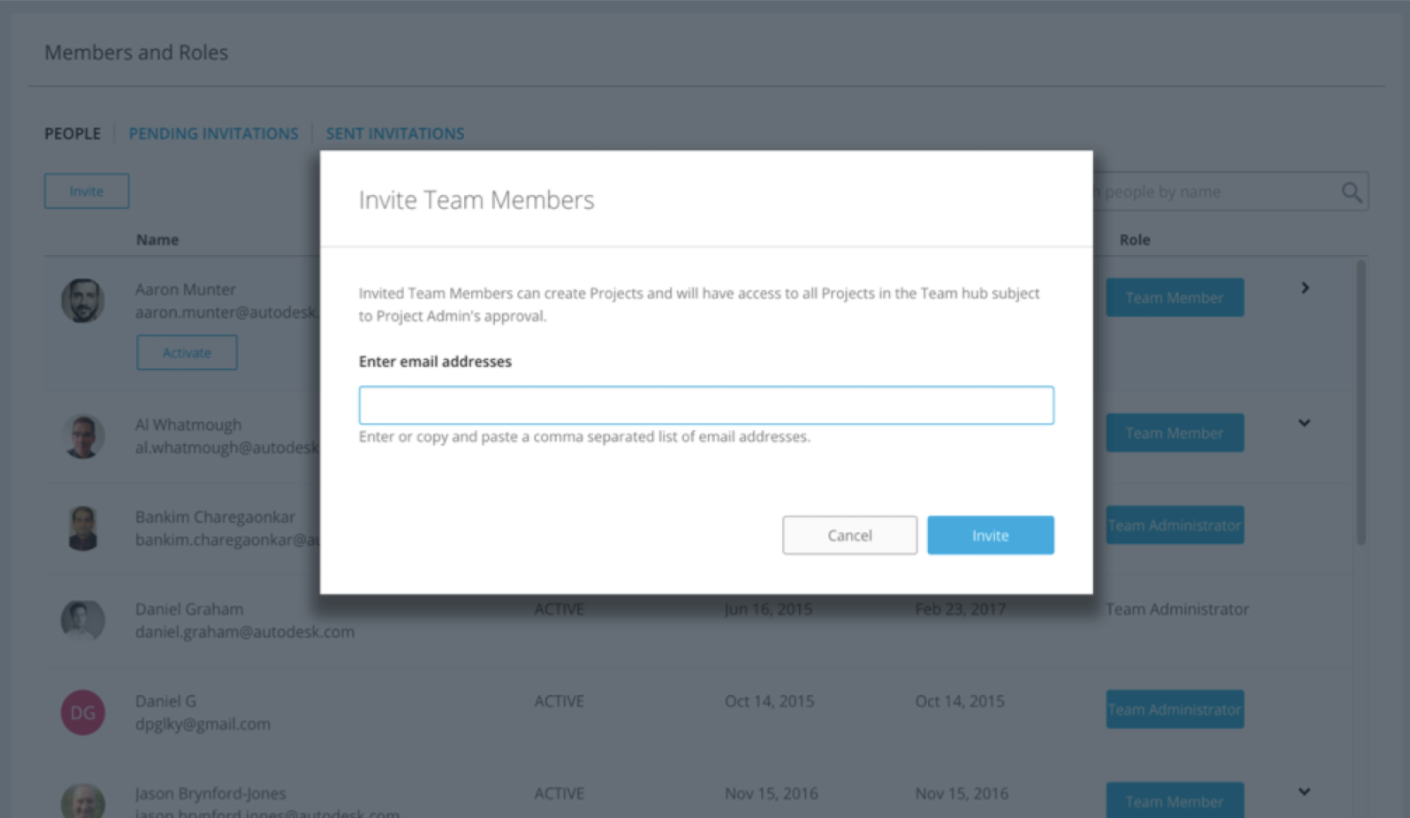
Inviting and working with team members should be effortless. So should managing permissions and organizing who’s working on what. It should just work.
We’ve made good progress around team collaboration tools within Fusion 360 last year, but there are still things to improve on. One thing we’ve found is that the experience of switching between your personal hub and team hubs can be very confusing. Either you didn’t even know that was an option, or it was very cumbersome to keep track of what hub you’re in at any given time and where you have to be to access the correct data.
We’re working on rationalizing all of this and making sure that data access, team permissions, and collaboration experiences are smooth as silk. Our goal is to make it work right out of the box, make it straight-forward, and relieve you from the guess-work, regardless of whether you are running a one-man-show, or if you’ve got a team of all-stars to work on the project together. Our teams are still working through the details, so we’ll have a lot more to share once we have some goodies to show.
It’s incredible to see how much Fusion 360 has grown in the past year, and how your feedback directly impacts the product and continues to drive our collective success. We’re alway down to listen. Always happy to help. Let us know what you think about our focus for this first half of 2017 in the comment section below. If you’re interested to your hands on fresh preview functionality such as sheet metal and browser client, check out our preview forum for details.
We’ll check-in again this summer to give you a progress update as well as what we have in store for the second half of the year.
Cheers,
Keqing and the Fusion 360 Team
_
A. Roadmaps are plans, not promises. We’re as excited as you to see new functionality make it into the products, but the development, release, and timing of any features or functionality remains at our sole discretion.
B. These roadmaps should not be used to make purchasing decisions.
By clicking subscribe, I agree to receive the Fusion newsletter and acknowledge the Autodesk Privacy Statement.
Success!
May we collect and use your data?
Learn more about the Third Party Services we use and our Privacy Statement.May we collect and use your data to tailor your experience?
Explore the benefits of a customized experience by managing your privacy settings for this site or visit our Privacy Statement to learn more about your options.