Bringing your designs to life on a Formlabs SLA printer has never been easier with Autodesk Fusion. From creating detailed models to preparing them for flawless printing, Fusion’s integration with Formlabs PreForm software ensures a smooth, efficient workflow. Here’s how to make it happen.
Start in Fusion
It all begins in Fusion’s Design Workspace, where you craft your model with precision. Once your design is ready, switch to the Manufacture Workspace to prepare it for printing. In this step, you’ll create a new setup, selecting your specific Formlabs printer and applying the relevant print settings from the Formlabs library.
Support structures are key to successful SLA prints. Fusion simplifies this by letting you add supports from the template library, ensuring your model is properly supported during the print. When everything is set, head to the Actions Toolbar, choose Create Machine Build File, and make sure to include the support structures. Confirm the dialog, and Fusion will generate the .form file you need for PreForm.
PreForm preparation
Before importing your .form file into PreForm, take a moment to set the stage.
- Select your printer model, material, and layer thickness in PreForm’s settings.
- Turn off the automatic support generation under print validation to avoid overwriting the supports you added in Fusion.
This quick preparation ensures the file you’ve created in Fusion transitions seamlessly into PreForm without unnecessary adjustments.
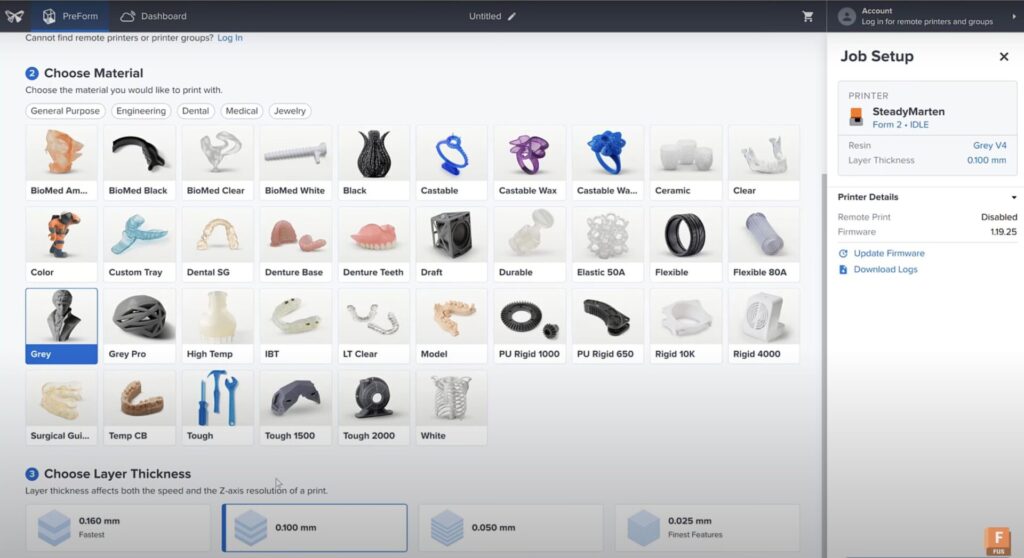
Print with confidence
Now it’s time for the final step. Import your .form file into PreForm, and give it a quick review. If everything looks good, simply hit Upload Print and add it to the print queue. From there, your Formlabs SLA printer takes over, transforming your Fusion design into reality.
For more tips and tricks, visit the Fusion User Forums. The community is packed with resources and insights to help you make the most of your Fusion experience.
With Autodesk Fusion and Formlabs working in harmony, you can elevate your 3D printing projects. From meticulous designs to seamless print preparation, this workflow ensures every detail of your vision is captured perfectly.