Elevate your design and manufacturing processes with Autodesk Fusion
Our team over here at Swift Calcs is excited to announce the availability of Swift Calcs for Fusion 360. We have been working hard over the past months in collaboration with the Autodesk team to bring the power and simplicity of this engineering calculation platform to Fusion 360 users.

With the Swift Calcs integration for Fusion 360, you can take your calculations even further to…
- Drive your CAD parts directly from your results: Part dimensions are often the output of a different calculation. Designing a torsion tube? The tube radii and thickness are likely outputs from a load-carrying calculation. With Swift Calcs, you start with your true design inputs, calculate the necessary part dimensions, and then link the result to your CAD model. Did your needs change? Go back and change your inputs; the resultant dimension is automatically recalculated and your part updated.
- Link your design calculations with your CAD files: No more lost excel models or handwritten calculations you can’t find later. When you open Swift Calcs in Fusion 360, you’re greeted with the list of documents associated with the active part. Sharing your design with others? Your calculations are automatically associated with your file, and so they go too.
If you haven’t heard about us yet, we are a brand-new engineering calculation platform that was designed by engineers, for engineers looking for an intuitive and time-efficient alternative to paper, spreadsheets, and otherwise cumbersome computation packages. With Swift Calcs, you can perform your engineering design and analysis calculations faster and more reliably by taking advantage of:
- Human Readable Mathematics: Math and equations as you learned them, textbook-style. Equations and formulas automatically reformat as you type: no computer code, no LaTeX, no special syntax.
- Full Unit Support: From Amperes to Zettameters, Swift Calcs seamlessly handles, converts, and simplifies units from every discipline of engineering, eliminating conversion errors and enforcing unit consistency.
- Advanced Math Engine: Swift Calcs relies on a proven, open-source mathematics engine to power your calculations, offering solutions for symbolic calculus, numerical methods, and more that you can trust.
- Engineering Reference Library: Toss out the textbook, and close that wikipedia tab. In Swift Calcs, you have access to a rich library of reference data for thousands of materials and fluids, speeding your analysis. And soon we will launch the equation library, providing instant access to thousands of common engineering relations and formula.
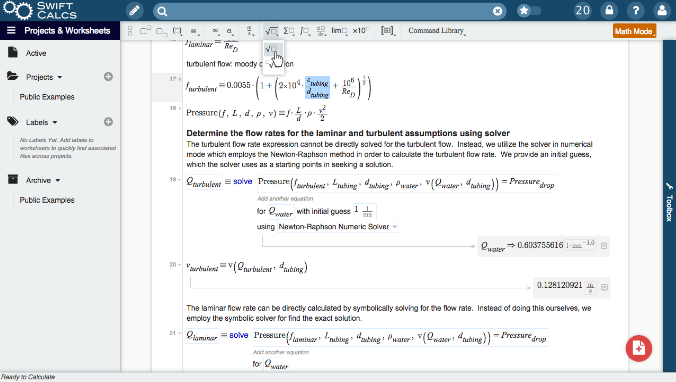
Our platform is fully cloud-based allowing access to your files from any internet connected device. Our software also scales with your needs; we can provide solutions for anyone, from the home-hobby user to the multinational corporation.
For anyone interested in learning more about Swift Calcs, our Fusion 360 add-in, and how it all works, we’ll be hosting a dedicated online webinar on November 29th at 2 PM PST:
We also have an example document showing how Swift Calcs can be used to calculate the appropriate attachment point for a drive arm in a reciprocating saw: Click through below to view the Swift Calcs worksheet and learn how it is used to directly control the associated Fusion 360 model:
