Hello, Again!
It’s been a while since we’ve posted a blog on Drawings specifically – but that doesn’t mean we haven’t been busy paving the way for some exciting projects! This past year has been chock full of planning, listening, building, and ramping up in preparation for the amazing 2020 we’re all about to experience.
So what have we been up to, anyway? We’ve been busy hunting for the best people to round out our engineering team, and we’ve been heads down in some meaty back-end projects re-architecting our foundation and trimming the fat so that we have less overhead and complexity. This allows the team to build, test and deliver new features at a faster rate than we were able to before, and it will be well worth the investment now that we’re on the other side.
We recognize that many of you have been waiting for a long time to see your requested functionality, and I’m thrilled to say that we have the talent, the runway, and the tools to drop new functionality in every major Fusion 360 update for the rest of the year. Booya!

I am thrilled to introduce you all to our new rockstar team. This talented collection of professionals is the key to delivering on the promises that you’ve been hearing from me over the years. I am privileged to have so many bright minds and creative perspectives on our global team, and they are an eager bunch ready to sink their teeth into some of the major projects you all have been needing for far too long.
If you want to skip all this and just see what we’re working on right now, skip ahead and jump into the Drawings Roadmap Mural.
Show Me The Money – What’s Coming in May?
If you haven’t already heard rumblings about all the Drawings goodies that are going into the May Update, then you’re in for a real treat. Keep reading below for details or click to watch the video and let Rob Cohee walk you through this loaded release:
[icon name=”star” class=”” unprefixed_class=””] Sketch on a Drawing
Simple sketching tools on drawing sheets are here! We are thrilled to be able to deliver on one of the most highly requested drawings features of all time. Hundreds upon hundreds of customers like you have asked us for this over the years as a way to add flexibility to the drawing toolset, whether that is giving you the tools to create supplementary geometry on a view that’s necessary for dimensioning appropriately, or it’s creating custom symbols like Rev Markers and Weld Symbols. These sketching tools will open up the door for our customers to have more flexibility and power at their fingertips. (Don’t worry though, proper weld symbols are coming later in the year!)


[icon name=”star” class=”” unprefixed_class=””] Fusion Alignment: Settings Have Moved
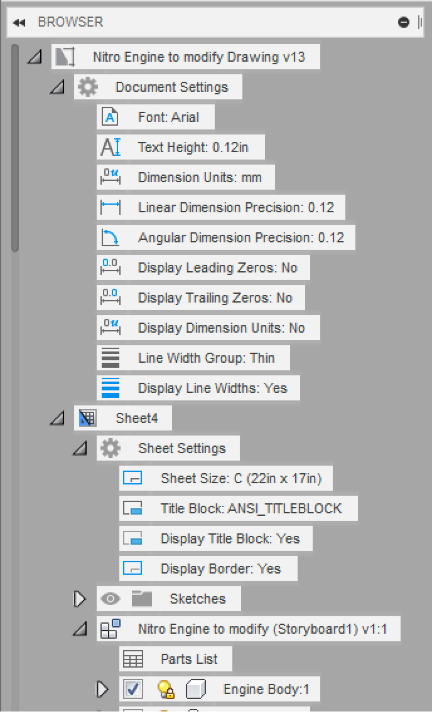
Finally, drawing’s annotation and sheet settings are found in the same place as they’re located in modeling. All the settings that control font, text height, dimension, and line widths are now found in the browser’s Document Settings node instead of down by the navigation tools. So take a look, you’ll find everything you’re familiar with, and you’ll even find a few surprises in the form of line width groups and display options… keep reading for more details!
[icon name=”star” class=”” unprefixed_class=””] Linewidths, Linewidths, Linewidths!
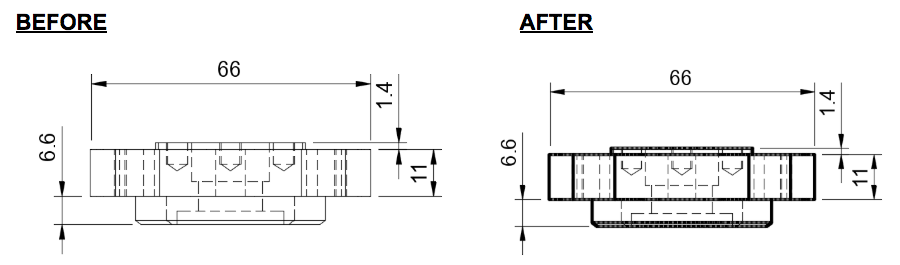
Check out those line widths! Visualizing line widths will go a long way in helping to have a proper WYSIWYG (what-you-see-is-what-you-get) experience, so you don’t get surprised by the line weights only after printing or plotting to PDF.
Plus, with the new bumping functionality, you’ll finally have some control, five levels to be precise, over how heavy you want your line widths on any given drawing. We want to give a massive shout out to everyone who participated in the Feedback Hub post on this topic, which helped us define this first release. We’ll be listening carefully to your feedback once you get your hands on it to help us shape the next round of functionality as well.
Where we’re going
I know just how important being able to create the perfect drawing is to the success of your business. We’ve spent countless hours talking with many of you in detail about what that means, and we’re so grateful to customers like LW Scientific, Staach, Swissomation, Advantic, Creative Conners, and The Product Launch Co. who have been generous with their time and opinions with us, to name a few. Every one of you, whether we’ve spoken in a 1:1 video conference, or you’ve contributed on the Forum, Feedback Hub, social media, or even the late IdeaStation, have been instrumental in keeping us honest and helping us to gain the momentum needed to execute on our roadmap.
All this time talking with you all has reinforced that these two major themes continue to ring true over the years – which leads us to our focus areas:
- Continue perfecting and building the necessary features that our users need to create documentation that’s required for them to bring their products to market successfully.
- Automate as much of the mundane tasks as makes sense so our customers can spend their time on the details where it really counts.
Everything that we invest time, energy, and resources into must meet one or both of those criteria for our customers, which is what helps keep us focused and ensures that you will get high-value deliveries from us in every upcoming release.
Here are a few of the projects the team is cooking up right now, which hopefully will wet your appetite in anticipation for all of the sizzling entrees we’ll be serving up this year.
1. Switch Linear Units (mm / in)
This sucker speaks for himself. Quickly toggle any document between mm and inch units. I know, I know… it’s about time! The team’s so close to buttoning this up, and we’ll have it out the door and on your desktops this summer.
2. Better Move Handling
If I had a nickel for every time I watched a customer attempt to move a view around a sheet and struggle with it, well, I wouldn’t be writing this blog post 🙂 The team has been working creatively to bend our architecture so that it can handle click-and-drag, which will make moving views and text around a sheet feel and look so much more natural to the way other objects are moved around in Fusion 360. This might not seem as sexy as some of the other features, but there’s no denying how satisfying it feels to work with.
3. All-Level Parts List
The team is thiiiiiiis close to wrapping up the work to support all-level parts lists in drawings (and even in Smart Templates), which I know will go a long way in helping our assembly friends.
4. Weld Symbols
Need I say more? We’re partnering with the AutoCAD Mechanical team to make sure we can leverage all their goodness so that we can bring you proper welding symbols in Fall 2020. Here’s a behind-the-scenes look into the mockups that our rockstar designer, Andrew De Leon, is cooking up as we speak.
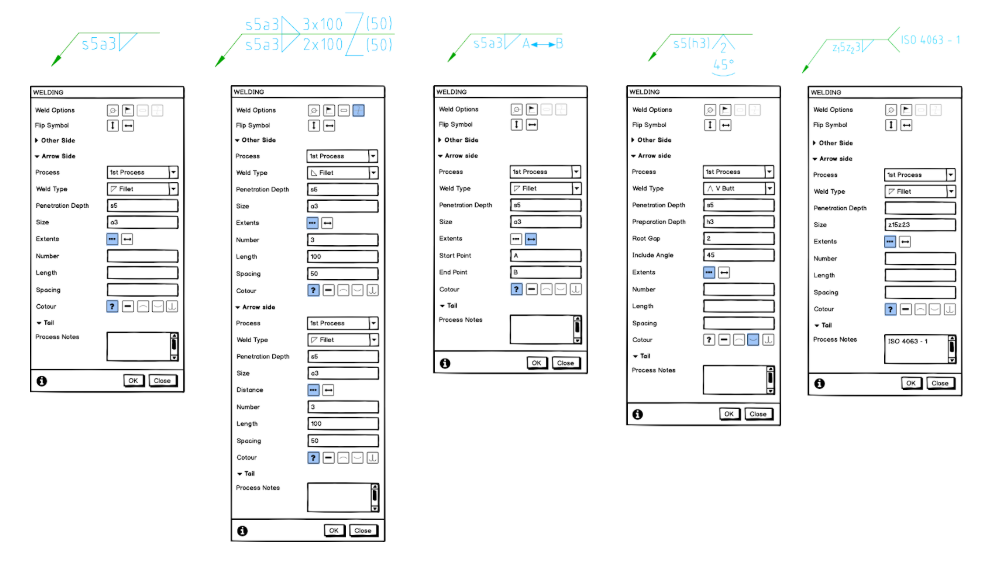
… And that’s just the tip of the iceberg! For a detailed breakdown of what the teams are actively working on, please visit the Roadmap Mural – it’s our single source-of-truth, and we keep it updated anytime that anything changes.
Get Involved!
If it’s not clear quite yet, let’s reiterate – the most essential ingredient to the Fusion 360 recipe is YOUR FEEDBACK! We love hearing from you – the good, bad and ugly. Here are a couple of ways that you can get involved and engage directly with us to make sure we’re delivering a product that you’re excited about using on the regular.
- Let us know your thoughts in the comments below or on the Forum – we read it ALL.
- Participate in our Office Hours and join the Drawings team for a casual video chat. Bring a project you need help with, some general feedback, and maybe even get a sneak-peak into features currently under development. Hope to see you there!
- Fusion Drawings Office Hours are held every week on Tuesdays and Thursdays. Sign up HERE!
- Want a direct line to the product team? Email us directly at Fusion.Drawings.Feedback@autodesk.com or use this handy link to put time on our calendar to chat.
- And as always, stay up-to-date with what the Drawings teams is working on by visiting the Drawings Roadmap Mural as frequently as your heart desires – we update it on the regular.
Thanks for coming along on this ride with us, we’re grateful to have customers who are so passionate and willing to engage with us as deeply as you do.
Best,
Timera & the Fusion 360 Drawings Team
Disclaimer:
Roadmaps are plans, not promises. We’re as excited as you to see new functionality make it into the products, but the development, release, and timing of any features or functionality remain at our sole discretion.
These roadmaps should not be used to make purchasing decisions.