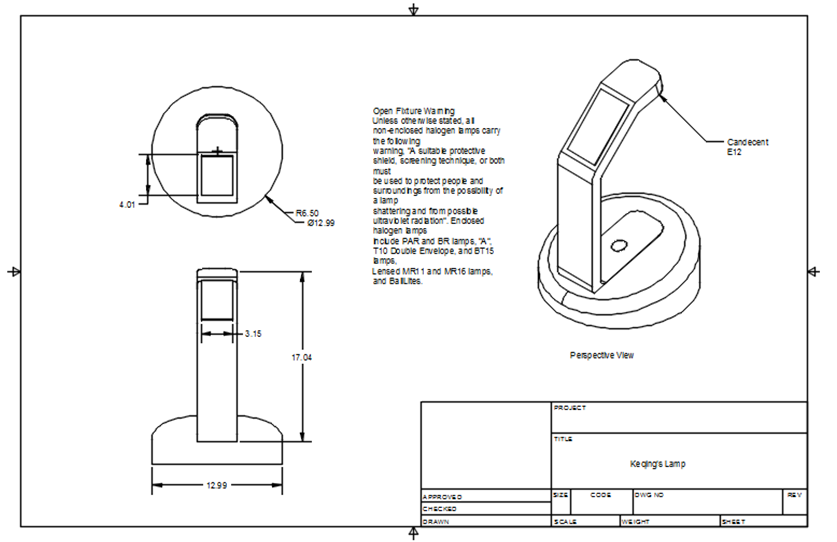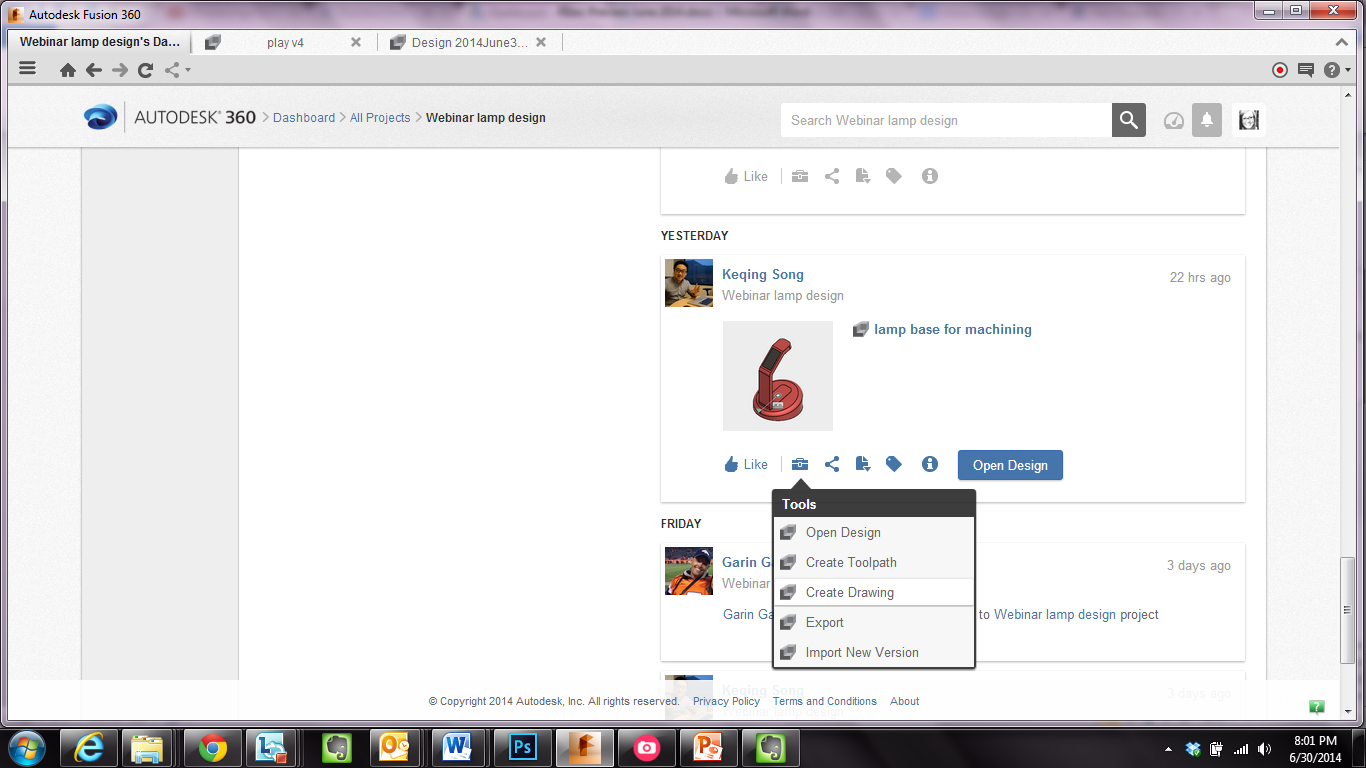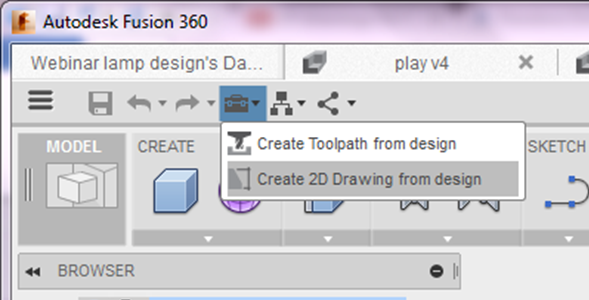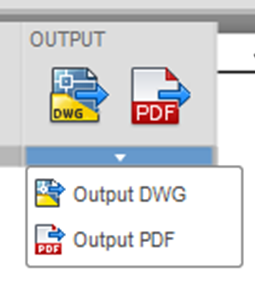2D Drawings Preview for Windows only
We’ve been listening! 2D drawings have been one of the most highly requested features from our users, and now it has finally been integrated into the tool. You can now create associative 2D drawings of your designs straight from the dashboard, and from the design environment when you have your design open.
Create 2D Drawing from the Tool Menu in the Dashboard:
Create 2D Drawing as a Derived Item from within the Design environment:
2D Drawings lets you choose whether you want to document specific parts or the entire assembly, select your views, move them associatively with the parent view, and gives you access to all the standard dimensioning and annotation features you’d expect. We’re also happy to offer two unique output formats for downstream editing and/or handoff (PDF and DWG), so you can take your designs to the next level in a variety of ways.
To top it all off, 2D drawings are associated to your design, so if you ever need to make a change to your model (which, let’s be honest, happens all the time), your drawings will update themselves to reflect the changes you’ve made. In addition, since everything is captured in your dashboard, you’ll have a record of all the decisions made related to your design, all organized in your design project.
Here is the video that Garin made last week that highlights some of these updates. If you haven’t seen it yet, be sure to check it out. For all our Mac users, we want to let you know that the main reason why we don’t have a Mac version yet is because it is still not ready. Don’t worry, you won’t have to wait long – we’re working on releasing 2D drawings preview for the Mac in the near future. Our AutoCAD partners and the Fusion 360 team are working on Mac support as you read this.
Is the drawing toolset is not complete yet? Definitely not, and we want to work with you to fill the gaps, so please leave a comment below or drop a note in the 2D Drawings Forum and let us know what you want next (besides, Mac support). We are checking the forums daily and will be using your feedback to drive our roadmaps, so speak up and have some fun with Drawings!
-Timera